Product Discount Tab
This function allows you to assign a discount rule to an individual product to all customer groups or to a specific one.
Main Screen> MENU> PRODUCTS> Product's DETAIL> DISC
In the PRODUCT section, press on the product DETAIL.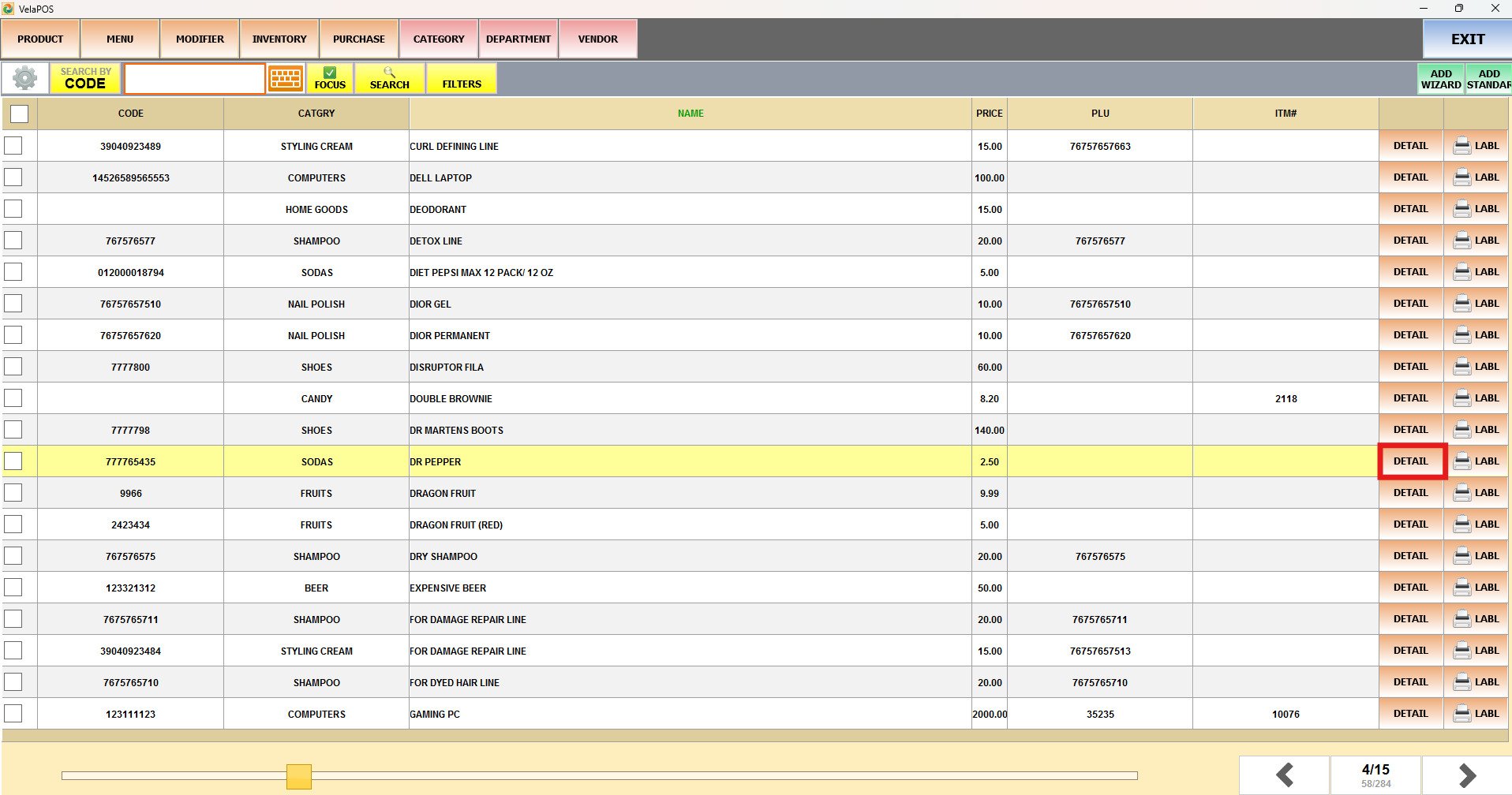
Go to DISC tab. 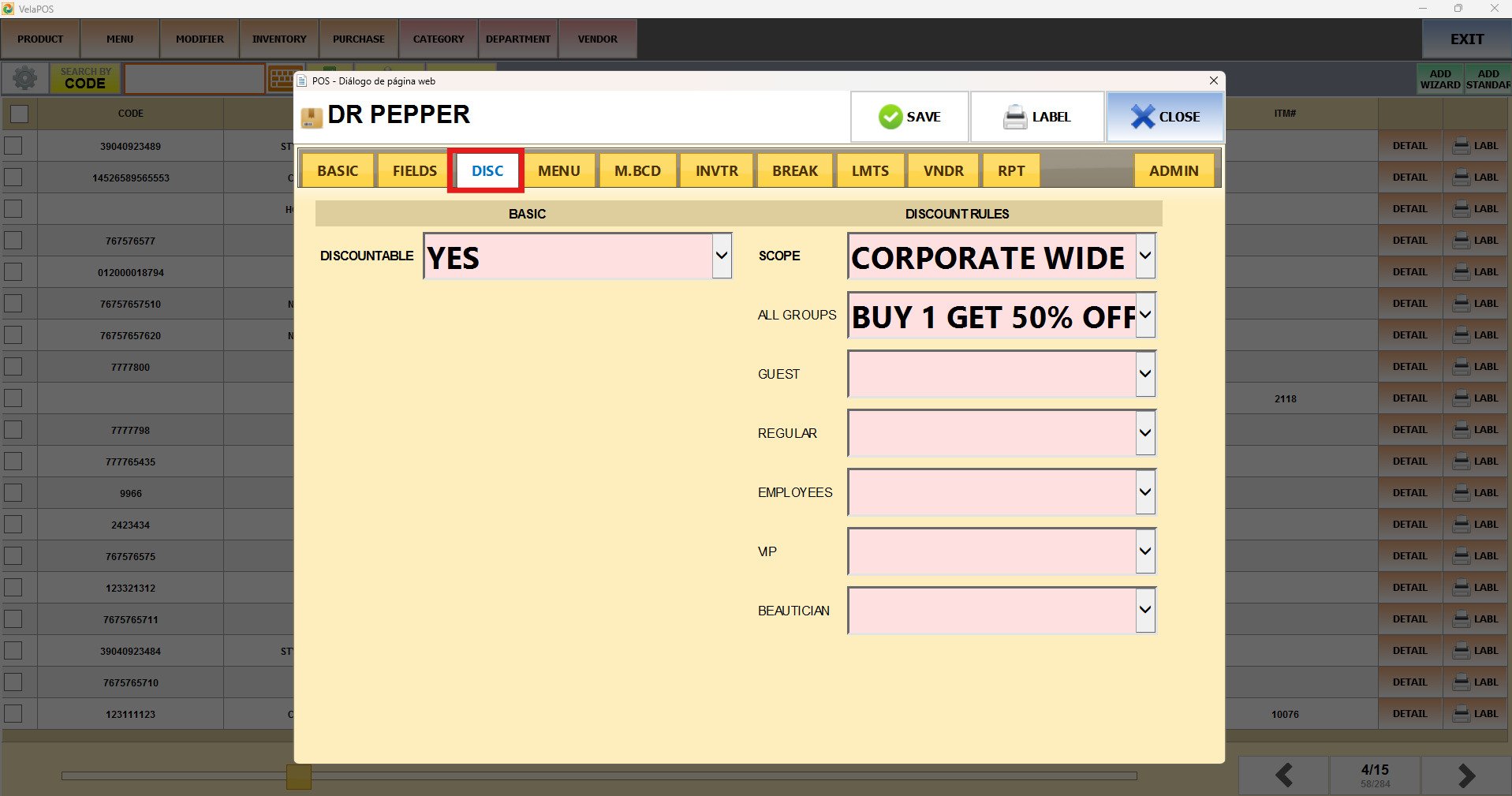
Discountable
Select between three options to enable or disable discount rules for this item.
1. CATEGORY SETTING: The product will have the same discounts as the category does.
2. YES: Enables the applied discount rule.
3. NO: Discount rules won't be applied to this item. 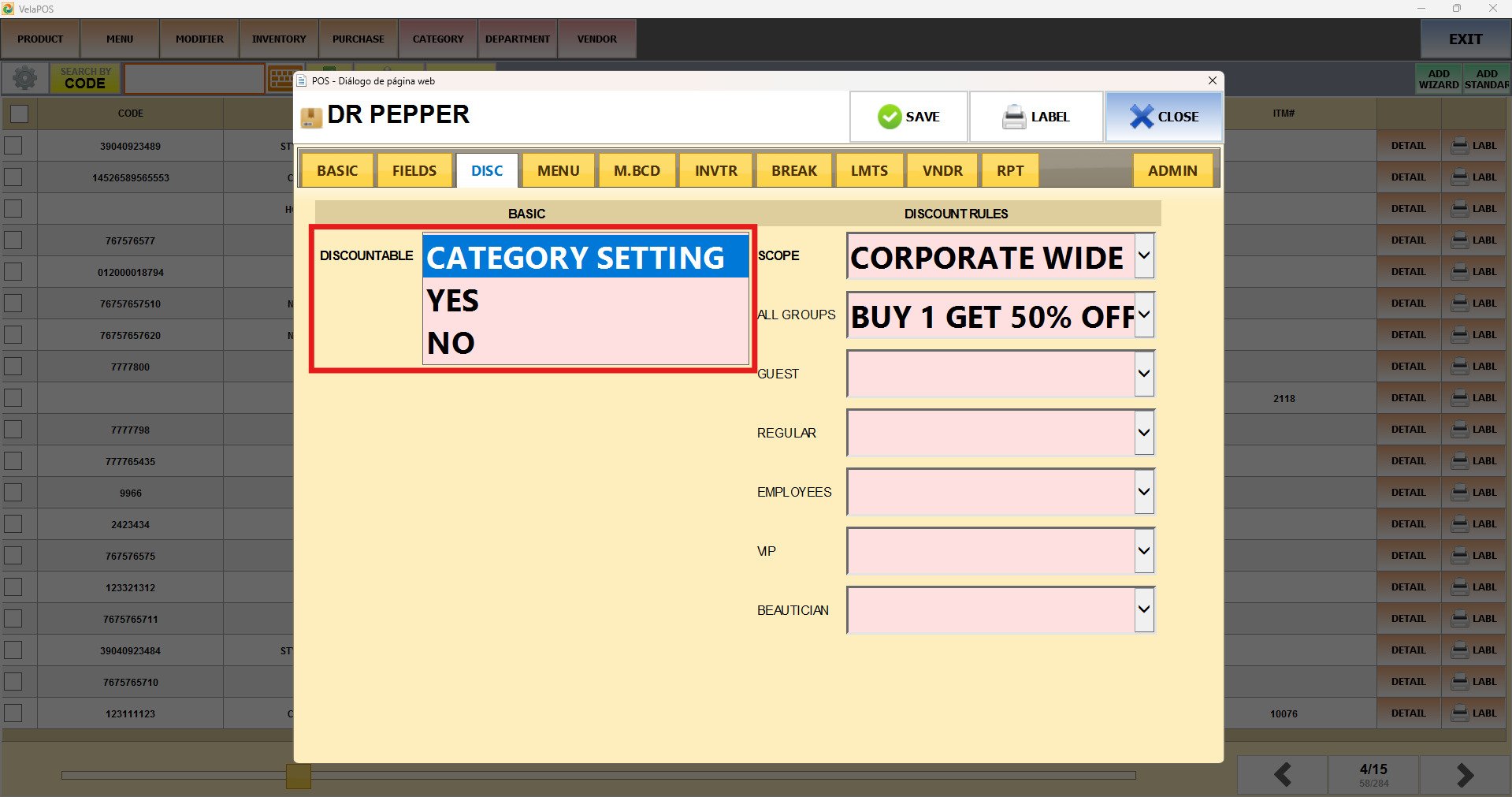
Scope
You can choose to apply the product discount either across all stores with CORPORATE WIDE or only at the current location with STORE SPECIFIC.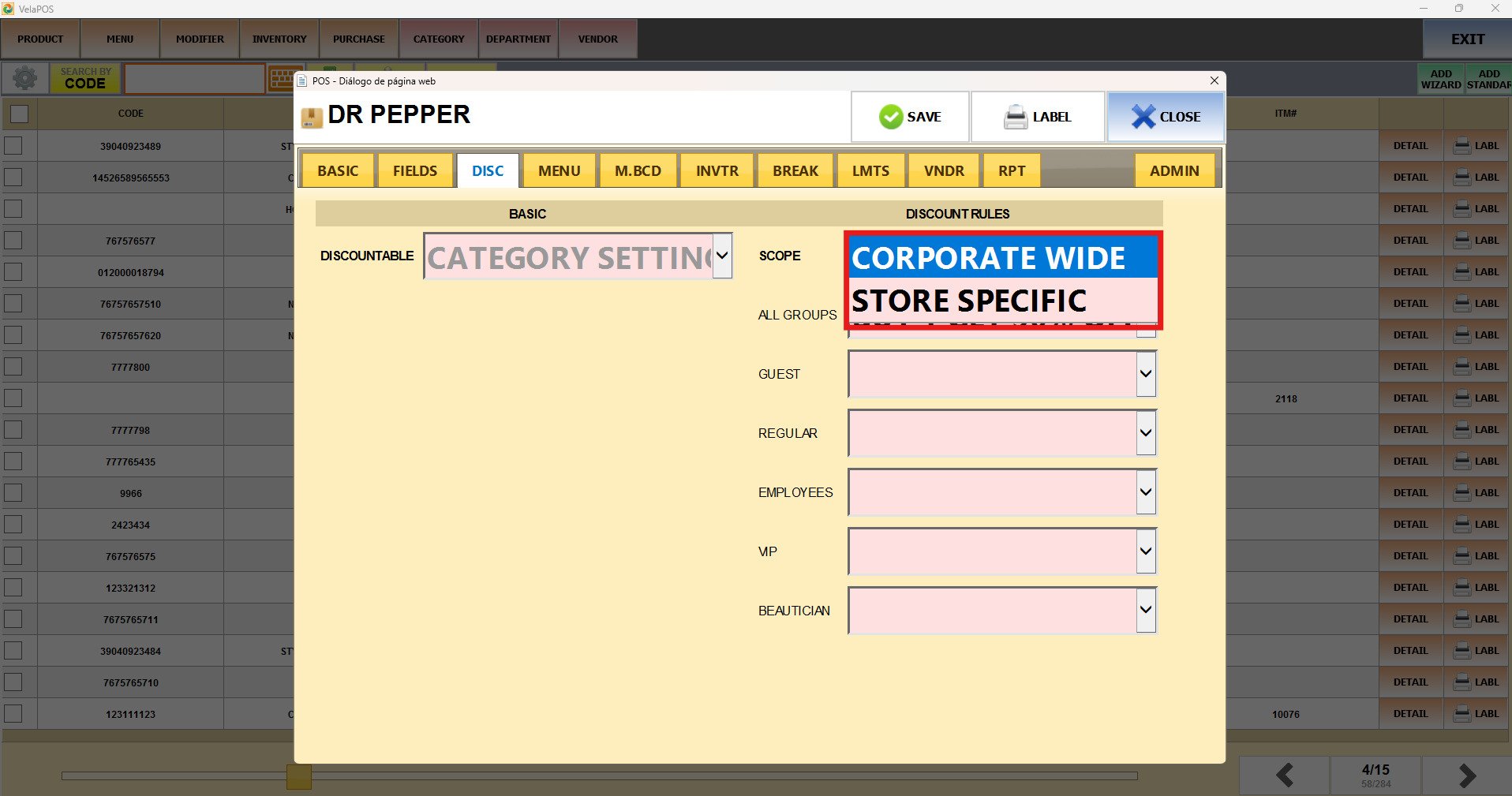
Add the discount on ALL GROUPS to apply this discount regardless of the customer group, or select a specific one.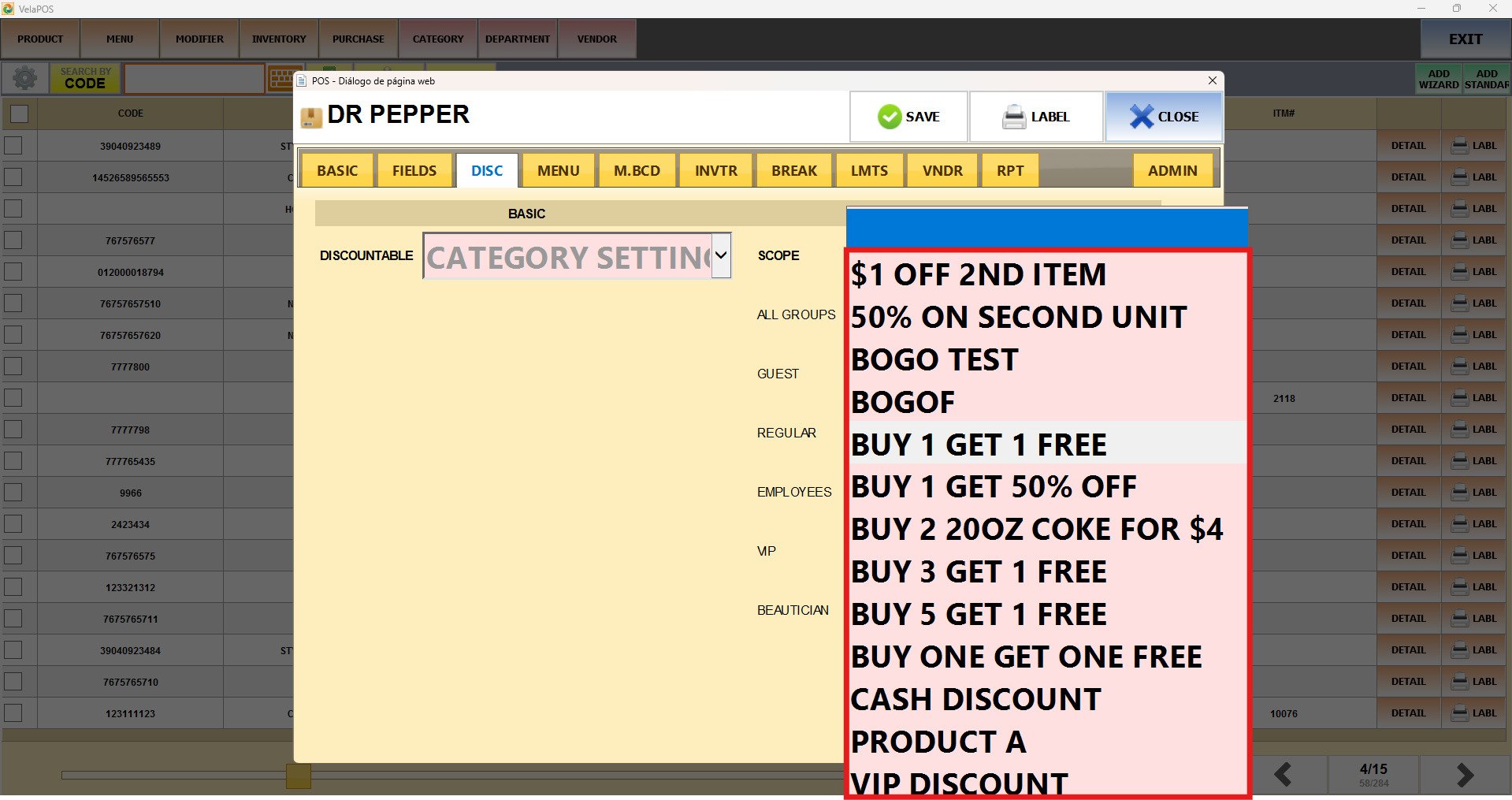
Note: If no discount option is displayed, see Discount Rule to set them up. To learn how to set up customer groups, refer to this guide (hiperlink).
Once you have set the discount for the product, press SAVE.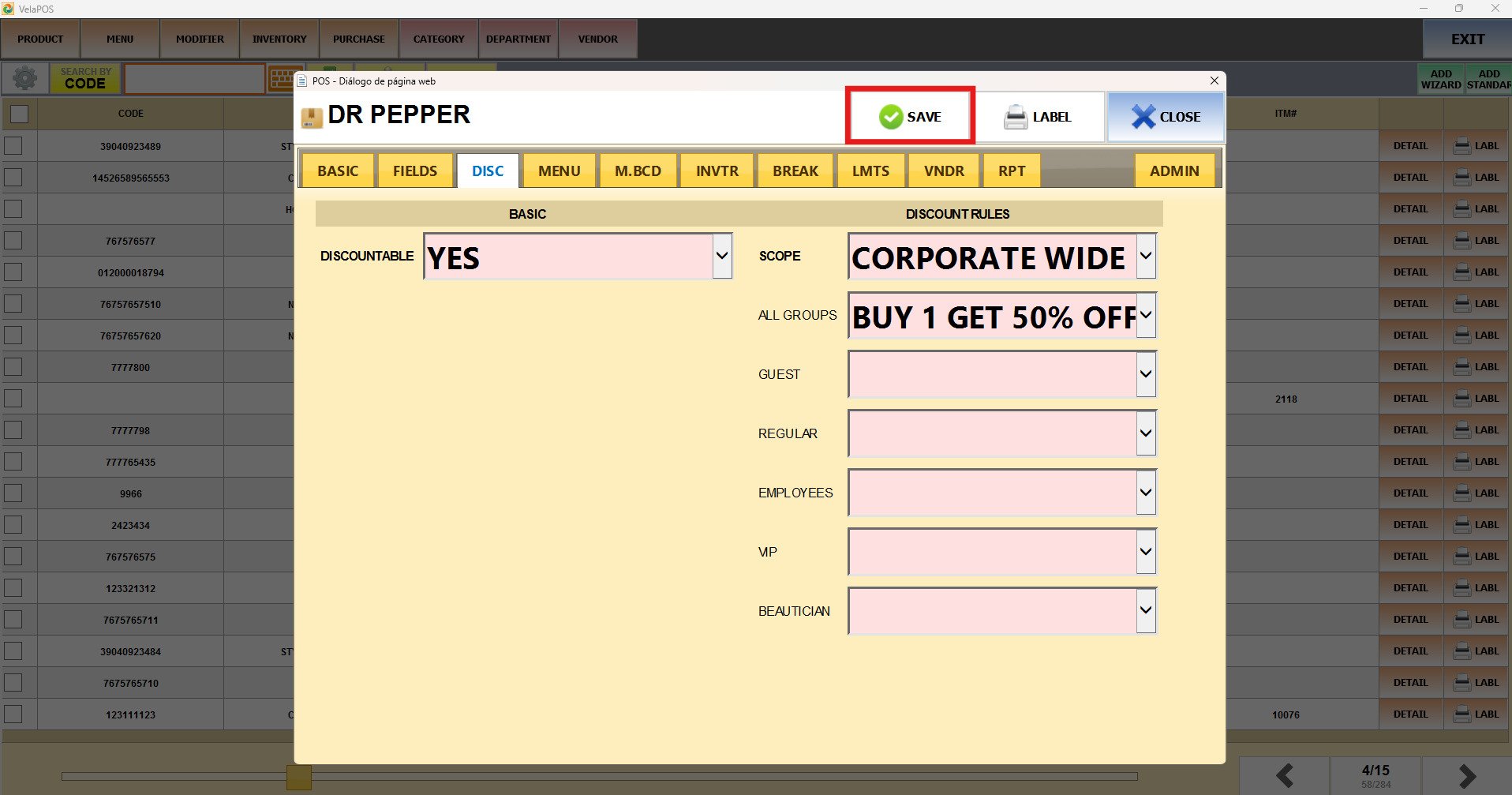
Result:
The discount will be applied automatically to the item when the rule is met, as shown in Rule Discount.