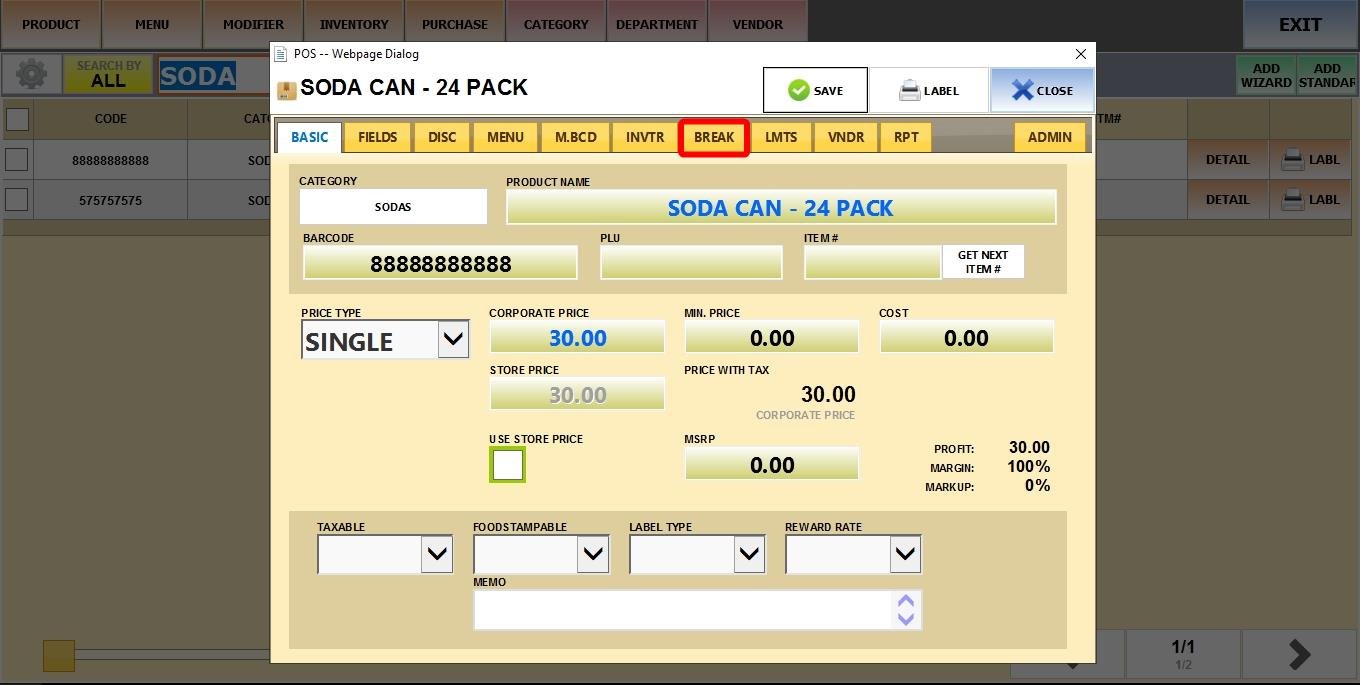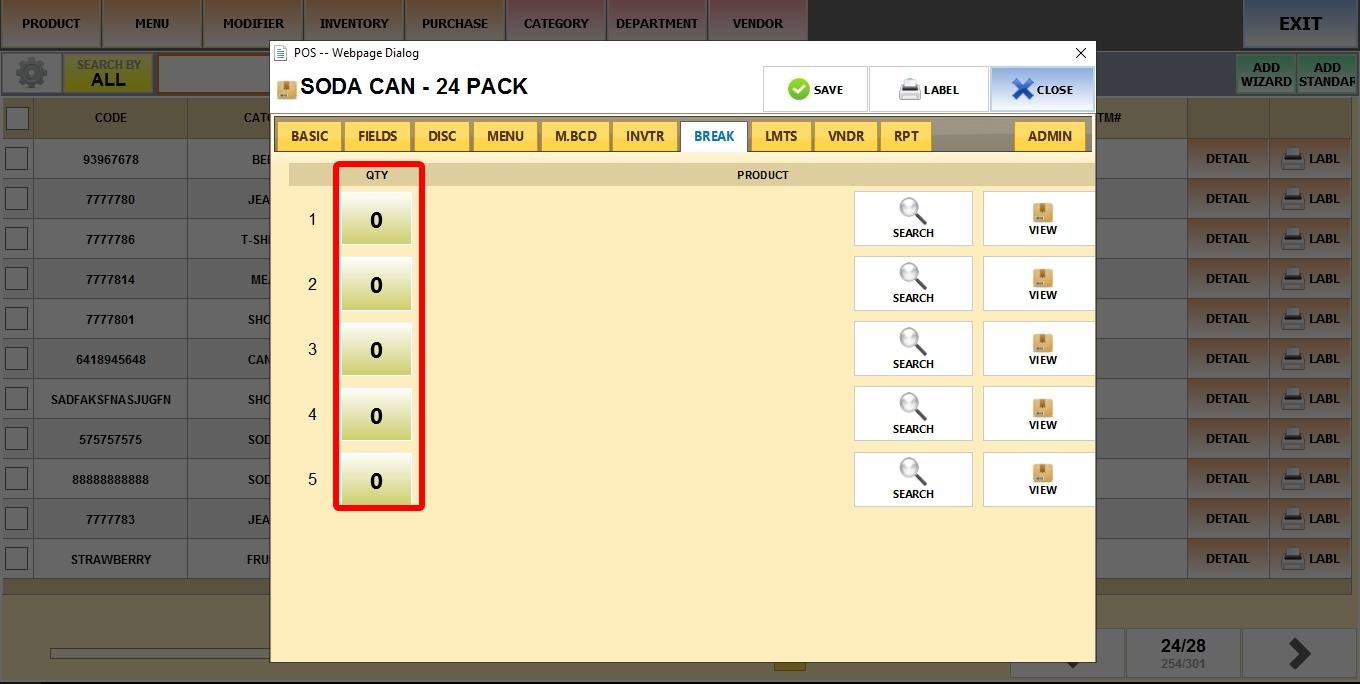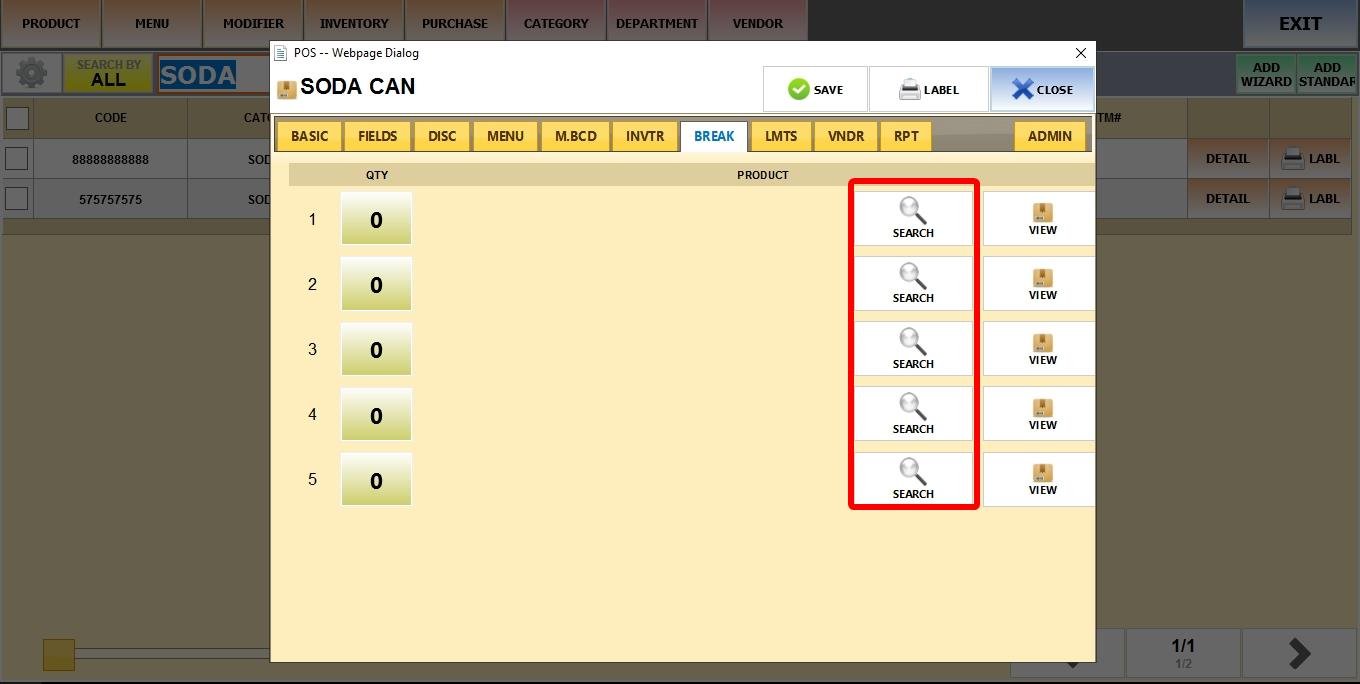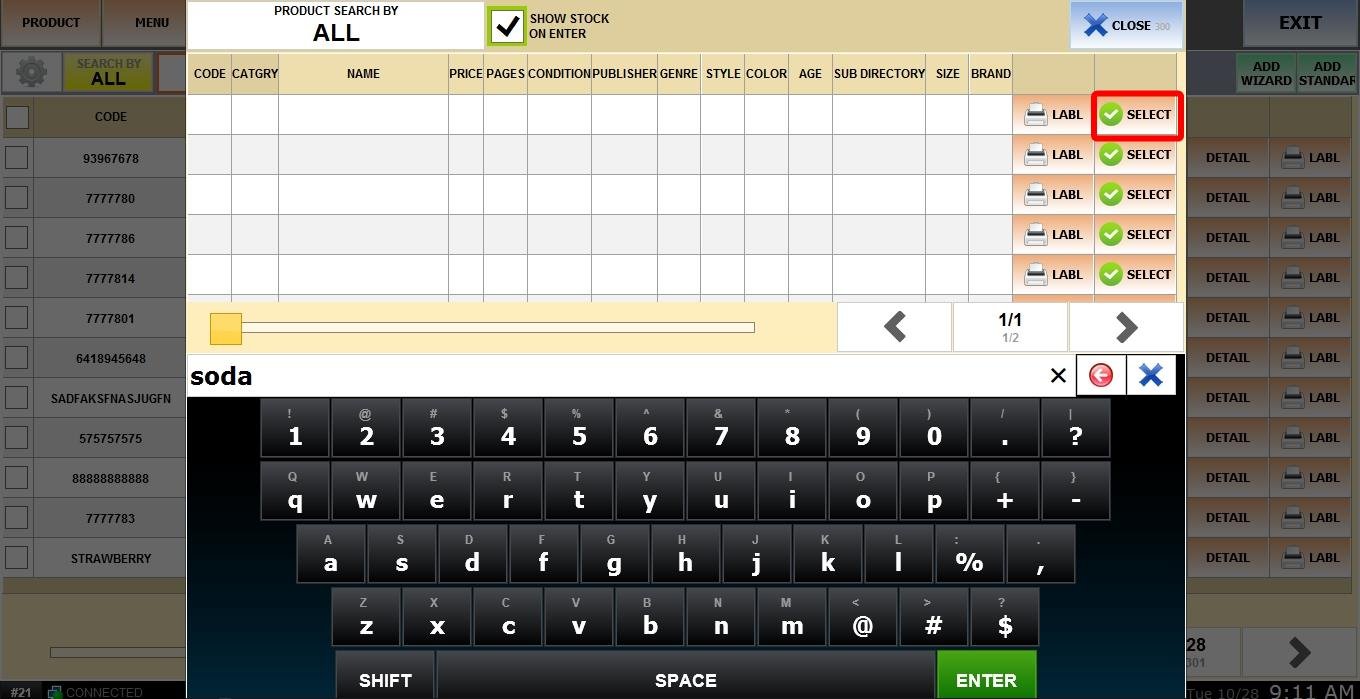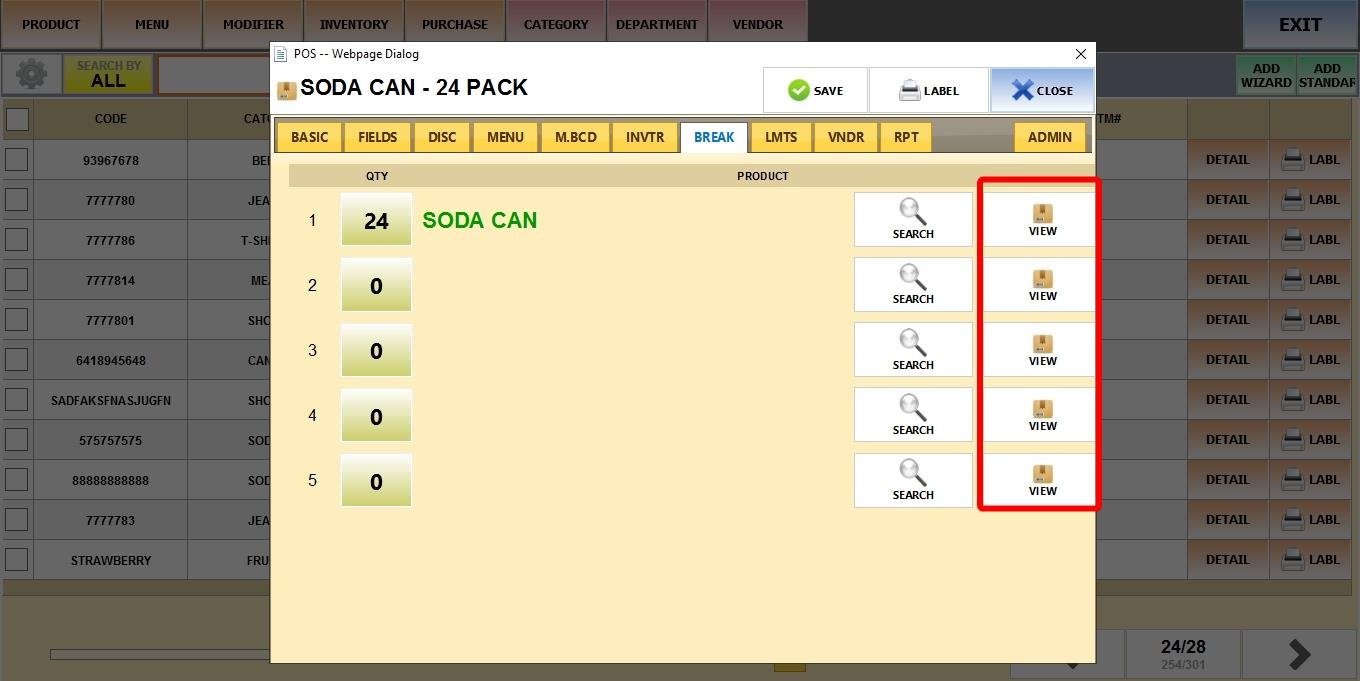Breaks
This inventory tool helps manage products sold both individually and in case quantities. It automatically breaks down a case or box product into its individual units, and updates inventory levels instantly.
Go to MENU > PRODUCTS> Select an item> DETAIL> BREAK.
Click on MENU, Select PRODUCTS.
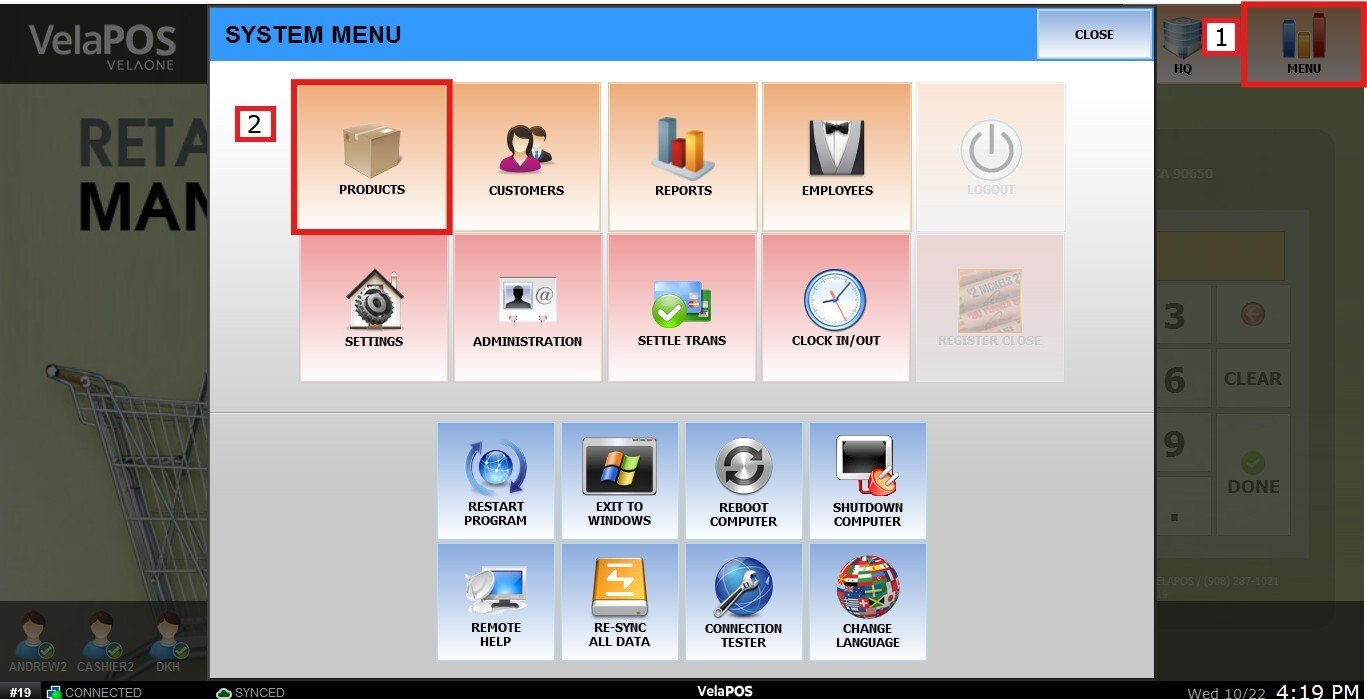
Locate the product you want to set the break rule for. (this must be the case or box item, e.g., "Soda Can - 24 pack").
Click DETAIL.
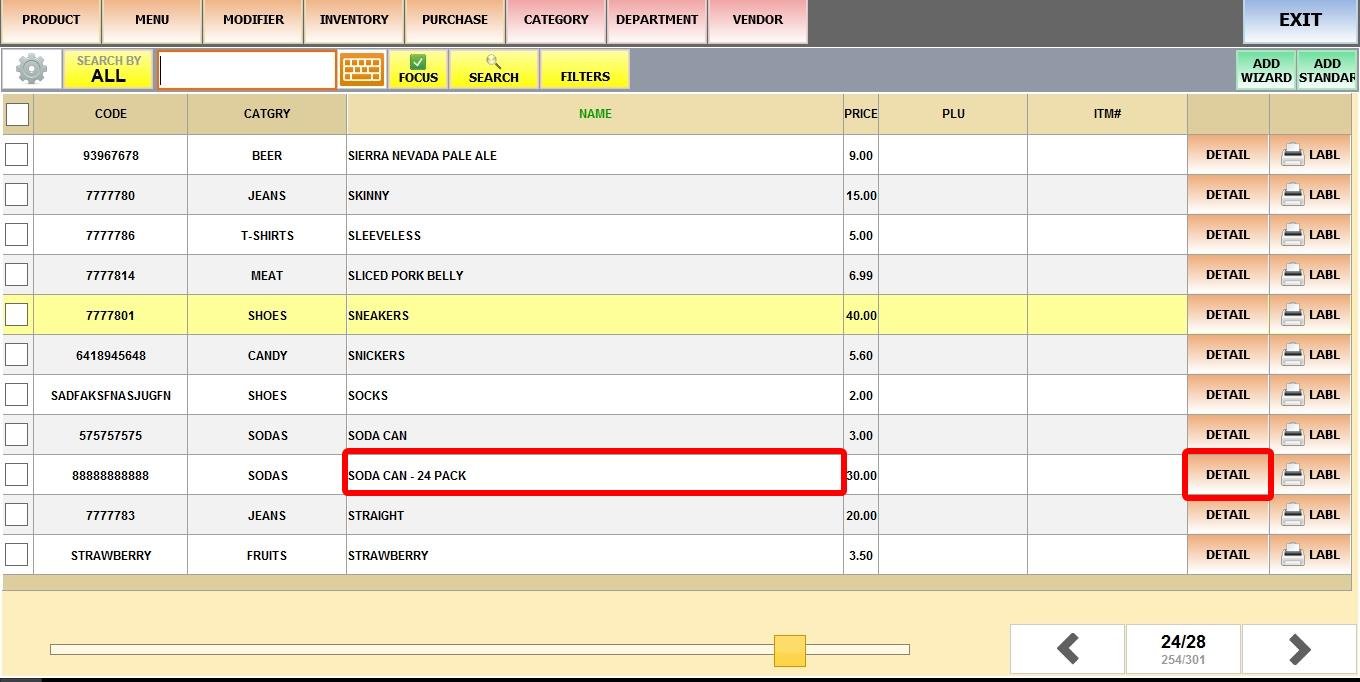
Go to BREAK tab.
You’ll have up to five rows available to configure different case or box sizes (e.g., 12-pack, 24-pack, etc.).