Discount
This feature lets you create a discount rule that applies automatically when a specified quantity of a product or series of products is reached during a sale. In this guide, you’ll learn how to apply that rule to all items within a selected category.
Main screen> MENU> PRODUCT> CATEGORY> DISCOUNT TAB
Click on MENU, then select PRODUCTS.
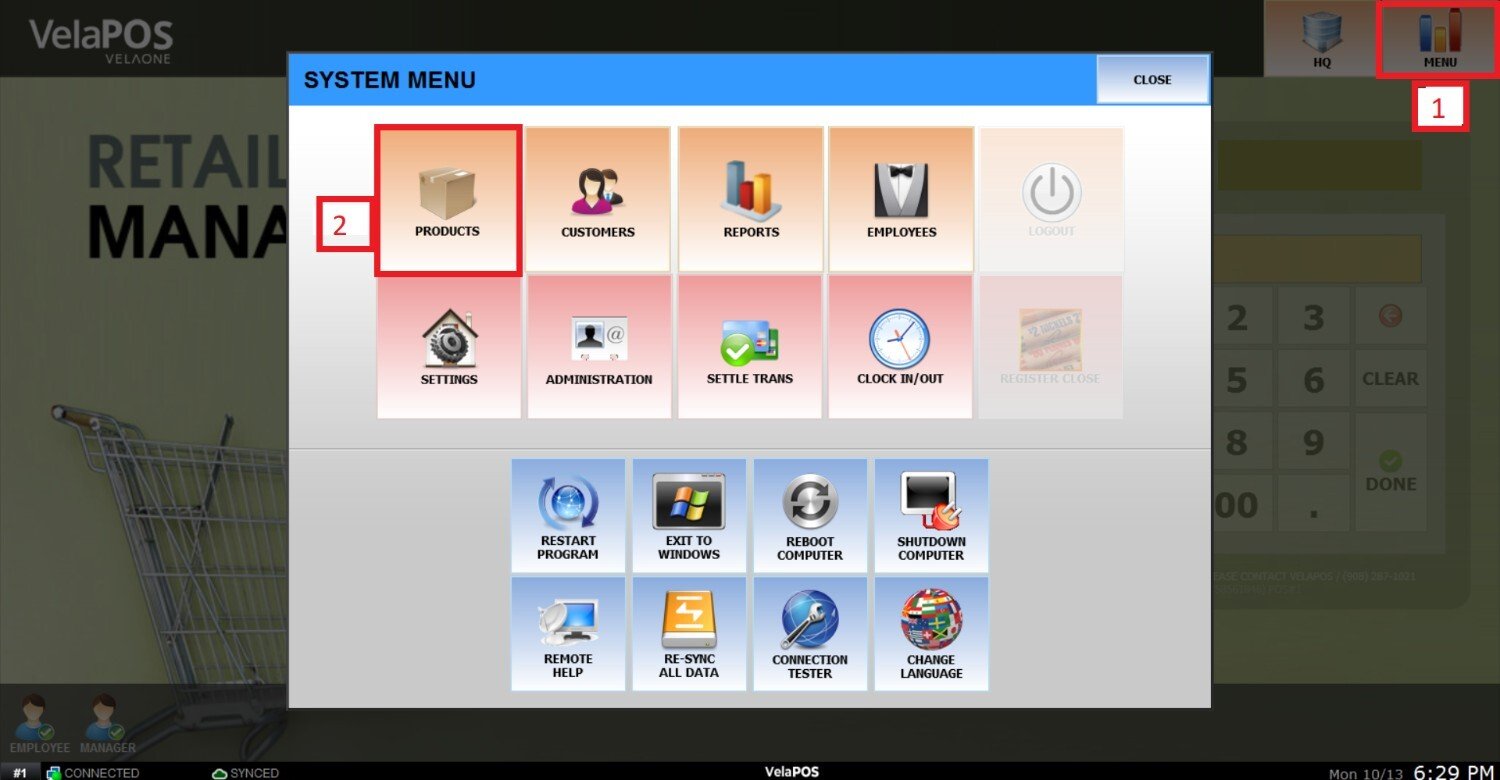
Press on the CATEGORY tab, select the department and choose the category you need to edit.
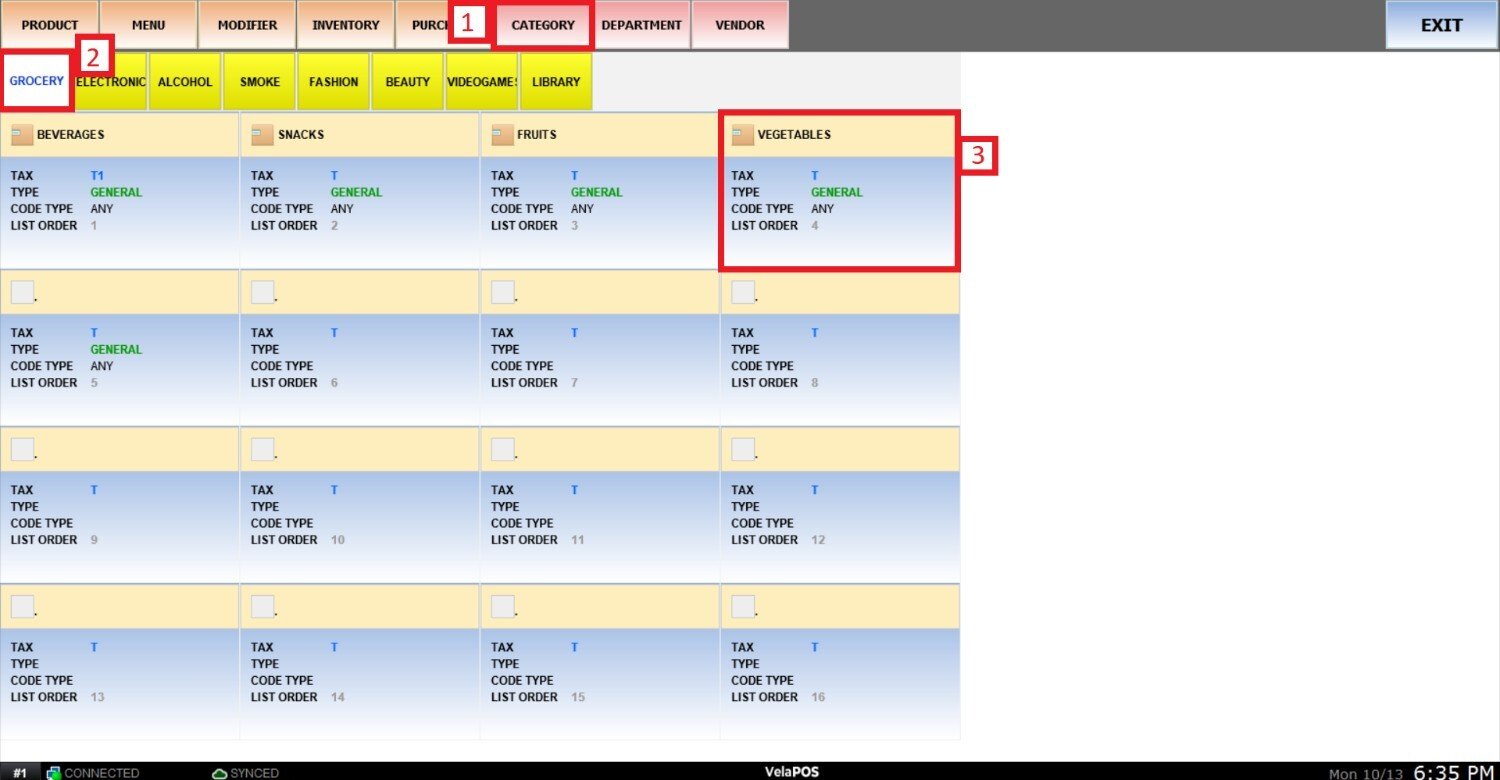
Select the DISCOUNT tab.
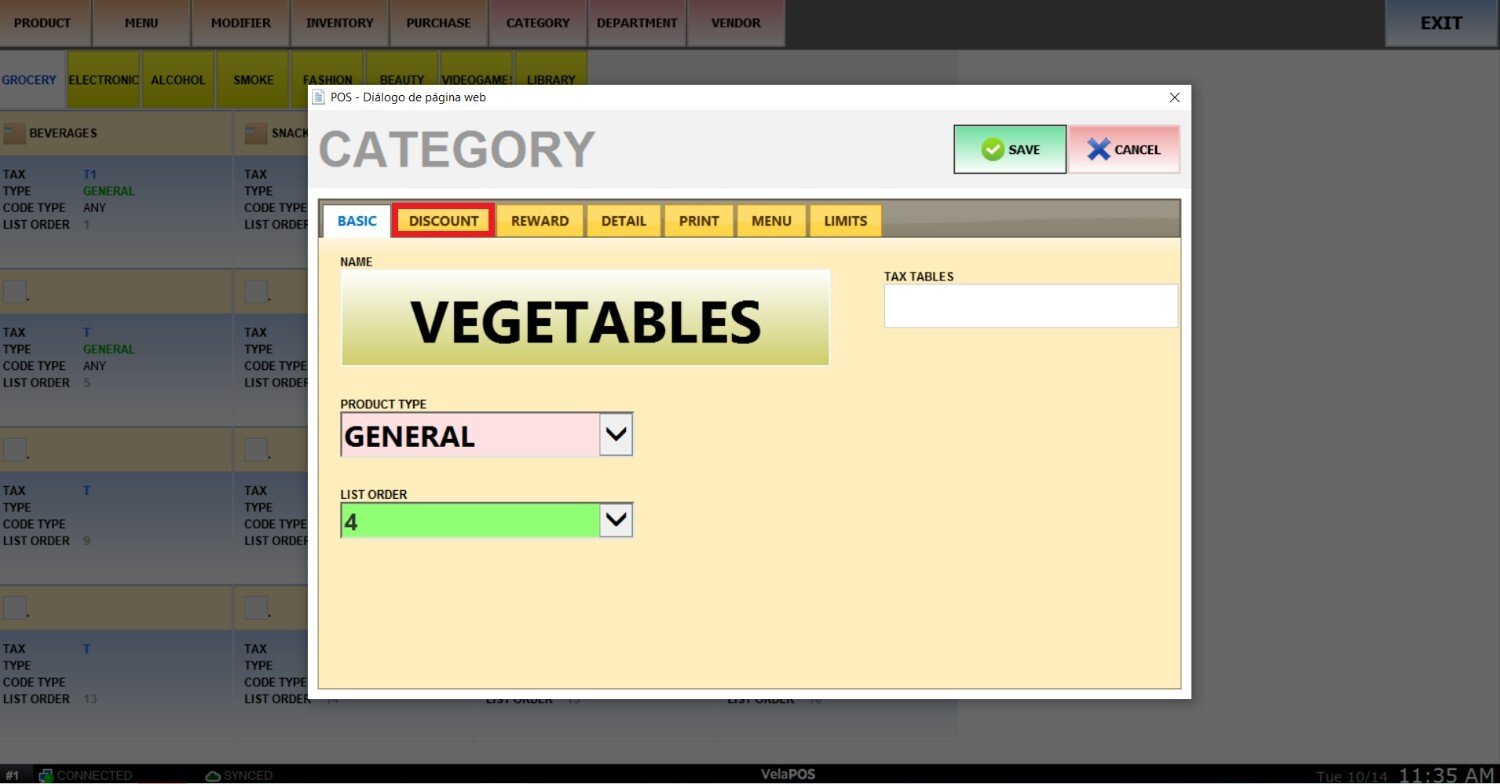
The discount settings of the category will be displayed on the screen.
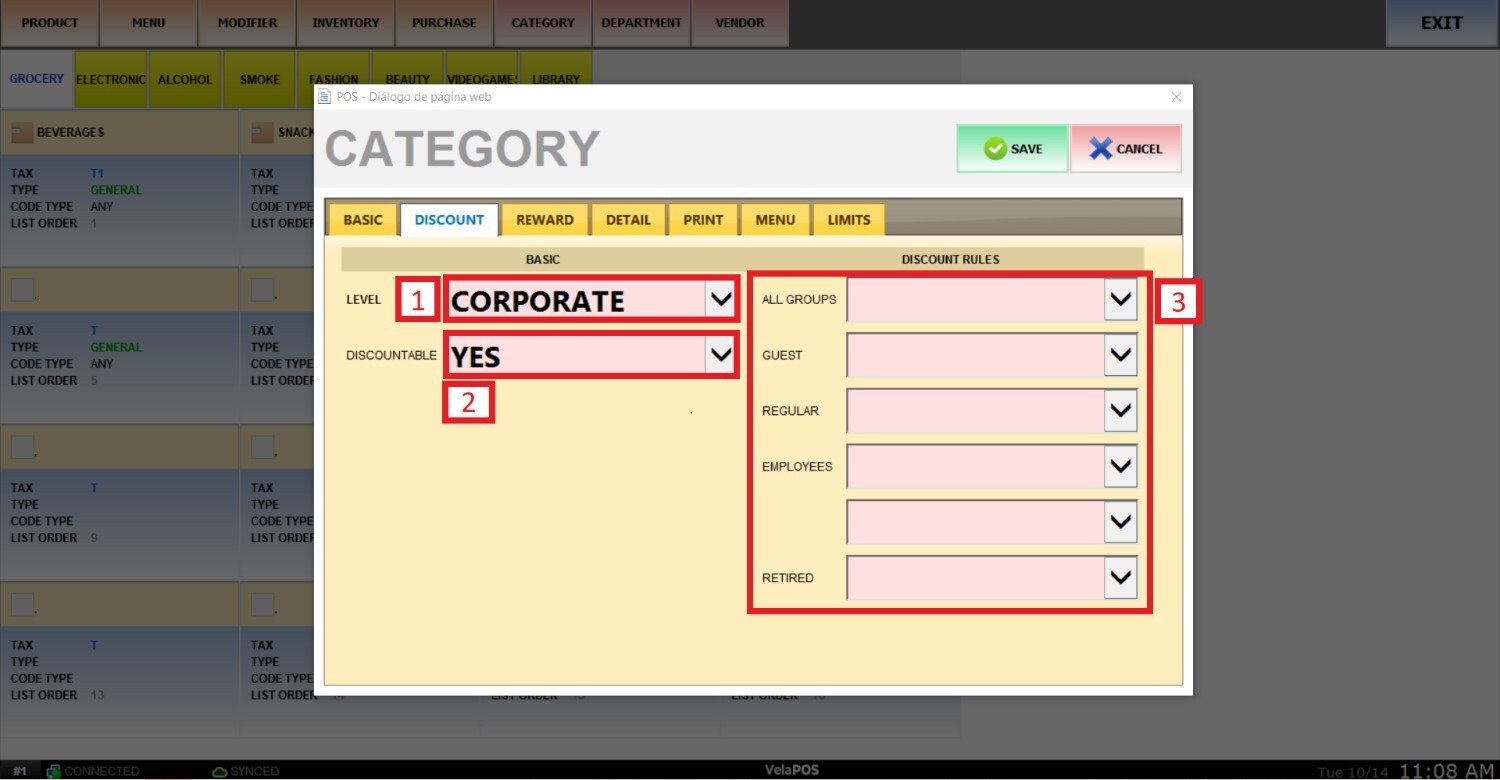
1. LEVEL: Allows you to set the discount rule at the corporate level or limit it to the current store.
2. DISCOUNTABLE: Set whether the category is discountable by selecting YES to allow discounts or NO to make it non-discountable.
3. DISCOUNT RULE: Apply customized discount rules (ex. BOGOF) to specific customer groups or to all groups.
After making all changes, press SAVE.
Result:
See hyperlink to set up a rule and Discount Rule for a picture of the applied discount and more detailed instructions.