Paying with Credit/Debit Card
This guide explains how to process payments using Credit/Debit Card.
Number Pad> Sales Screen> Sale with rang up items > PAY
Once all items have been rung up, press on PAY
To pay with credit, choose the CREDIT CARD option from the payment methods and PROCESS.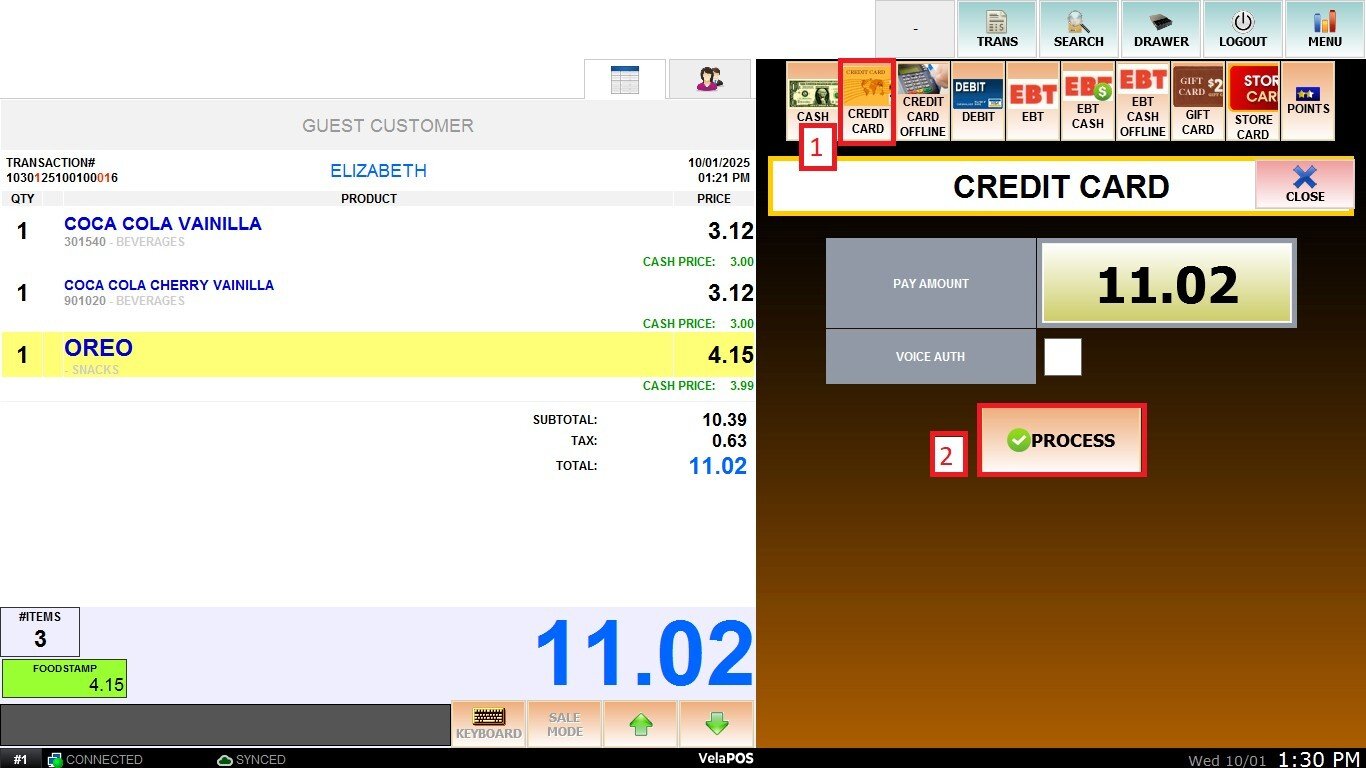
When the payment processing window appears, follow the instructions on the PinPad to complete the credit card payment.
Result:
Once the payment is complete, the approval code and value will be shown on the screen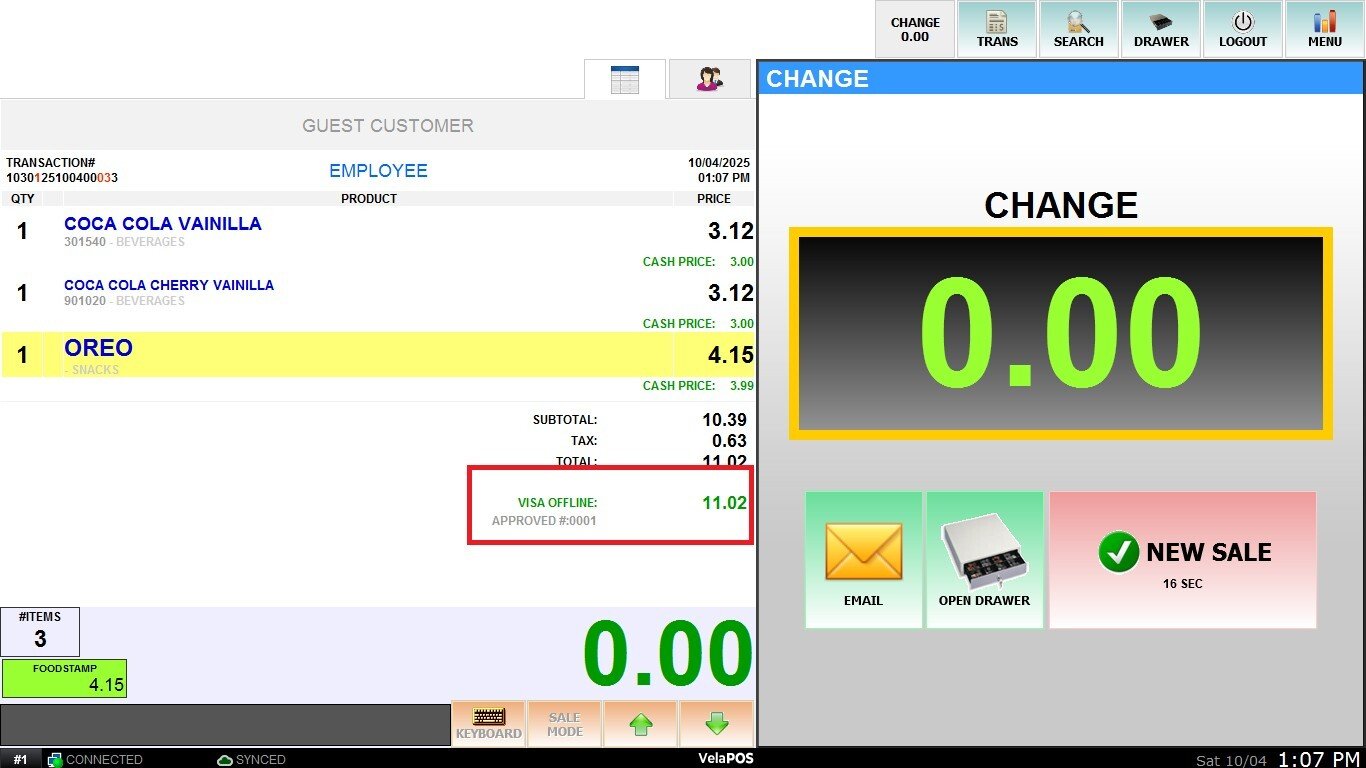
To pay with debit, choose the DEBIT option from the payment methods and DONE.
When the payment processing window appears, follow the instructions on the PinPad to complete the process.
Result:
Once the payment is complete, the approval code and value will be shown on the screen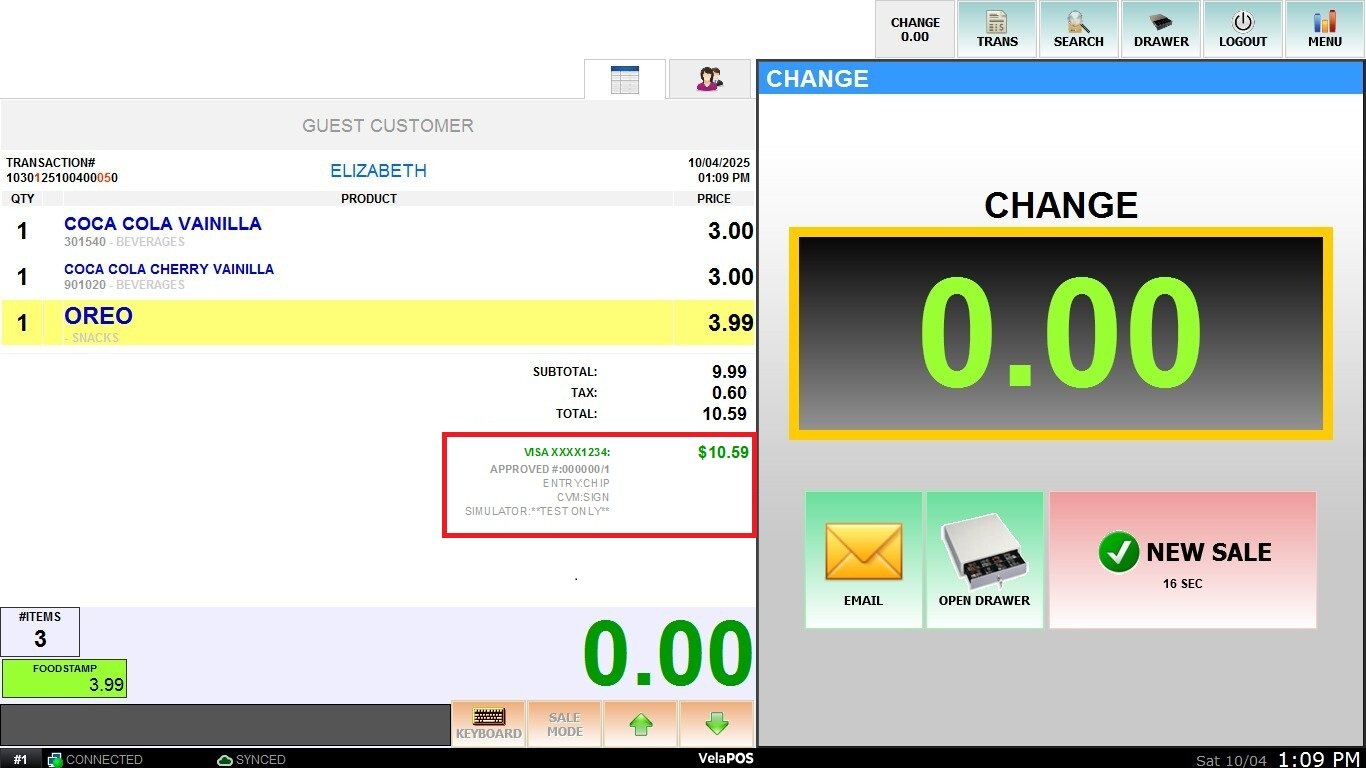
To learn how to set Credit/Debit Card as a payment method, consult the Payment Tender guide.