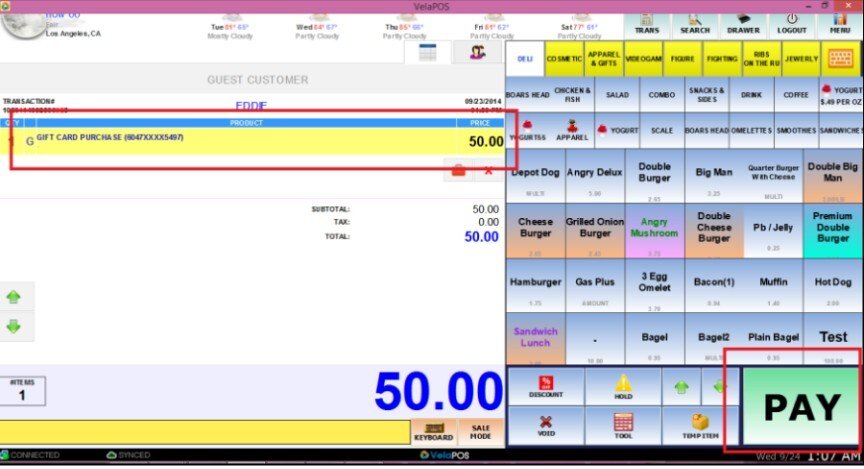Giftcard Tools
The Giftcard Tools allows you to manage gift cards by adding funds, checking available balances and selling new ones.
Sales Screen> TOOL
Click on TOOL.
In the giftcard section, choose the desired option.
Purchase: Sell a new gift card to a customer.
Reload: Add funds to an existing gift card.
Check Balance: View the available balance on the card.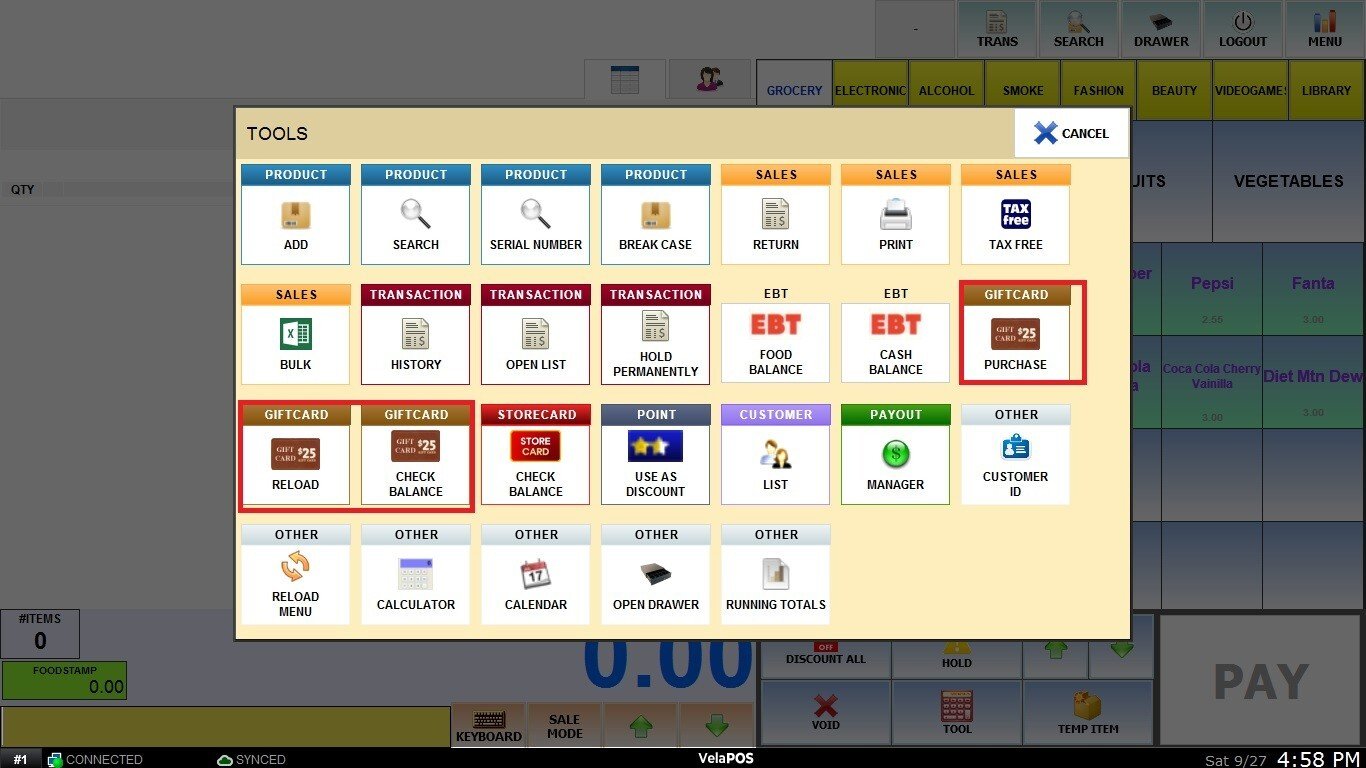
For PURCHASE and RELOAD enter the desired amount that's going to be loaded.
Once the option is selected, you can scan the card's code, swipe it on the MSR, or manually enter the card number and click on Process.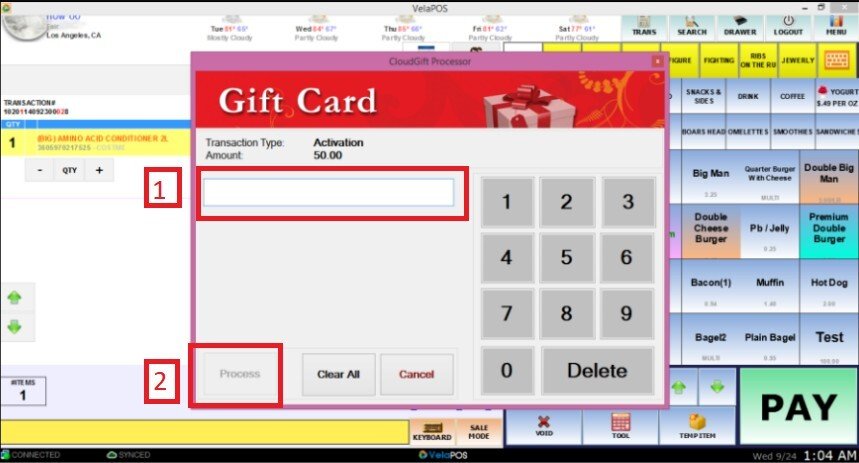
Note: Every option shows you the transaction type and amount of money.
Complete the process by clicking on PAY and finalize it as you would with any other purchase.