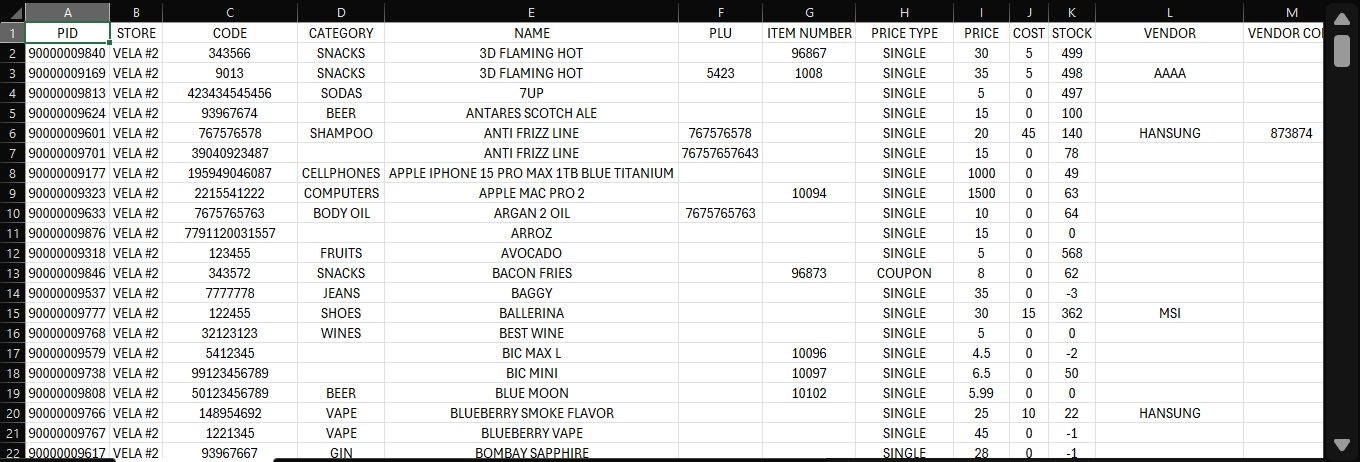Export Products
This feature lets you download your full product inventory as an Excel file. It’s useful for backups, creating detailed reports, or preparing data for analysis or migration to another system.
Go to MENU > ADMINISTRATION > TOOLS > EXPORT DATA.
Go to MENU and select ADMINISTRATION

Click the Excel icon to download your inventory file, then choose where you want to save it.
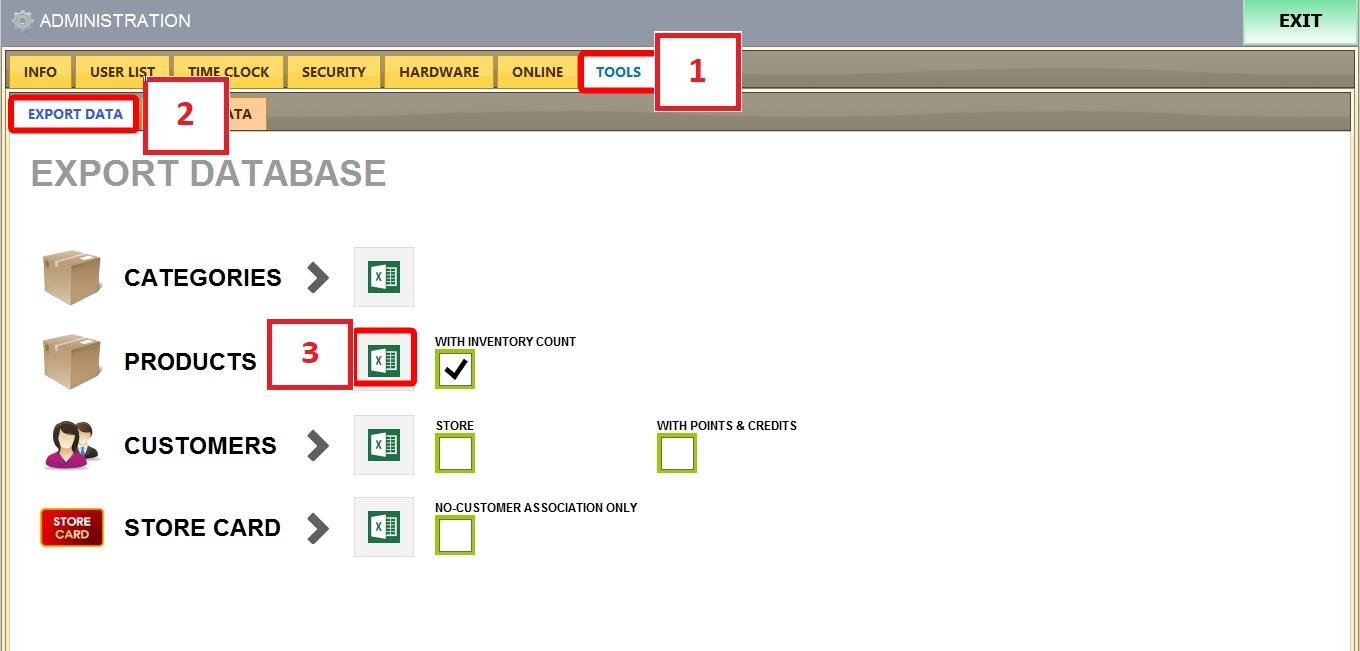
Hint: If you want the exported file to include the current stock count for each item, enable the INVENTORY COUNT checkbox before clicking the Excel icon.
Result:
Open the folder where you saved the file to access your exported product list.