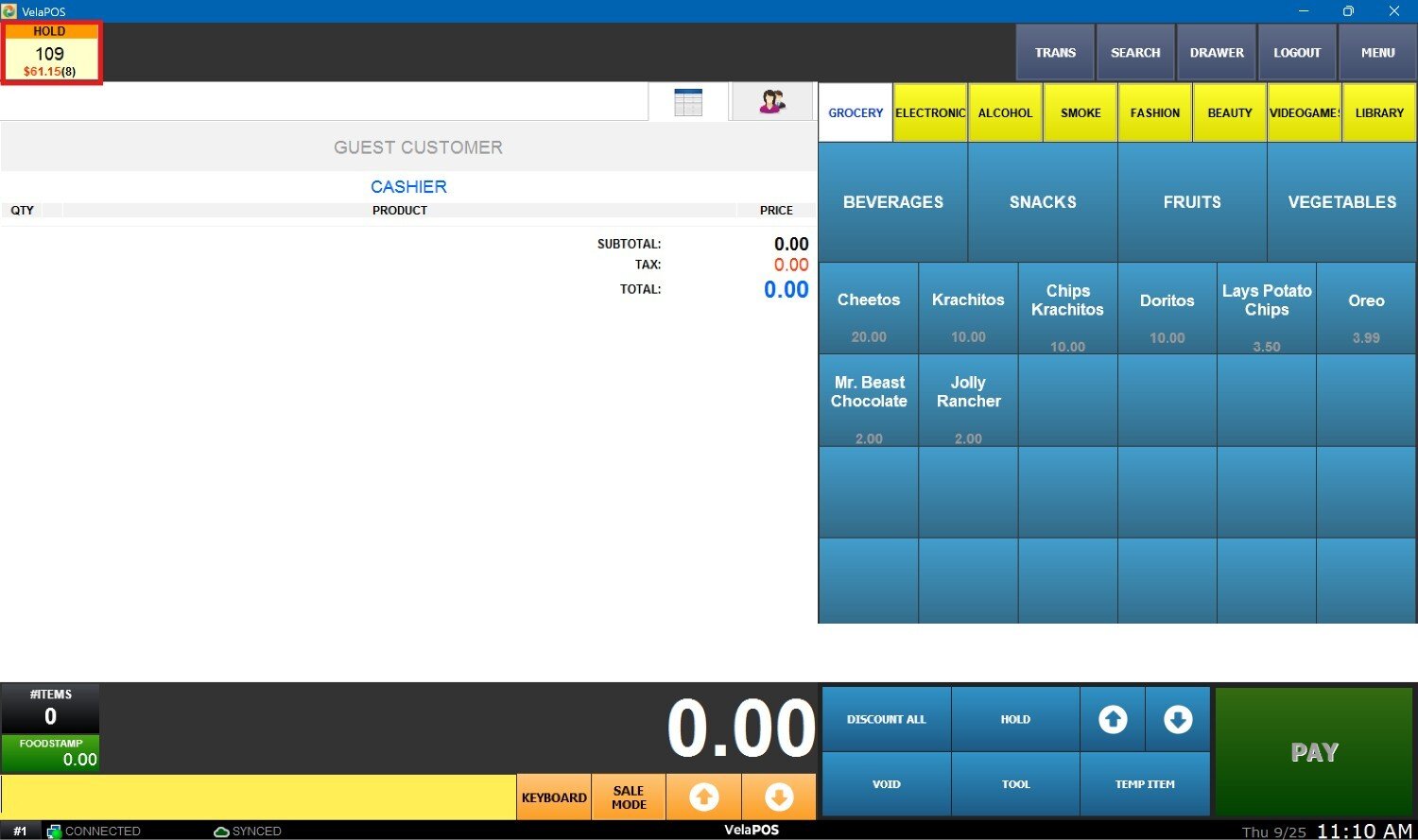Hold
Use this feature to temporarily save a sale without completing it, allowing to pause the transaction and return to it later.
Main Screen> Number Pad> Sales Screen> HOLD
To pause an ongoing transaction, press HOLD.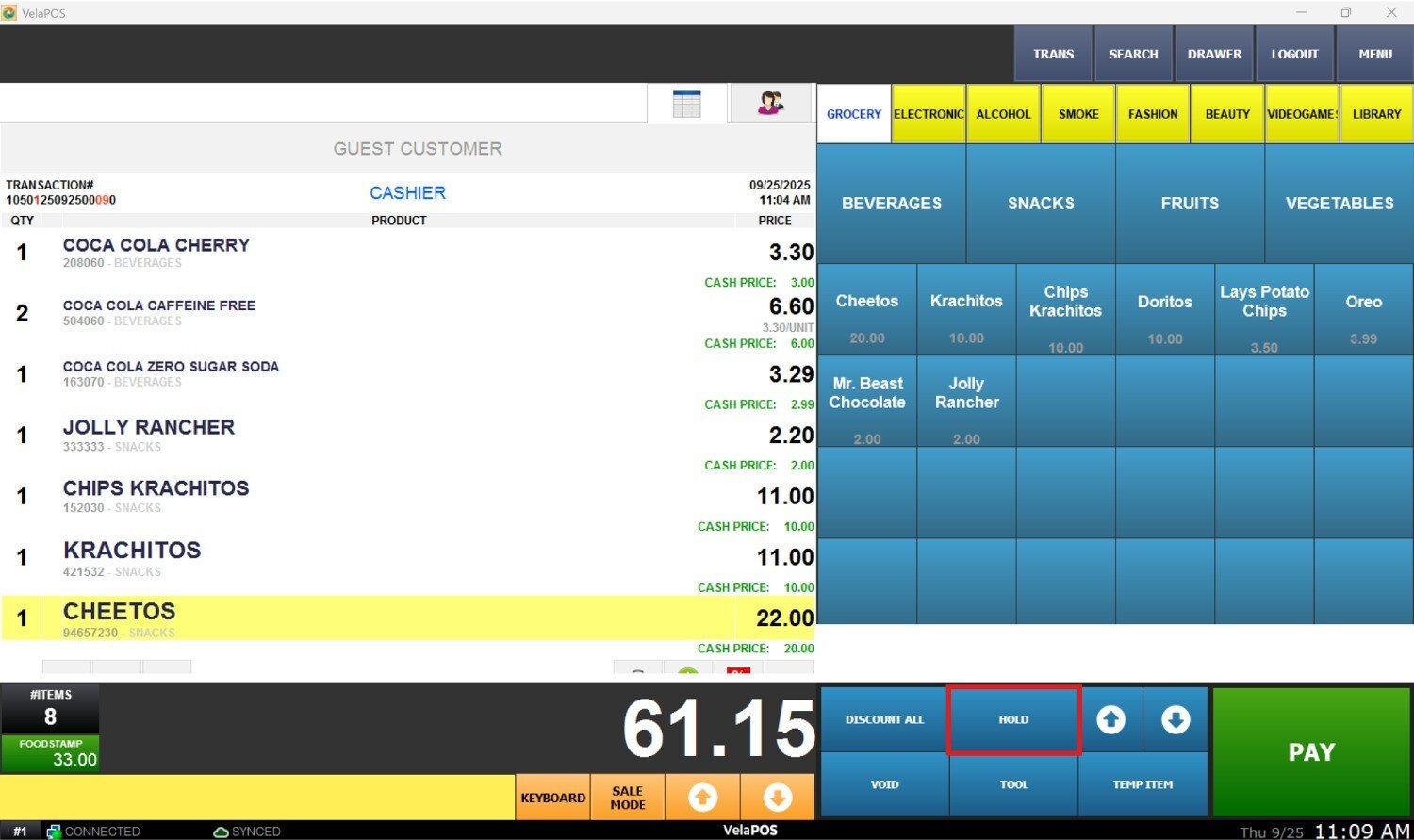
Once the sale is placed on hold, it will appear in the top left corner of the screen, ready to be resumed when needed by pressing on the held transaction.