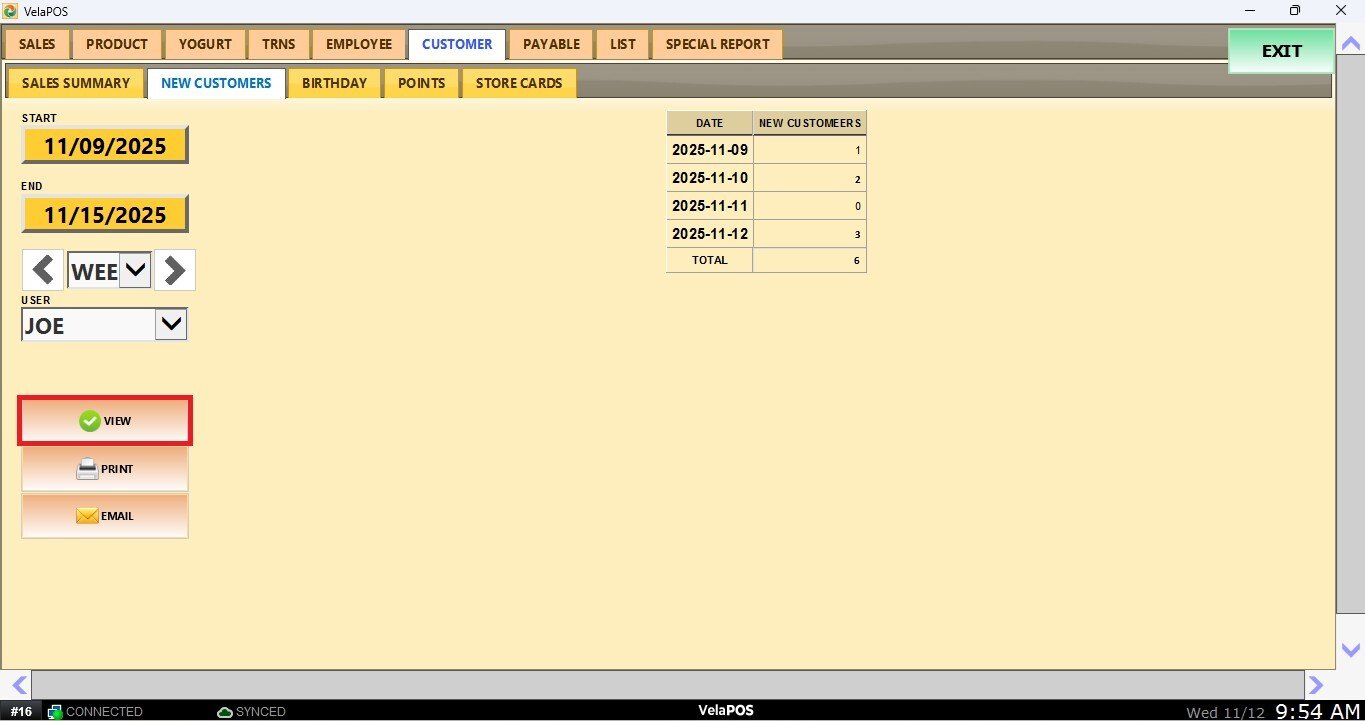New Customers Report
This report provides a list of the number of customers who have been newly registered within a selected date range. It allows you to monitor customer growth.
MAIN SCREEN> MENU> REPORTS> CUSTOMER> NEW CUSTOMERS
Go to MENU and press REPORTS
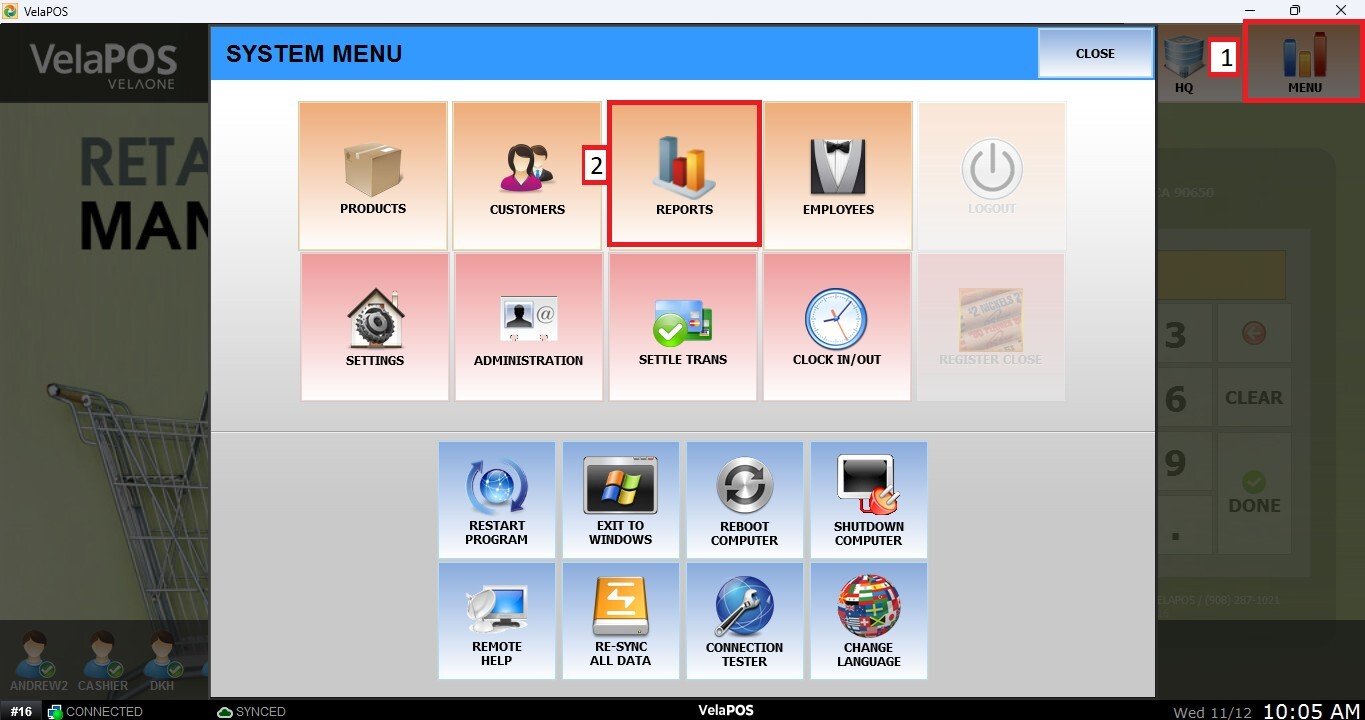
On the CUSTOMER tab, click on NEW CUSTOMERS.

Filters
You can choose how you want the report to be grouped.
1. Filter by customized range: to view the report, begin by selecting its date range. Press on the START field to input the starting date.

A calendar screen appears where you can select the date (day, month and year).
Press on DONE.
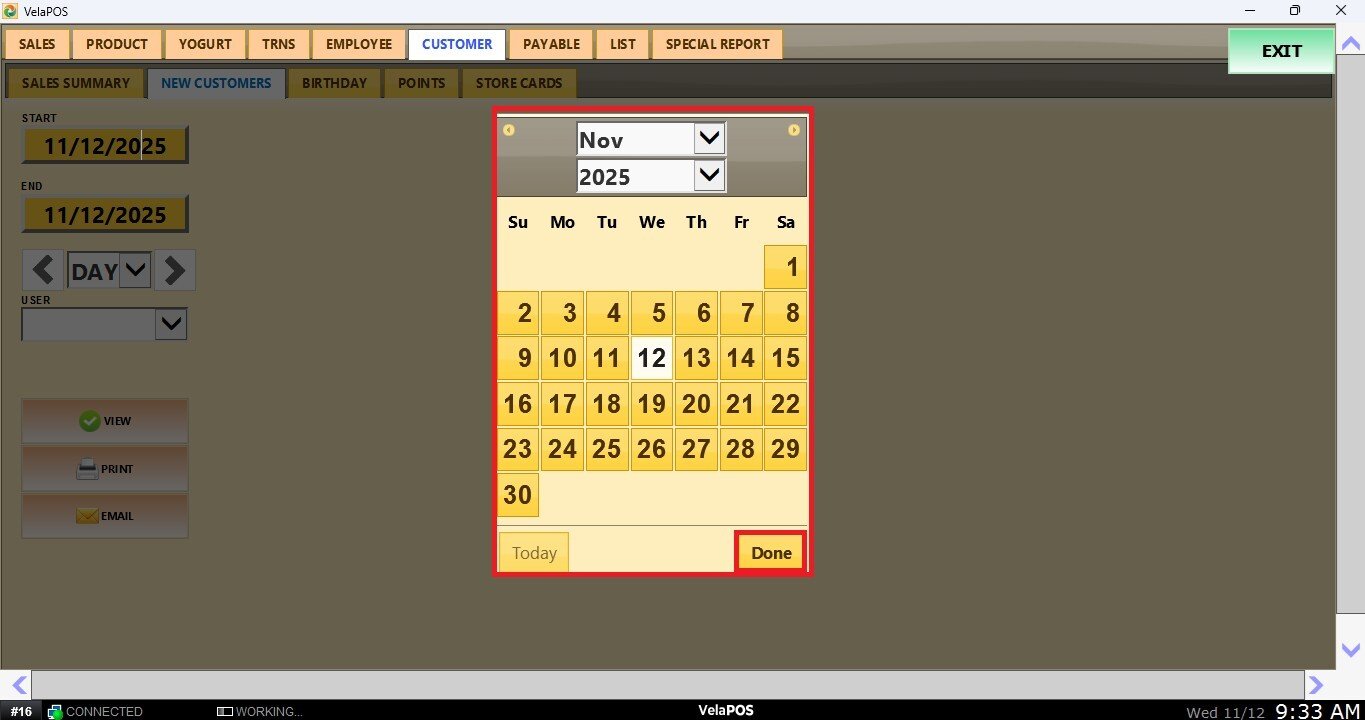
Repeat the same process for the END field to set the final date of your report.

2. Filter by a time frame: you can filter the report by time frame (day, week, month, quarter, year).
Press on the field and select the time duration of your choice.

Depending on whether you select Day, Week, Month, Quarter, or Year you can use the side arrows to move forward or backward through those time periods.

3. Filter by user: allows you to filter the report based on the employee who processed the transaction.

View
After setting the timeframe, press VIEW to display the report. See the dates when a customer account was created within the time frame selected and how many accounts were created in those days.
Once displayed, you can PRINT it or EMAIL it.