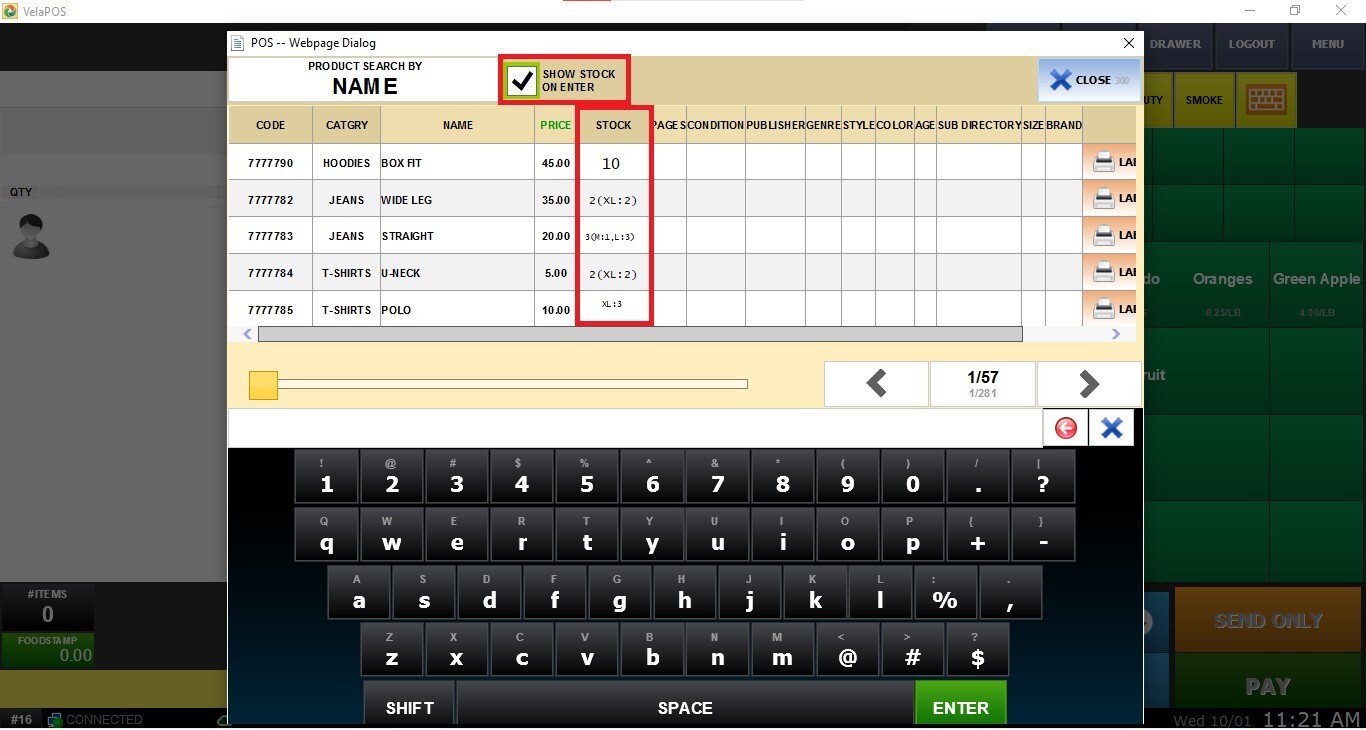Product Search Tool
This tool allows you to search through your complete inventory directly from the sales screen.
Number Pad> Sales screen> TOOL> SEARCH
Click on SEARCH.
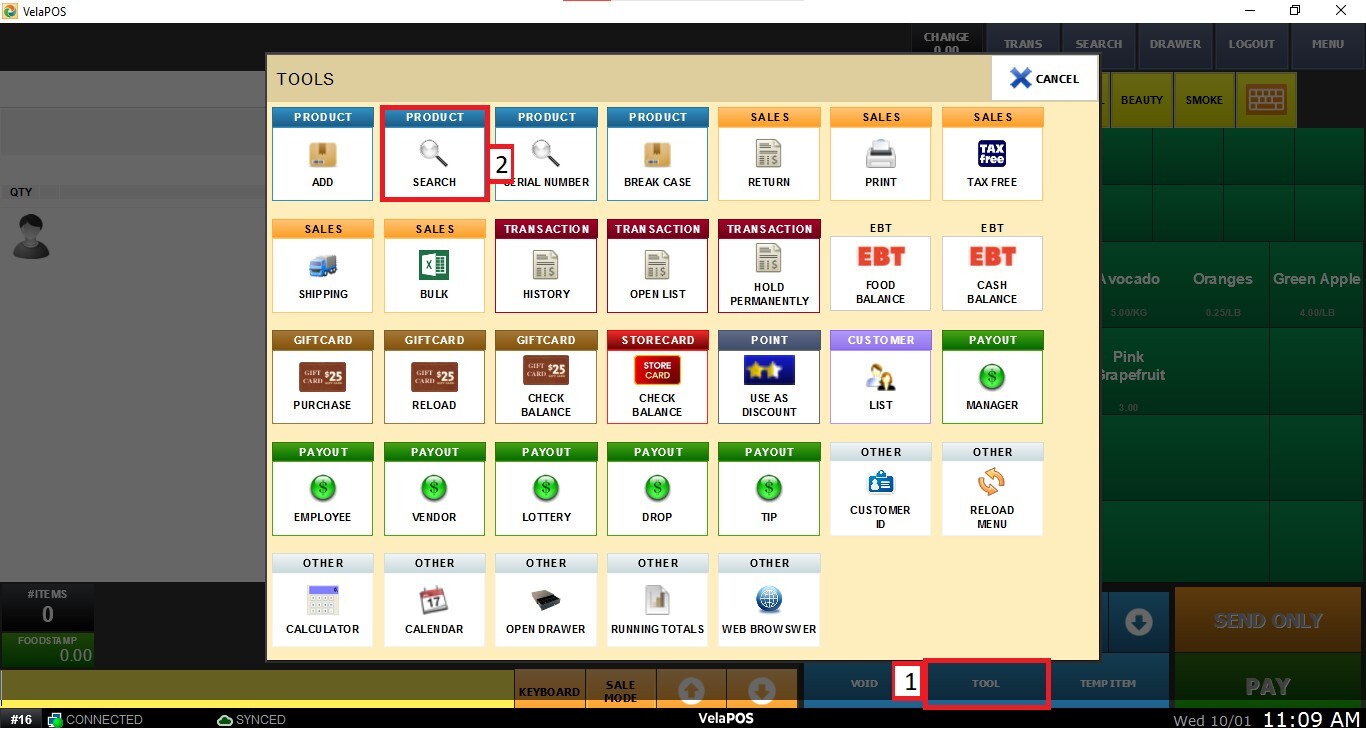
Enter the information (CODE, NAME, PLU) of the product you want to search, or press ENTER to load all the items.
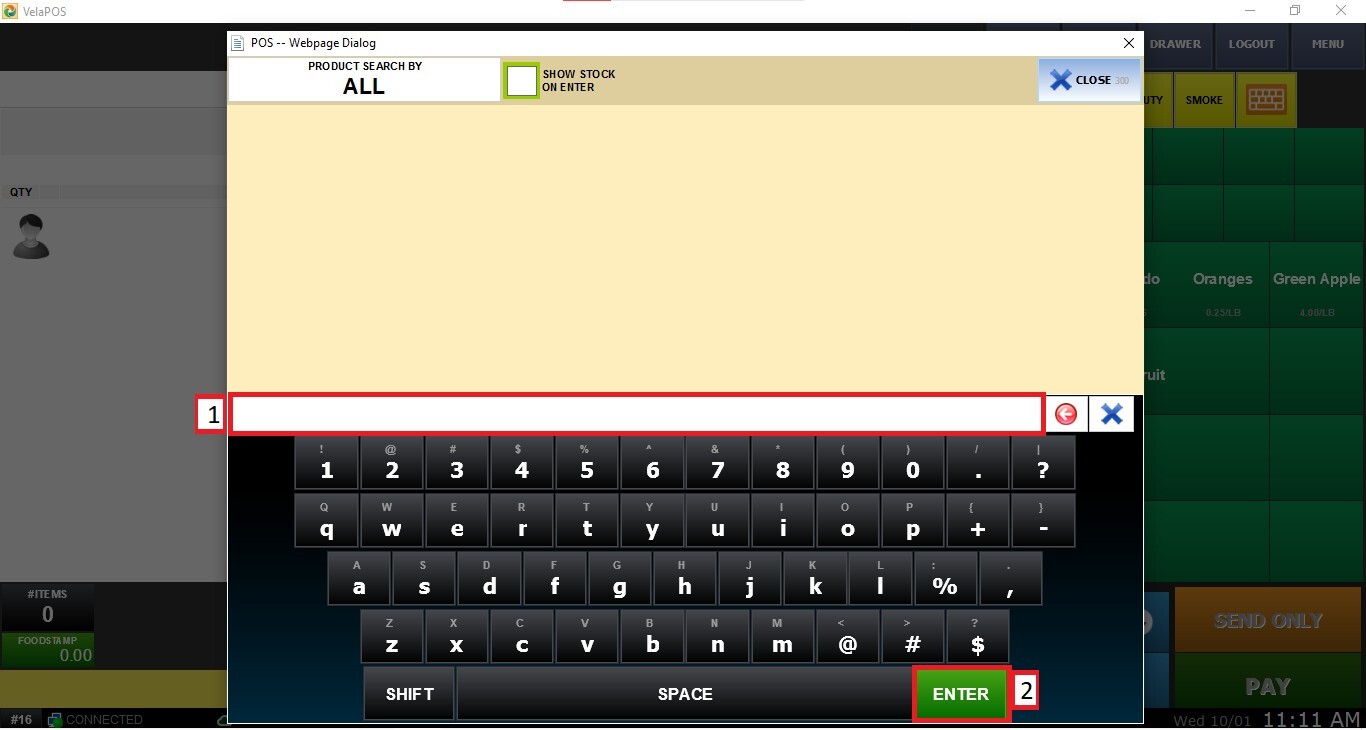
Click on LABEL to print the product label or SELECT to ring up the item.
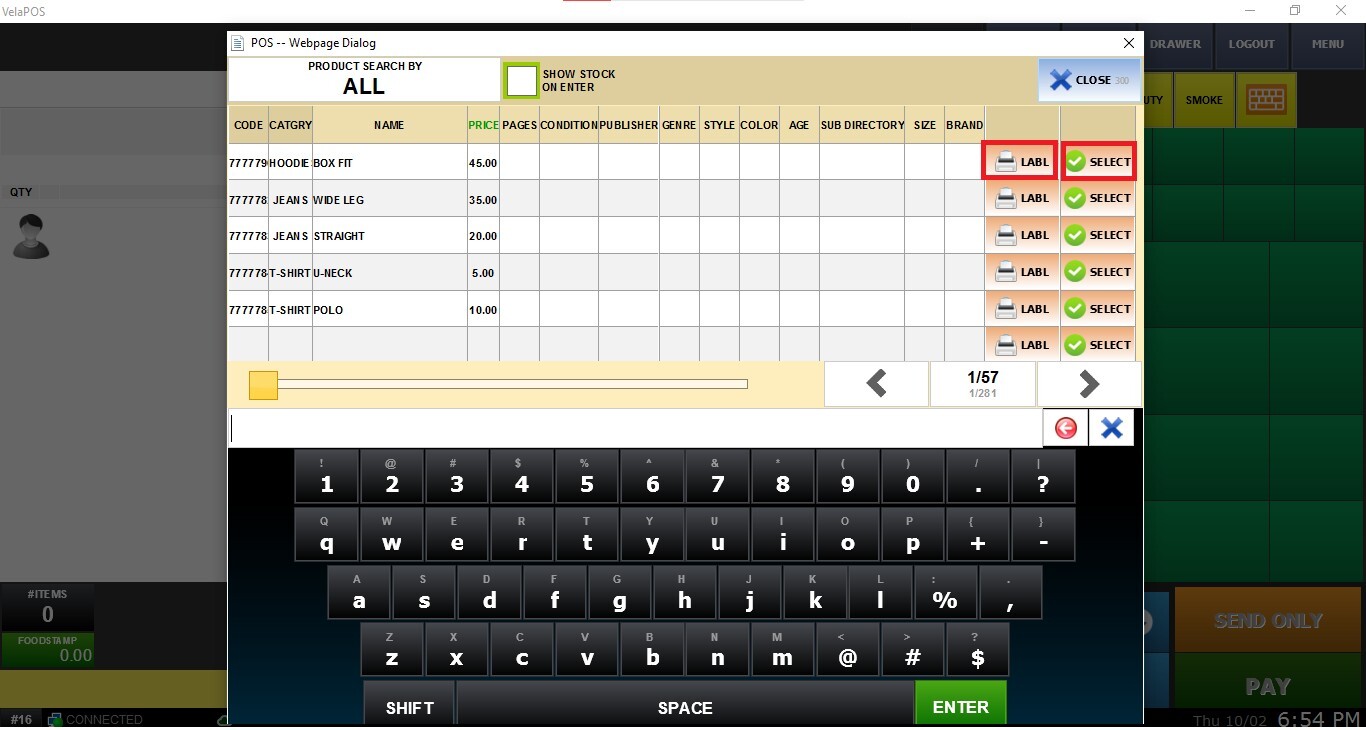
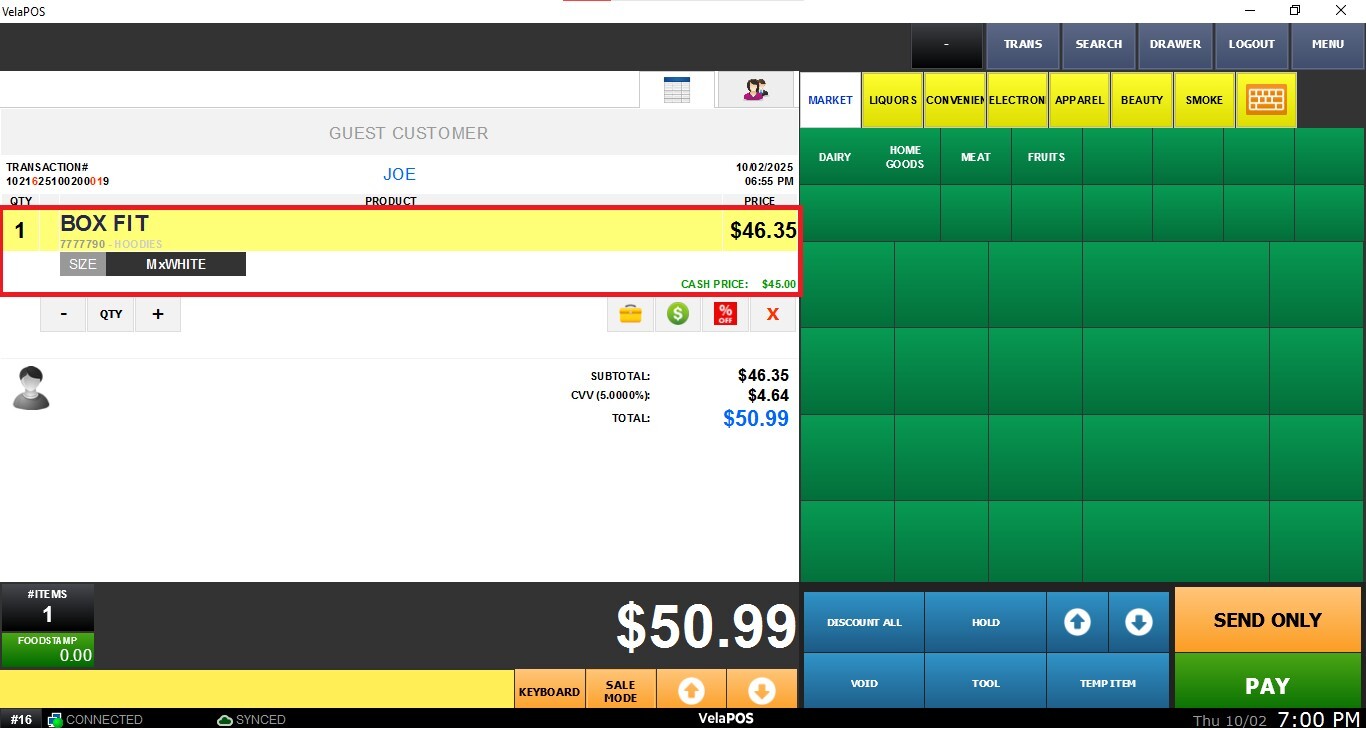
Note: to see how to set the labels for a product, check Product Labels.
Filters
Filter your search by clicking on SEARCH PRODUCT BY. Select the filter you want to apply and enter information that matches the criteria (ex. COLOR: black).
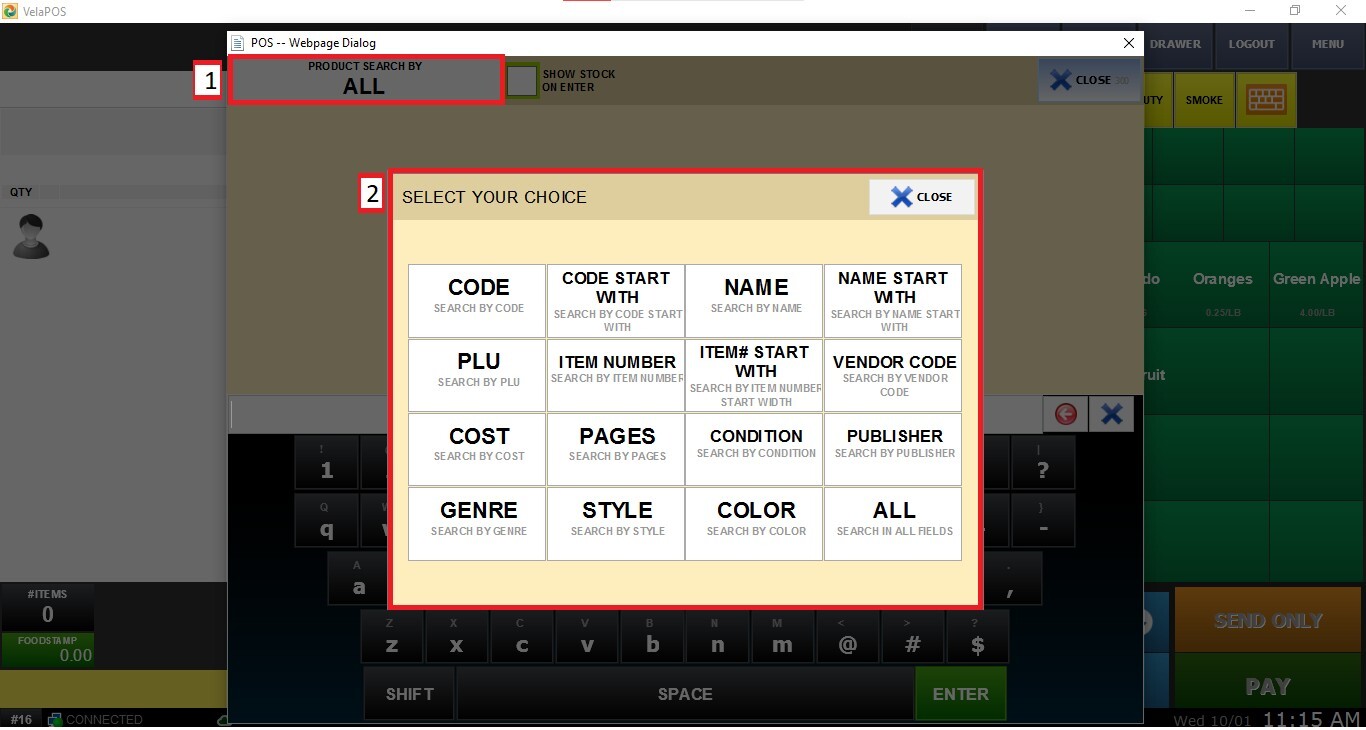
Note: to create a customized filter, see (Hyperlink to custom fields).
To filter the STOCK column check the SHOW STOCK ON ENTER box. The inventory count will be displayed as shown below.