Customer appointments
This feature lets you create and manage customer appointments using the scheduling calendar.
Main Screen> MENU> CUSTOMERS> APPOINTMENTS
Go to MENU and press CUSTOMERS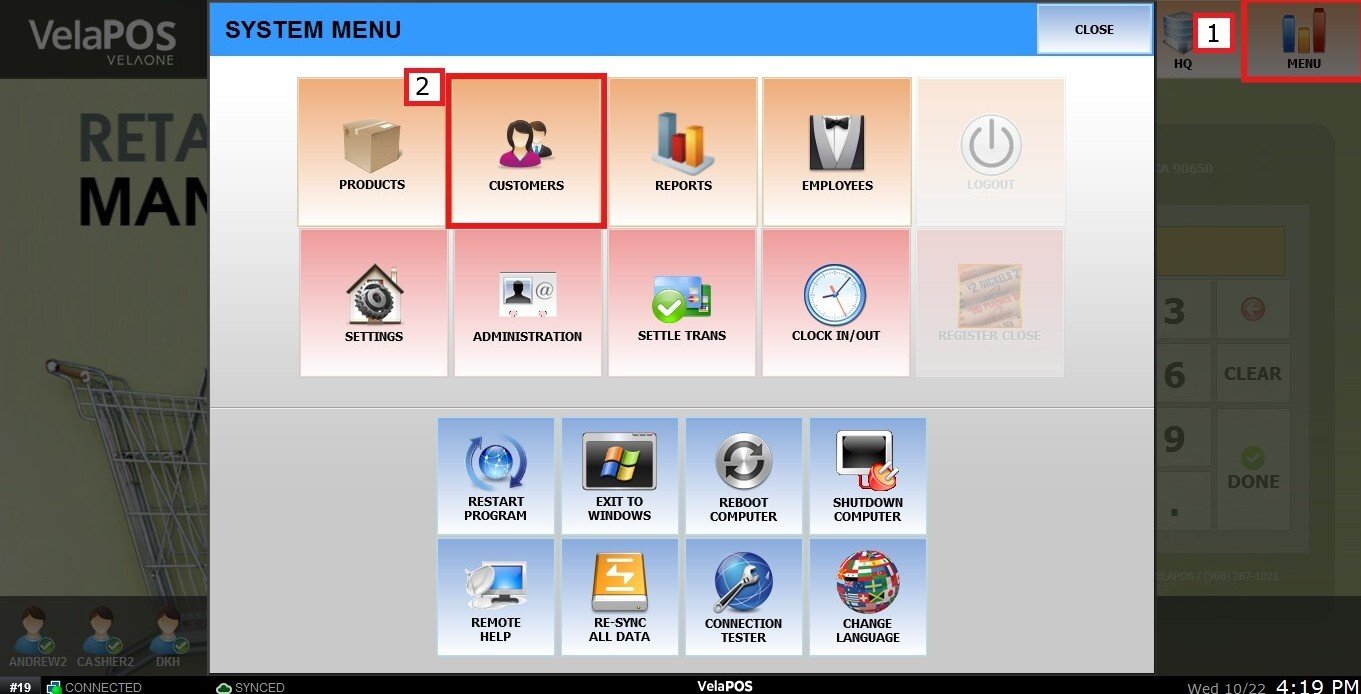
Go to the APPOINTMENTS tab to display the calendar view.
Tap an available time slot on the calendar.
After selecting an empty time slot, a setup window opens with three tabs: BASIC, PARTY, and PRODUCT.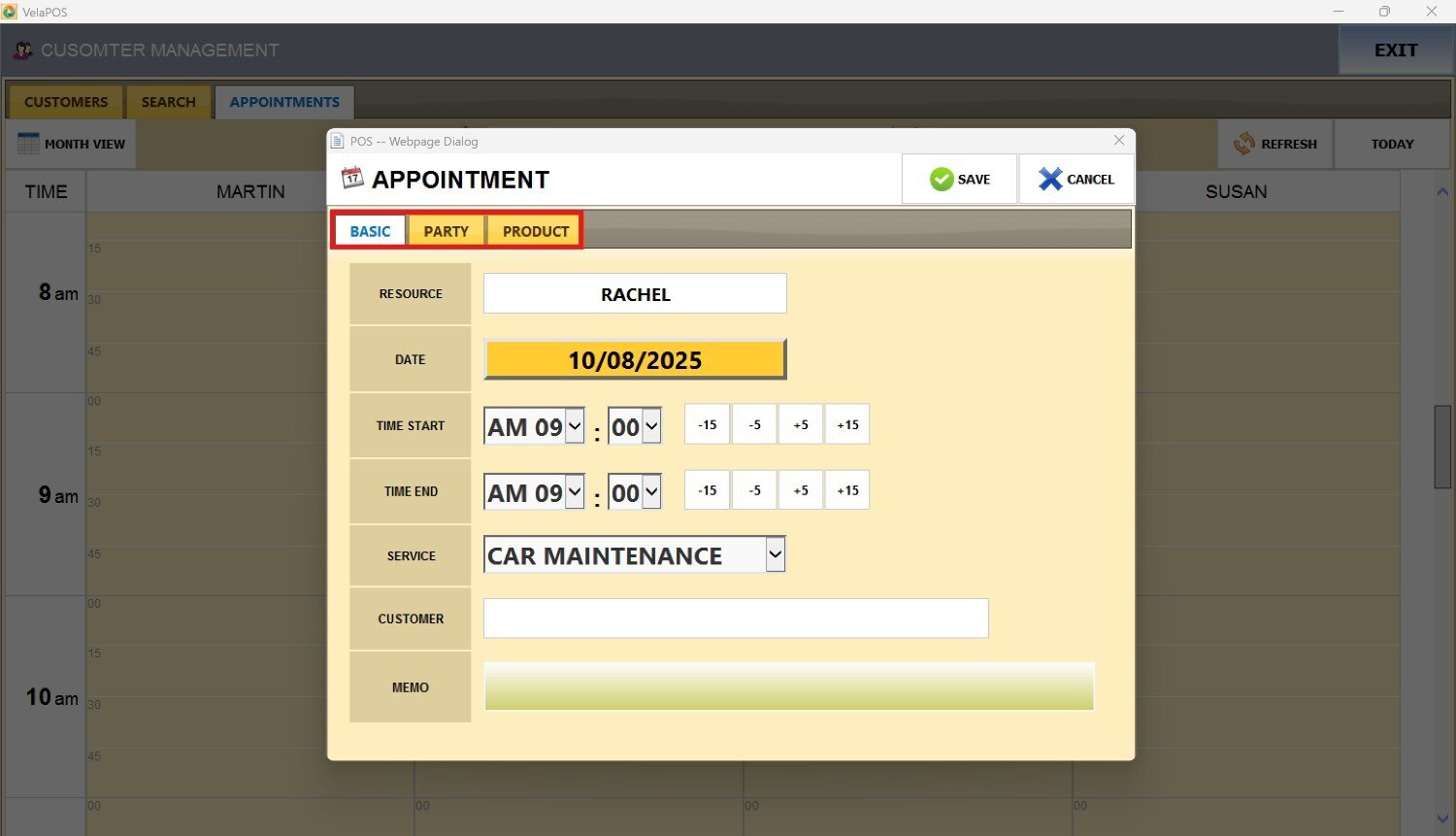
BASIC
Use this tab to define the core appointment details. Select the RESOURCE, SERVICE type, input the estimated TIME, and link the service to a CUSTOMER account. To set the type of services and resources list, see Appointments Settings.

Hint: To set up customer accounts for appointment selection, refer to How to Create Customer Accounts.
PARTY
Use this tab to manage attendees. Enter the total number of guests in TOTAL PARTY and list each guest in the available fields. 
PRODUCT
Use this tab to assign inventory items. Tap a blank field to add the products that will be used during the service.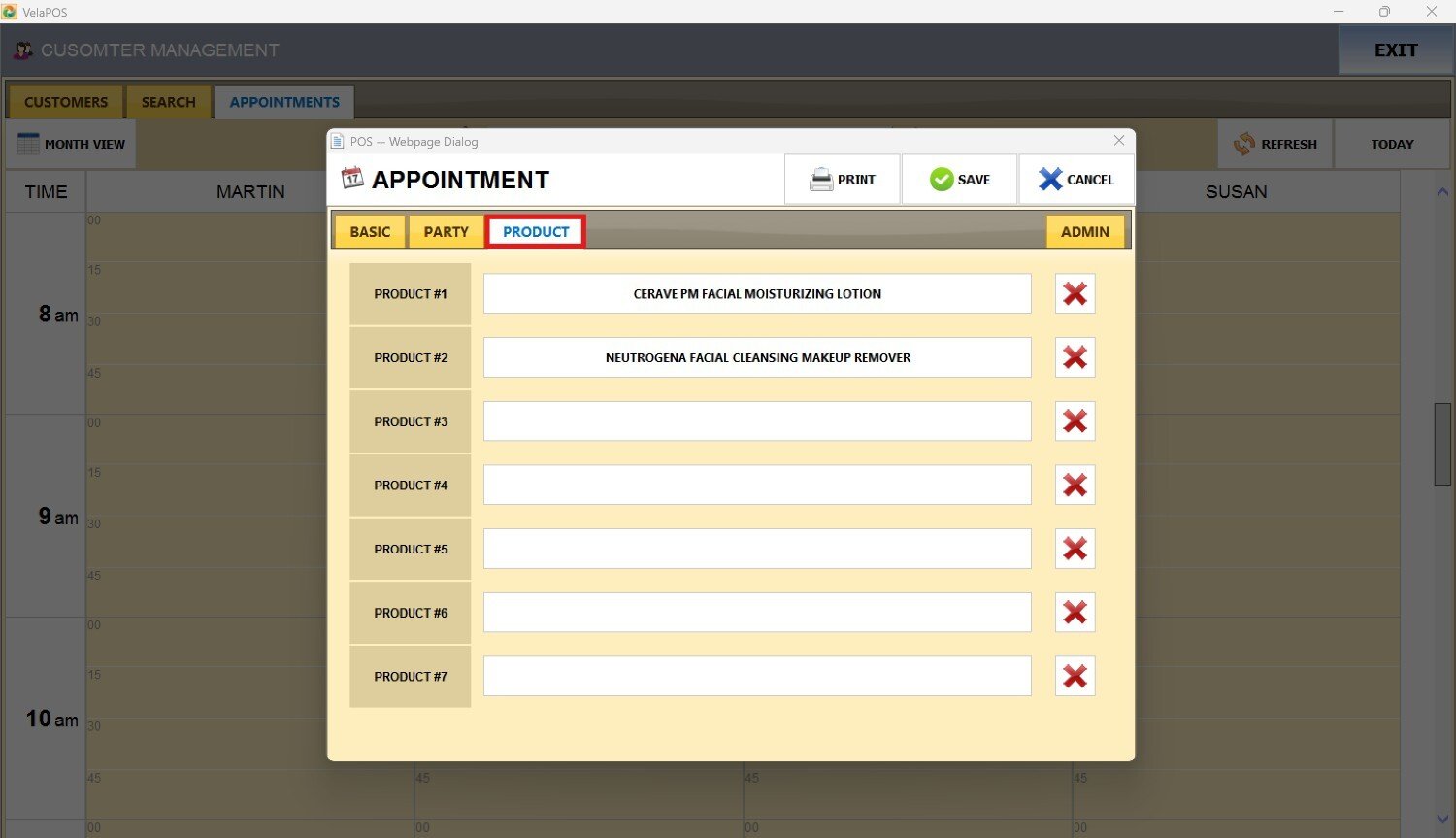
Once all details are completed, press SAVE to register the appointment.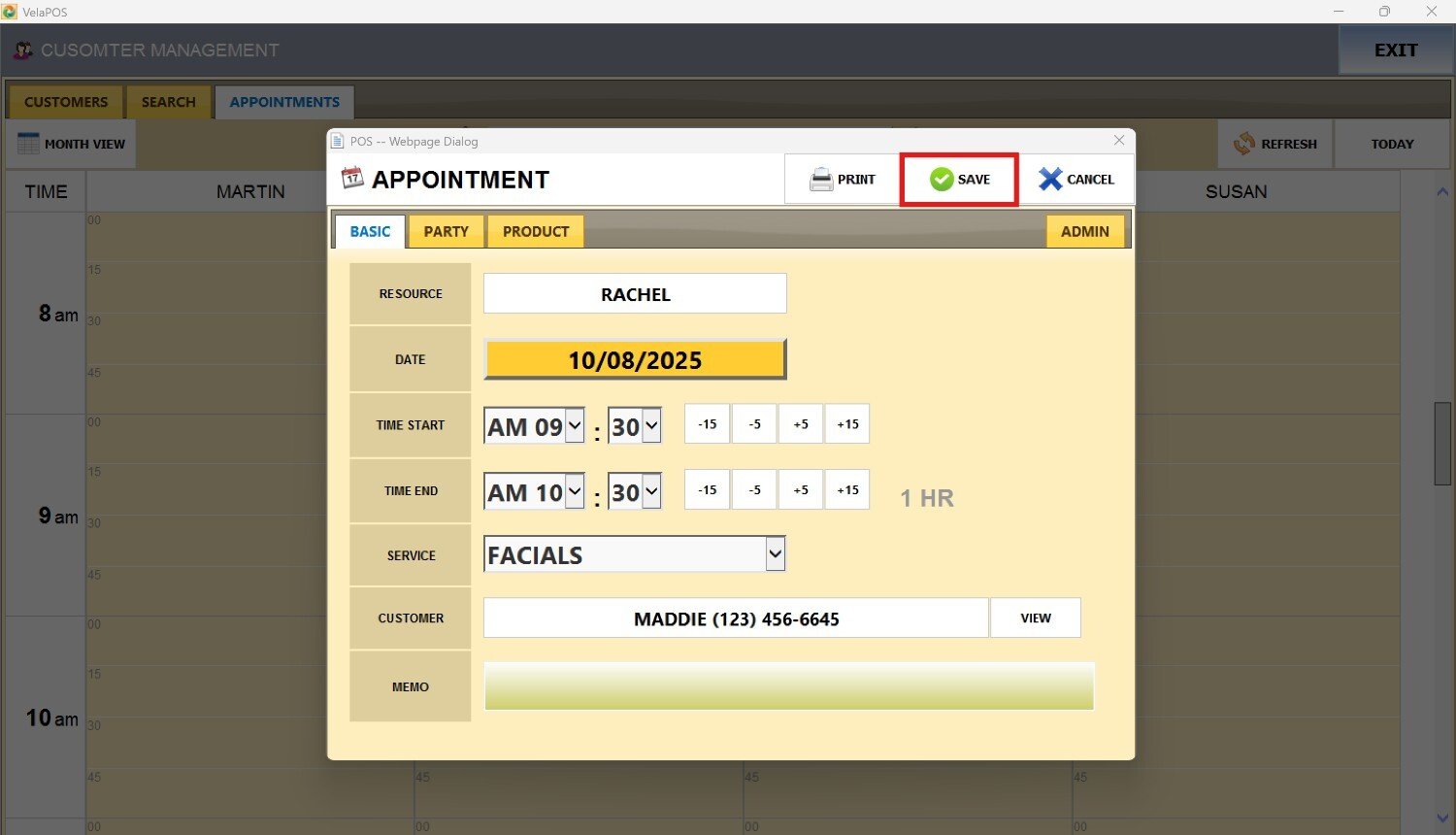
Result:
The appointment is saved and displayed on the calendar at the selected time slot.