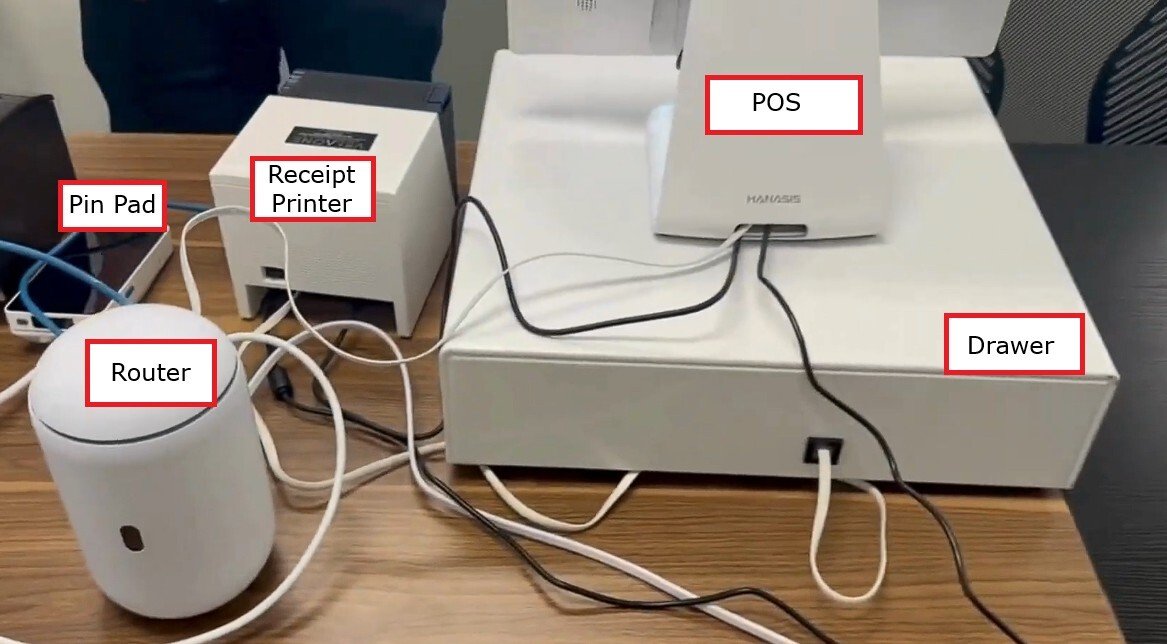Router Setup Guide
This section walks you through preparing the Router for use. These steps ensure the device is properly set up and ready to operate as part of your system.
Locate the power port and connect the power cable.

Plug the Ethernet cable from your main ISP router or modem into the WAN port.
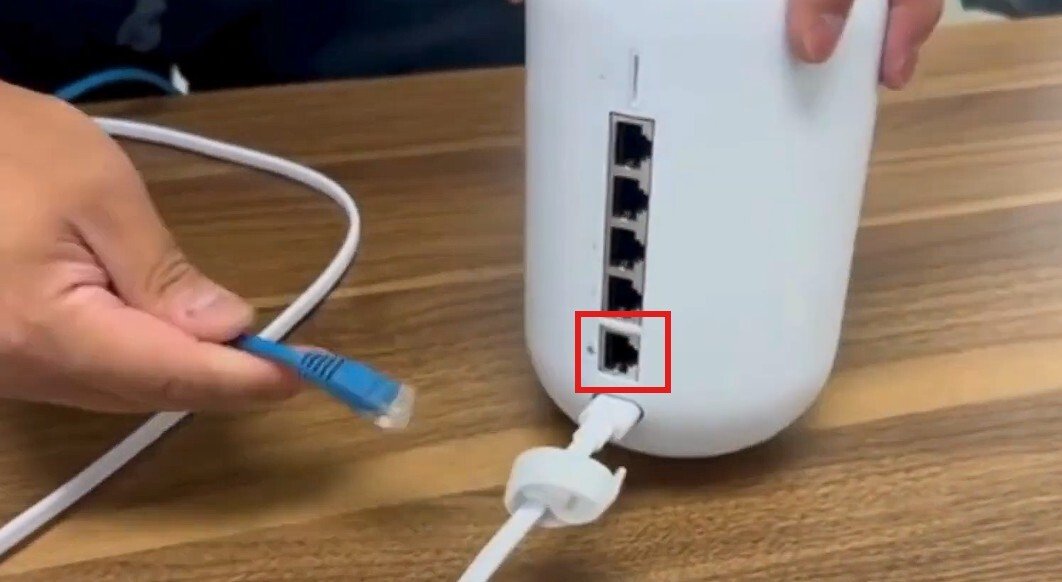
Router Connections
On the LAN ports, connect:

-
The Ethernet cable from the pinpad.
-
The Ethernet cable from the POS.
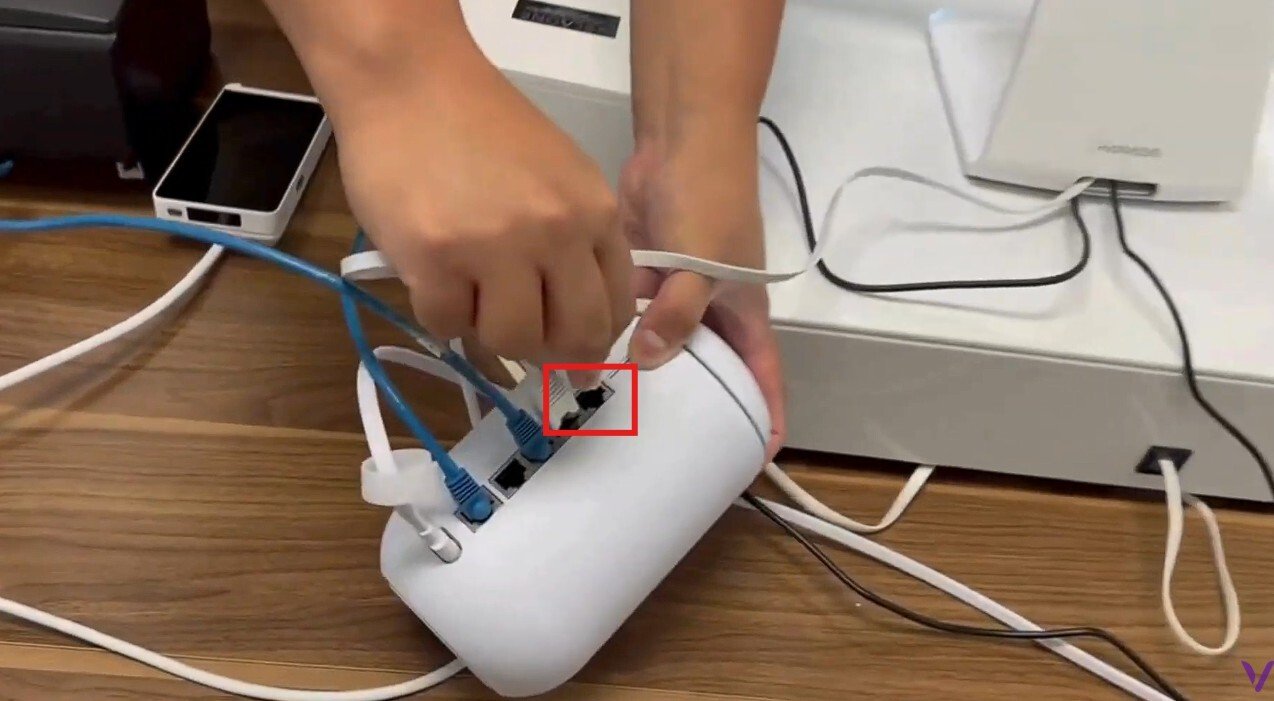
Once everything is connected, the setup should look similar to this.