Reward
This feature allows you to define a specific reward rate for all items within a selected product category.
Main screen > MENU > PRODUCT > CATEGORY > REWARD TAB
Since this feature is part of the Loyalty System, please ensure that the loyalty configuration is already set up.
Click on MENU, then select PRODUCTS.
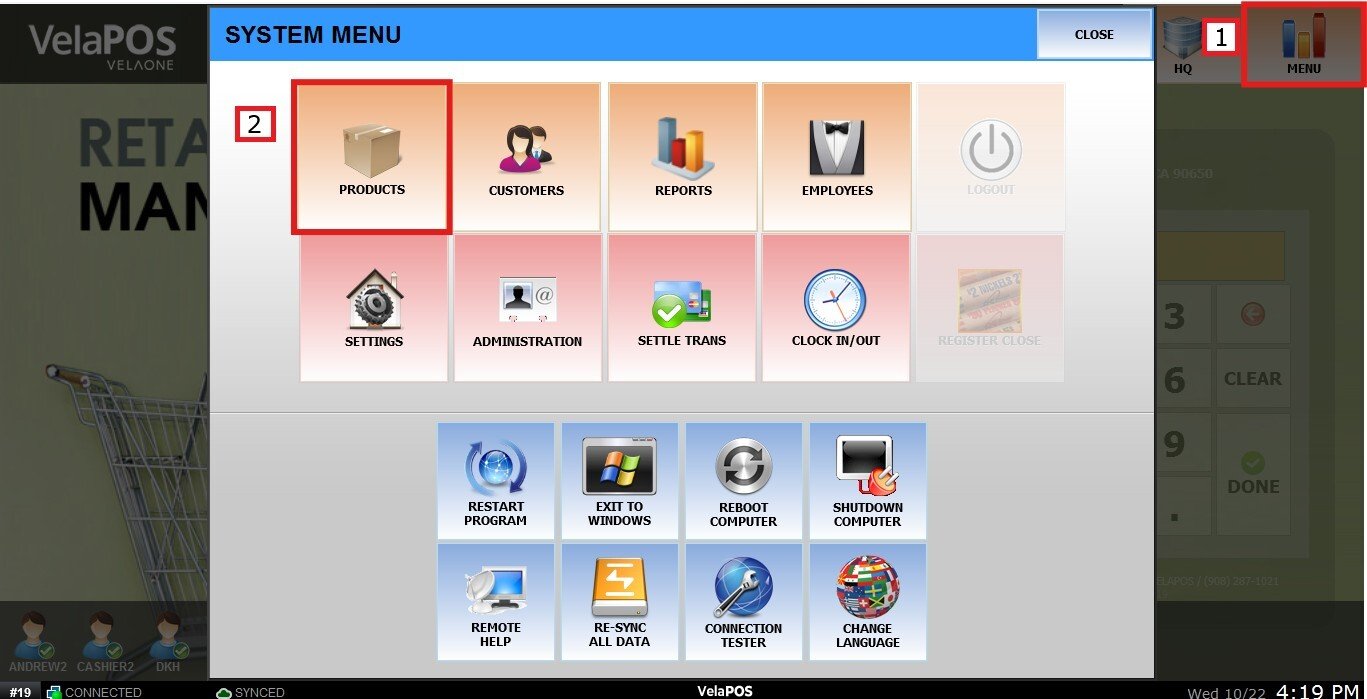
Press CATEGORY, select the department and choose the category you need to edit.

Select the REWARD tab.
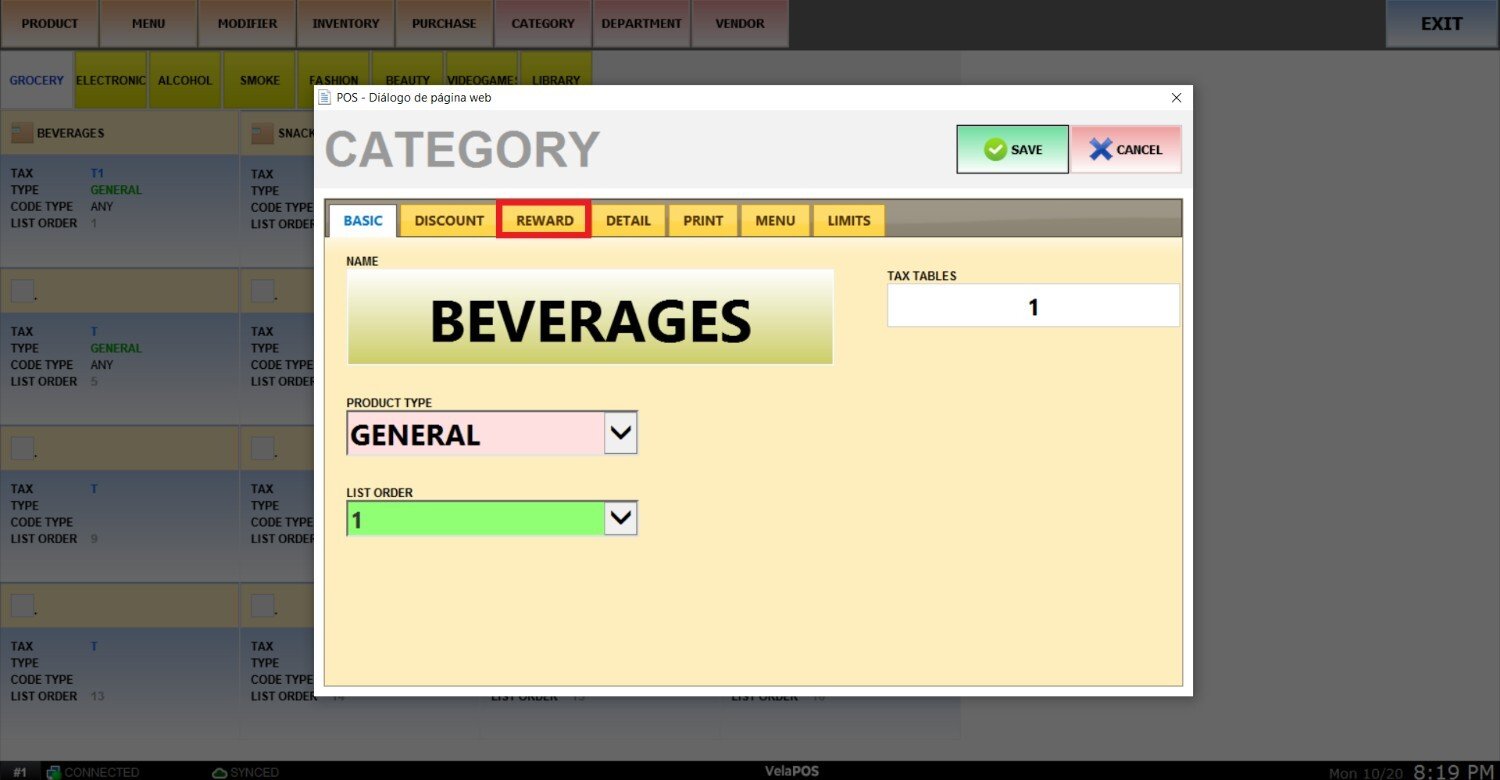
The reward settings of the category will be displayed on the screen.
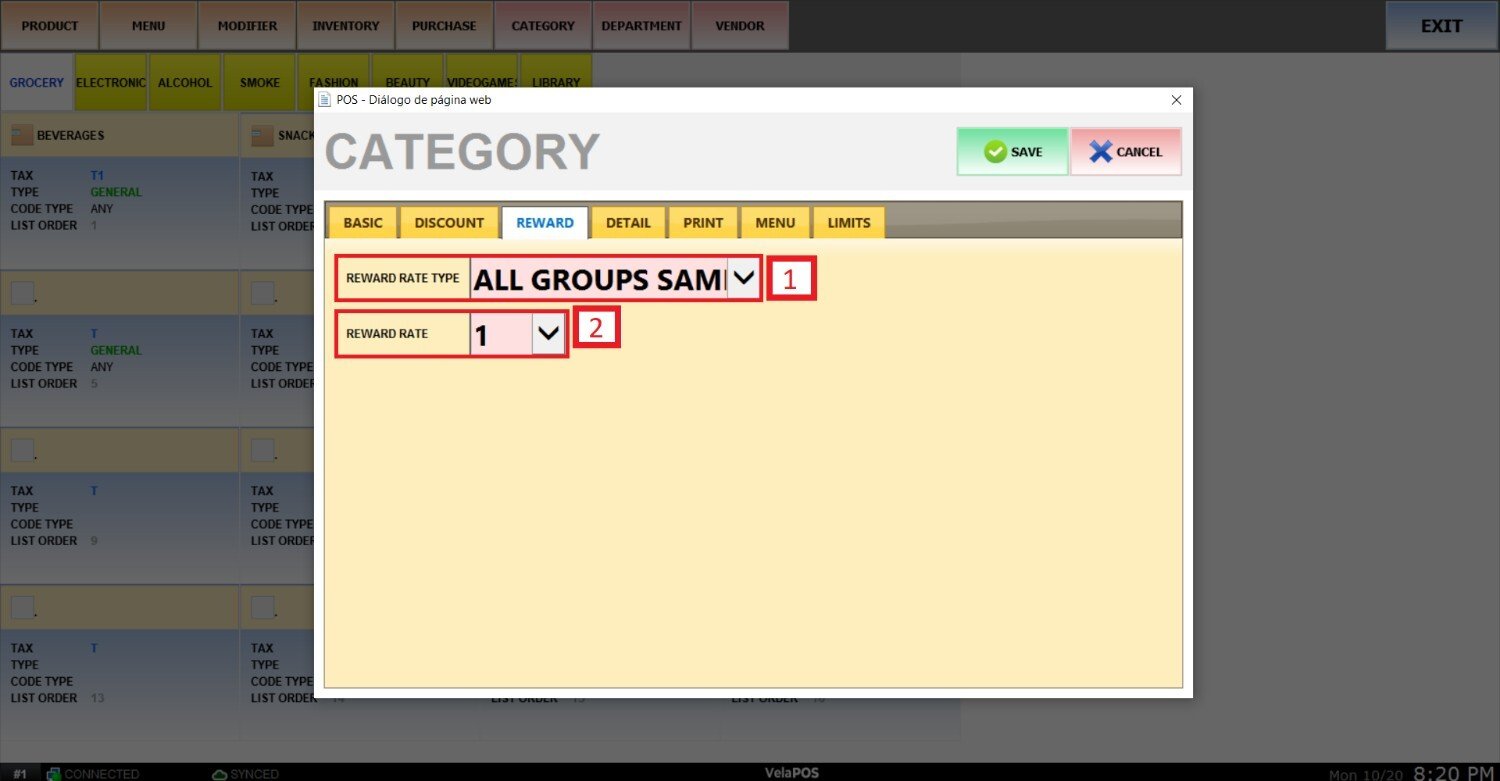
1. REWARD RATE TYPE: Defines whether the reward rate will be the same for all customer groups or individually set for each group.
Select BY CUSTOMER GROUP, to assign a different reward rate per customer group.
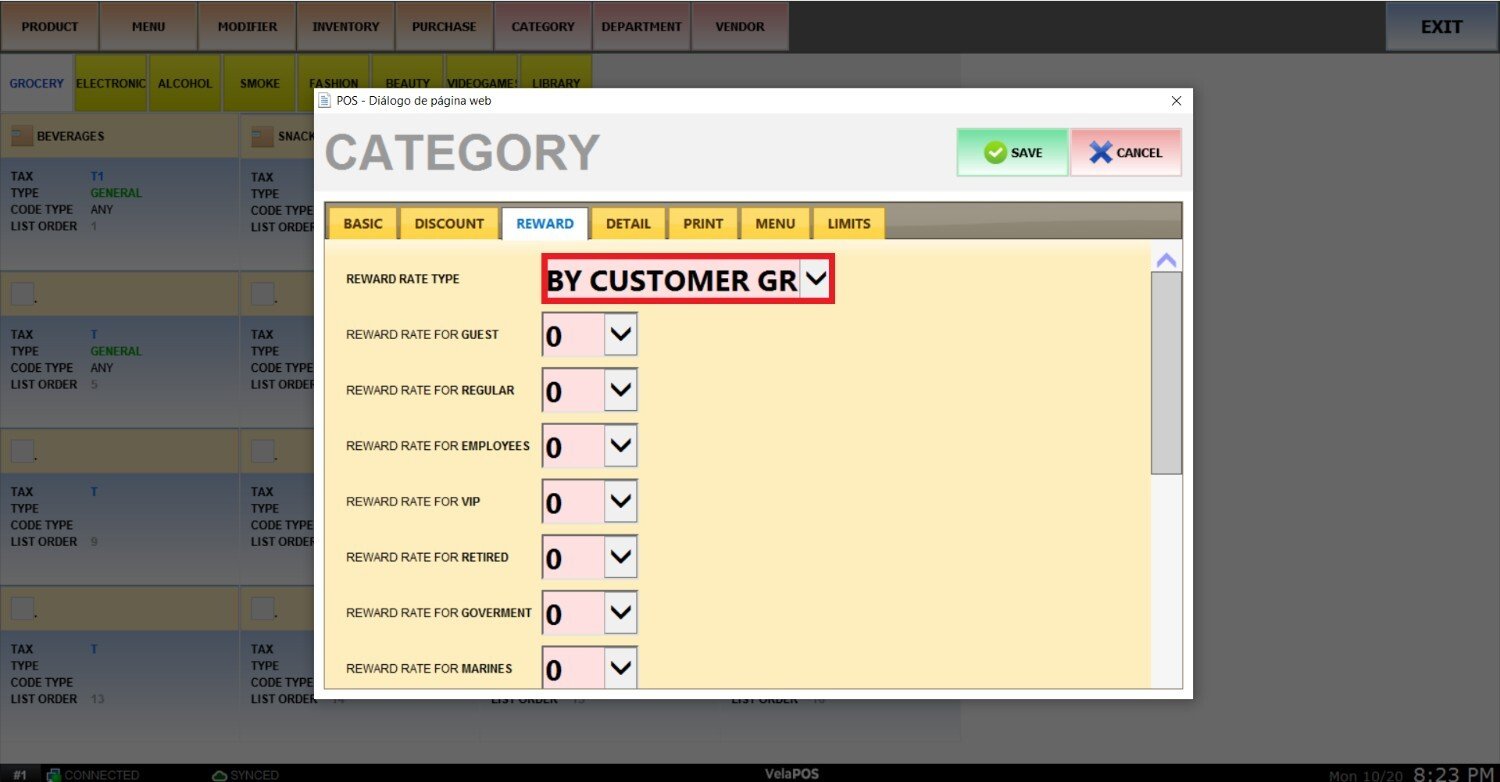
2. REWARD RATE: Sets the rate used to calculate rewards.
The reward rate is calculated as:
Reward Point= Item Price X Loyalty Amount Point Amount X Reward Rate Number.
Hint: If the reward rate is set to 0, no rewards will be applied to items in this category.
After adjusting the settings, press SAVE.
Example:
Loyalty system rate: 3 points per dollar.

Category reward rate: 2.
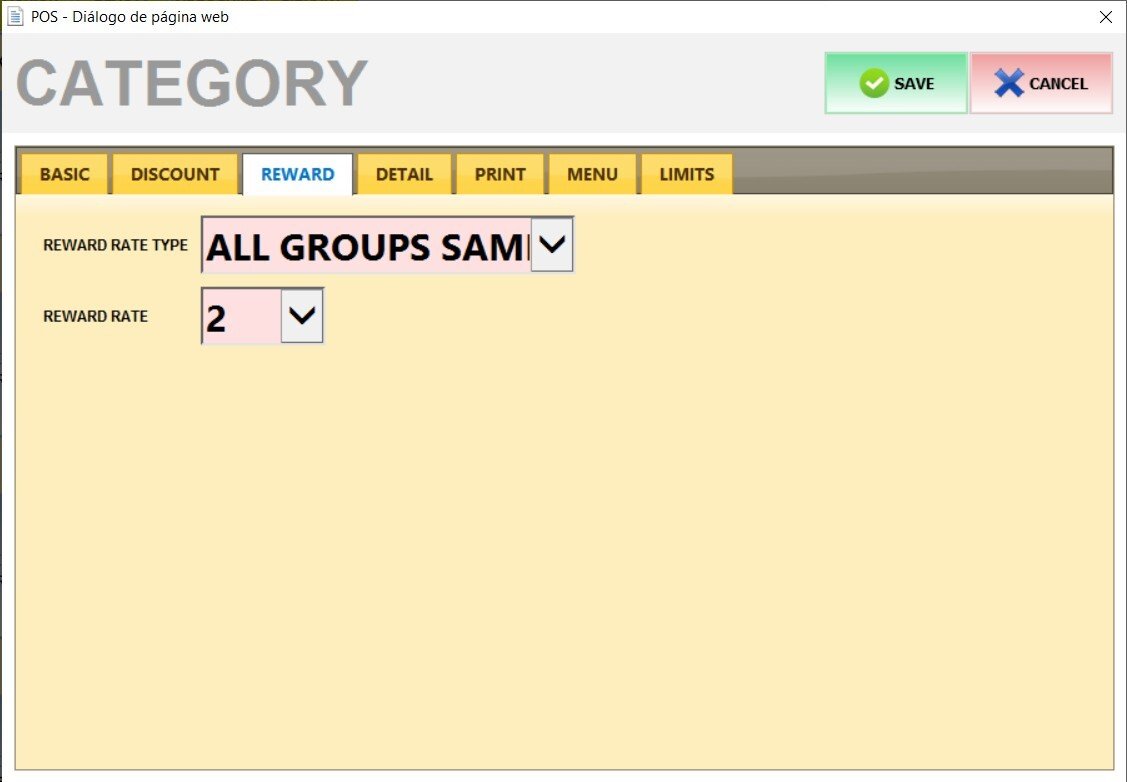
Item price: $3.01
Total reward points earned for a $3.01 item: 3.01 × 3 × 2 = 18 points
To apply the reward, a customer must be assigned to the sale. Once the transaction is completed, the total reward points will be automatically credited to the customer’s account.
