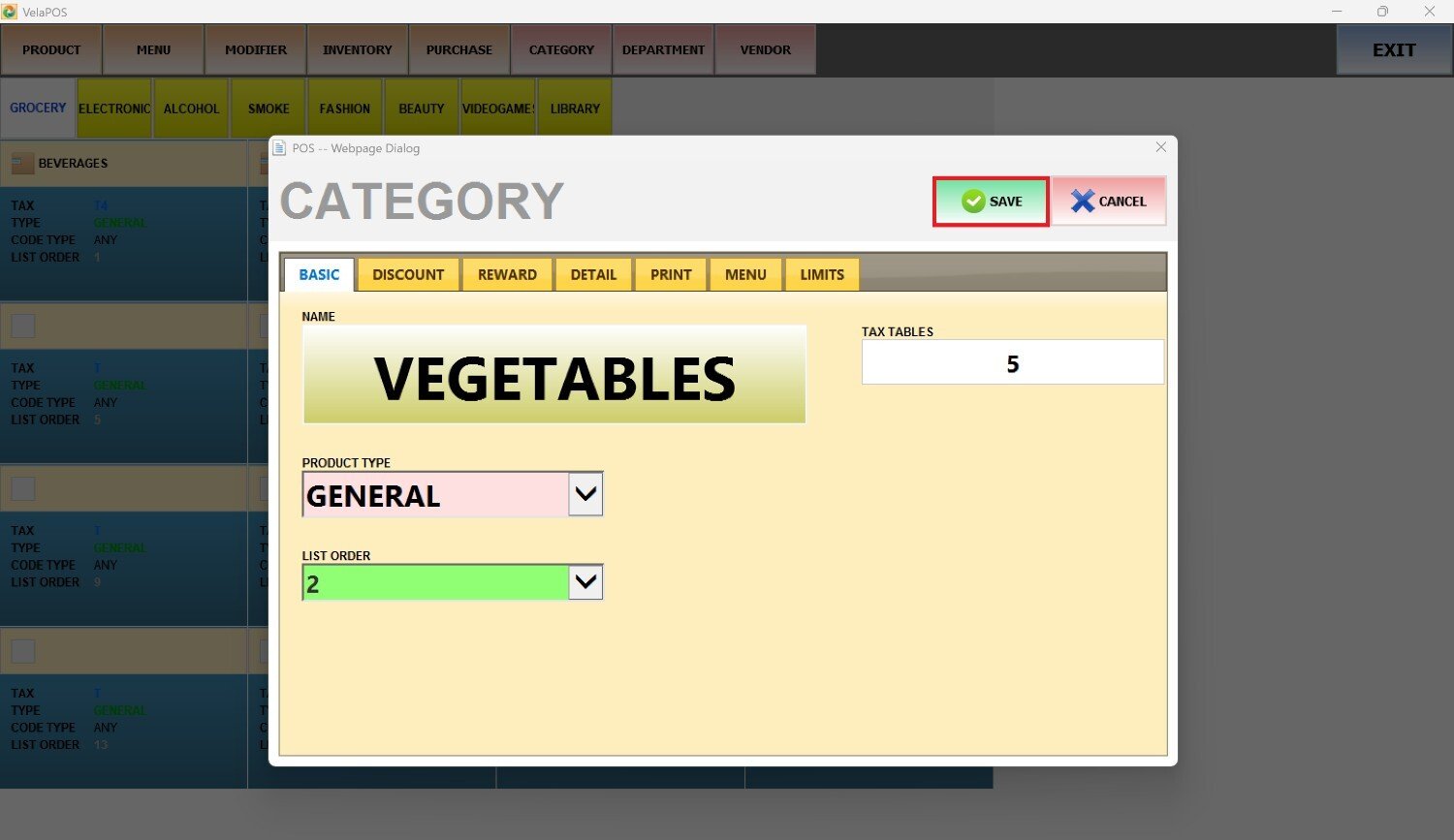Basic
This feature allows you to name a category or edit its name, define its products' type, reorder its position, and apply a tax to the entire category.
Main screen> MENU> PRODUCTS> CATEGORY
On the Main Screen, go to MENU and press on PRODUCTS.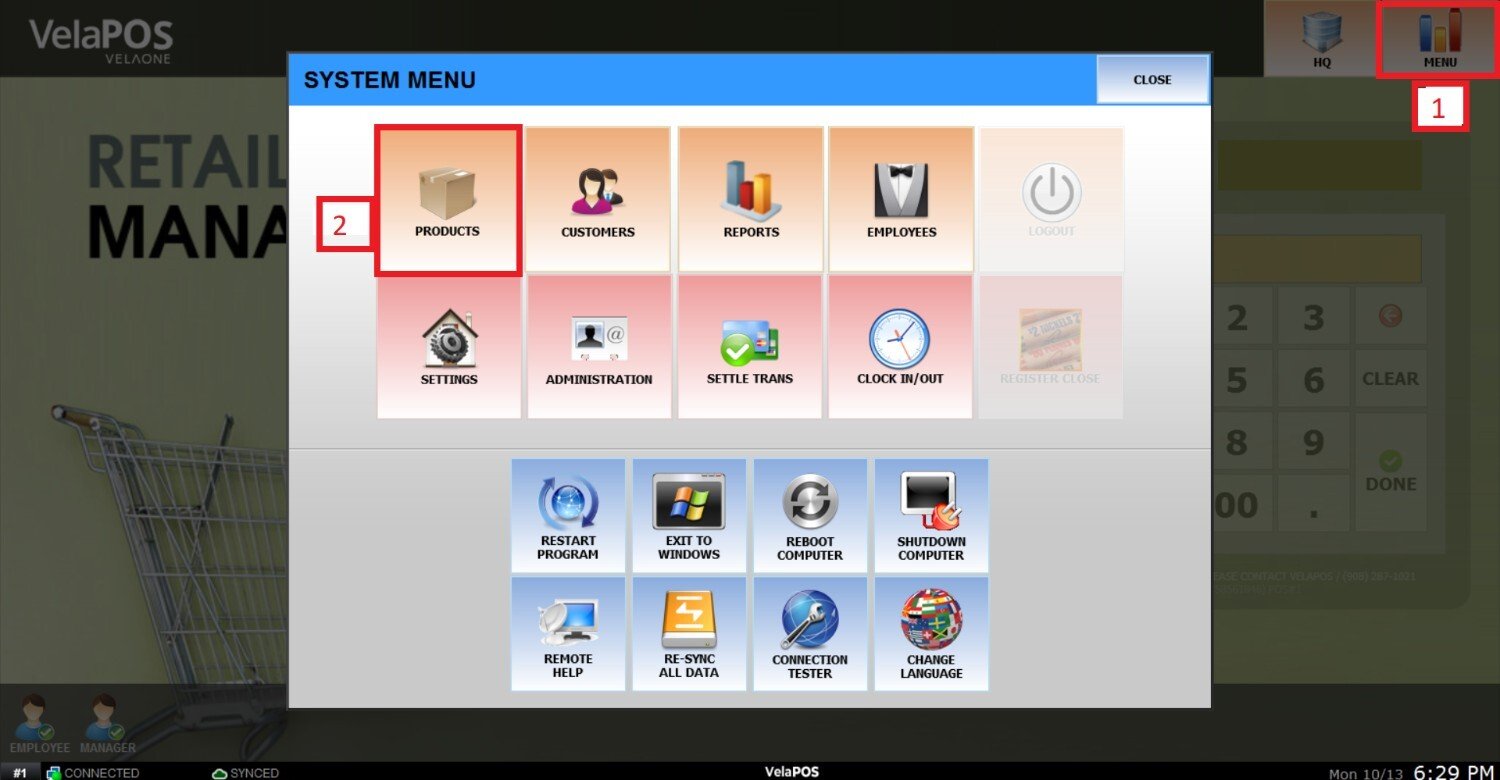
Press CATEGORY, select the department and choose the category you need to edit.

The basic details of the category will be displayed on the screen.
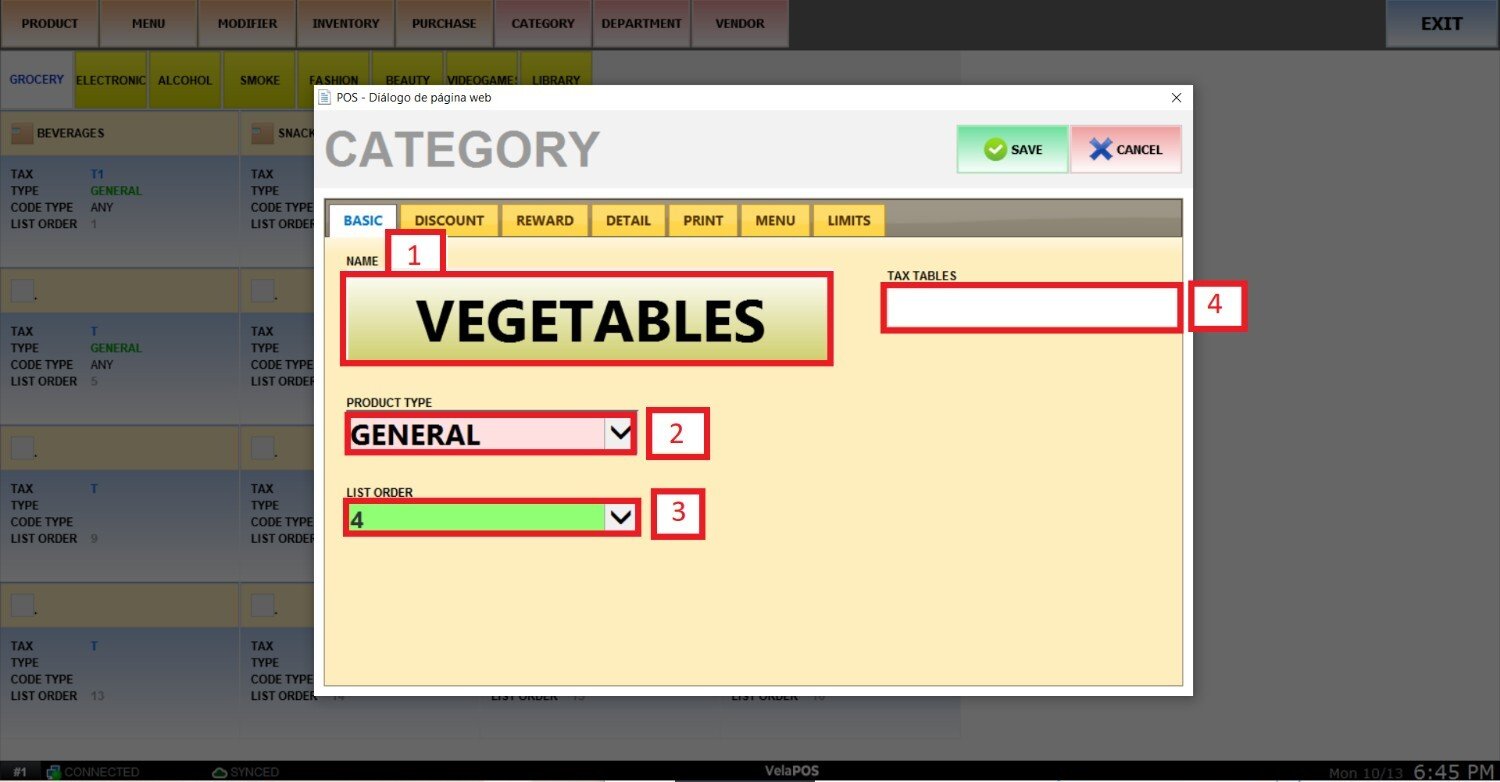
1. NAME
Allows you to change the category name.
2. PRODUCT TYPE
You can assign a classification based on the type of items within the category. Note that selecting APPAREL as the product type enables the size table configuration.
3. LIST ORDER
Allows you to set the display order of the category.
4. TAX TABLES
Allows you to assign a default tax rate to all items in the category. This can be overridden by item-specific tax settings in the Item Tax Setup.
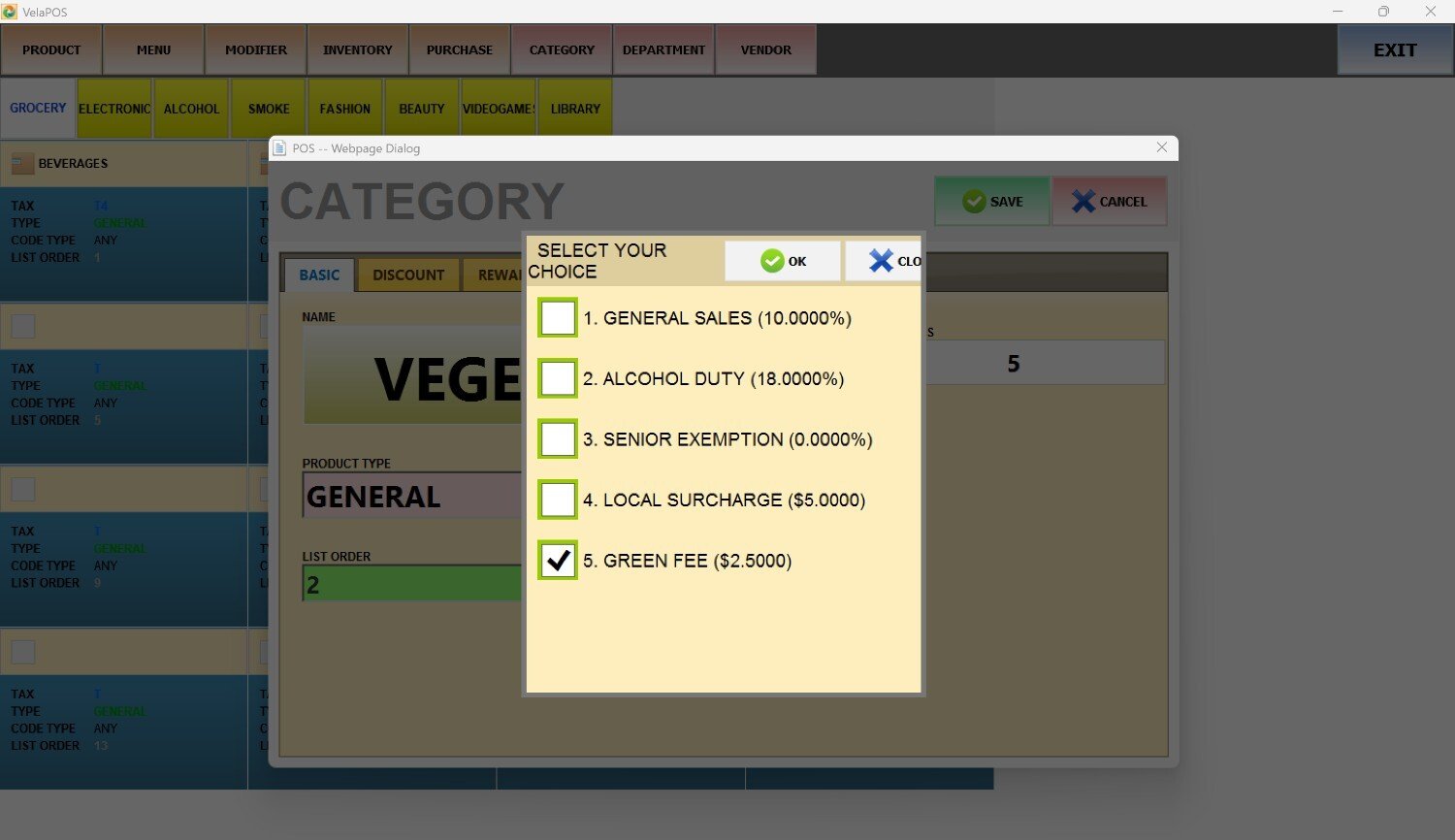
Note: To adjust your Tax Table settings, refer to Tax Setup
After making all changes, press SAVE.