Dual Price (Credit Card Adjustment Fee)
This feature displays both the credit card price and the cash price directly on the sale screen, giving customers a clear view of their payment options so they can choose how they prefer to pay.
Main Screen> Number Pad> Items ringed up on the Sales Screen
Both prices will be displayed on the order shown in the following image. The credit card price is displayed in black, while the cash price is displayed in green.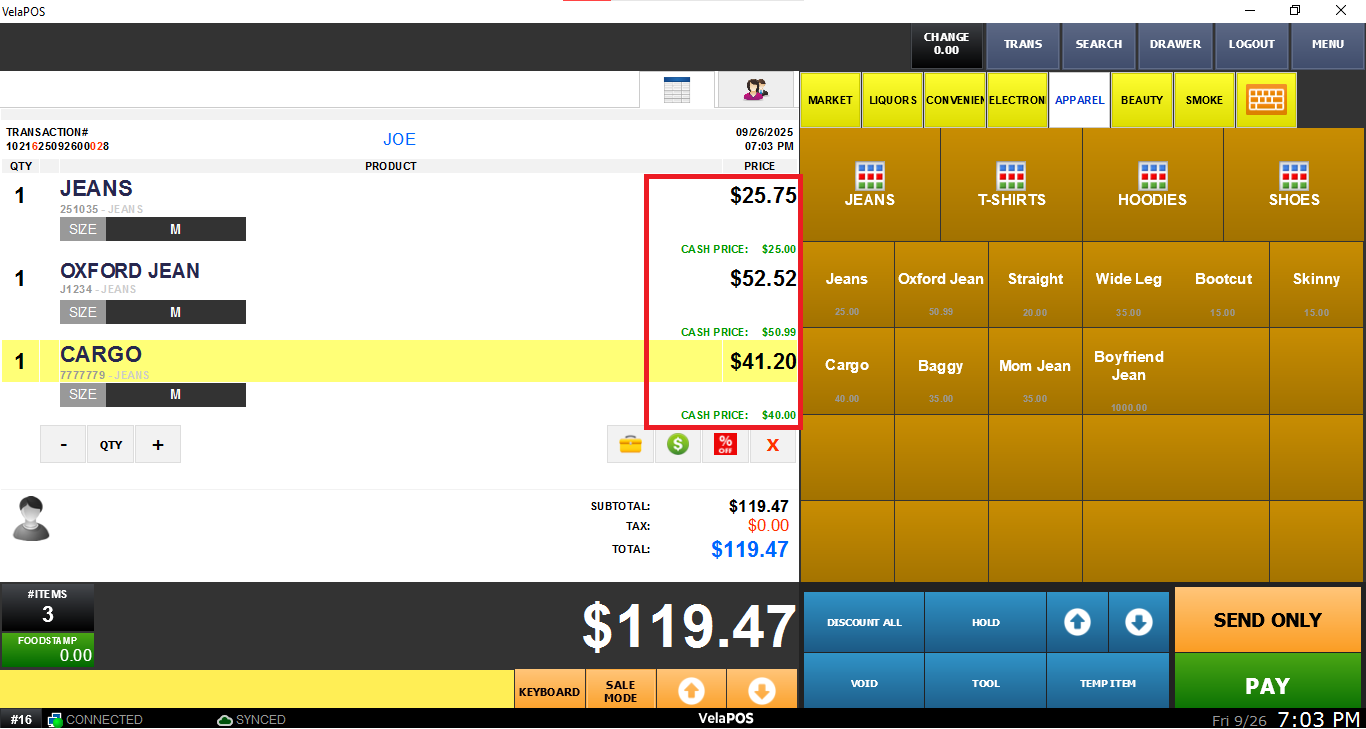
When selecting the CASH payment method, only the cash price will be displayed:
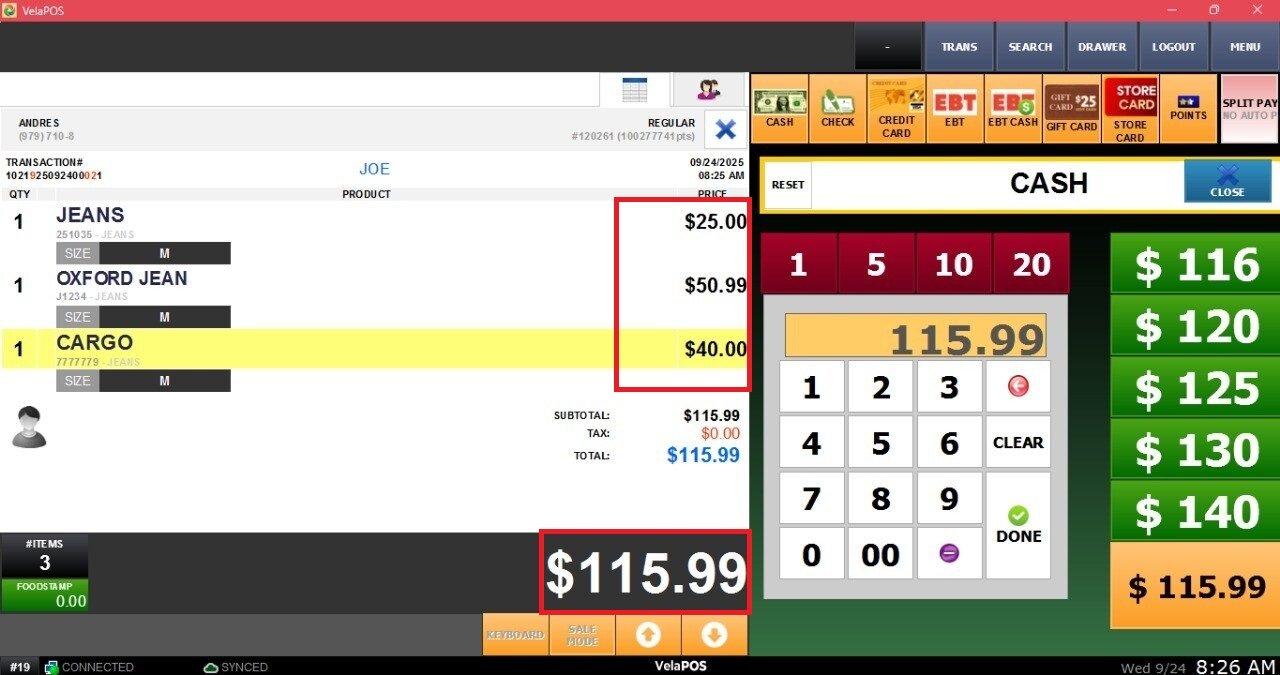
When selecting credit card, both prices will be displayed:
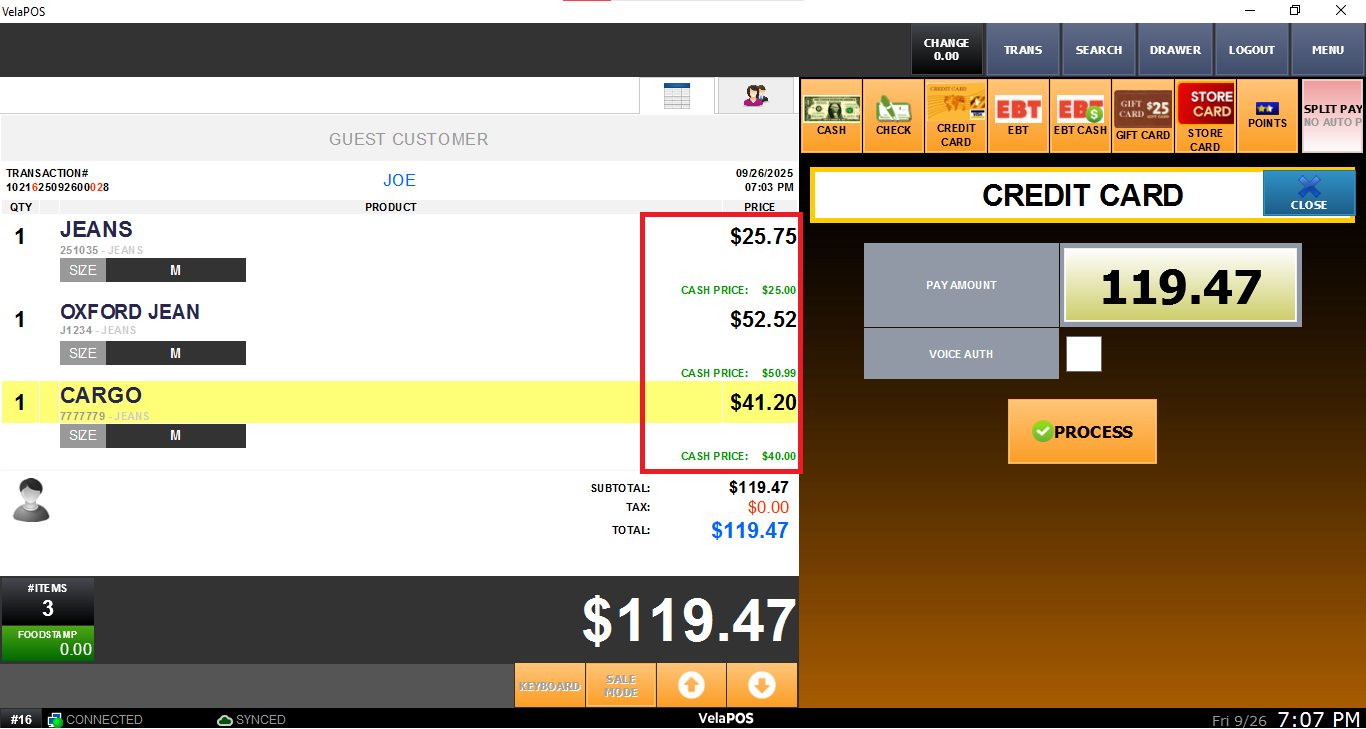
To learn how to set this feature, see Payment Adjust.