Product Additional Print
This option allows for each time an item is sold to automatically be printed or displayed on the KITCHEN ADDON configured.
Main Screen> MENU> PRODUCTS> Product's Detail> Menu Tab> Additional Print
On the Main Screen, go to MENU and press on PRODUCTS.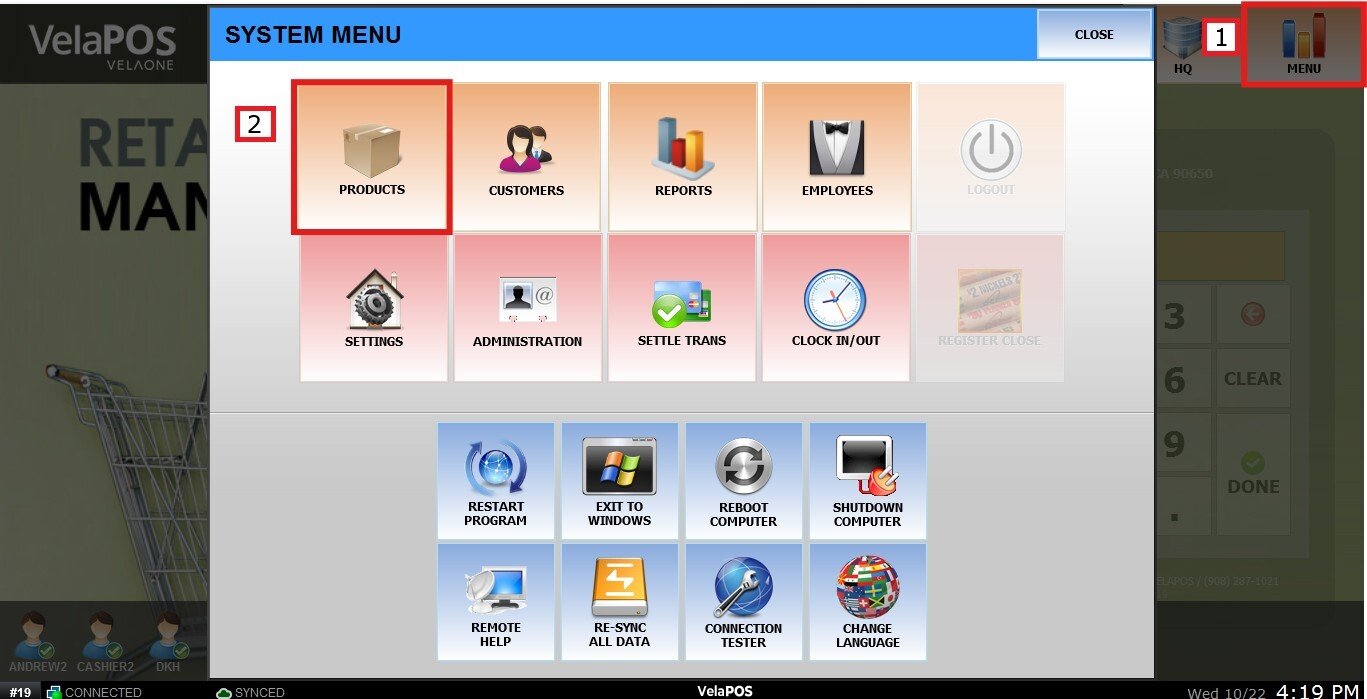
On the Item's detail, navigate to the MENU Tab.
Press on the ADDITIONAL PRINT field, check the boxes for each printer or display where the item should be printed or shown, and press on APPLY.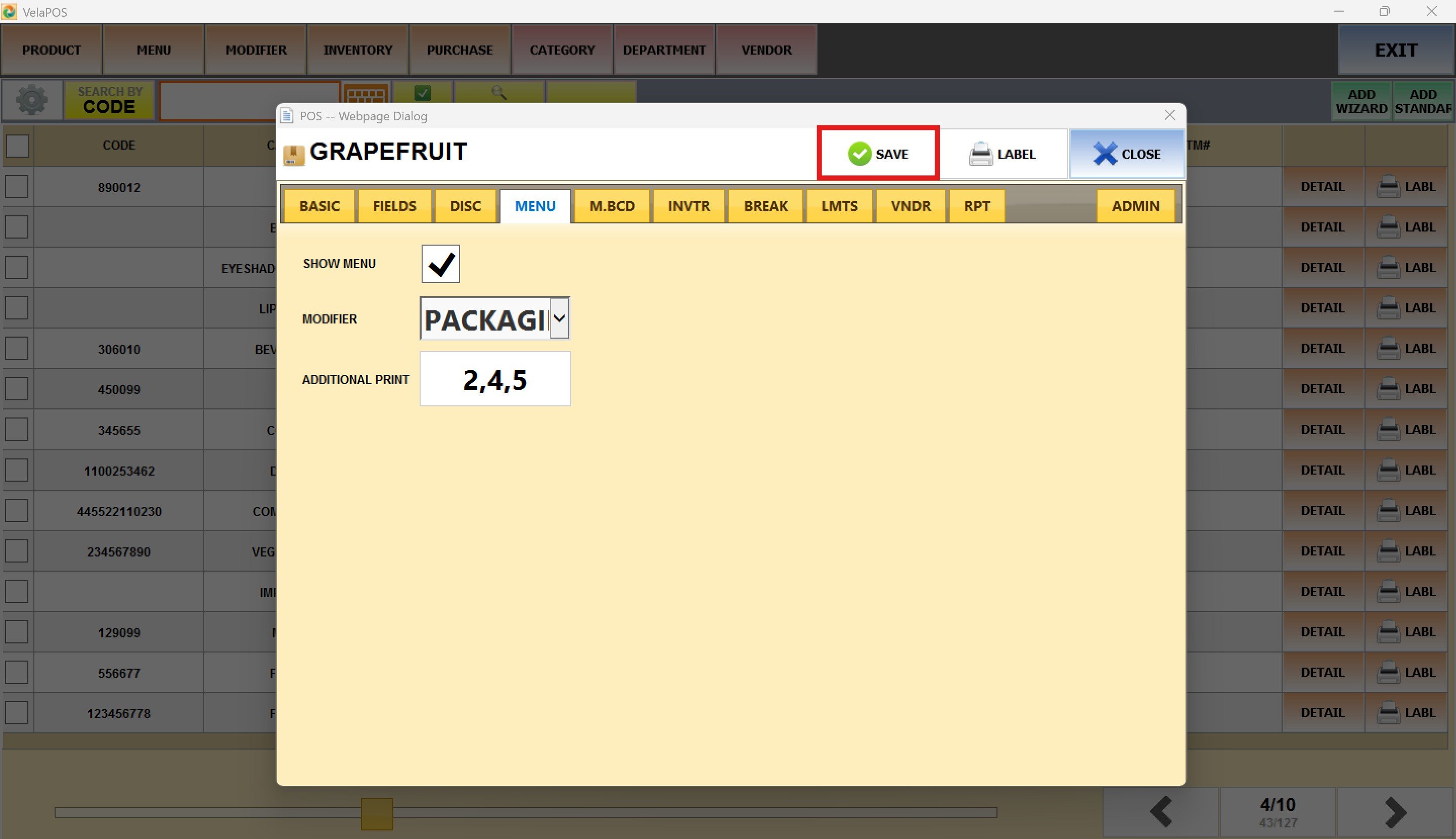
Press SAVE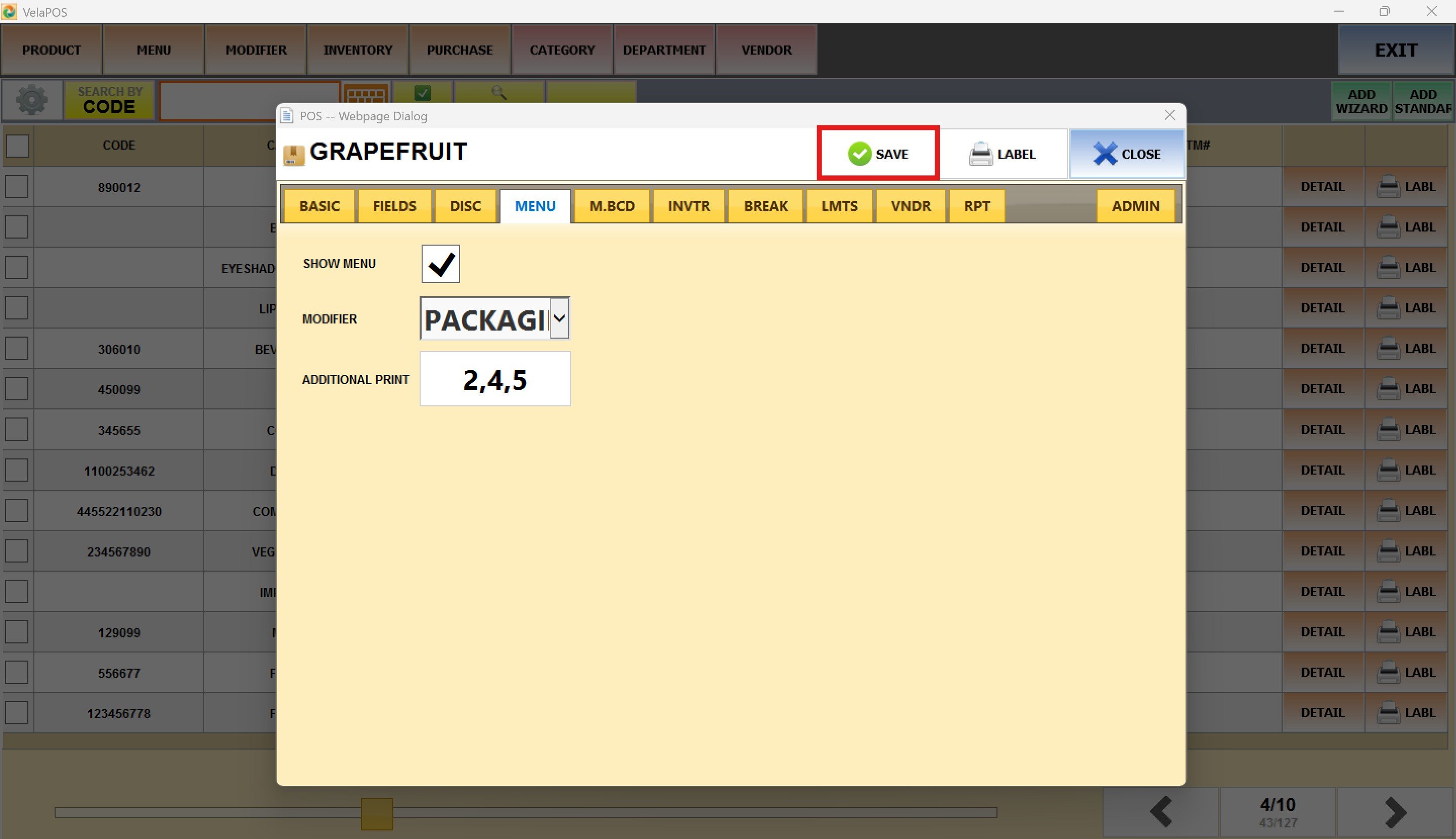
Note: For customizing the print timing, layout, or content of kitchen addons, see (hyperlink a settings) and for Installation Steps, refer to the Administration section.