Foodstamp
This setting allows you to mark a product as eligible for EBT payment.
MENU>PRODUCTS>Select an Item>DETAIL>BASIC
On the main screen press MENU and go to PRODUCTS.
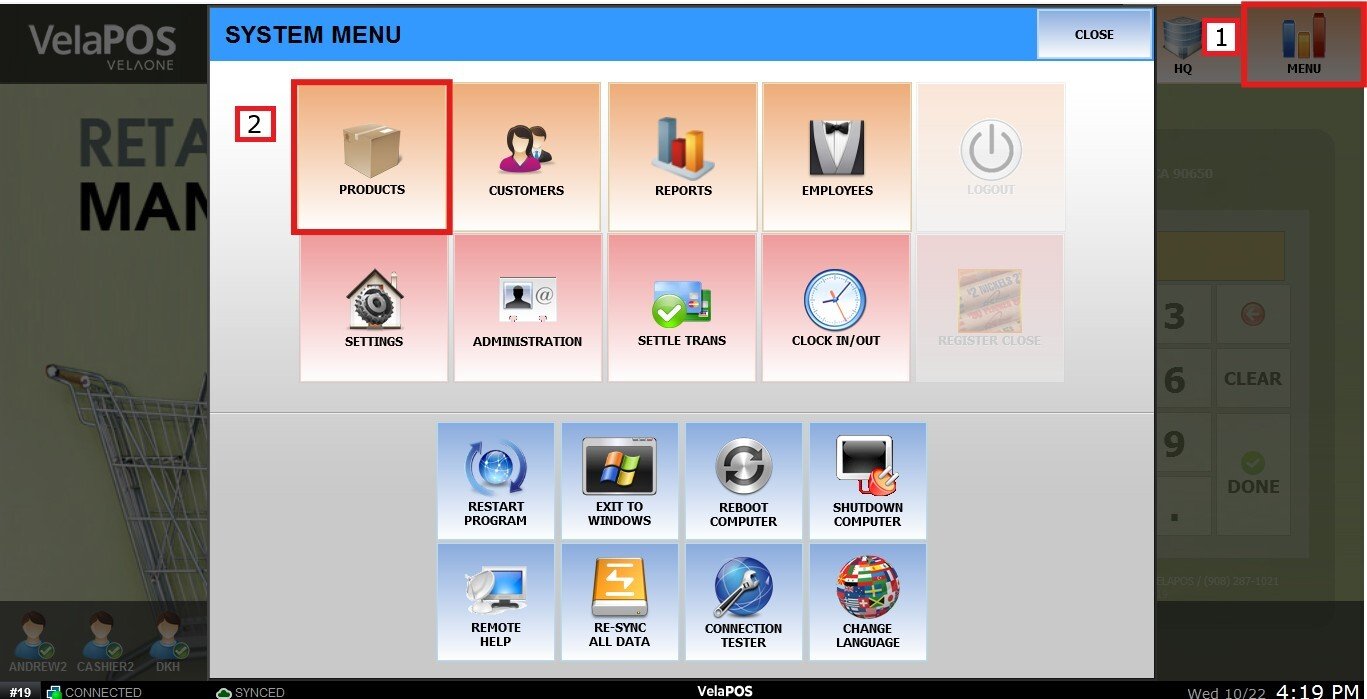
On the products screen press DETAIL on the selected item.
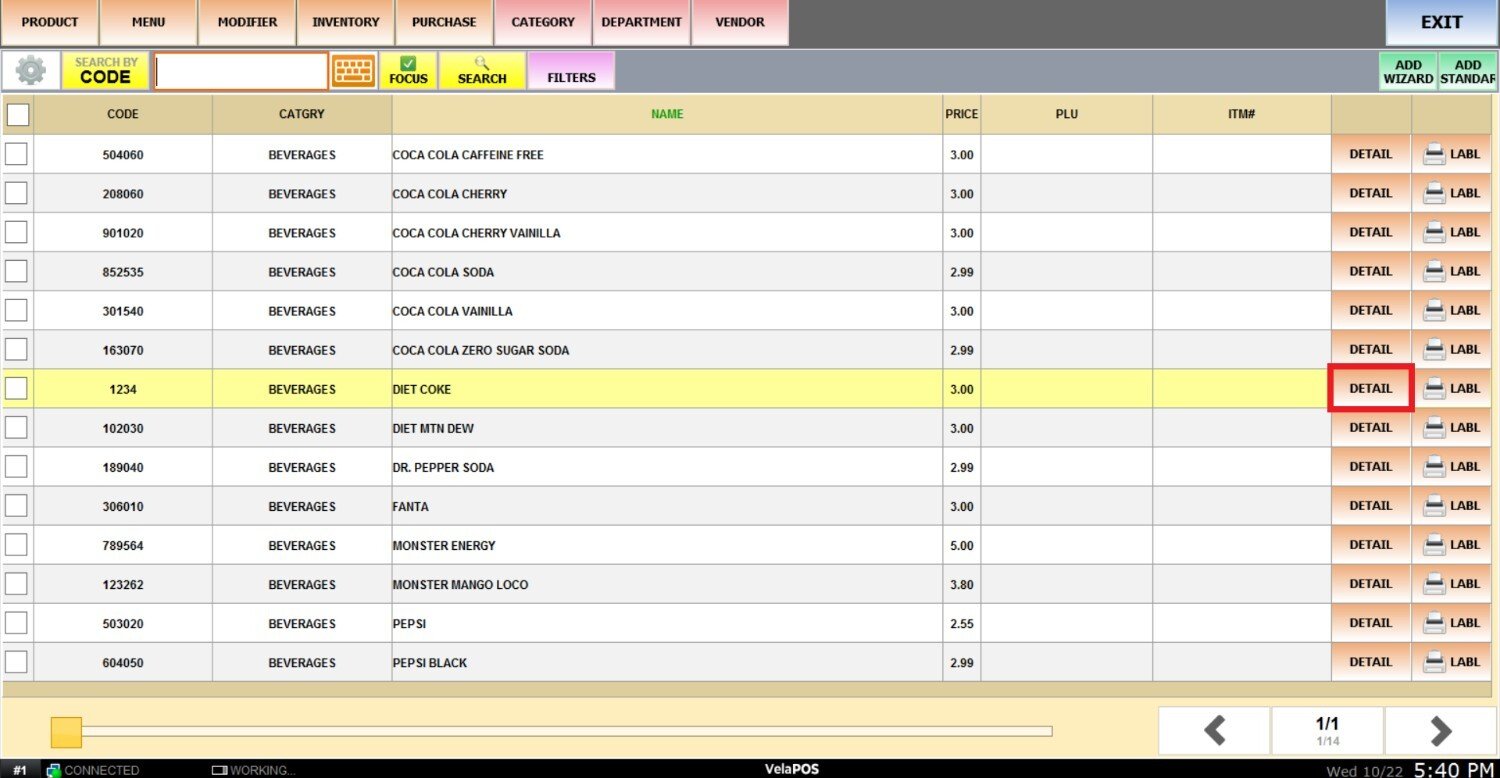
On the BASIC tab, you will find the foodstamp drop-down menu with three available options.
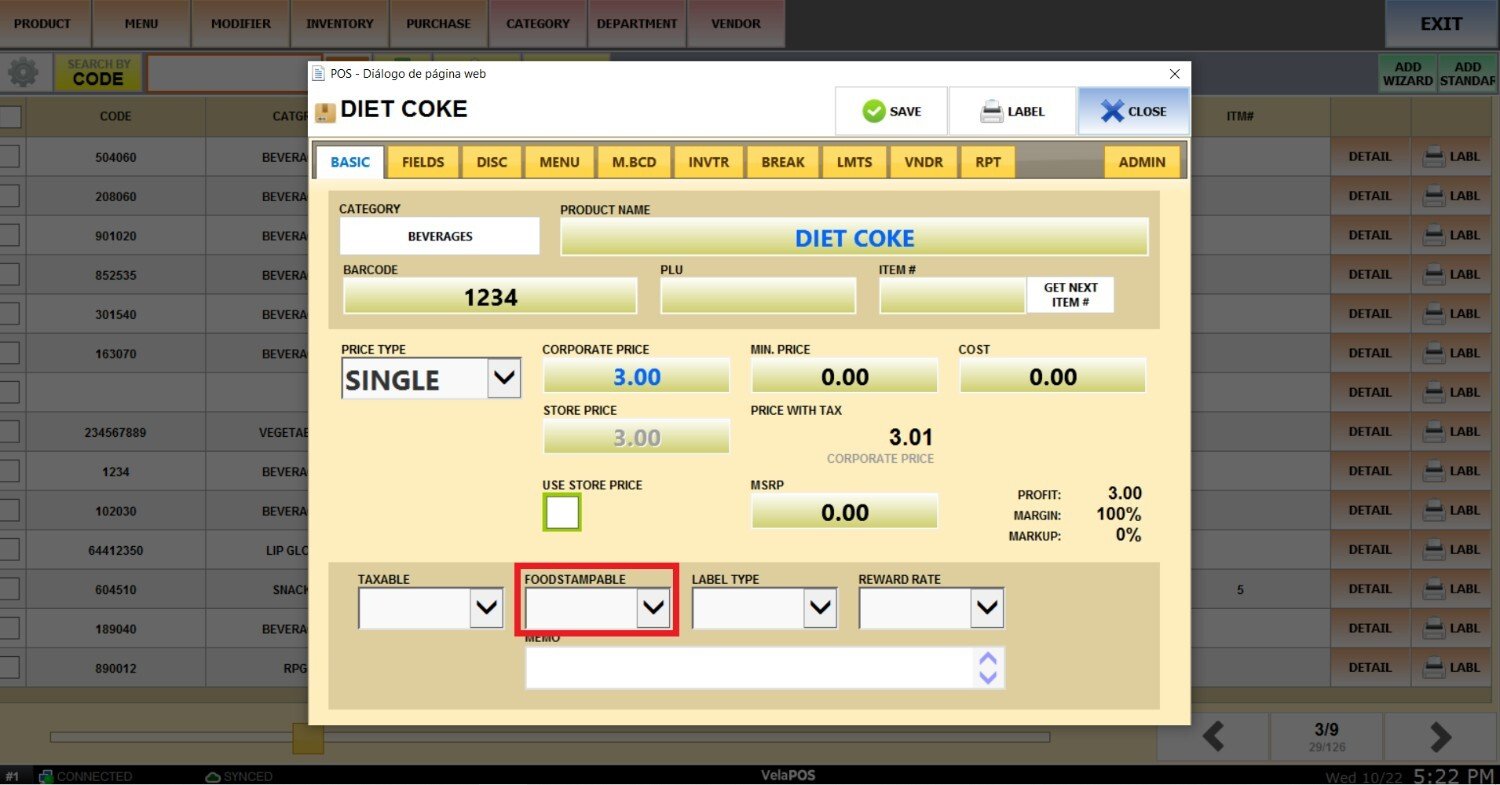
1. BLANK: The product follows the category’s configuration for EBT eligibility.
Choosing YES or NO will override the catgory's configuration
2. YES: The product can be purchased using EBT.
3. NO: The product cannot be purchased using EBT.
Result:
When a product is marked as foodstampable, the sale screen will display the portion of the total amount that can be covered with EBT.

If you haven't enabled EBT as a payment method yet see (hyperlink).