Hold Permanently
This tool saves the current transaction in a permanent hold status. Transactions in permanent hold can be recalled later to complete payment or make changes.
Sales Screen> Transaction in course> Tool> Hold Permanently
Ring up all the items to be sold on the Sales screen, select Tools and click on Hold Permanently to save the transaction in permanent hold status.
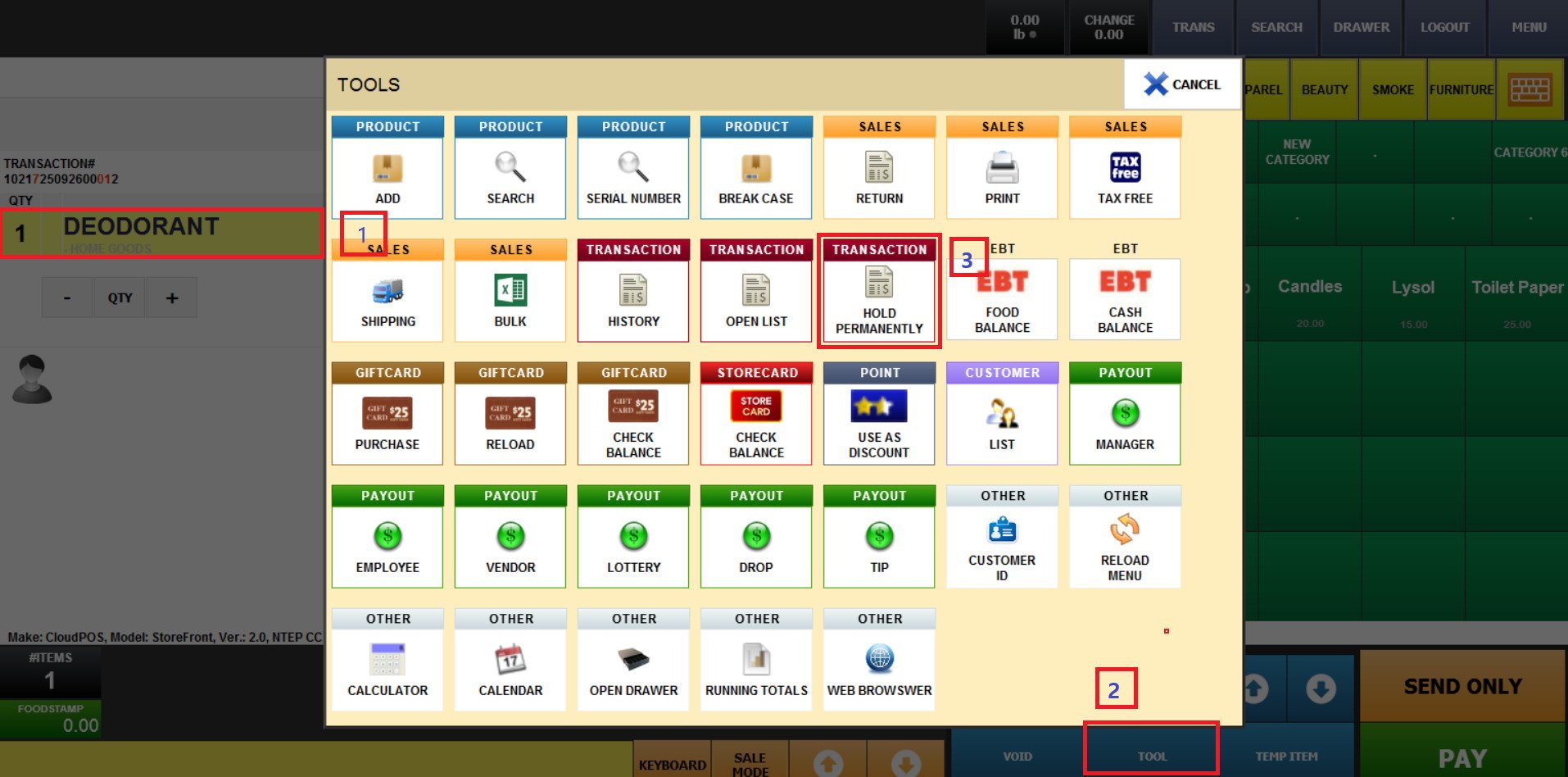
To recall this transaction later, go to Tools > Transaction Open List or check it in the Transaction History.
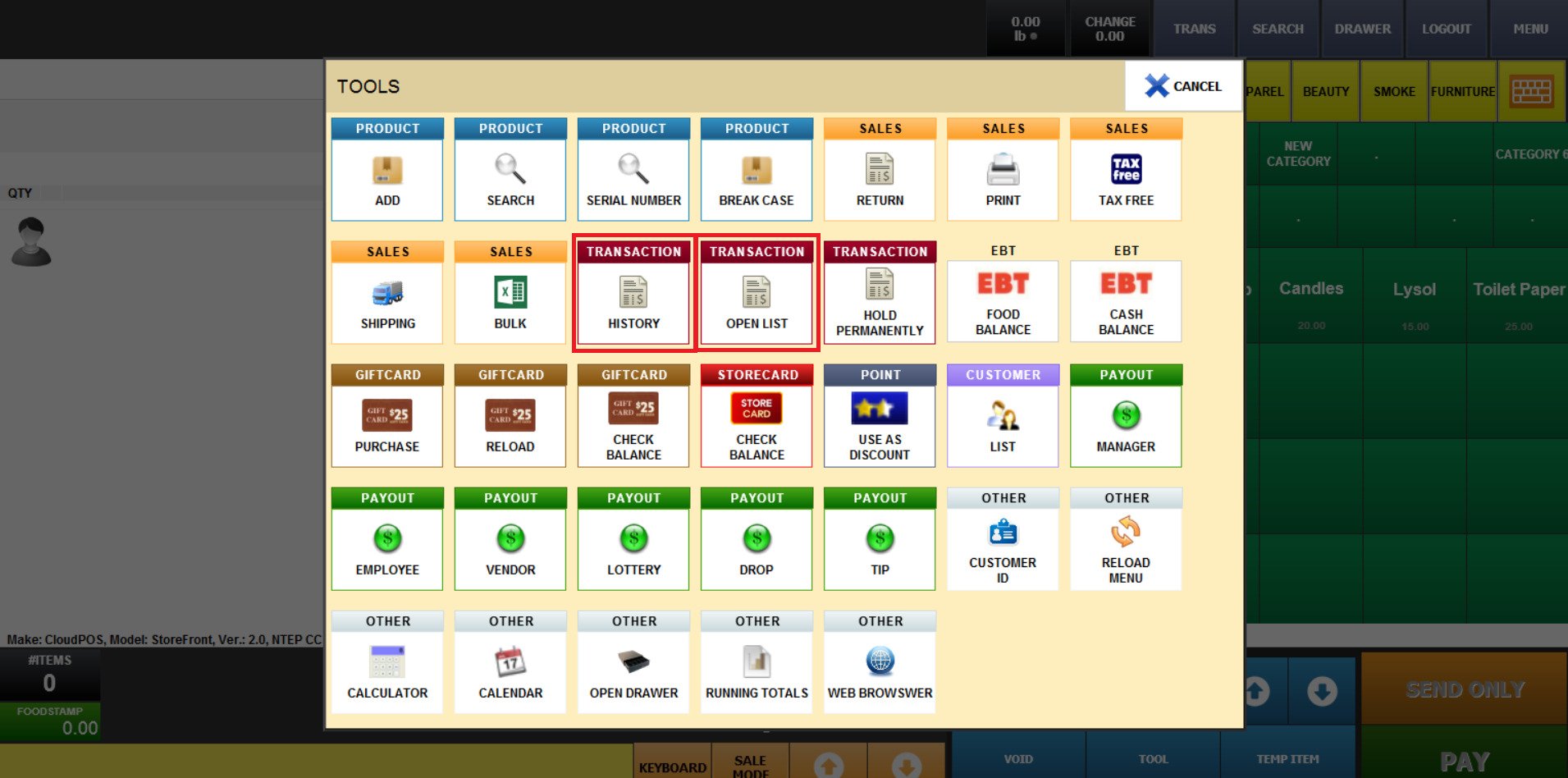
Note: See Hold if you need an easier access to resume a holded transaction.