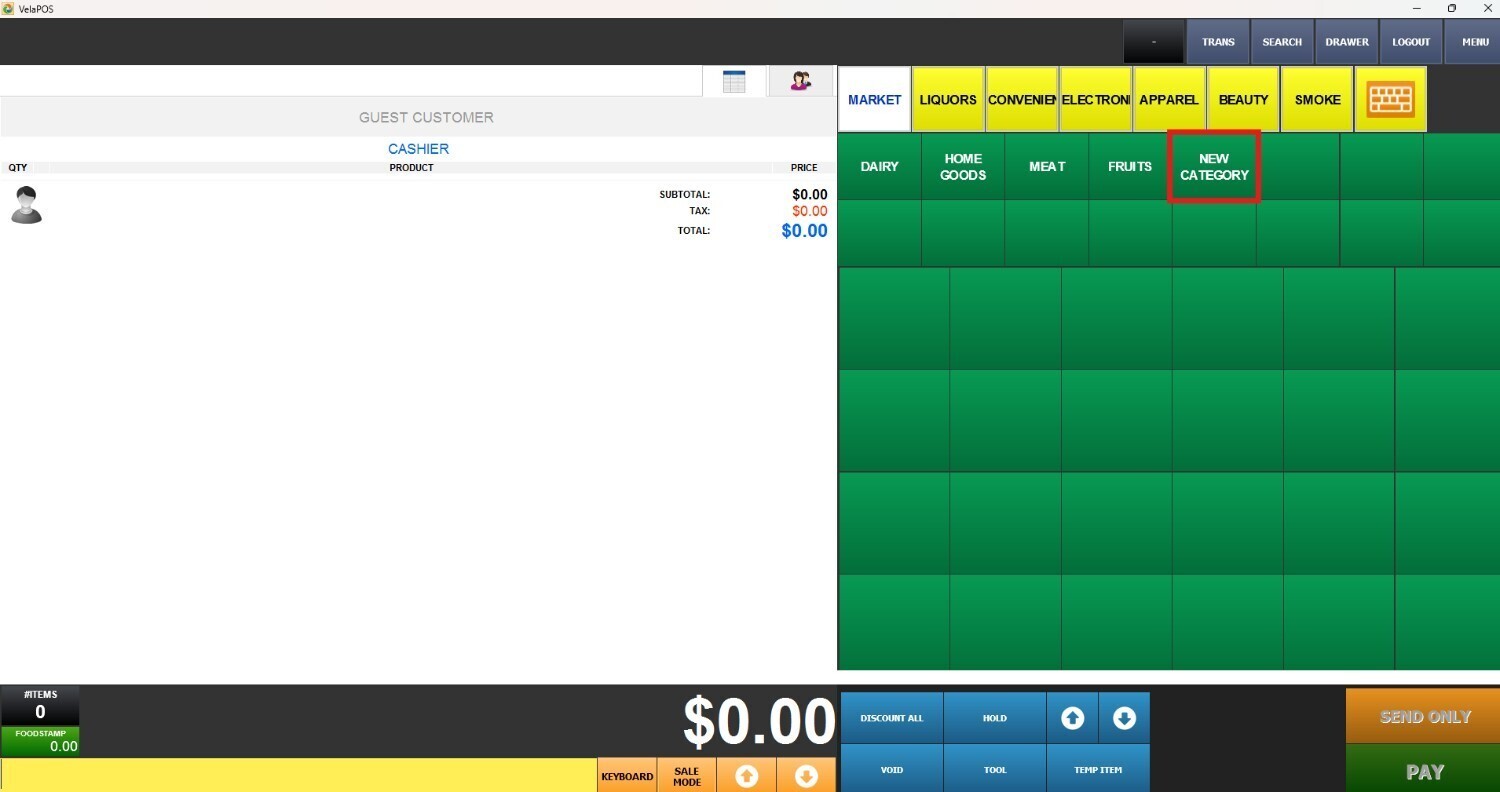Creating Inventory Category
This article explains how to create product categories manually. Categories allow you to group similar items, and manage shared settings across multiple products more efficiently.
Main Screen> MENU > PRODUCTS > CATEGORY
On the Main Screen, go to MENU and press on PRODUCTS.

Press on CATEGORY, select an empty slot to modify.
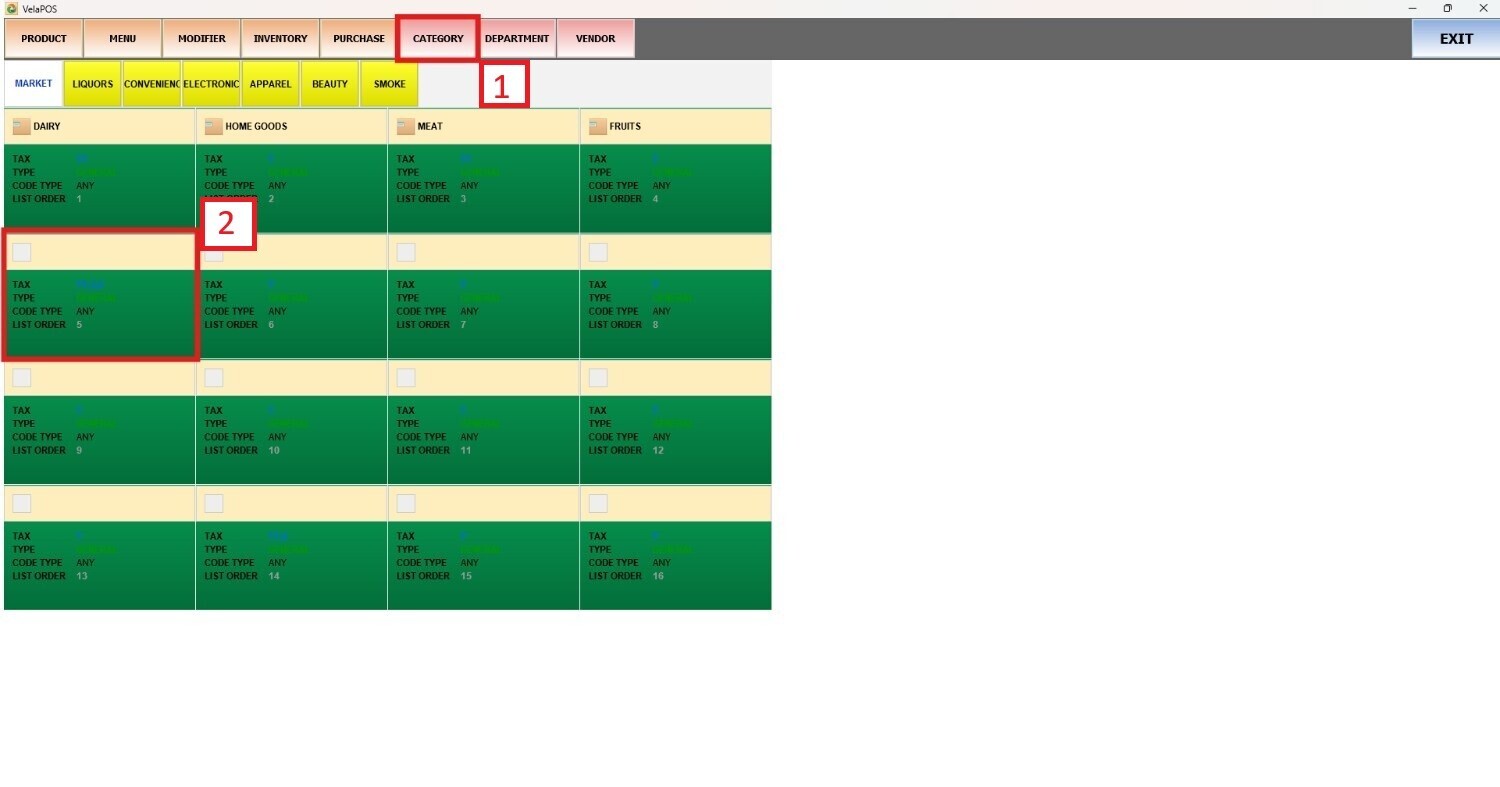
Press the empty NAME field and use the keyboard to create the new category name, then press ENTER.
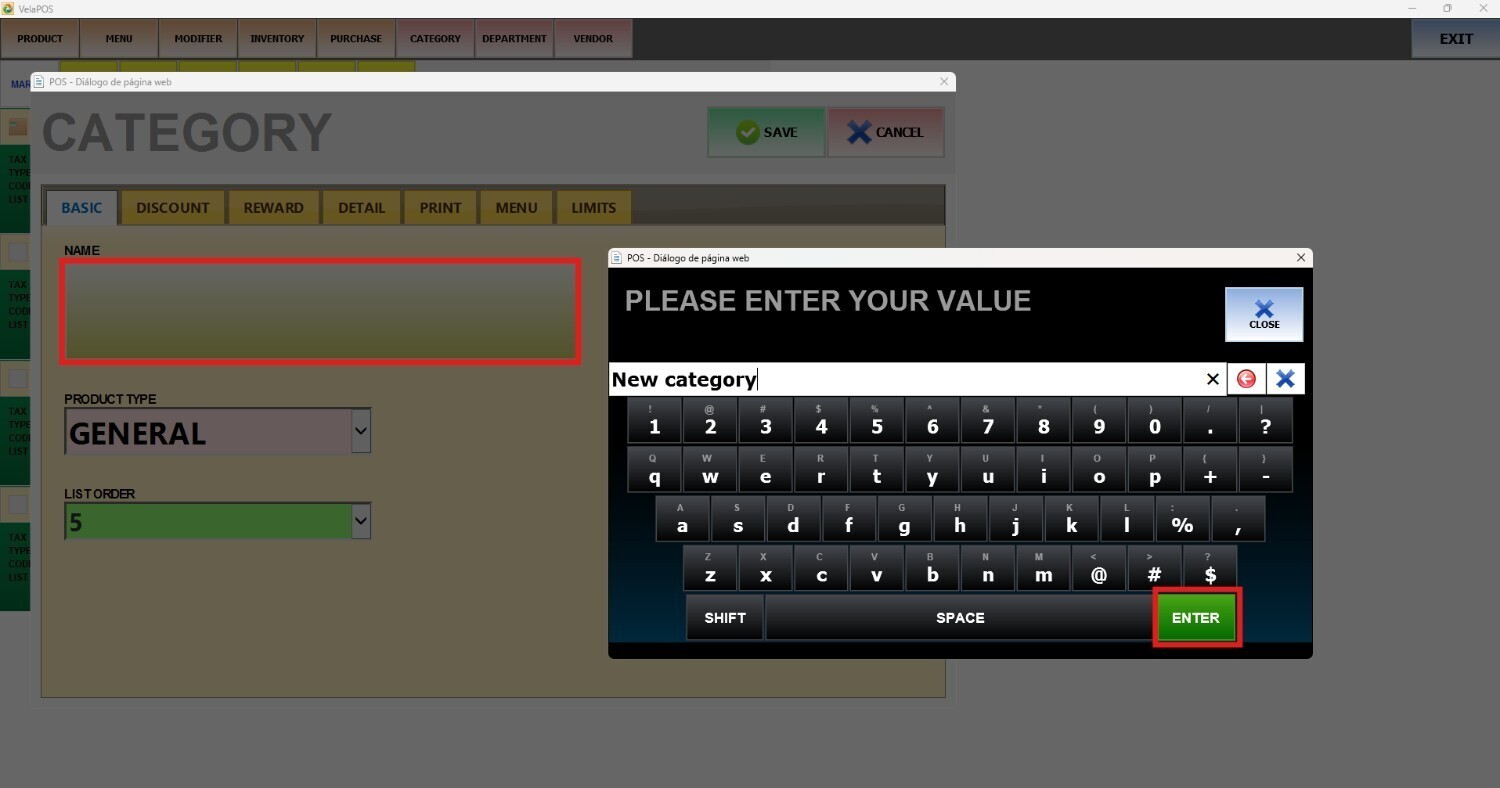
The New Category will be displayed automatically on the order previously selected.
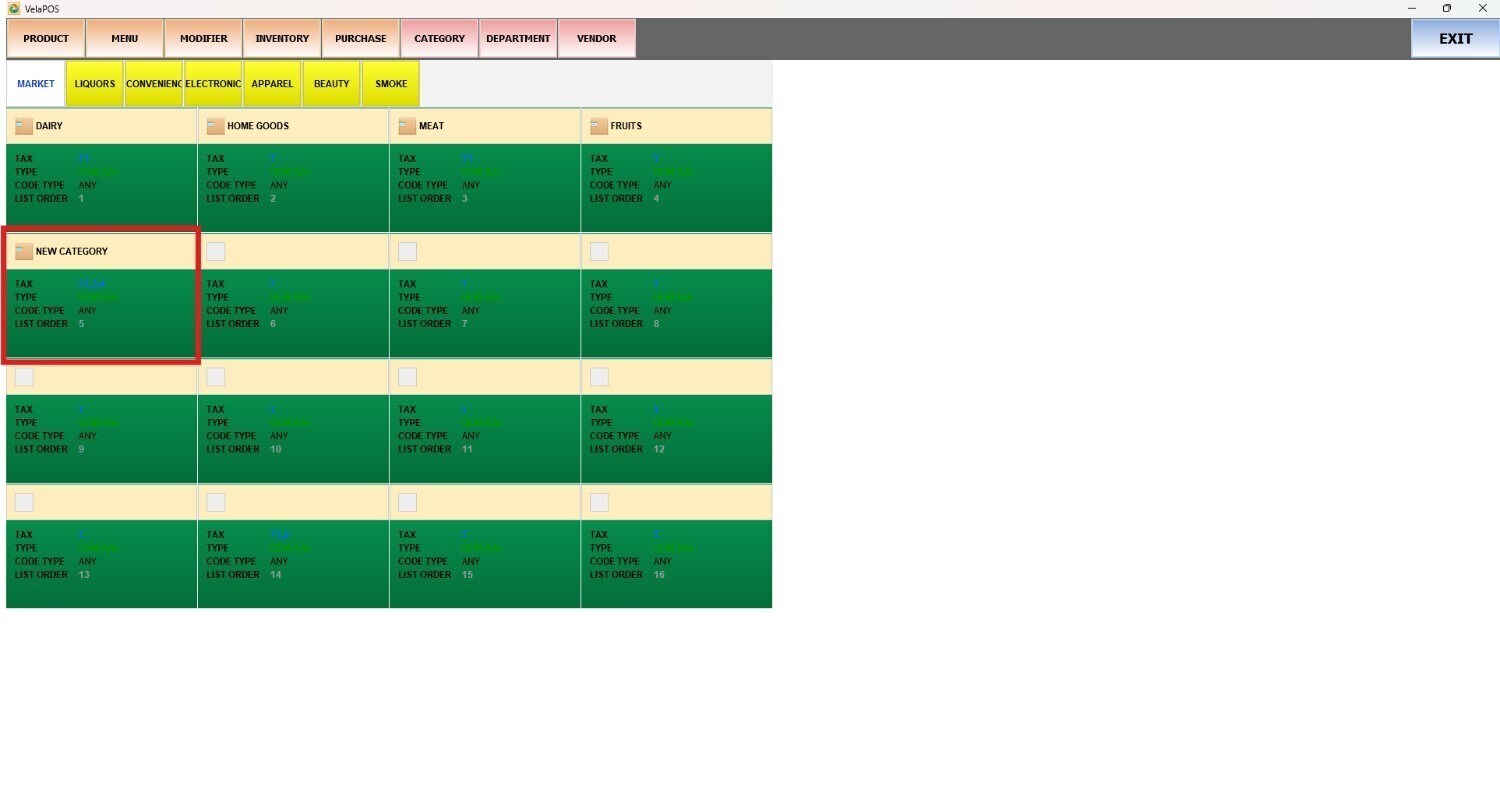
Press on EXIT

Open the sales screen. To view the new category, click TOOL and select RELOAD MENU.

Result: