Split payment
This feature allows customers to complete a purchase using multiple payment methods in a single transaction.
Sales Screen> Sale with rang up items> PAY
Ring up the items and press the PAY button.
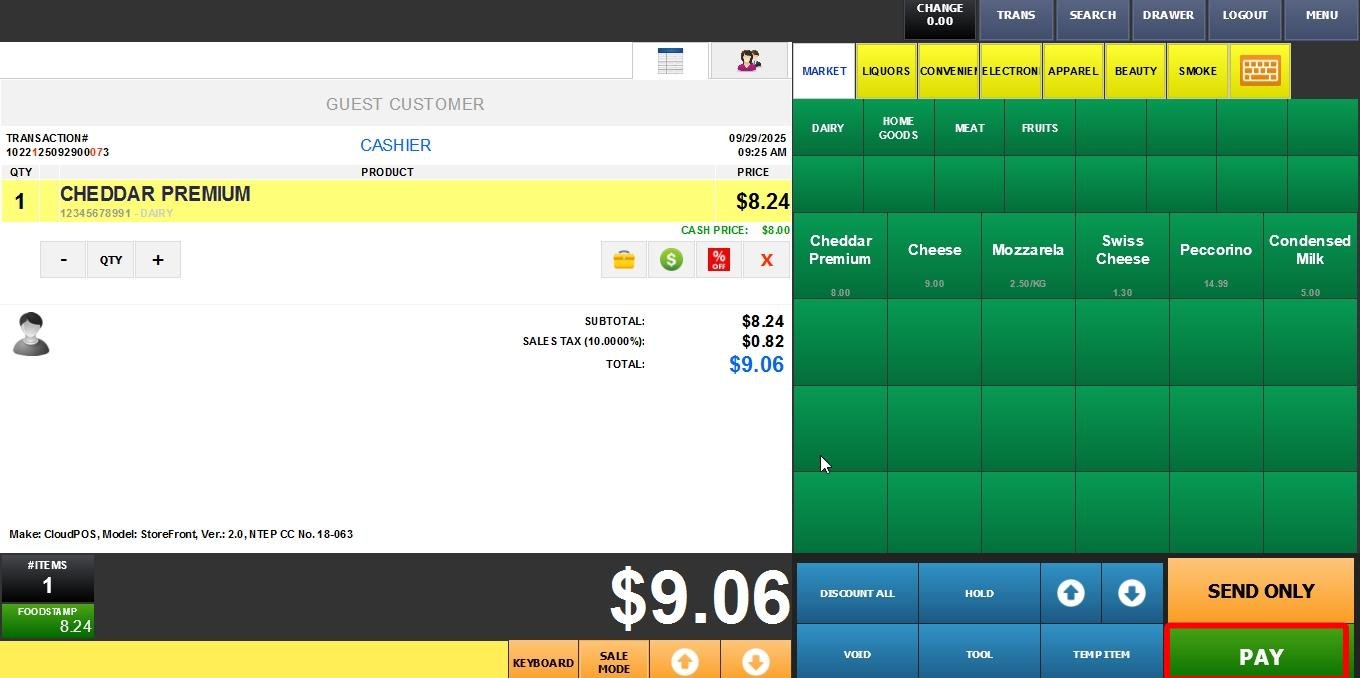
Select the SPLIT PAY option.
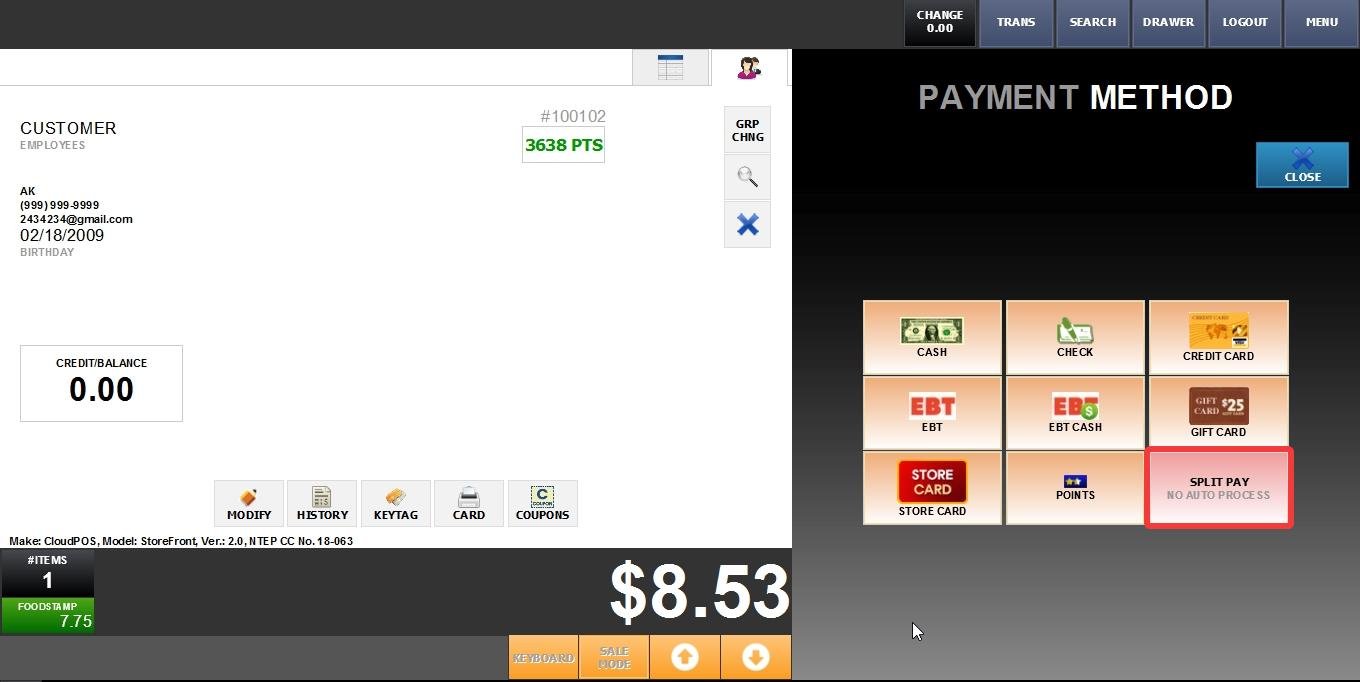
Select the desired payment method, in this example, Cash was chosen as the first option. Next, input the desired amount and click on DONE.
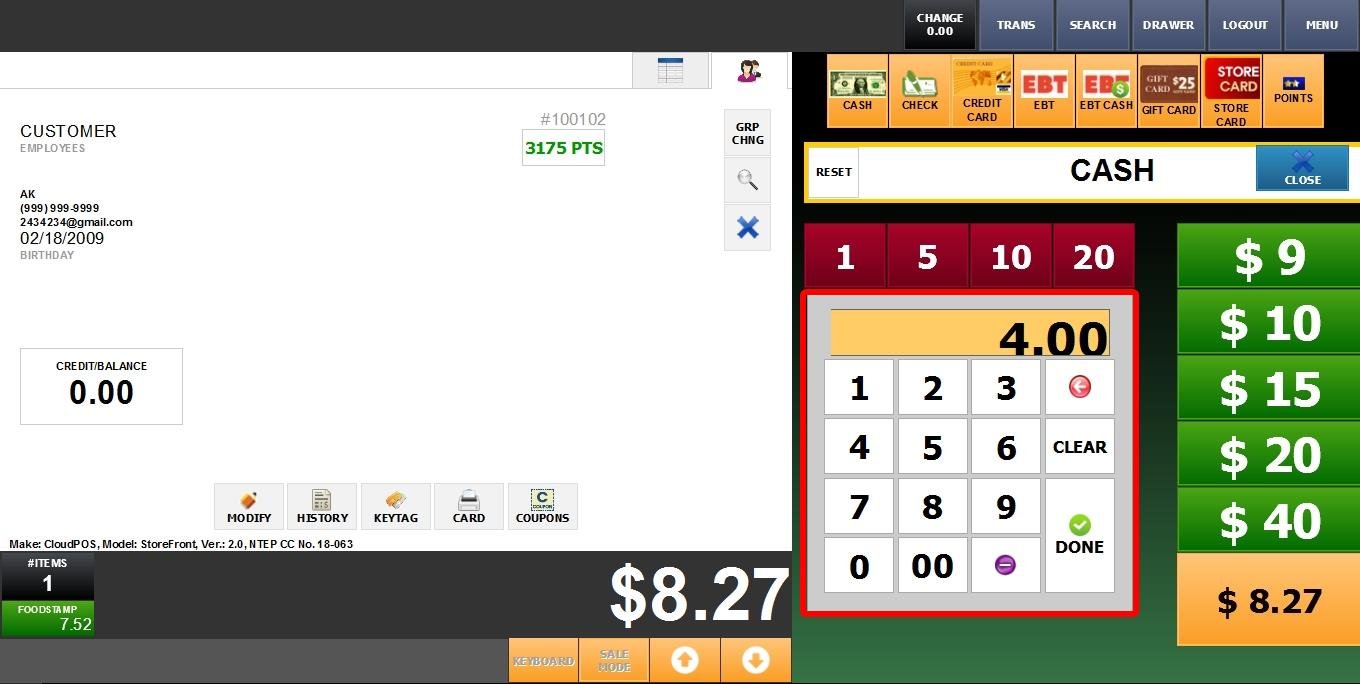
On the left side, you will see the approved payment and the balance.
On the right side, choose the other payment method to complete the transaction.

Hint: You can split the payment as many times as needed by repeating the process (click SPLIT PAY again). To void a payment, click the red X symbol next to it.
Once the total payment is completed, the screen will display the payment methods used and allow you to start a new sale.
