Layaway Mode
This feature allows customers to purchase items by paying a minimum amount upfront, instead of the total. The remaining balance can be paid later, giving customers the flexibility to complete their payment over time.
Main Screen> Number Pad> Sales Screen> SALE MODE> LAYAWAY
Log in into the Sales Screen through the Number Pad.
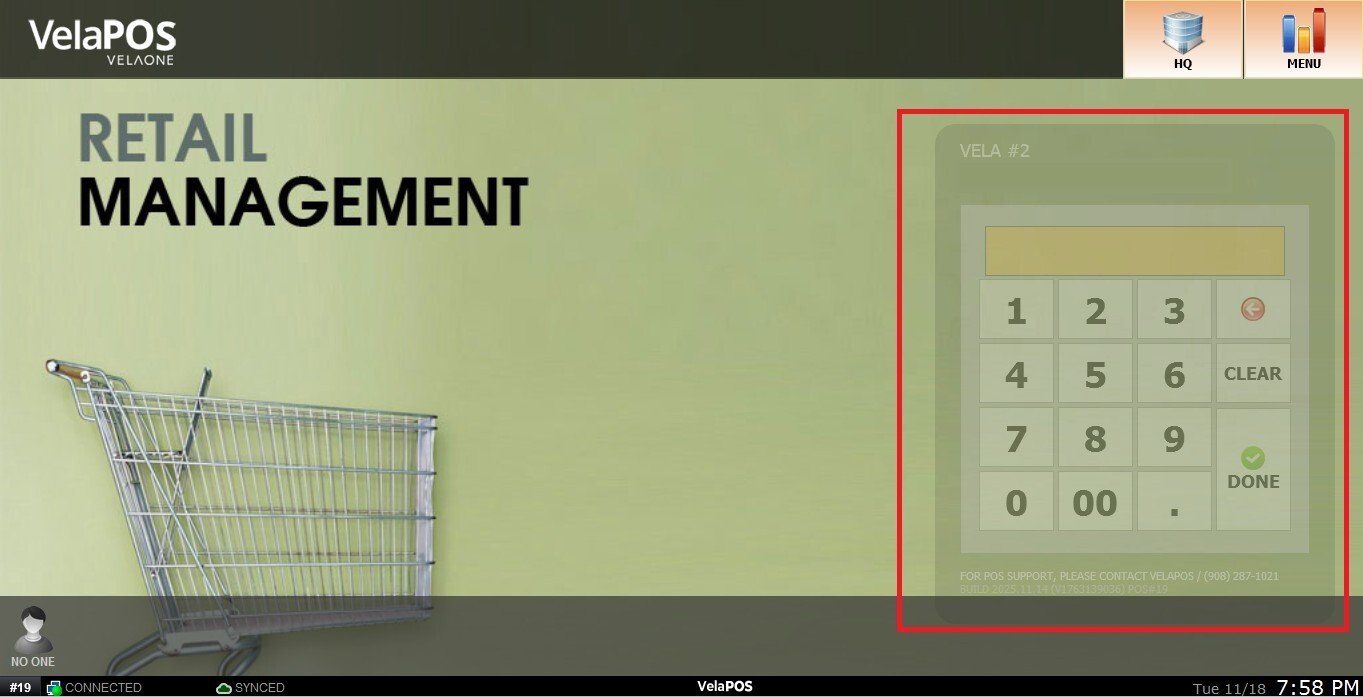
On the sales screen, select the SALE MODE button.
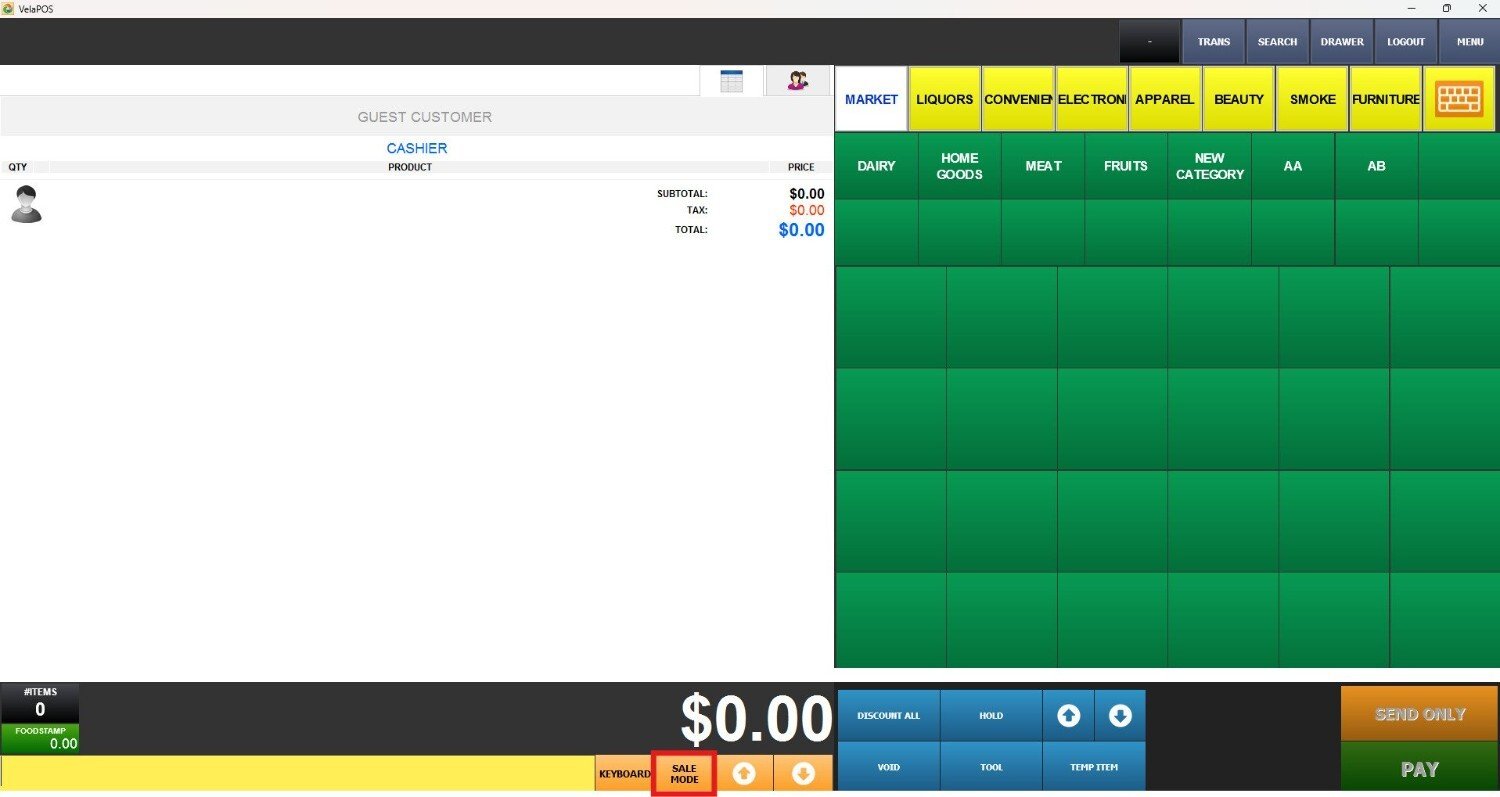
Choose the LAYAWAY mode.
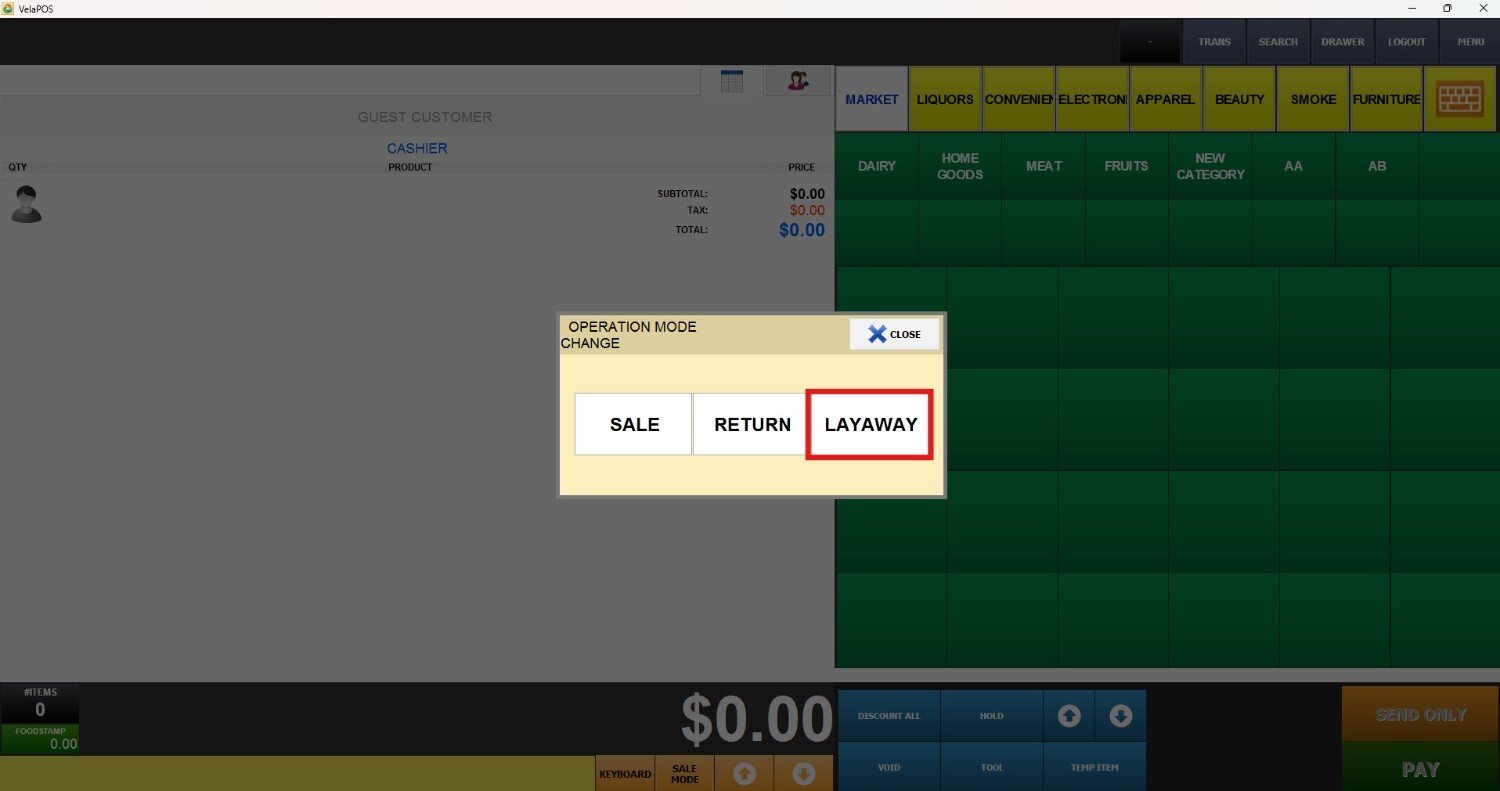
Choose the customer account and press SELECT.
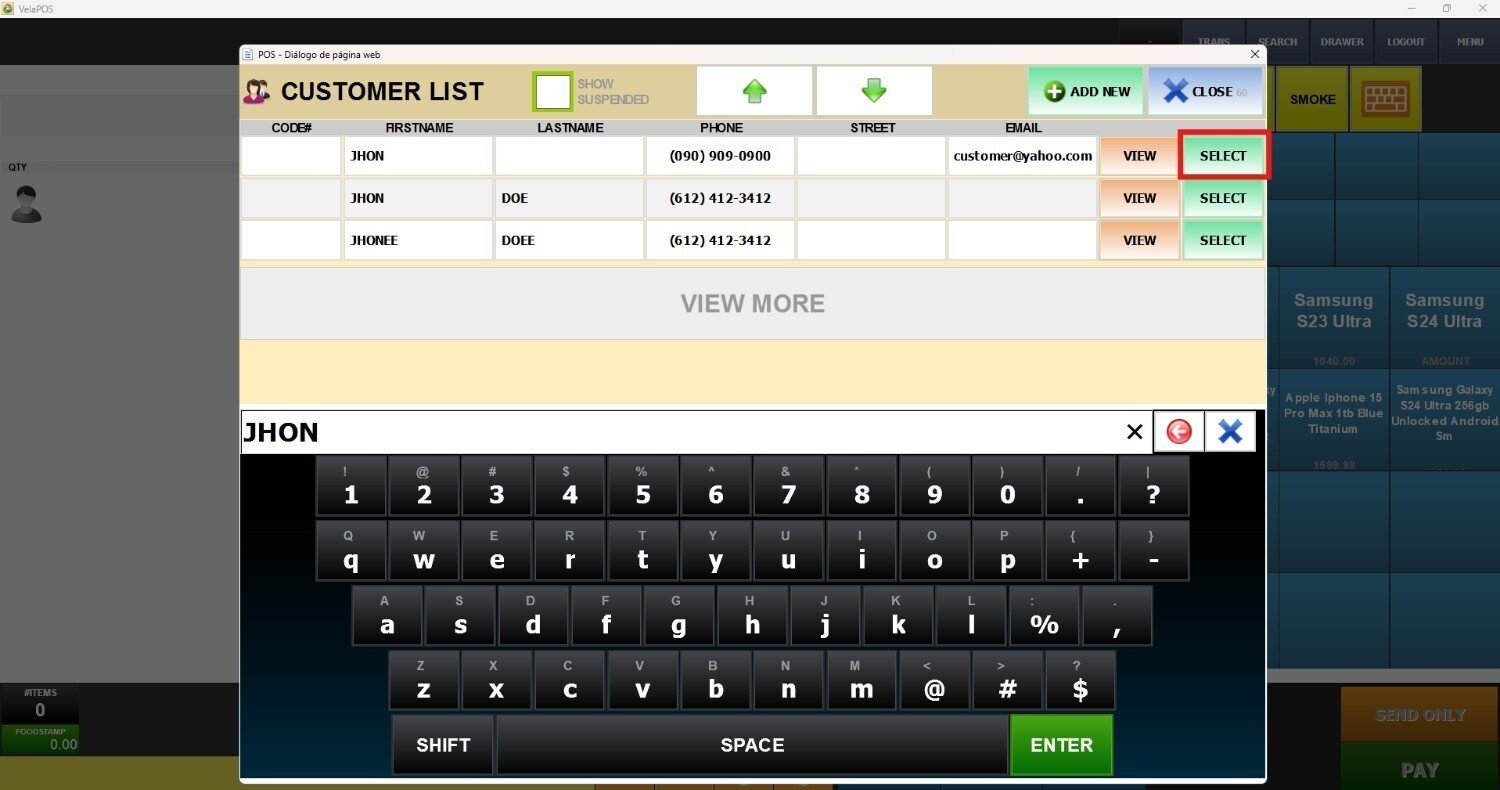
Select the item you want to place on layaway, then click PAY.
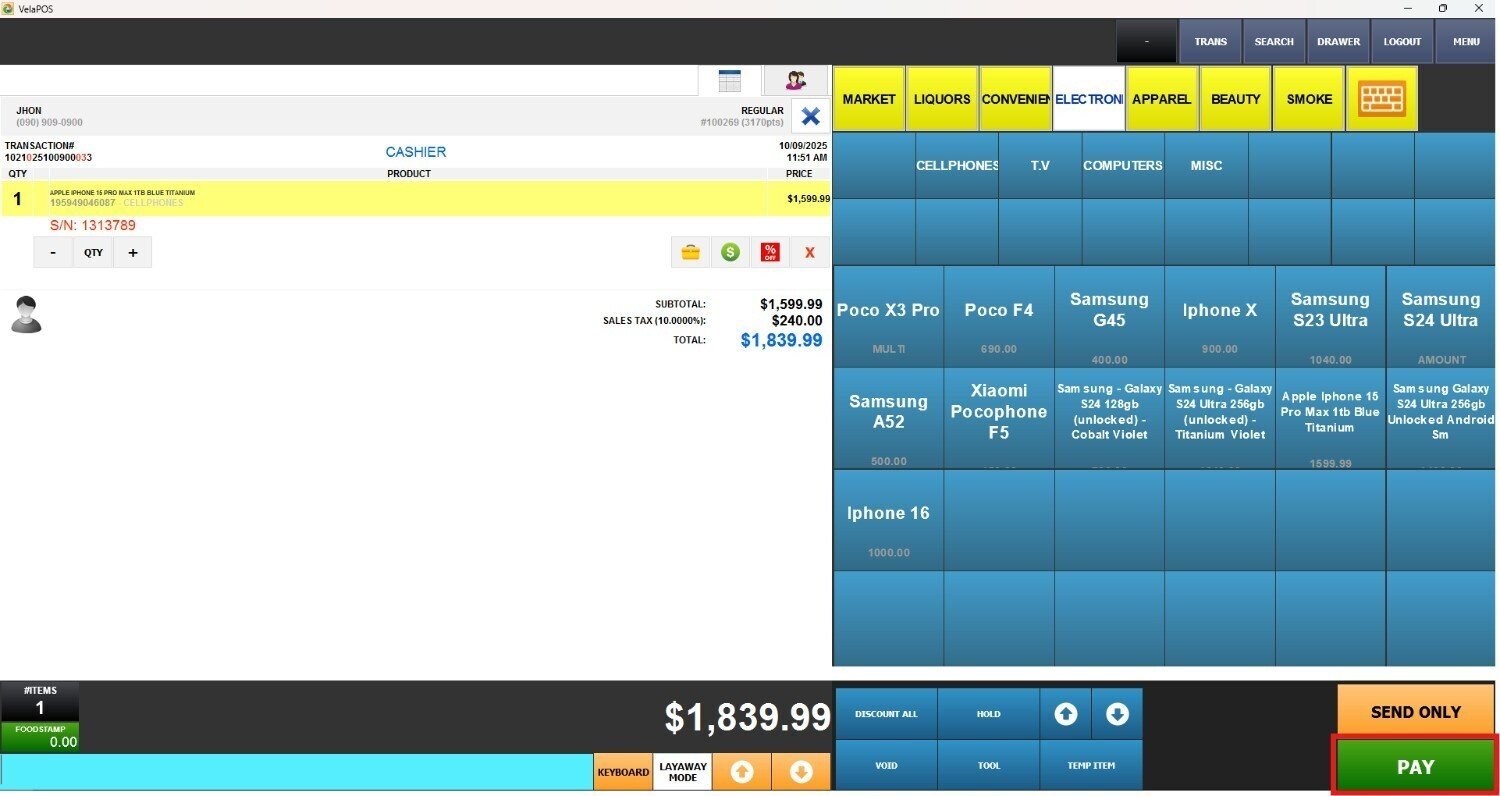
Select the desired payment method for the initial deposit.
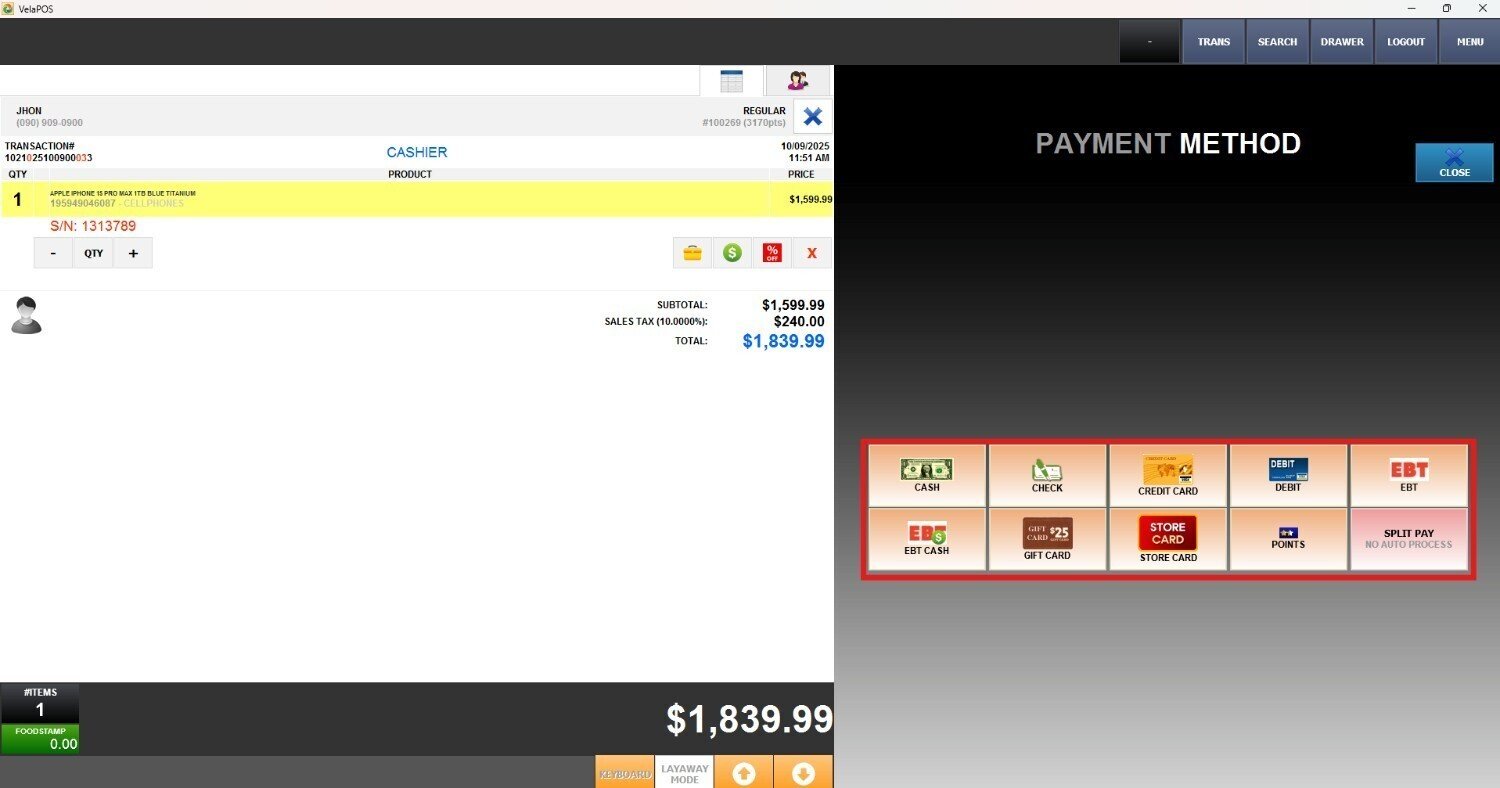
Input the amount the customer wants to pay towards their layaway account.
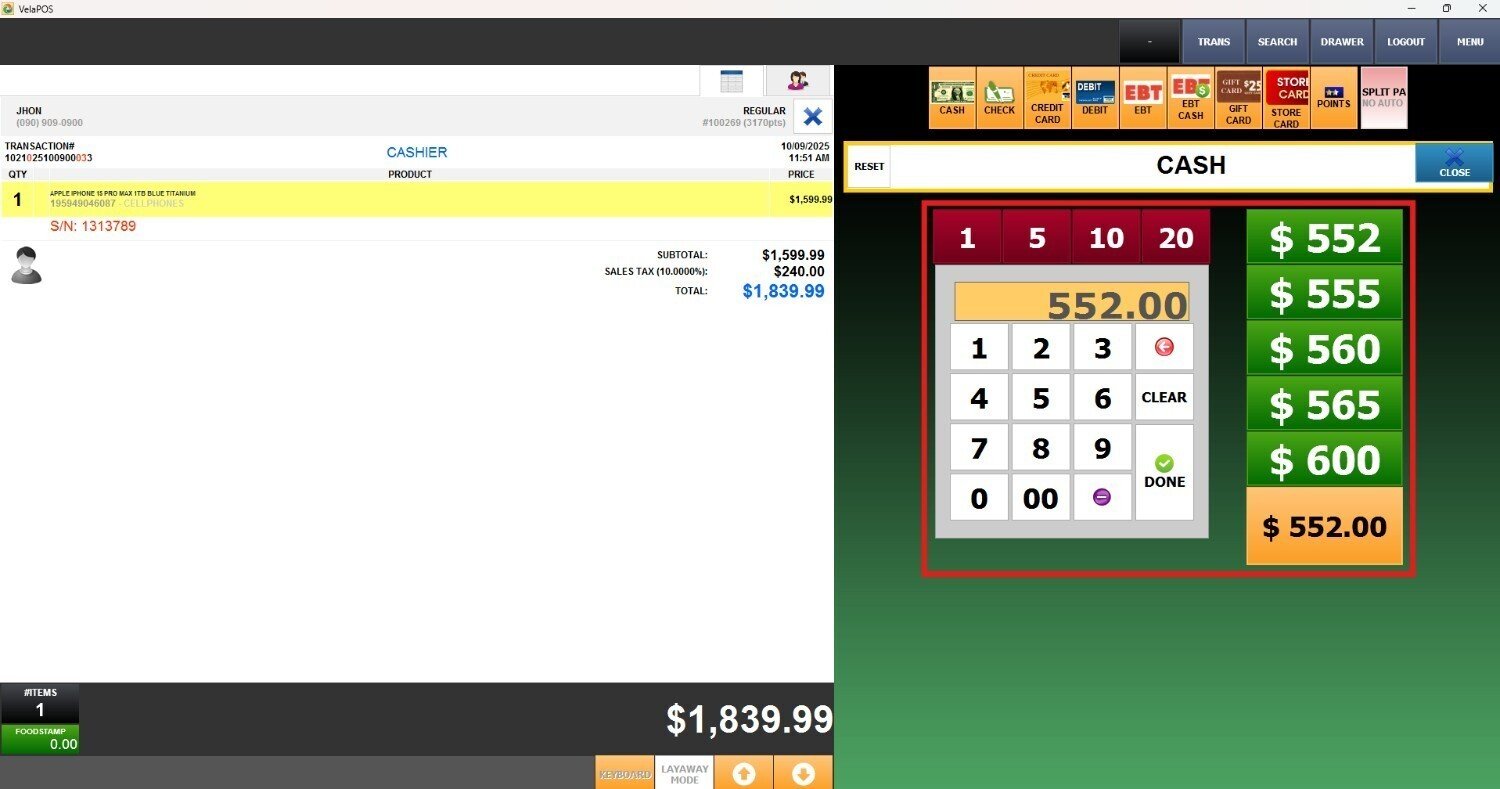
NOTE: You can adjust the minimum quantity that the customer is required to pay per deposit on How to adjust the minimum quantity for a LAYAWAY (link).
Depositing Payments on an Existing Layaway Transaction
Press on the customer icon and then on the magnifying glass
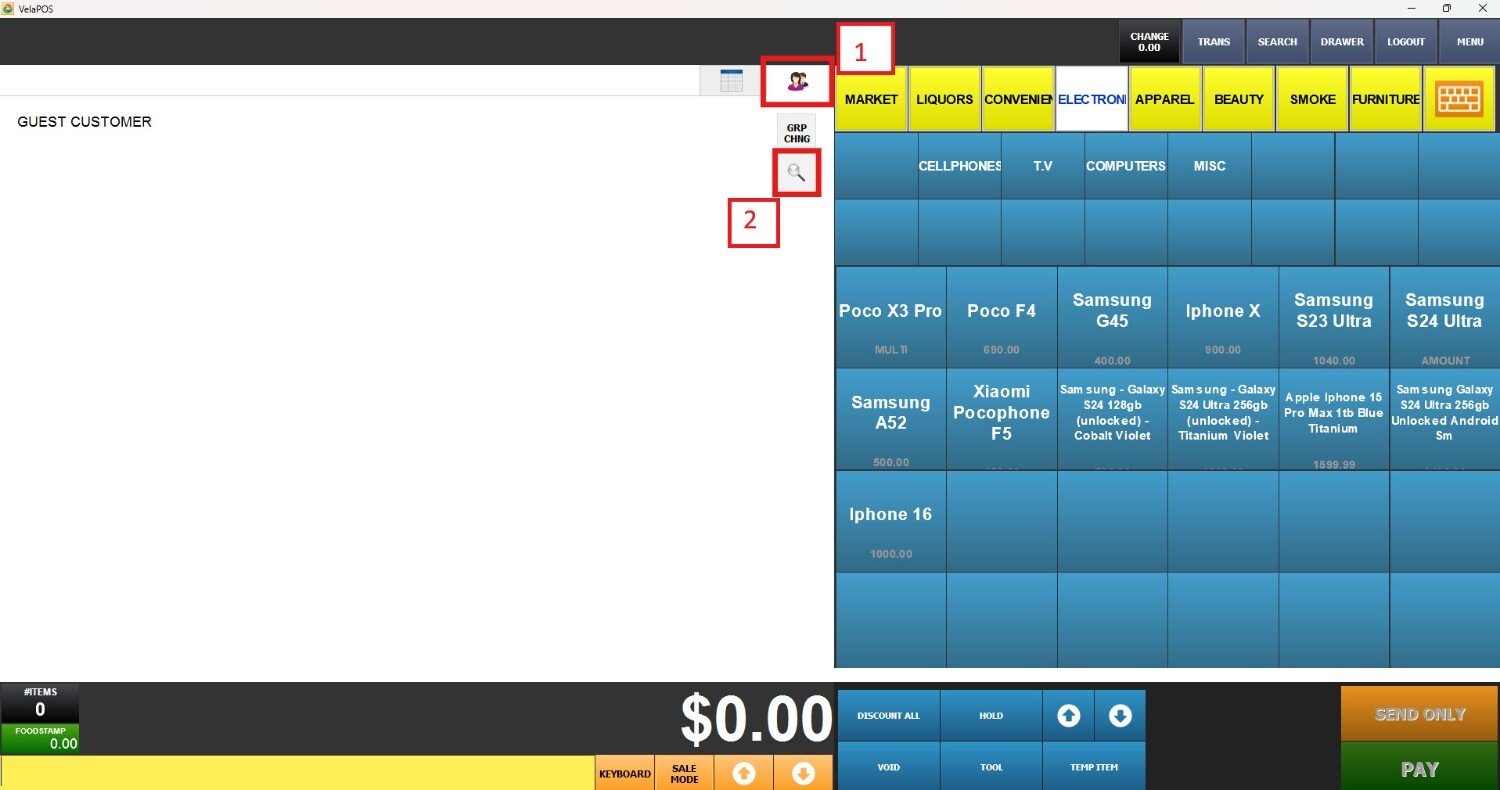
Look for the customer and press on SELECT
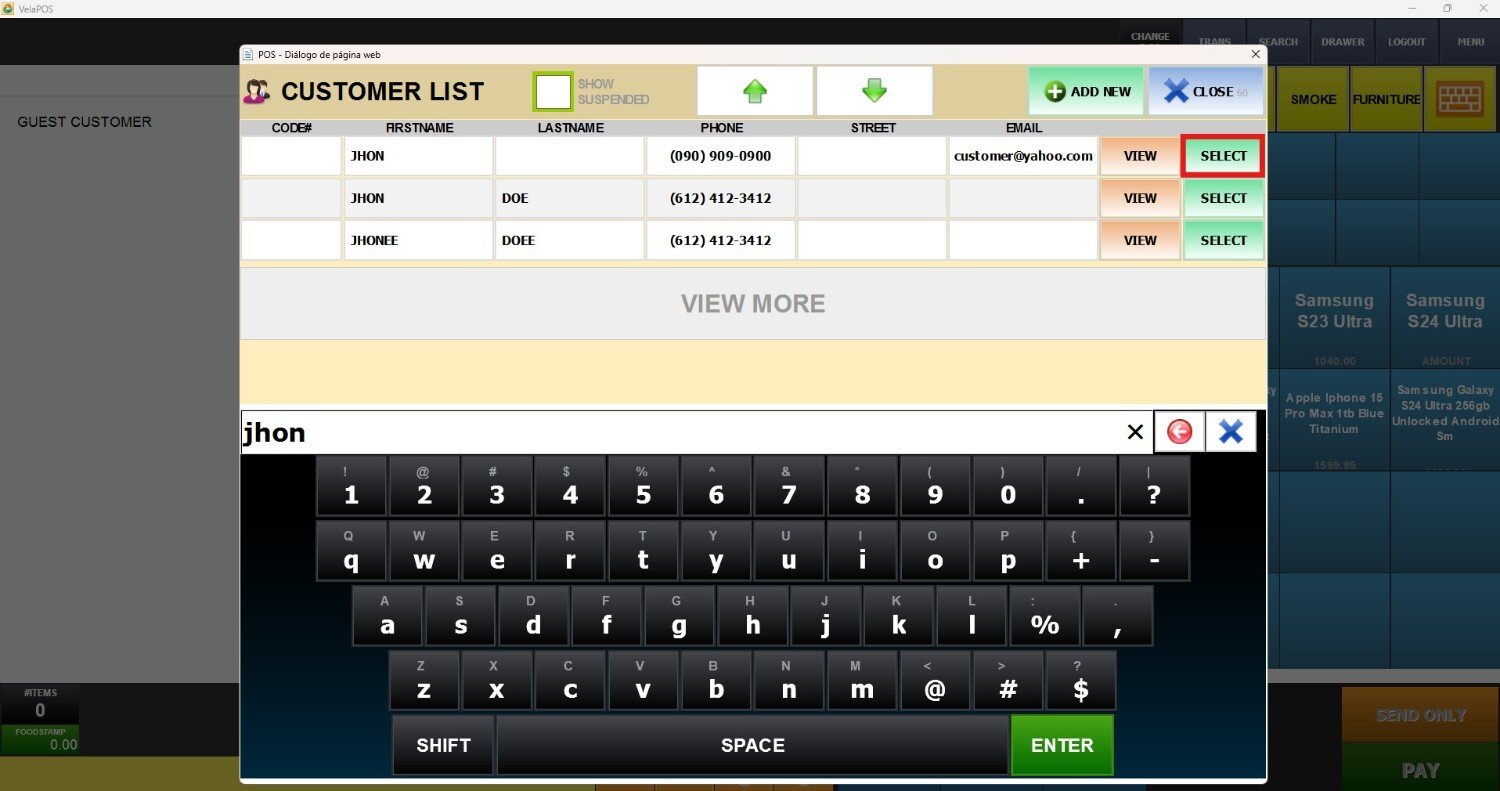
Press on HISTORY
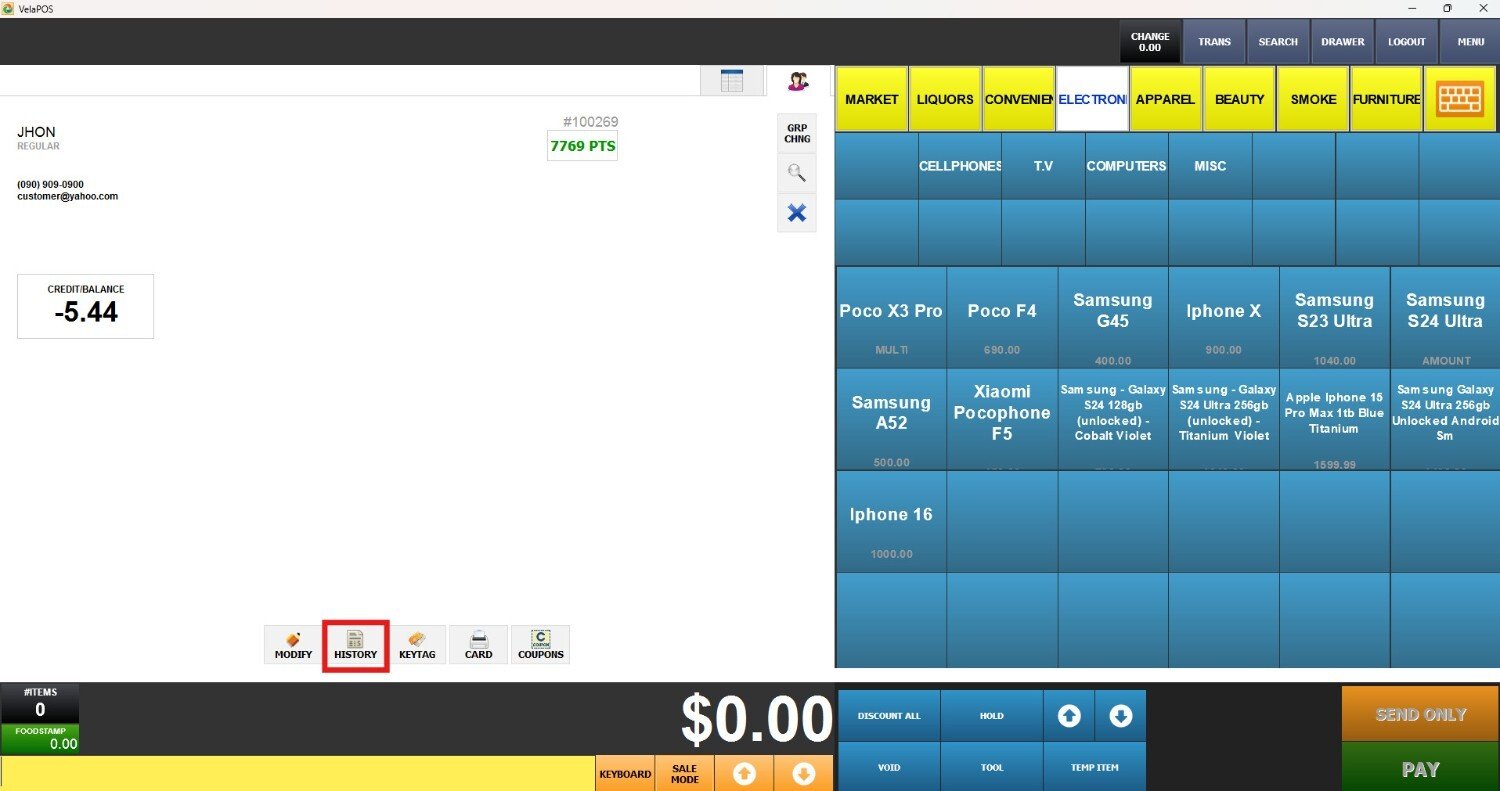
On the customer's transaction list, choose the Layaway OPEN and press SELECT
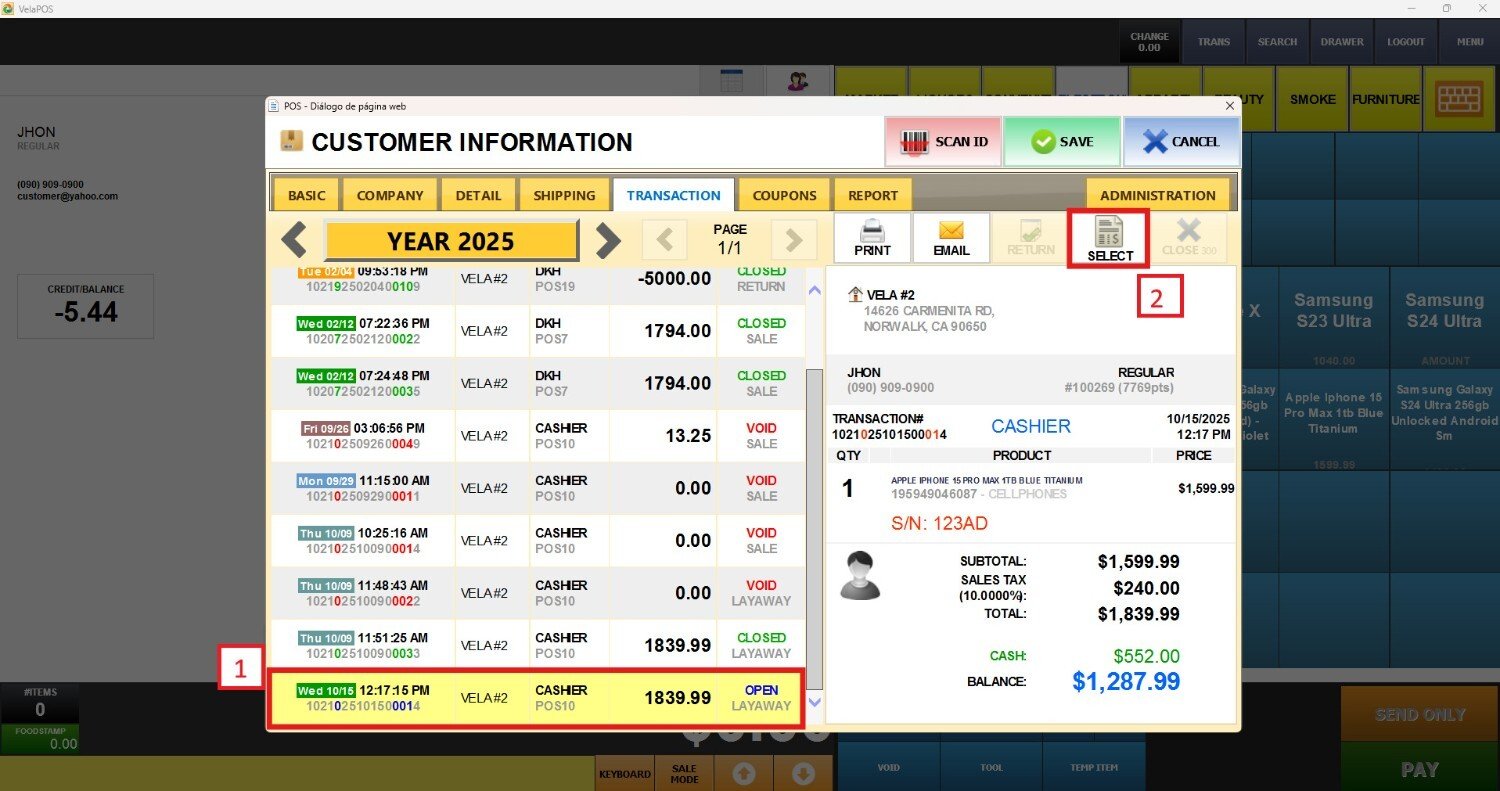
Under the total amount, check the balance.
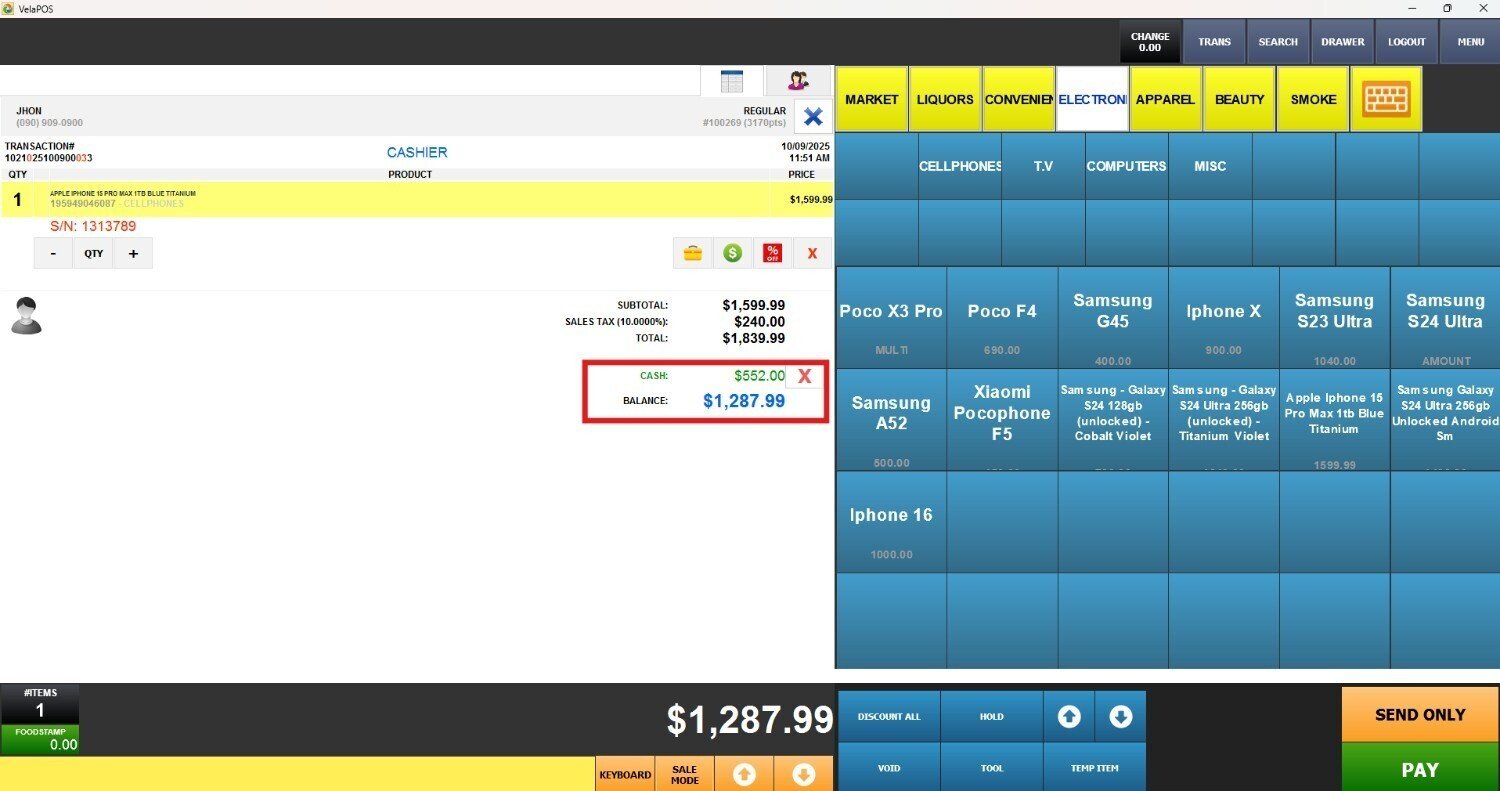
Press on PAY, select the PAYMENT METHOD, input the amount corresponding to the next deposit. Repeat the process untill the Balance is Zero.