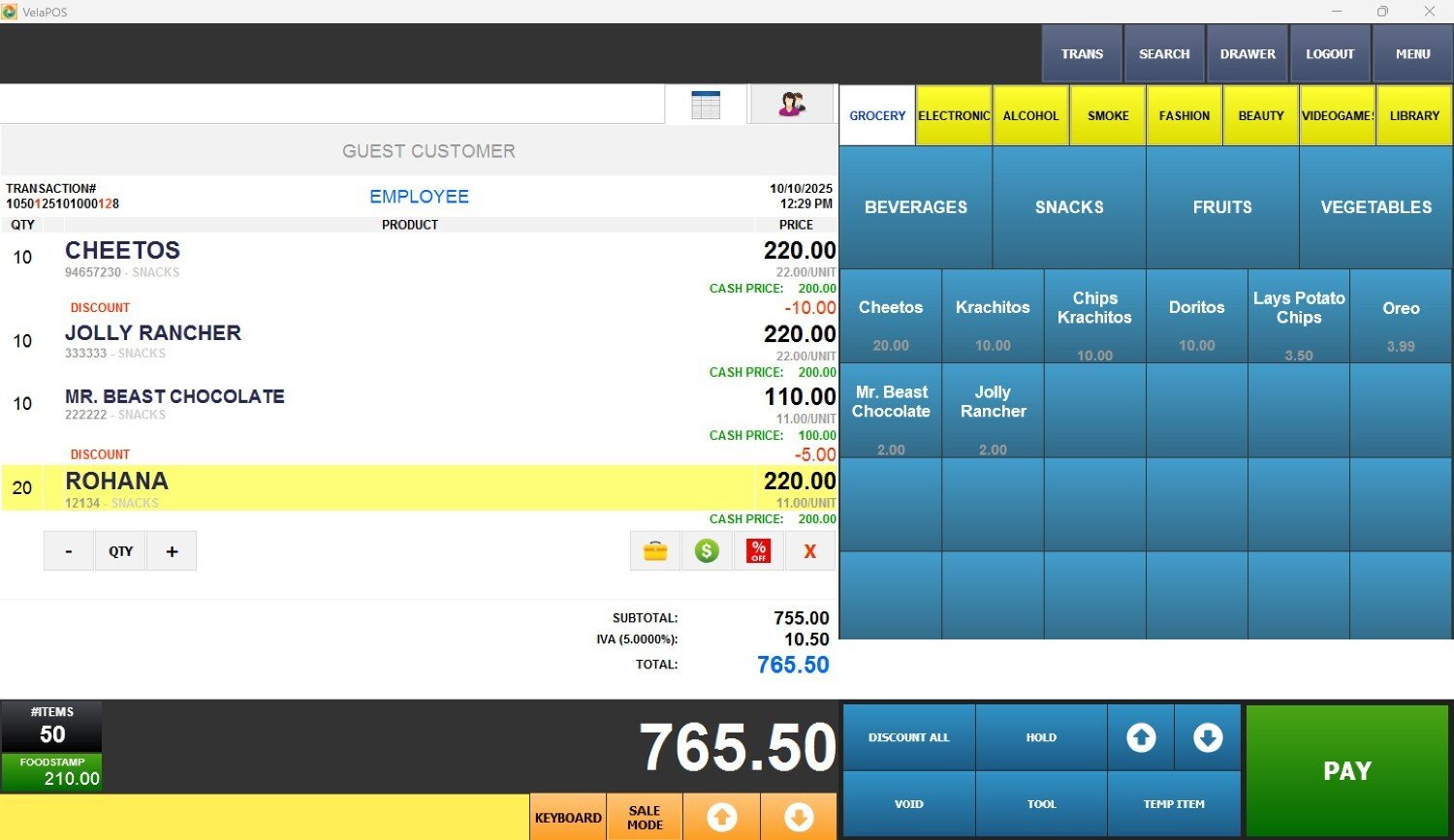Bulk Sale Tools
This tool allows you to process large transactions quickly and efficiently by filling an Excel template.
Sales Screen> TOOL> BULK
Go to TOOL and press on BULK to start a high-volume sale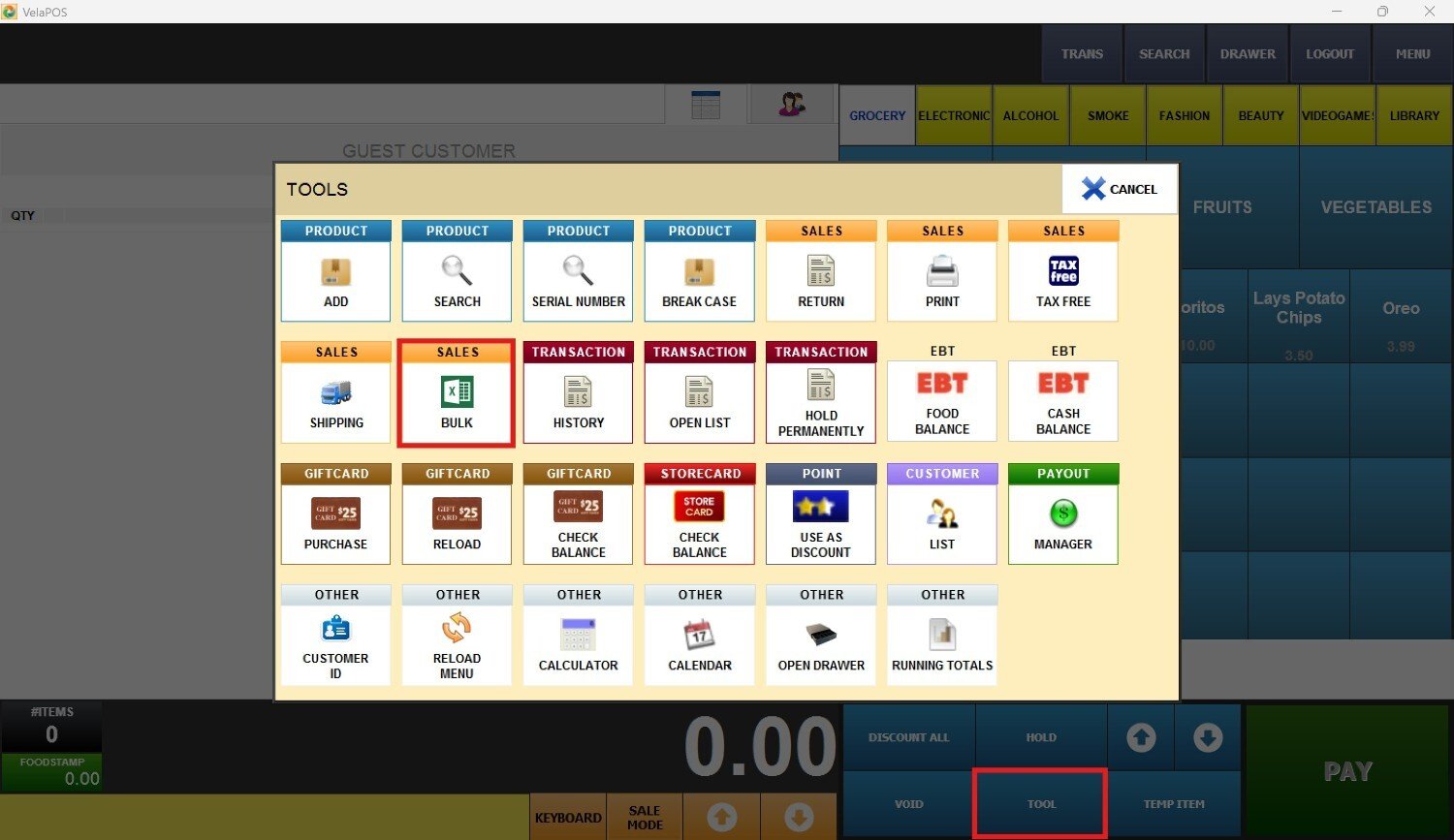
Download the Excel template by pressing on DOWNLOAD TEMPLATE.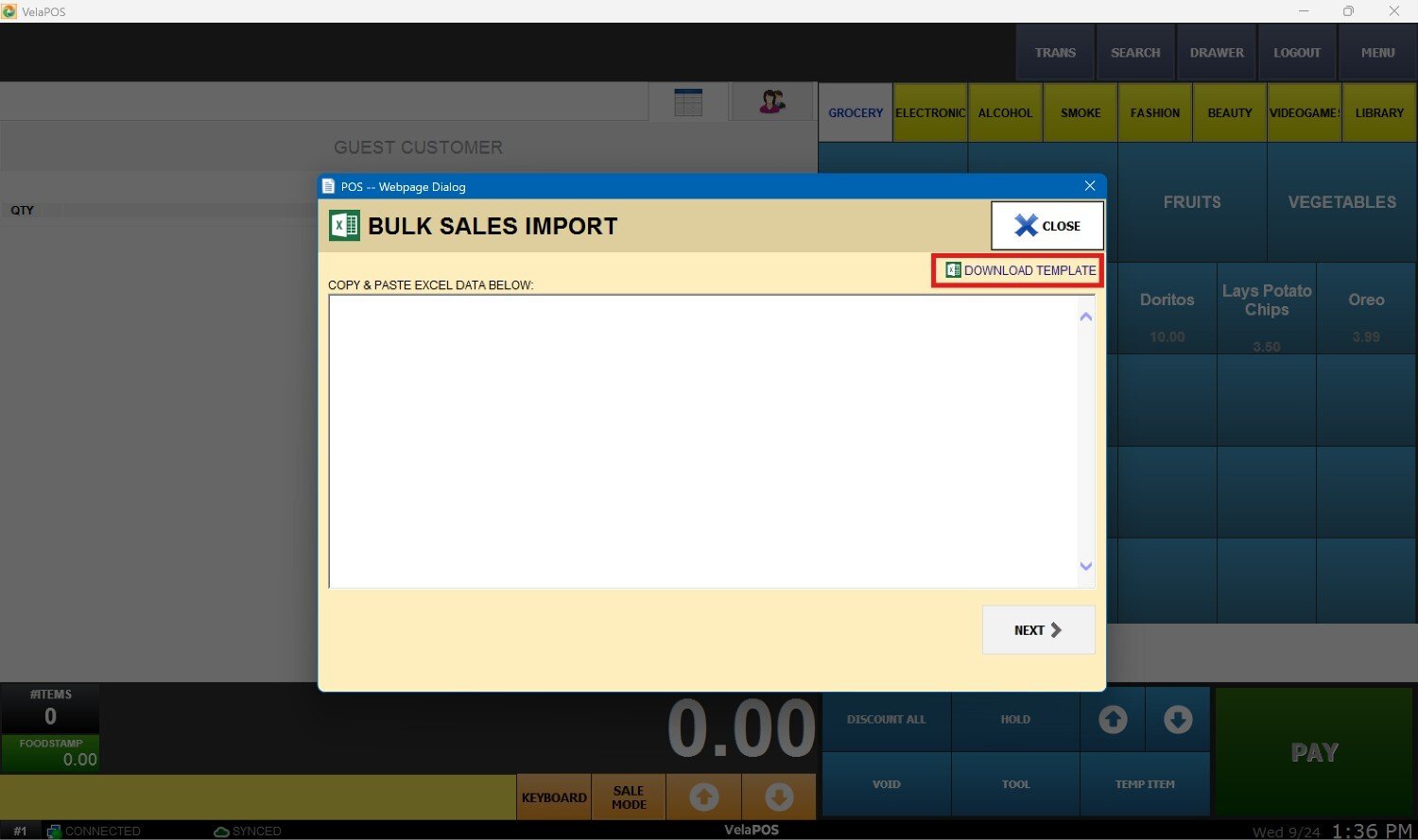
After downloading the template, enter all the required information into the respective fields.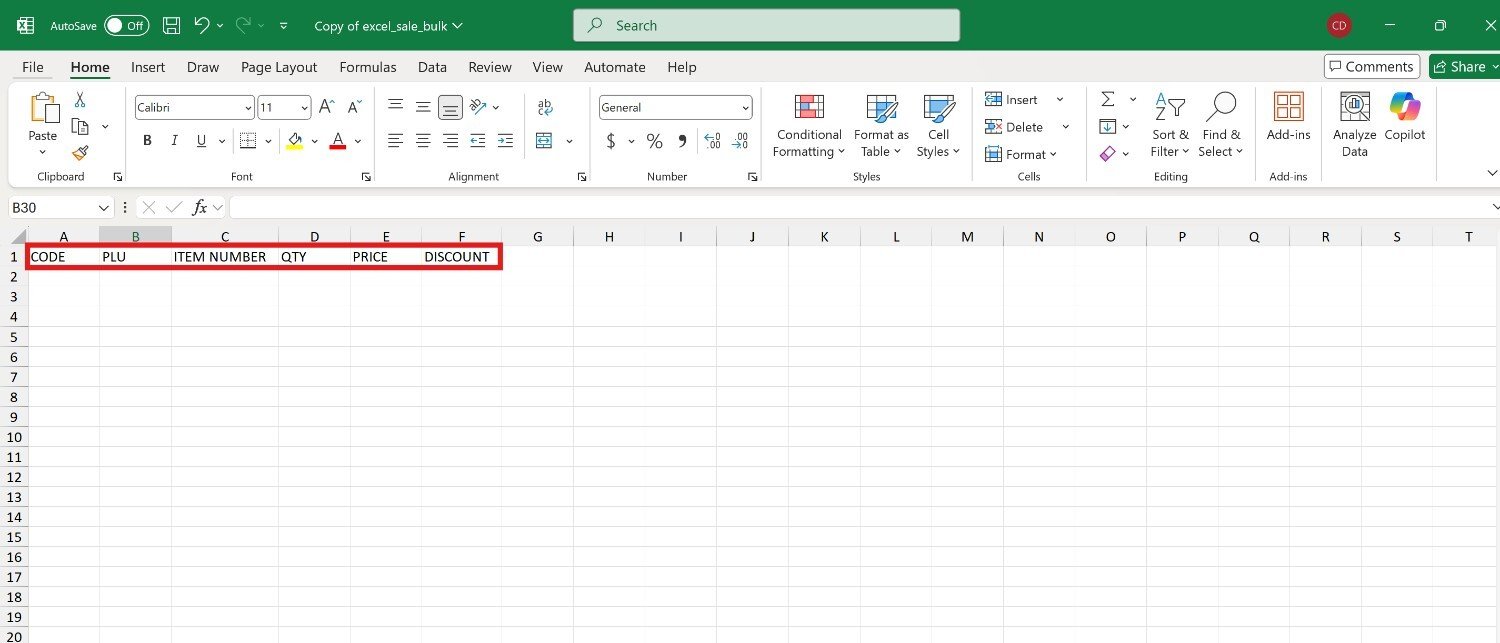
Select the completed rows and copy the entered information, including the column titles.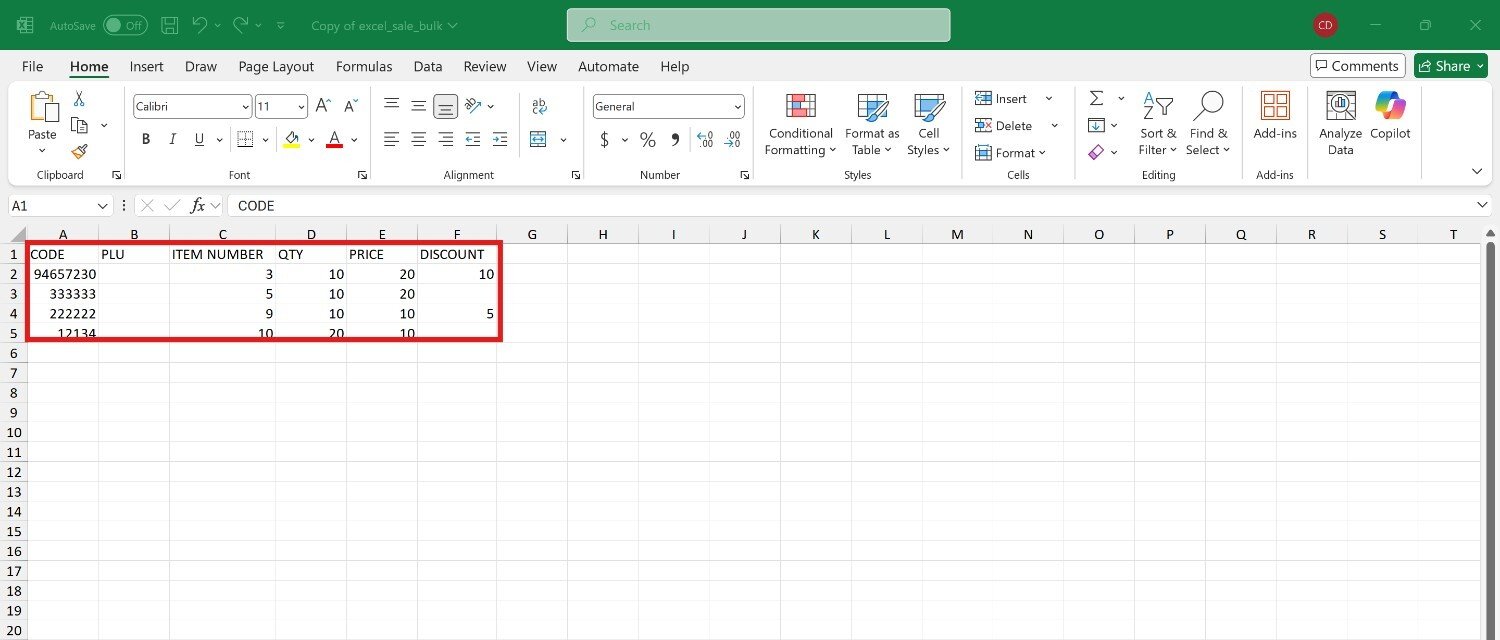
Paste the copied information into the BULK SALES IMPORT blank space.
Press NEXT to continue.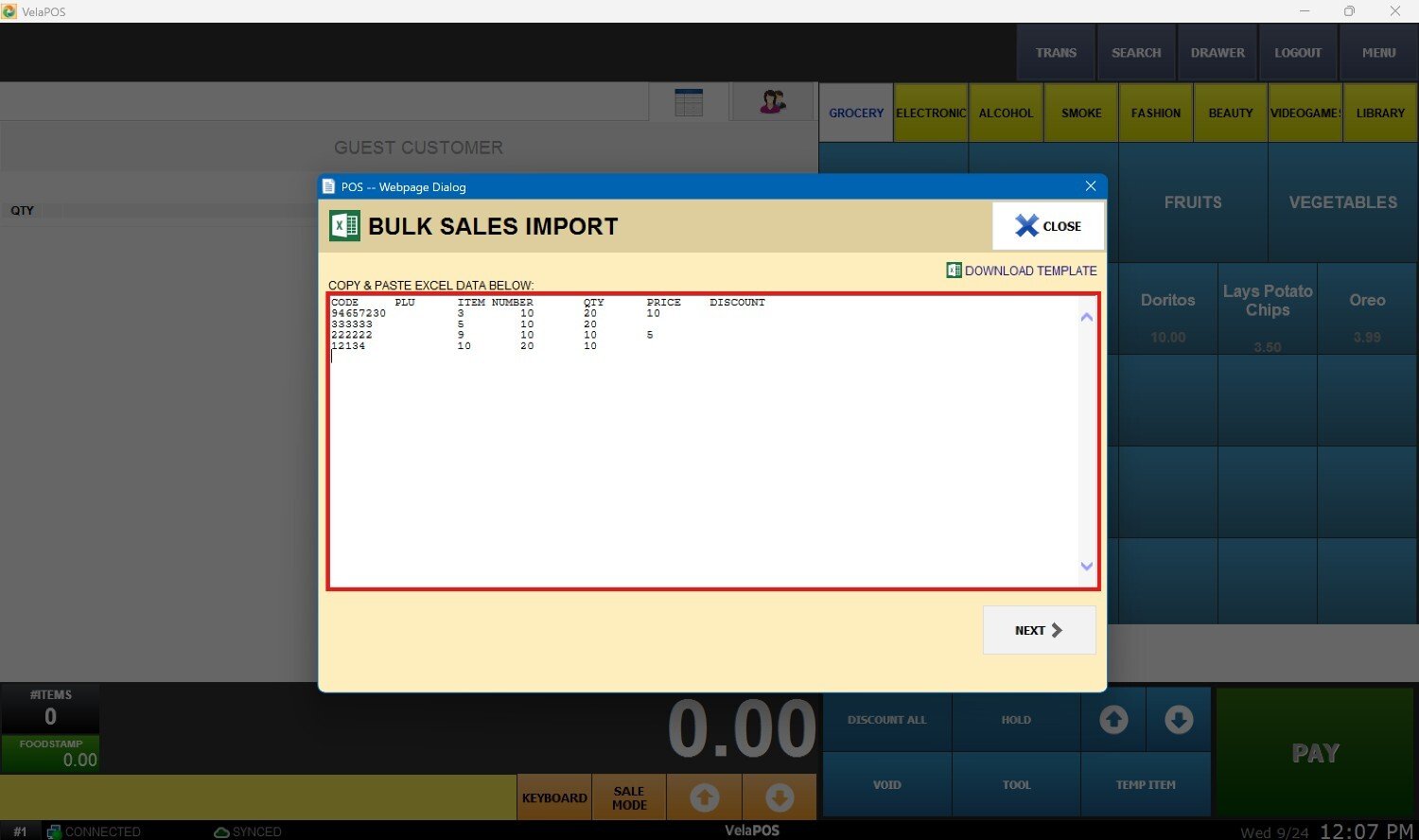
Once the information is confirmed to be correct, press DONE to complete the process.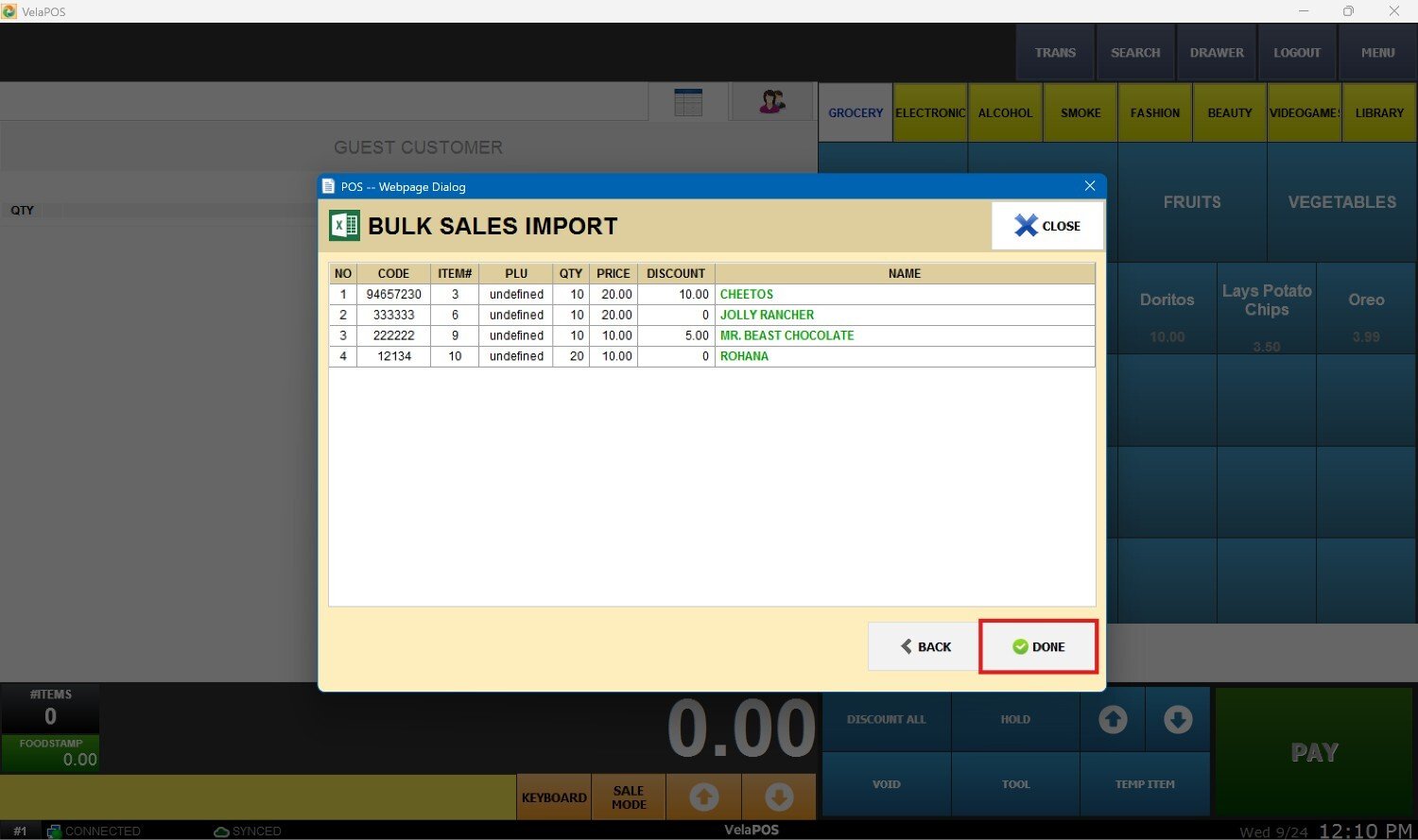
Result:
You'll now see the list of products from the completed Excel sheet along with all the entered details and specifications.