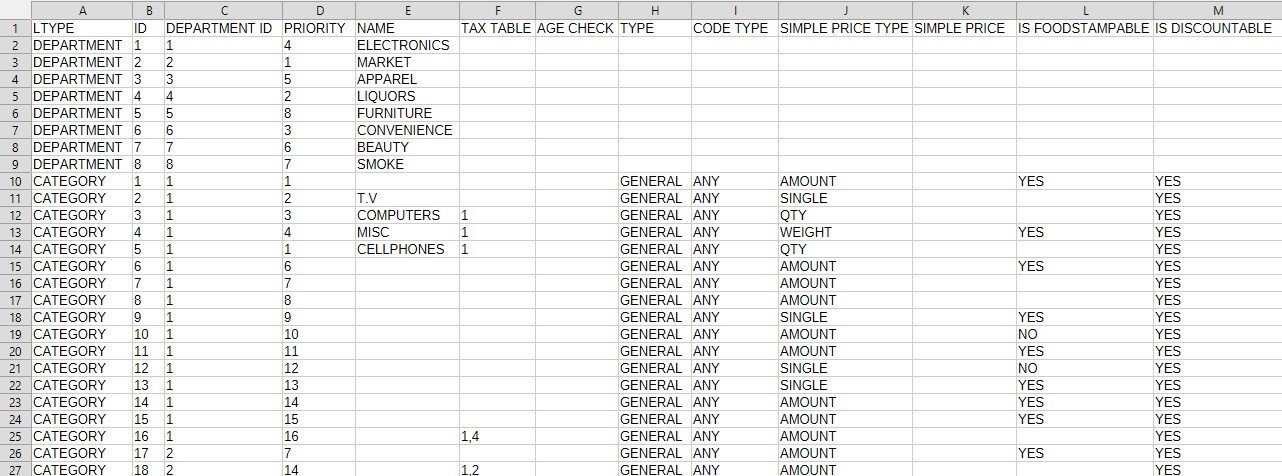Export Categories
This feature allows you to export all inventory departments and categories in bulk to a CSV file. It is useful when you need to back up, review, or update category information in bulk.
MENU> ADMINISTRATION> TOOLS> EXPORT DATA> CATEGORIES
Go to MENU and click ADMINISTRATION.
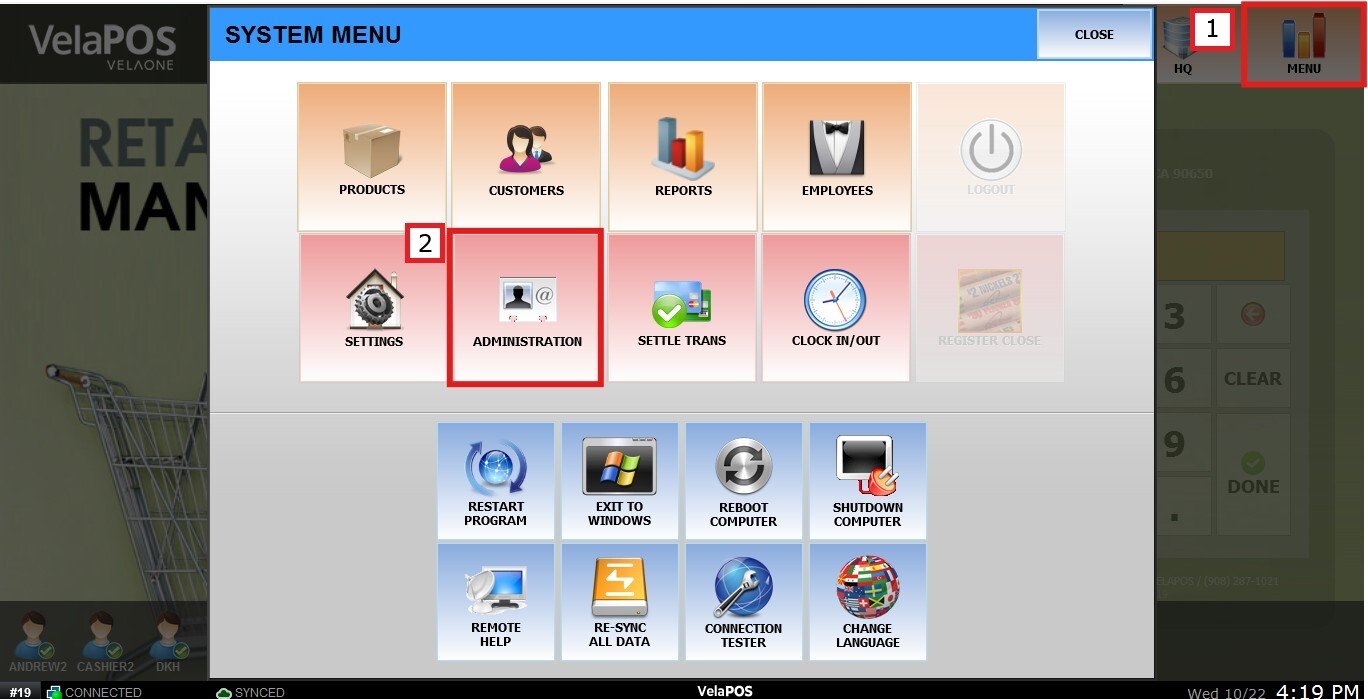
Go to the TOOLS tab, then click EXPORT DATA, press the EXCEL icon under the CATEGORIES section, name the file and click on SAVE.
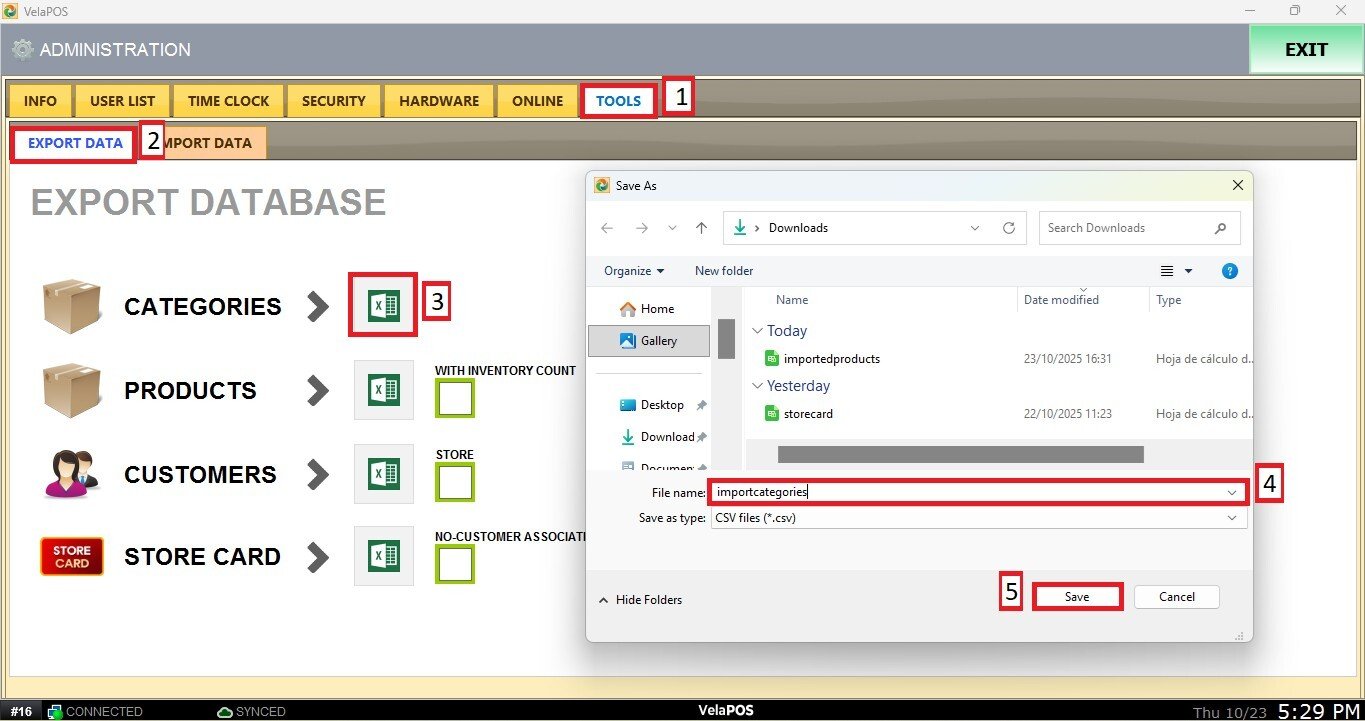
RESULT:
You can view the exported data in the CSV file. The DEPARTMENTS appear in the first eight rows, followed by the CATEGORIES listed in order under the DEPARTMENT ID to which they belong.