Return Mode
This sale mode allows you to process a return by scanning the items directly, without requiring a physical receipt or any additional transaction details.
Main screen> Number Pad> Sales screen
On the sales screen, select the SALE MODE button.

Choose the mode RETURN.
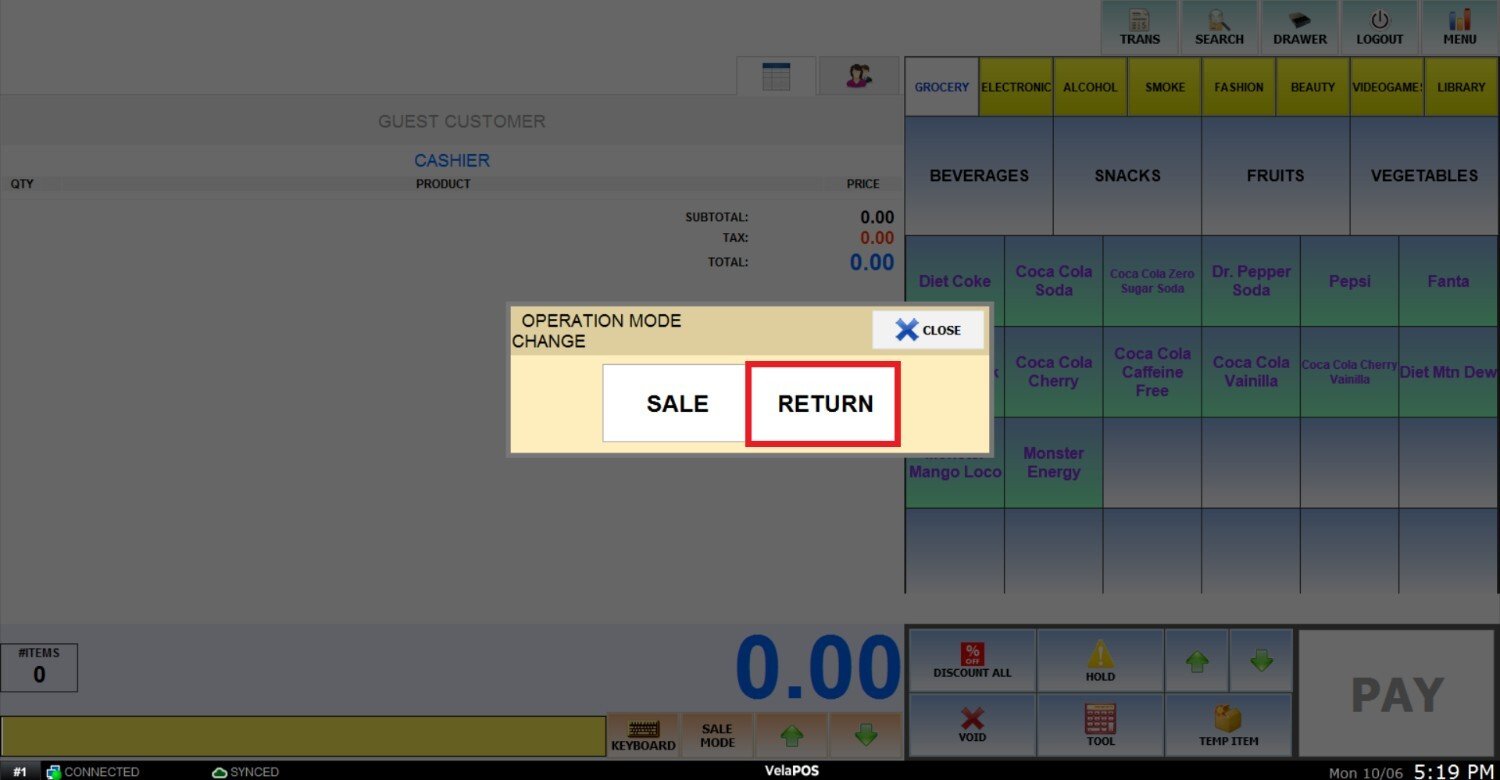
Ring up all the items being returned to generate a ticket with a negative total. Then, select PAY and choose the appropriate return payment method.
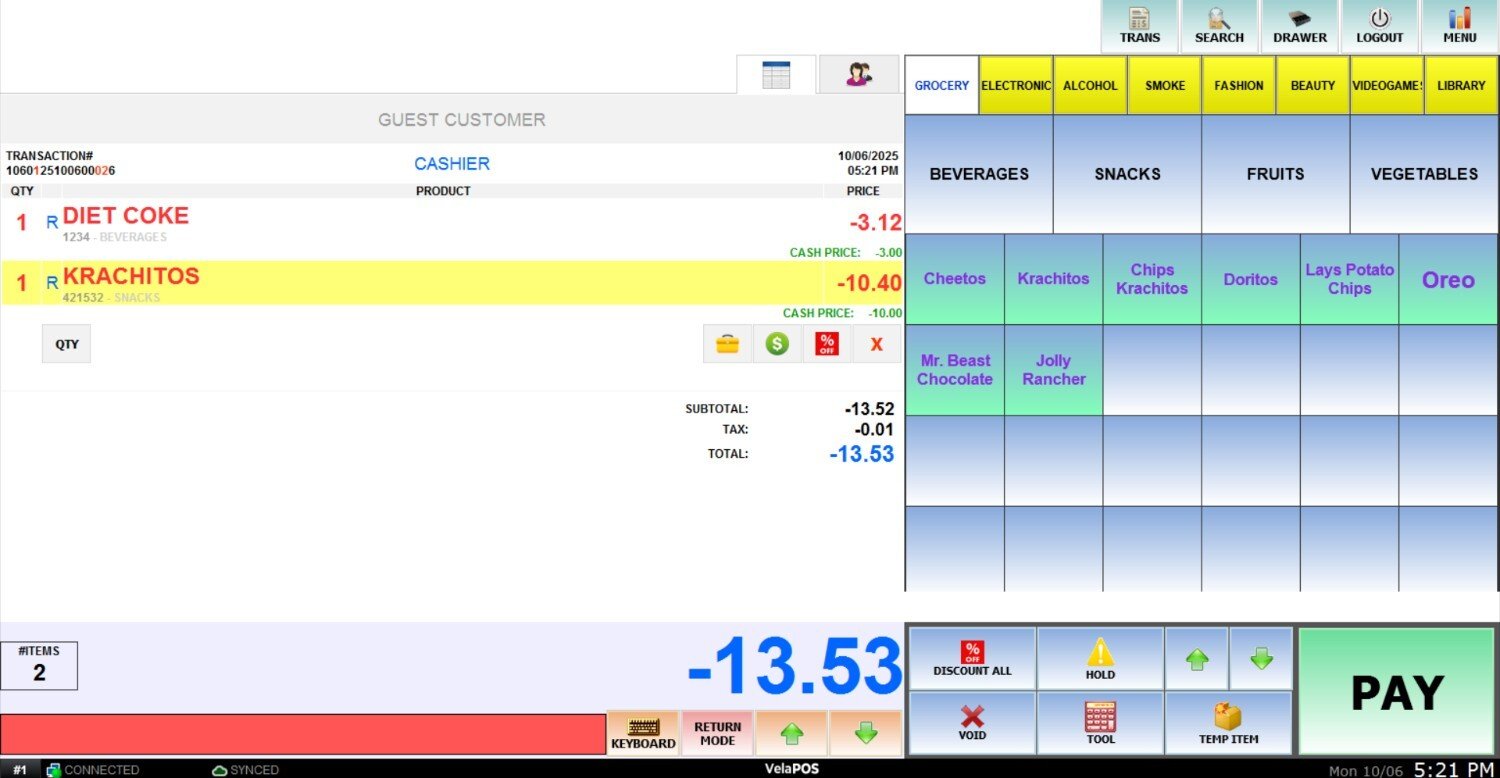
Note: We recommend processing the return using the same payment method originally used by the customer.
If you need the physical receipt or transaction information to process the return, refer to Return (Ticket Barcode and Transaction List).