Show Menu
This option allows you to choose if an item is displayed on the sales screen for the selected inventory.
Main Screen> MENU> PRODUCTS> Product's Detail> MENU Tab> Show Menu
On the Main Screen, go to MENU and press on PRODUCTS.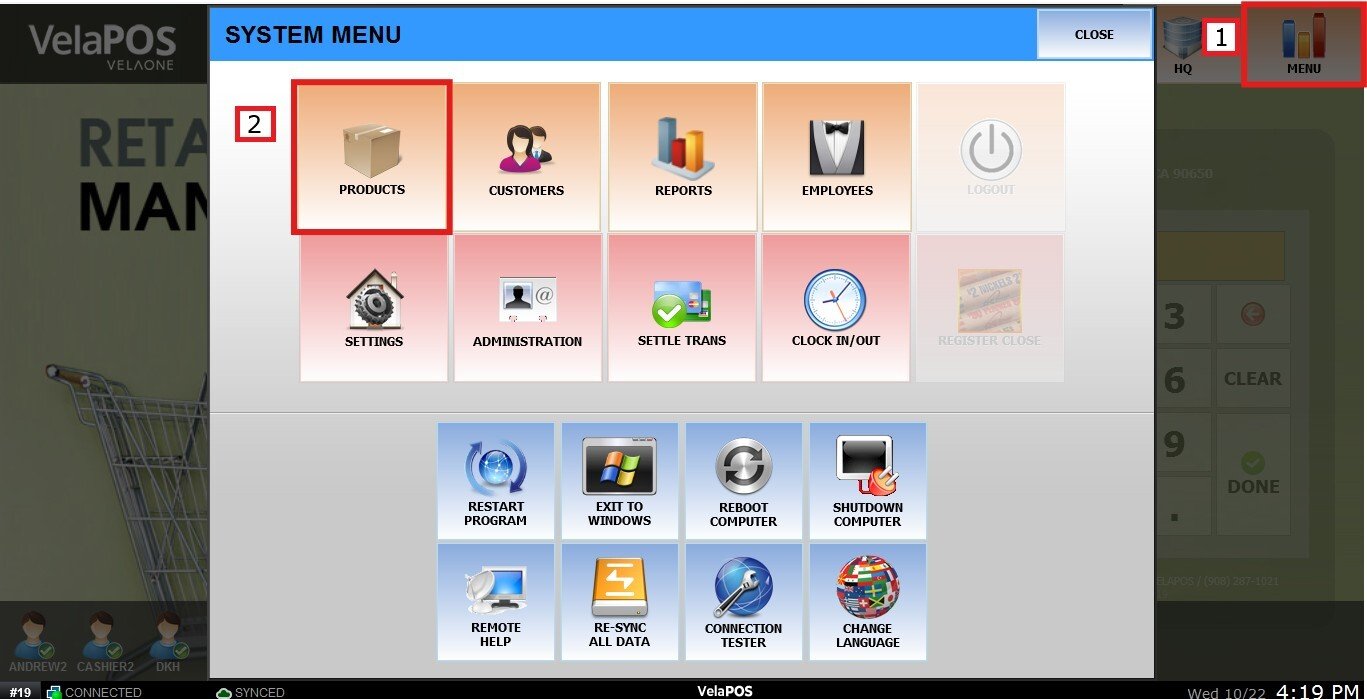
On the Item's detail, navigate to the MENU Tab.
If the SHOW MENU box is unchecked, the item will not appear on the sales screen menu but will remain active on the inventory.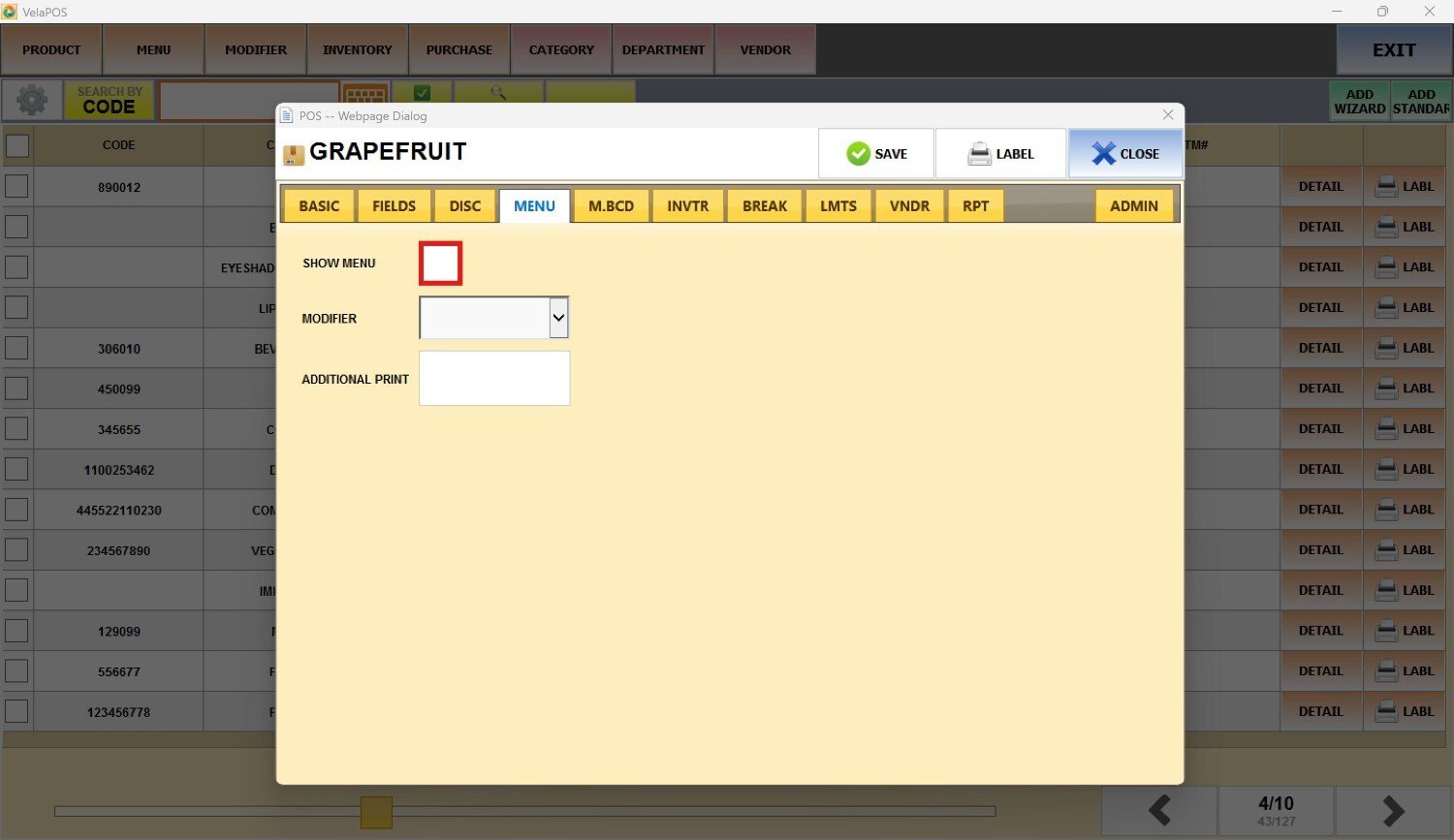
Result: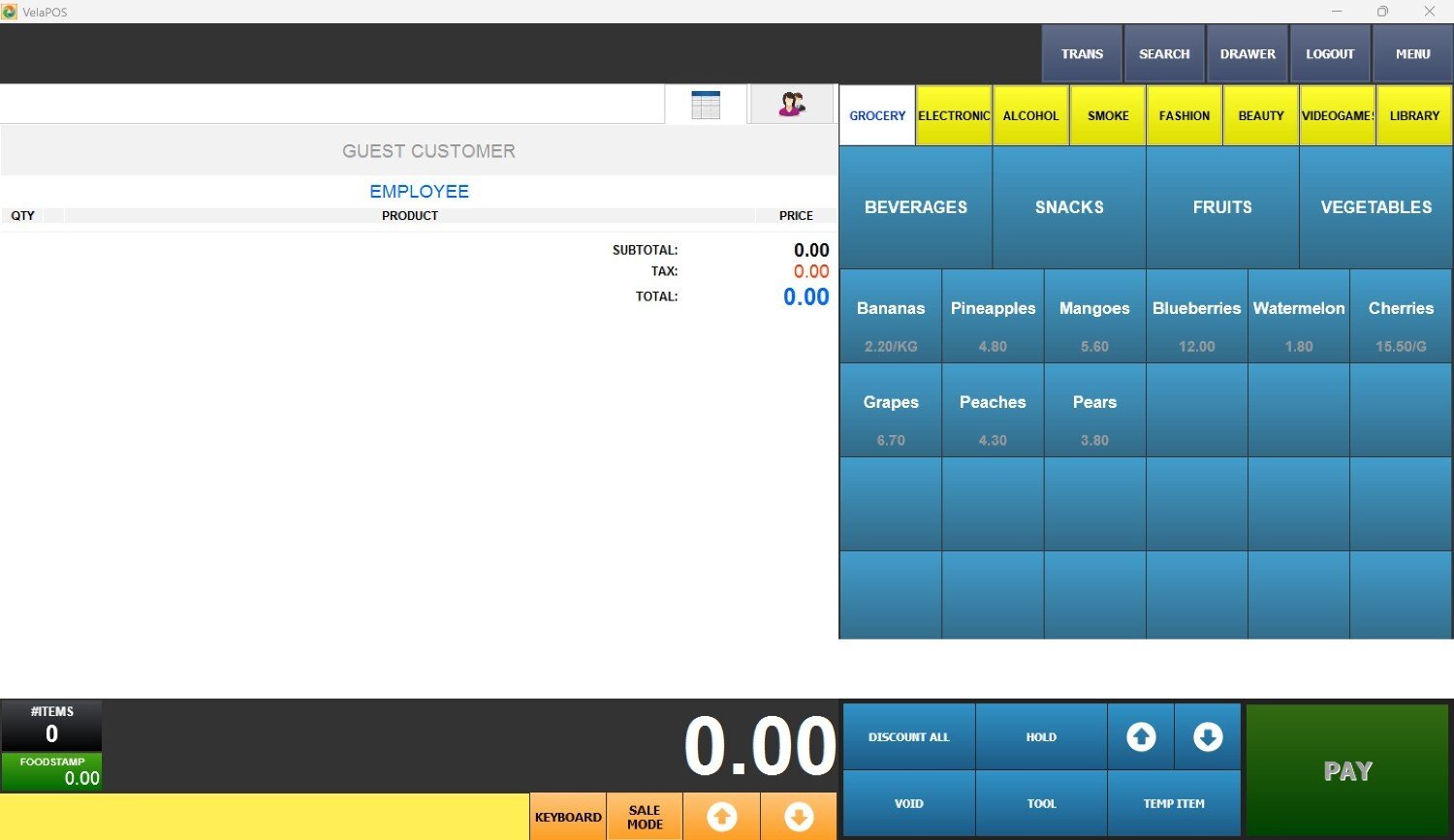
Check the box, press on SAVE and the item will be displayed on the sales screen menu.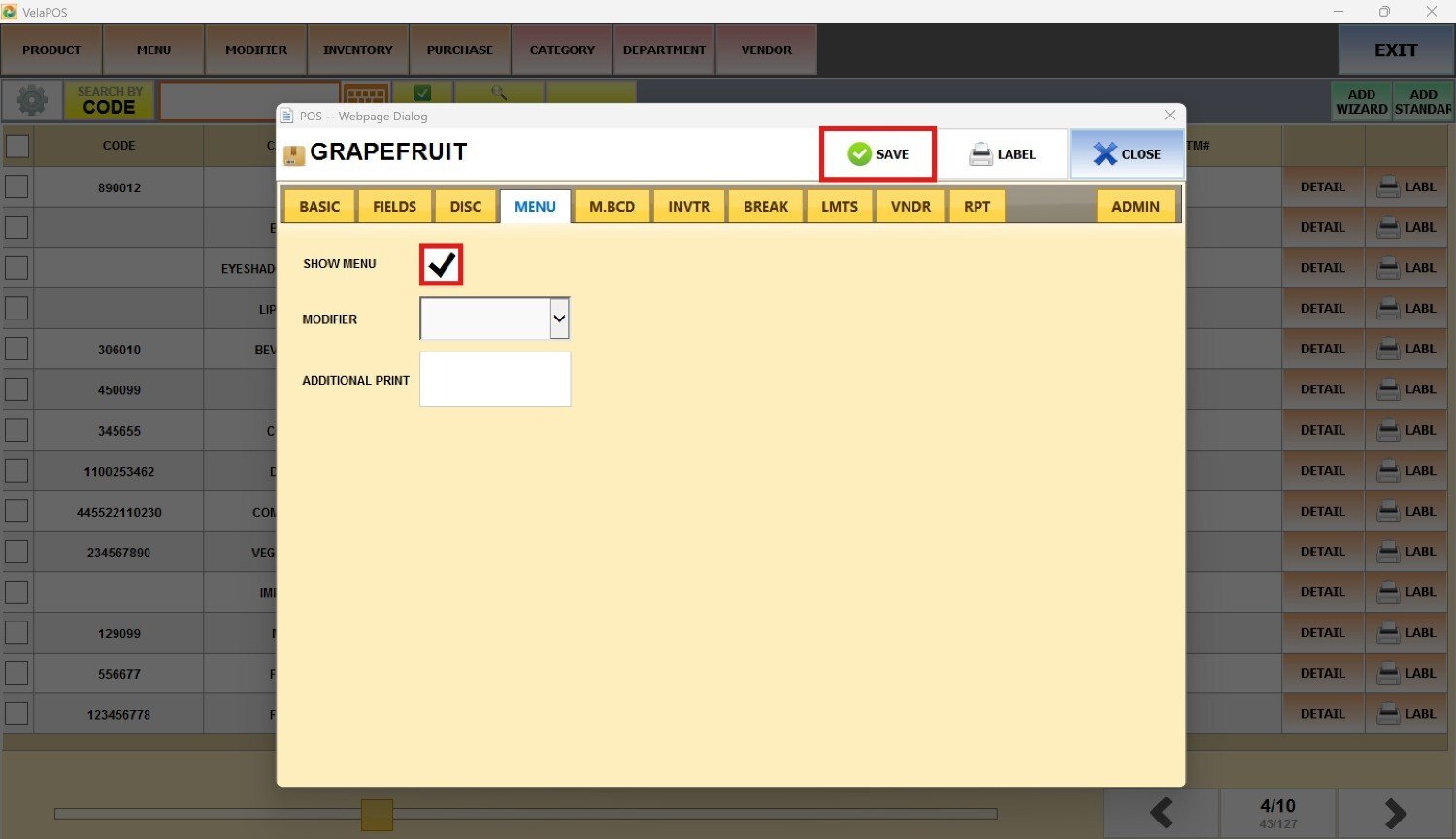
Result: