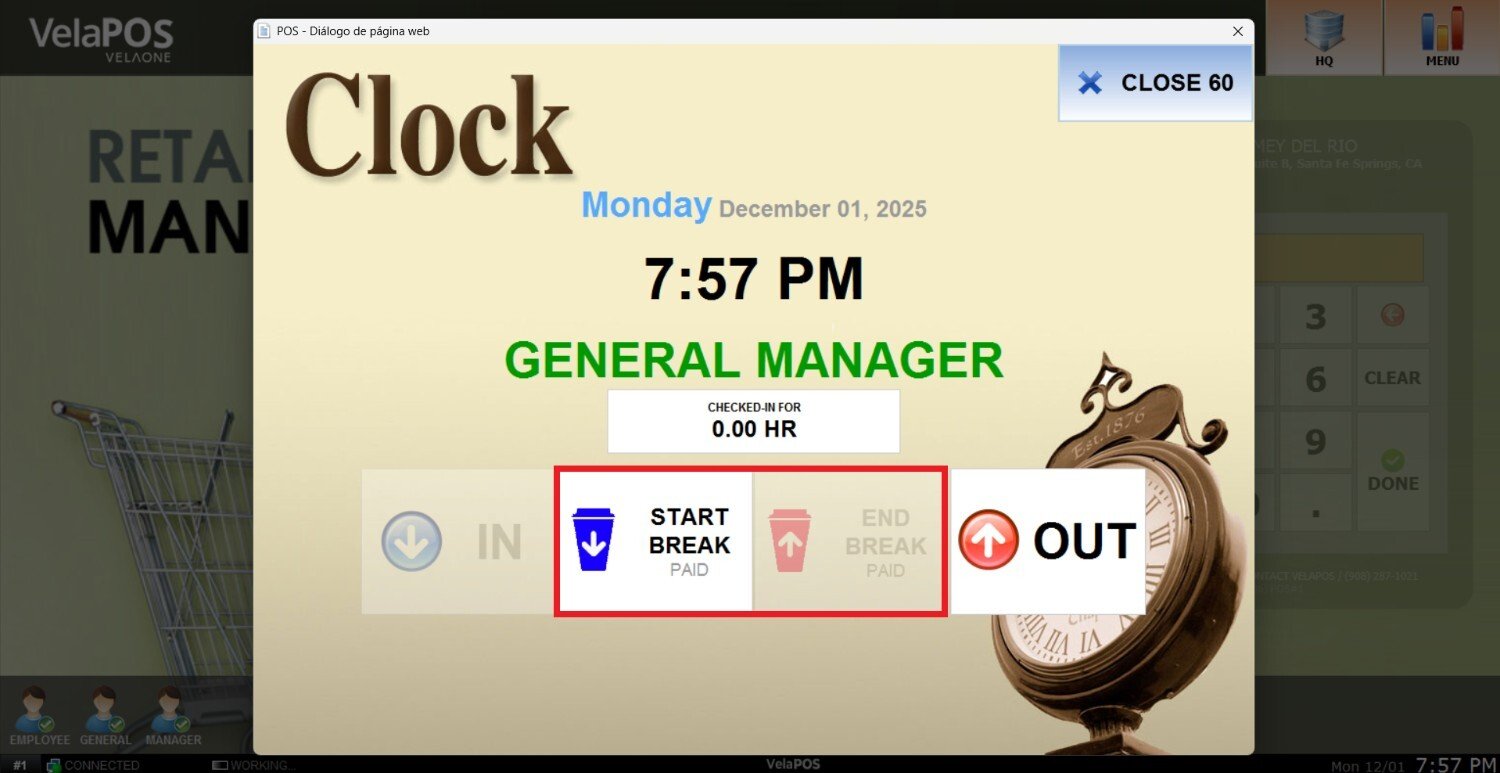Clock In/Out
This feature allows you to record your employees’ shifts, enabling you to track their working hours by viewing when they start and end their shifts, as well as logging their paid breaks.
Main screen> MENU> CLOCK IN/OUT
On the main screen, go to MENU and press on CLOCK IN/OUT.
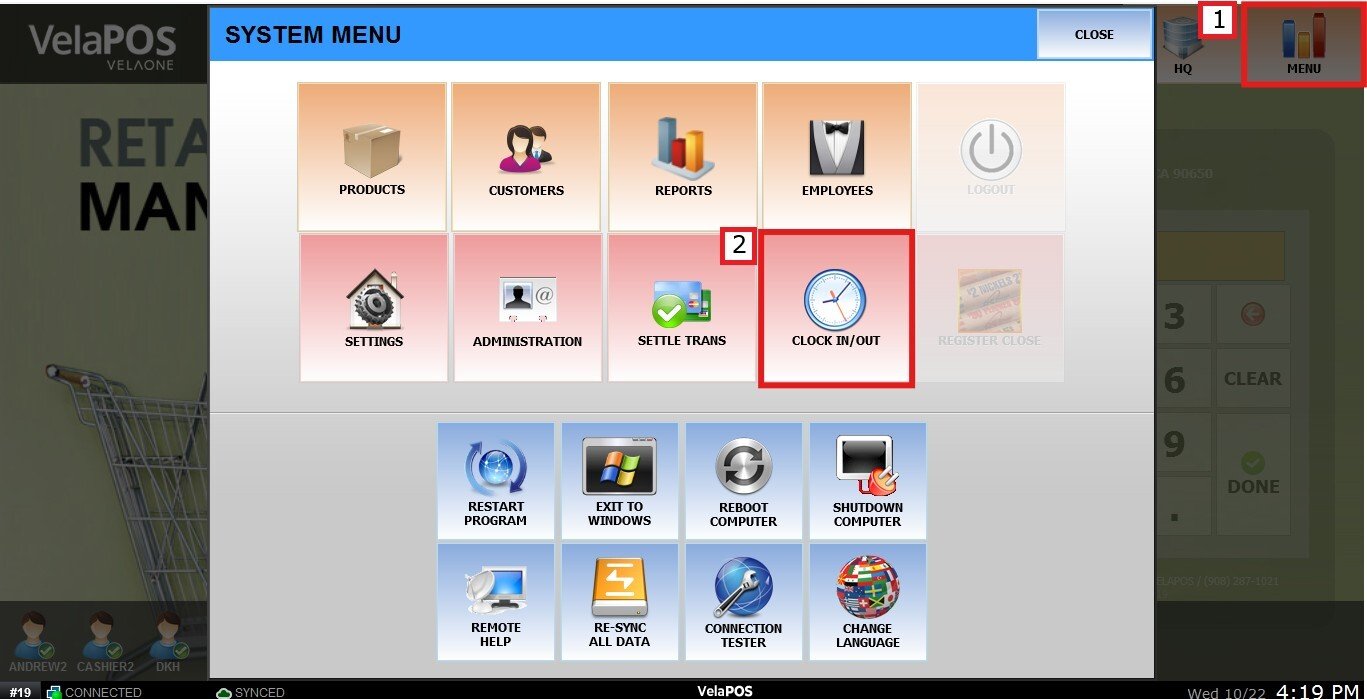
Input your employee's unique password.
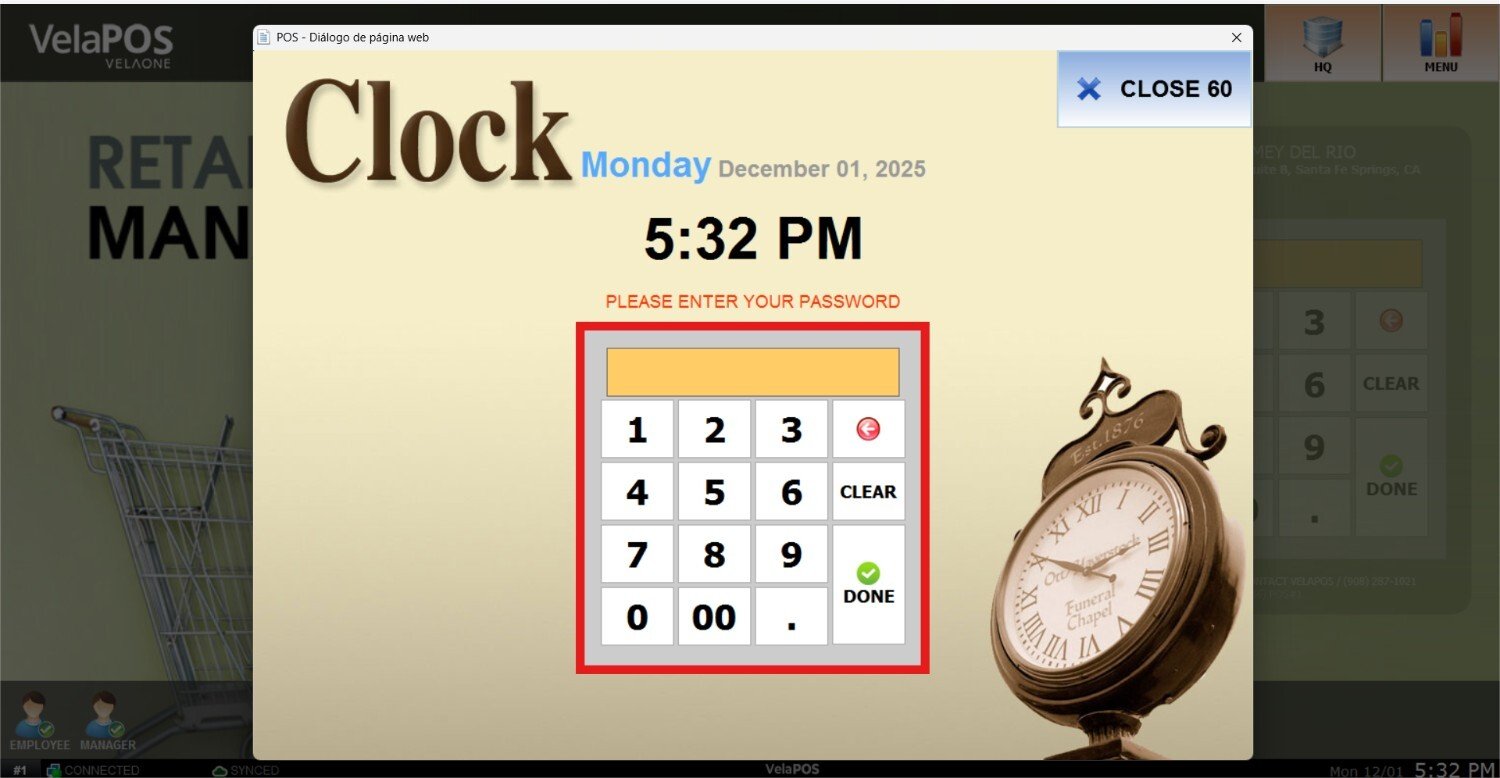
Clock In
Press on IN.
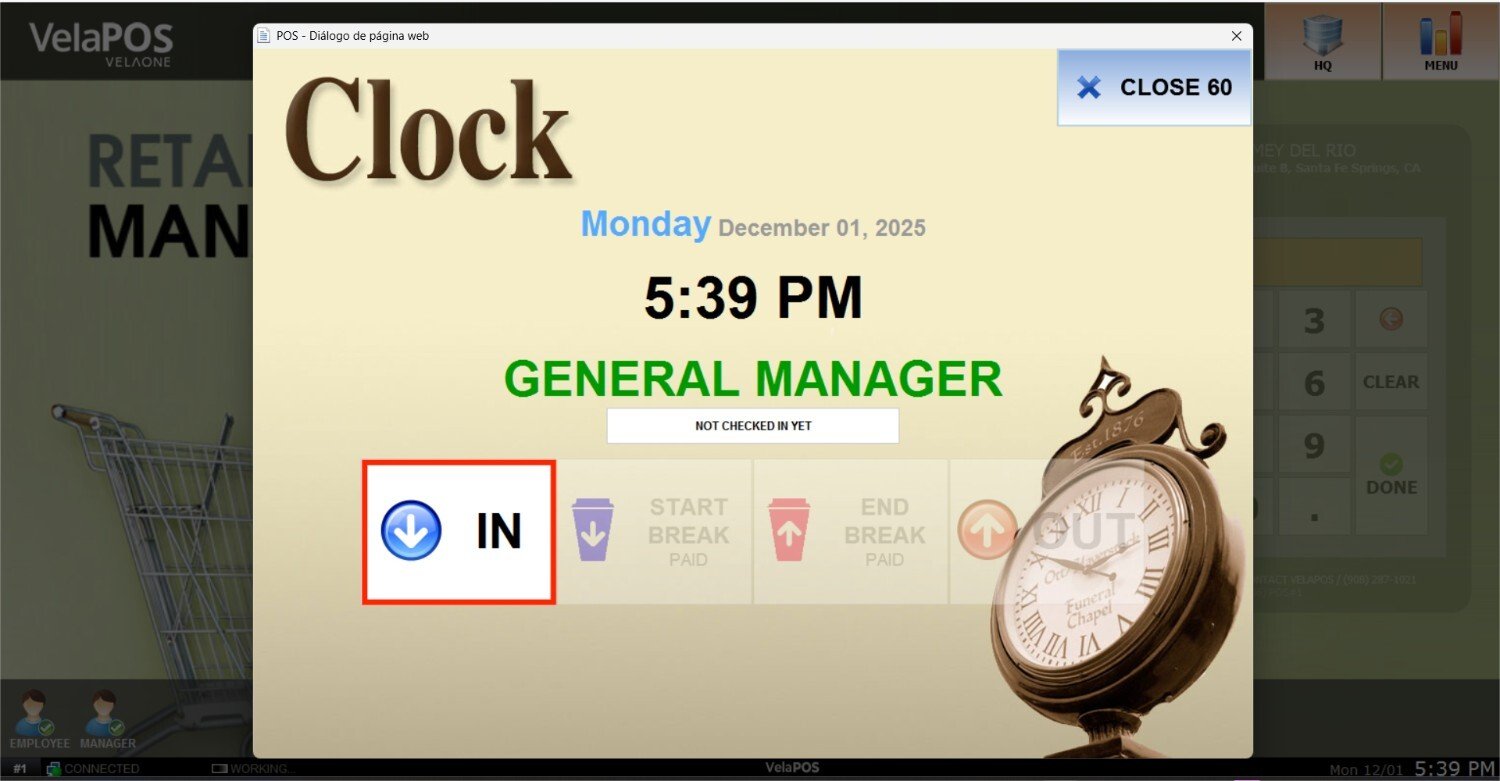
Clock Out
Press on OUT.
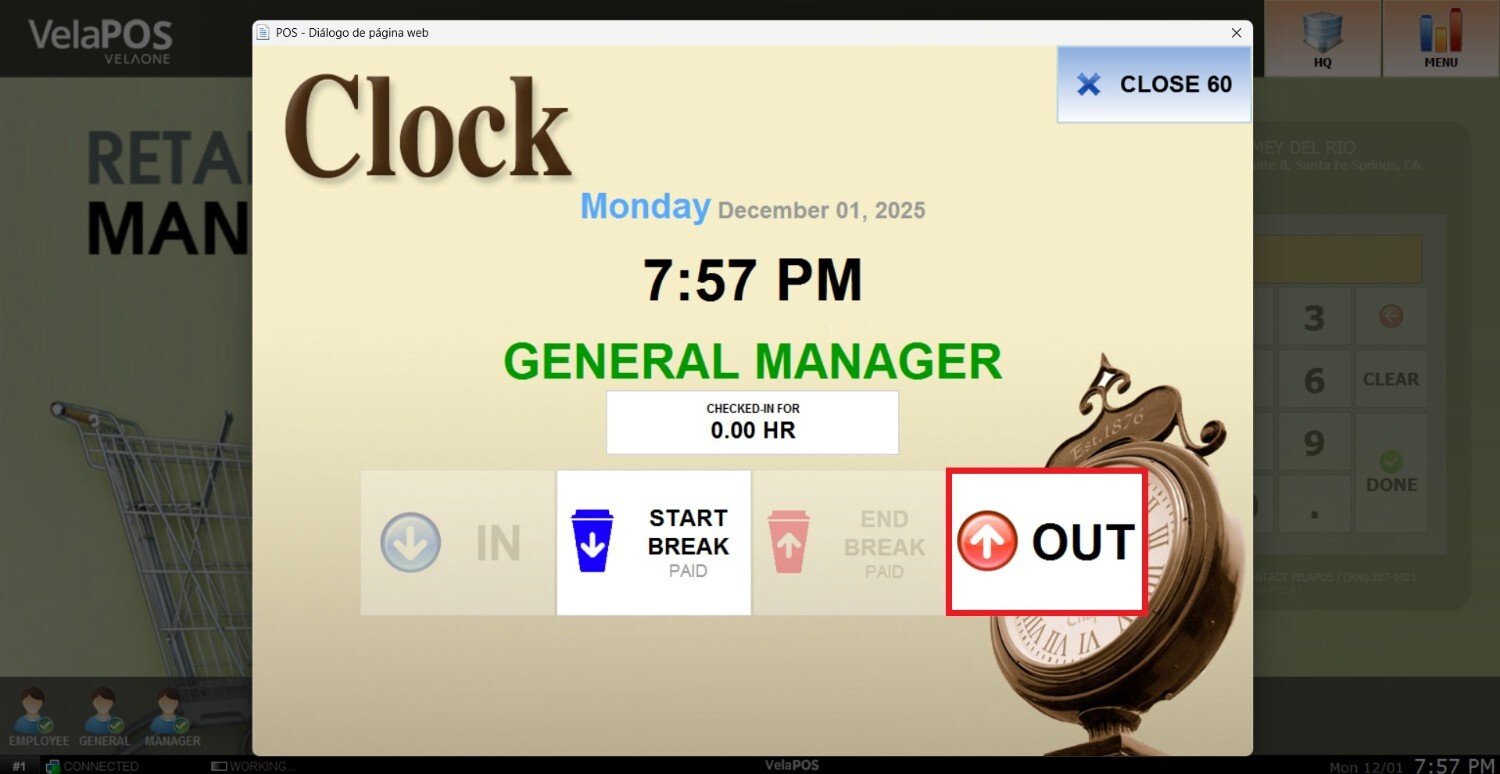
Breaks
Hint: To enable this option, go to Employee Settings and configure the clock-in and clock-out settings.
Use the START BREAK option to begin your break, and END BREAK to finalize it.