Void
The Void function allows you to cancel items or an entire order that has been mistakenly entered into the system. This ensures accurate transaction records and prevent incorrect charges.
Sales Screen>Void
Click on the X icon below the item to void an specific product.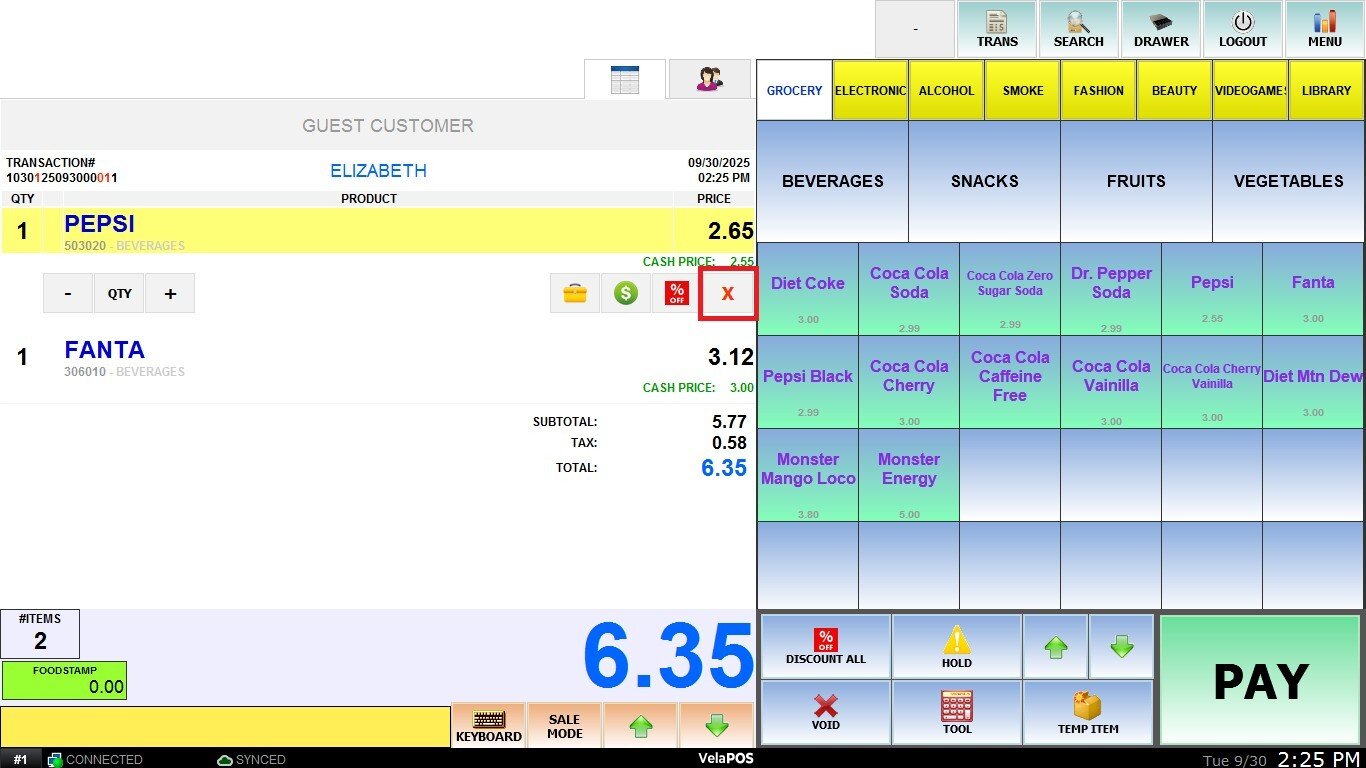
Voided items are shown in gray to indicate they have been canceled.
To cancel the entire order click on VOID located on the bottom right corner of the screen.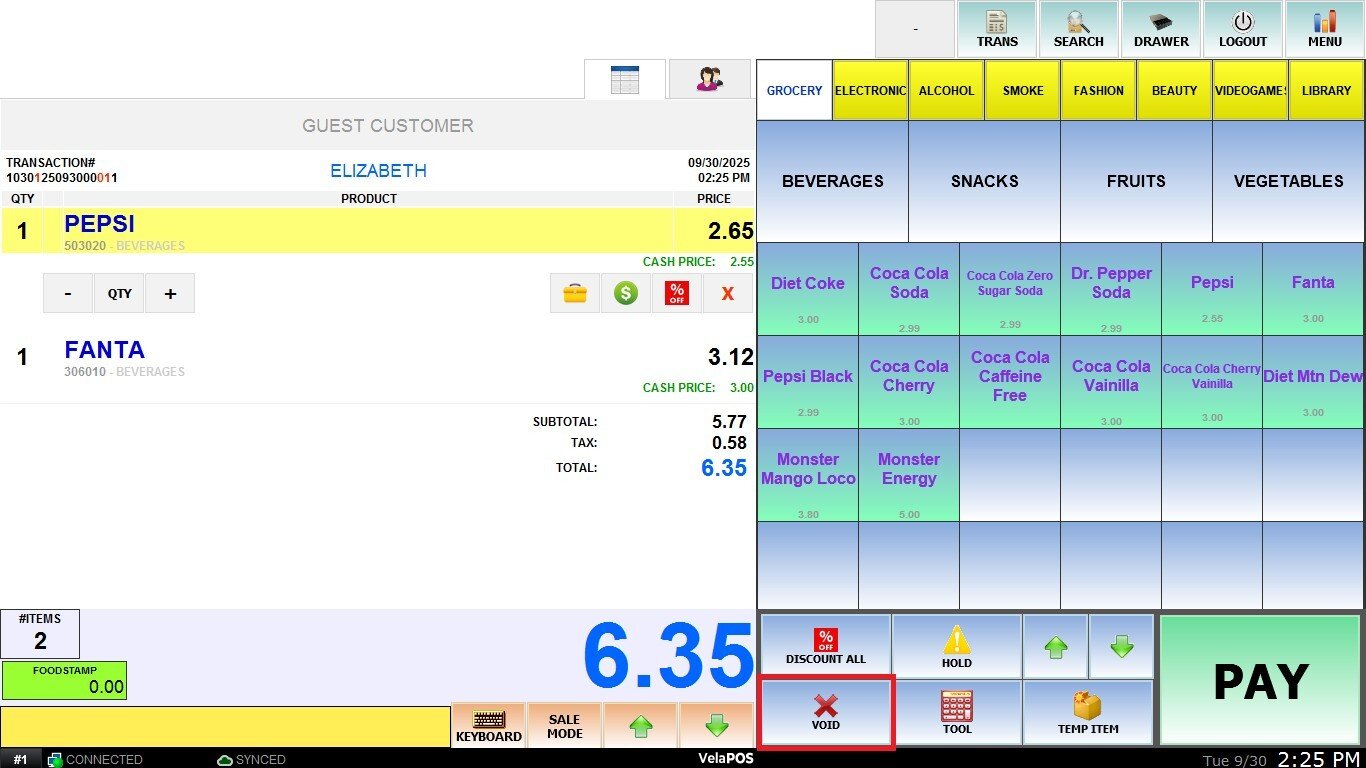
Once voided, the order will be removed from the sales screen.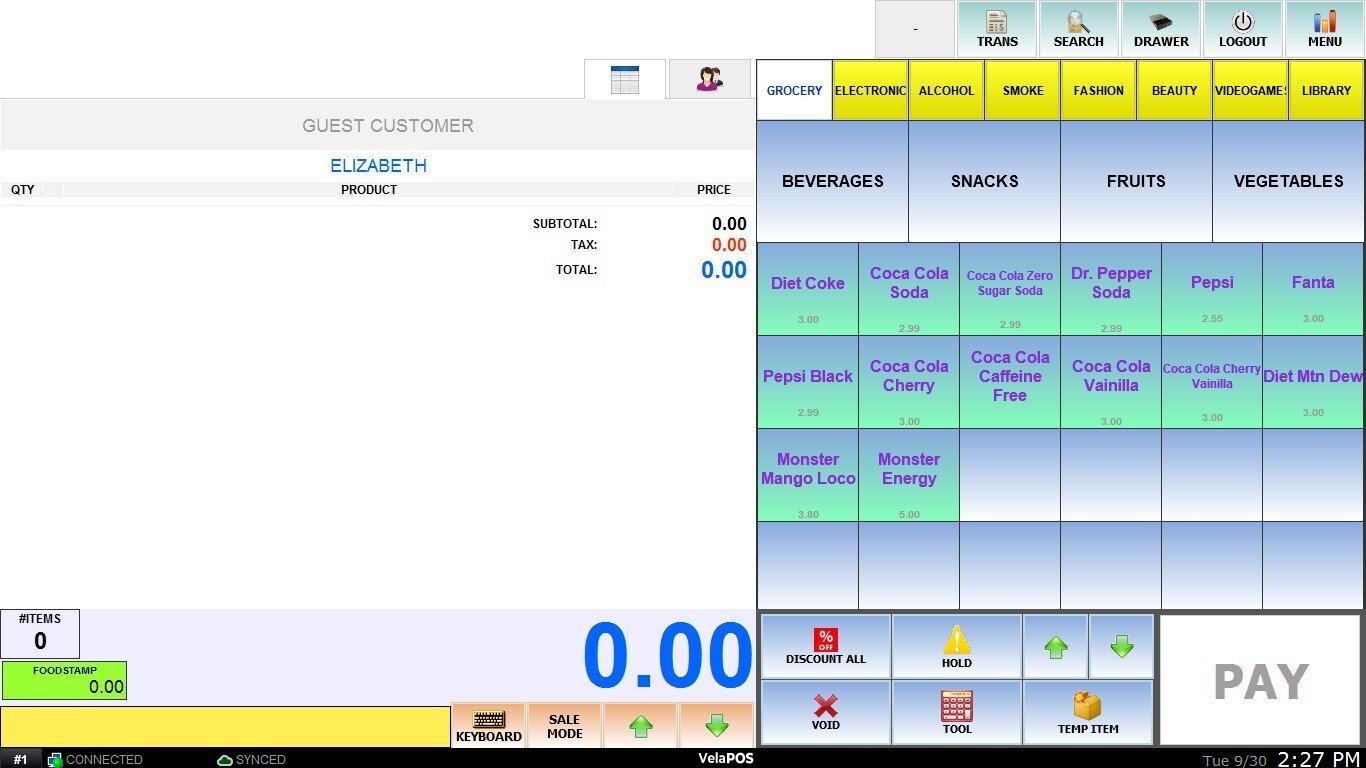
Voided transactions will be recorded on the transaction list and will be displayed as shown below: