POS Program Installation
1. Vela Download
Contact us to request the latest installer file.
2. Installation
Unzip the downloaded zip file from the installer link and go into the folder.
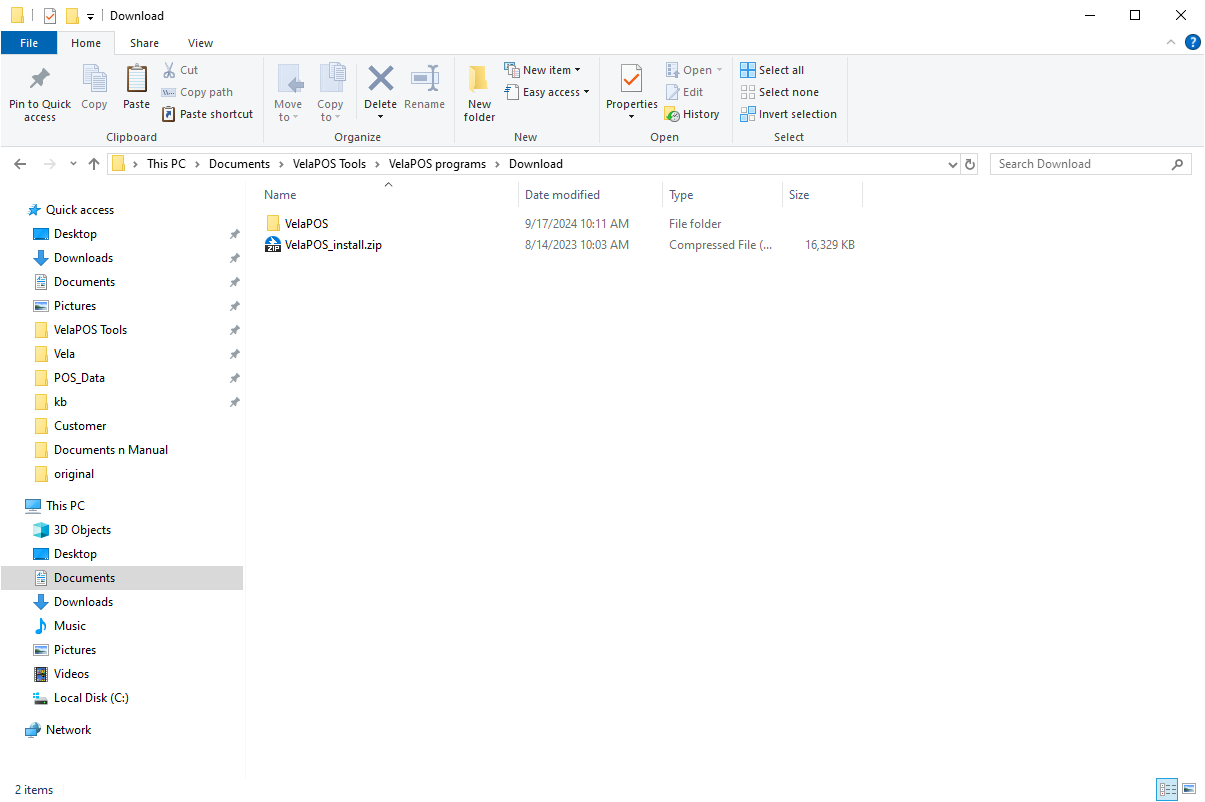
Double click the install.bat, the installer program will download and install all necessary POS programs.
Do notice that this process will automatically reboot your POS system.
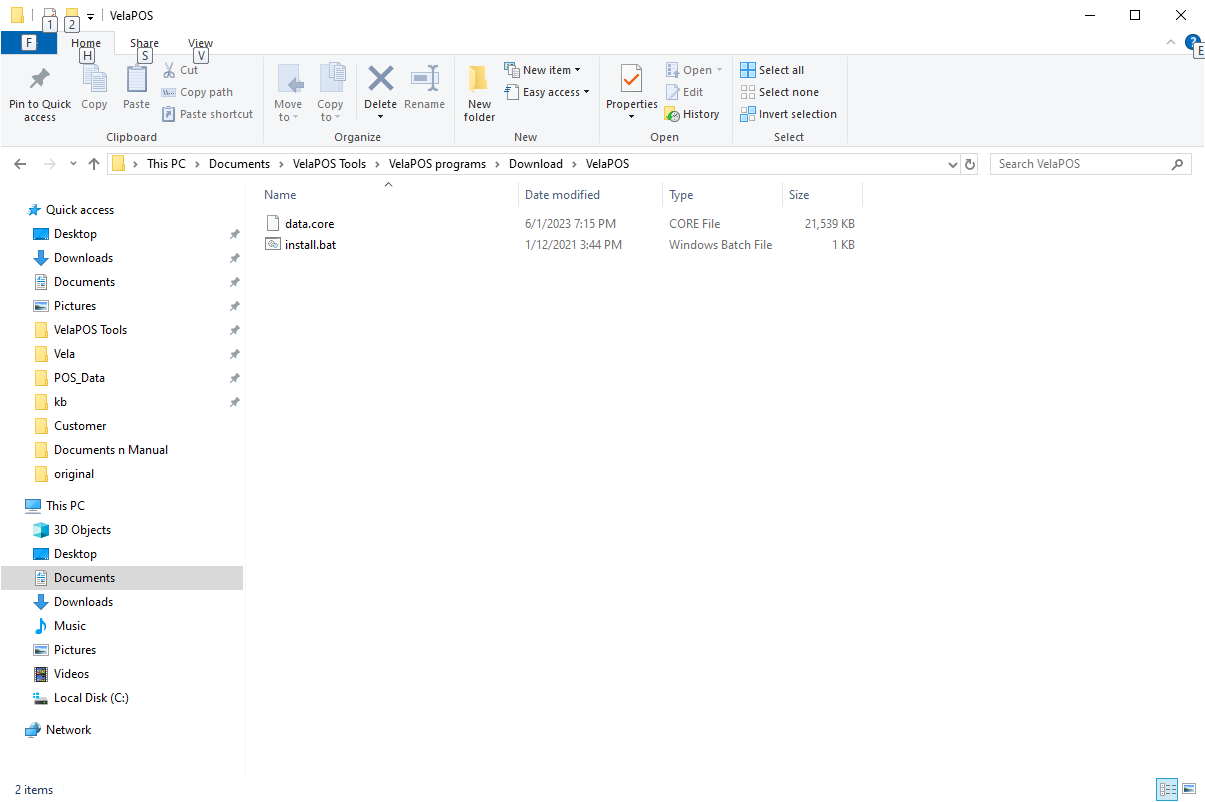
After the PC restarts and downloads all necessary programs, you will be prompted with the CloudPOS Registration screen.
Contact Technical Support to get this information.
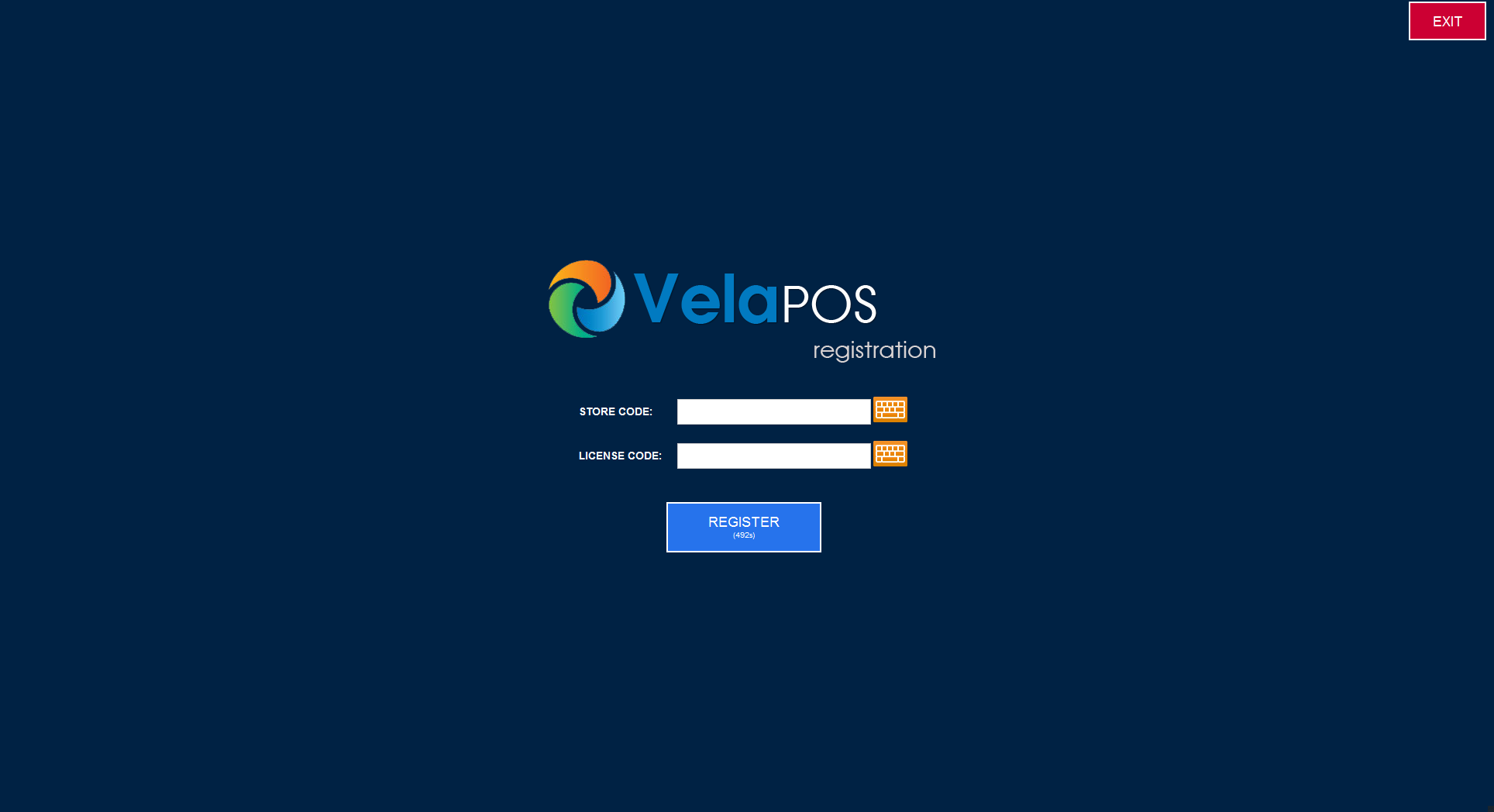
Once installation is complete you will see our POS main screen.
