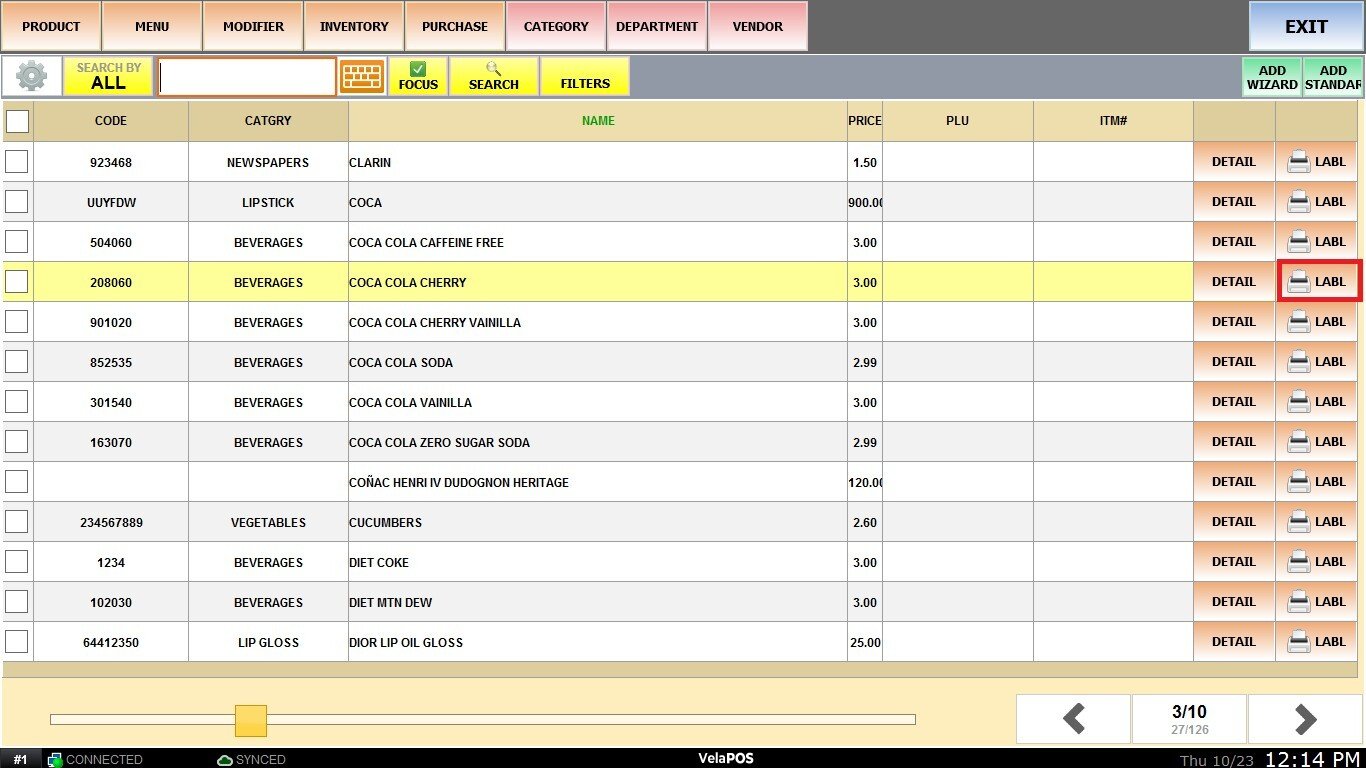Product Labels
This field allows you to select the format and layout of the product label that will be printed for each item.
MENU>PRODUCTS>Select an Item>DETAIL>BASIC>LABEL TYPE
Click on MENU, then select PRODUCTS.
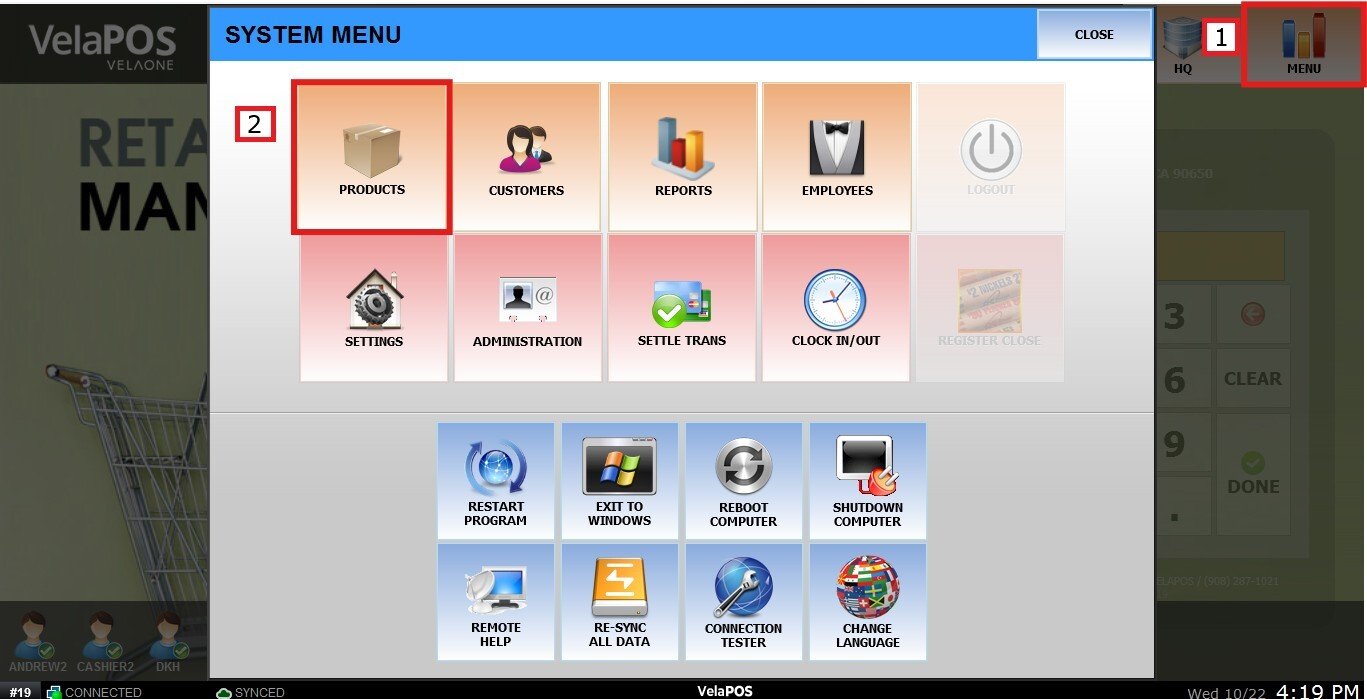
Choose an item and click on DETAIL.
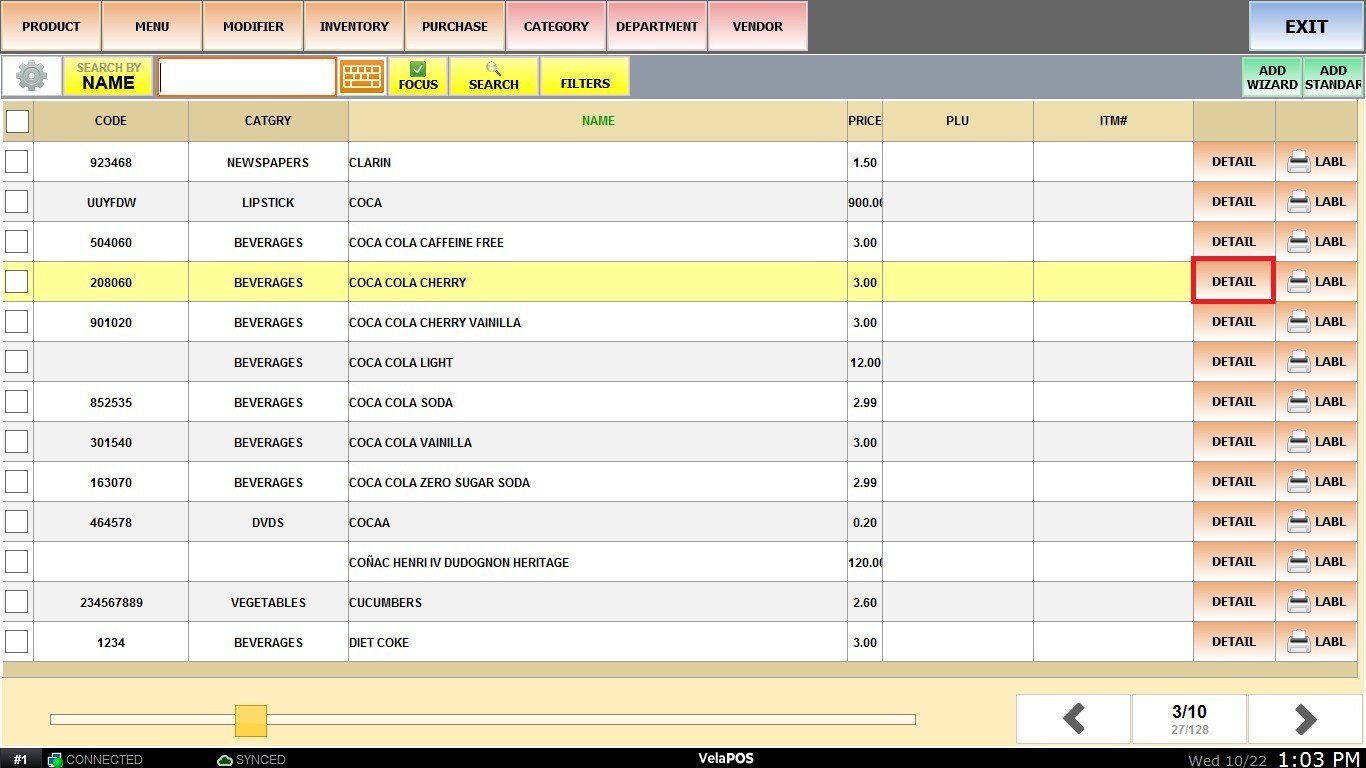
Open the BASIC tab, then open the drop-down menu for LABEL TYPE to configure the option of your choice.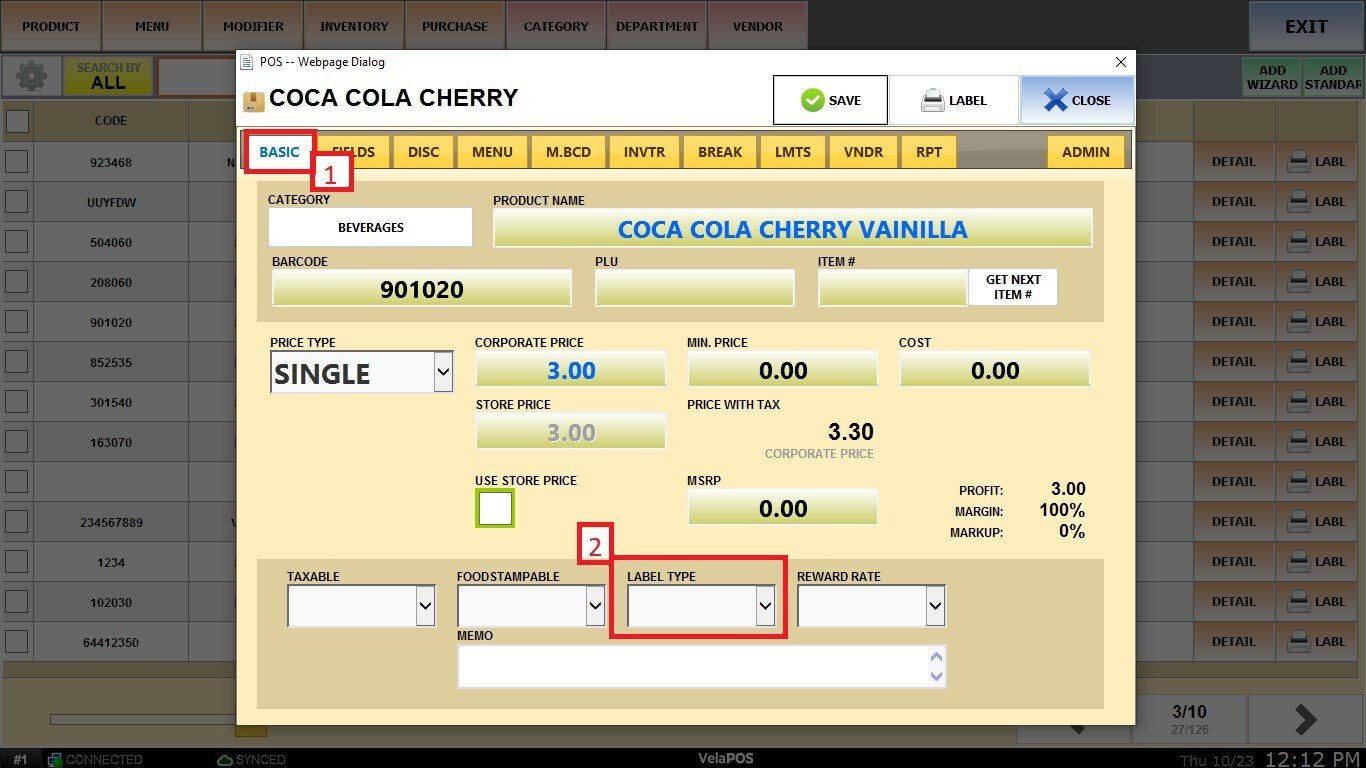
 Each option in the drop-down menu corresponds to a predefined label template, which determines the label's size, content, and displayed information (such as product name, price, barcode, or item number).
Each option in the drop-down menu corresponds to a predefined label template, which determines the label's size, content, and displayed information (such as product name, price, barcode, or item number).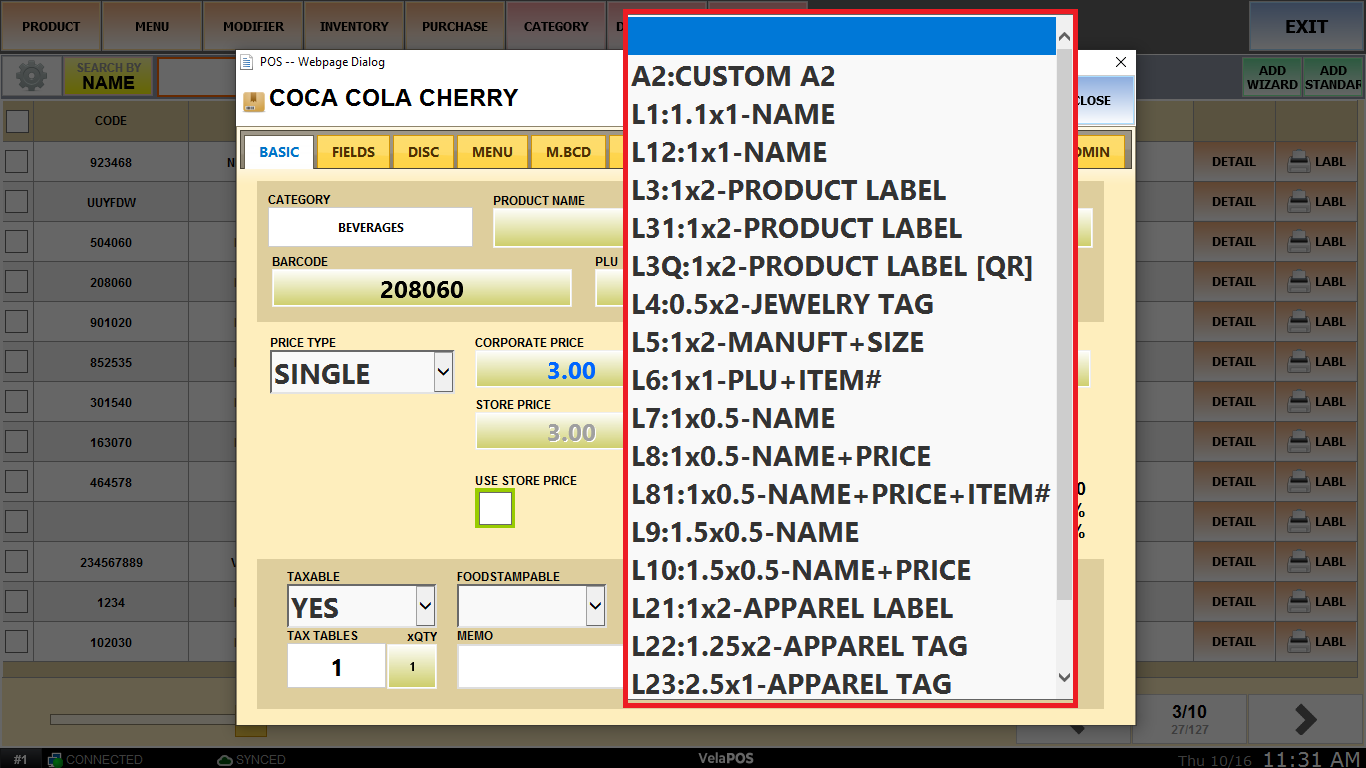
Common label options include:
A1-A4 CUSTOM: Customizable labels in which you can create your own layout and size. To create one see (hyperlink).
NAME: Prints only the product name.
NAME + PRICE: Displays both the product name and its price.
NAME + PRICE + ITEM#: Includes the product name, price, and item number.
PRODUCT LABEL: Standard product label format with key details (name, barcode, and price).
PRODUCT LABEL [QR]: Includes a QR code version of the product label for scanning or digital reference.
JEWELRY TAG: Compact label format designed for small items such as jewelry.
APPAREL LABEL / TAG: Label templates suitable for clothing, showing name, price, and size information.
Each label type (e.g., 1x1, 1x2, 1.5x0.5) indicates the physical label size in inches, allowing you to select the appropiate layout for your printing needs.
After selecting your preferred label type, click SAVE to apply the changes.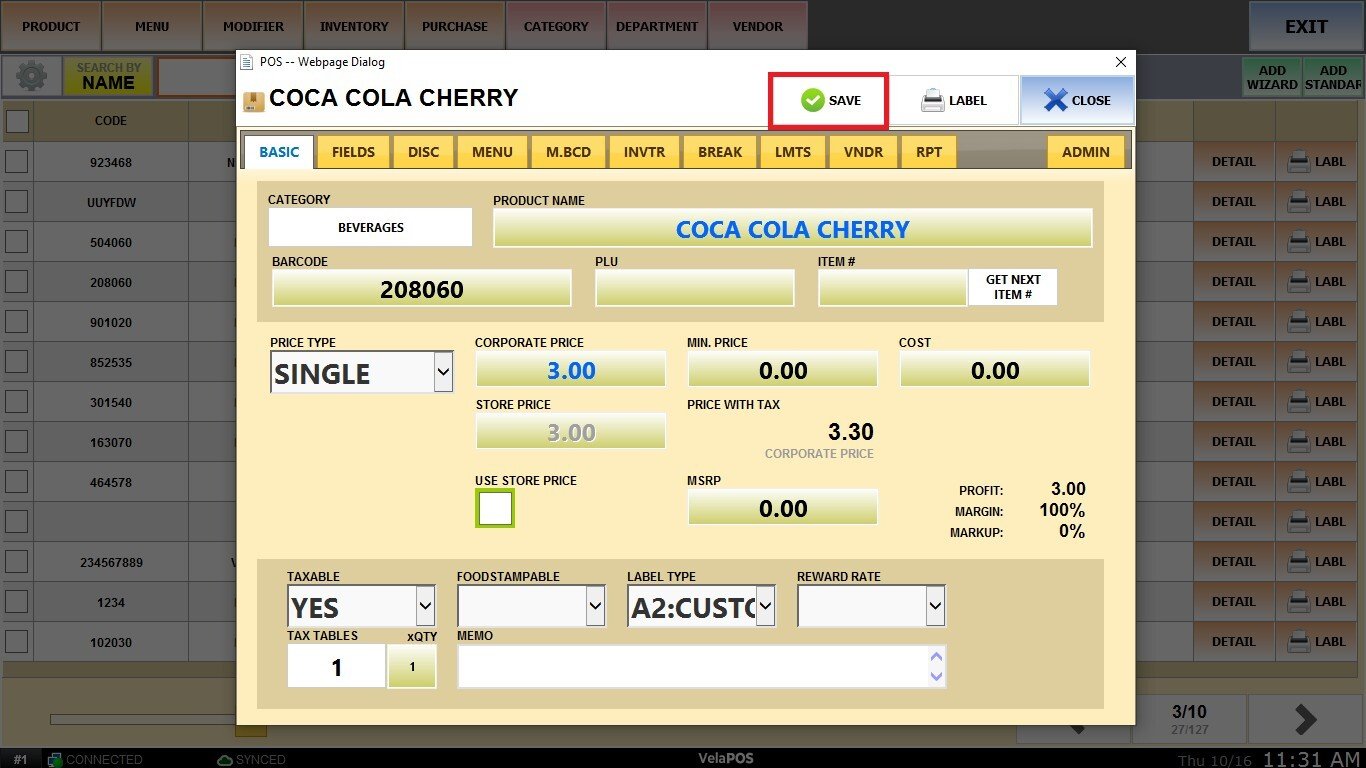
 To print the label, click LABEL in the top-right corner of the screen.
To print the label, click LABEL in the top-right corner of the screen. 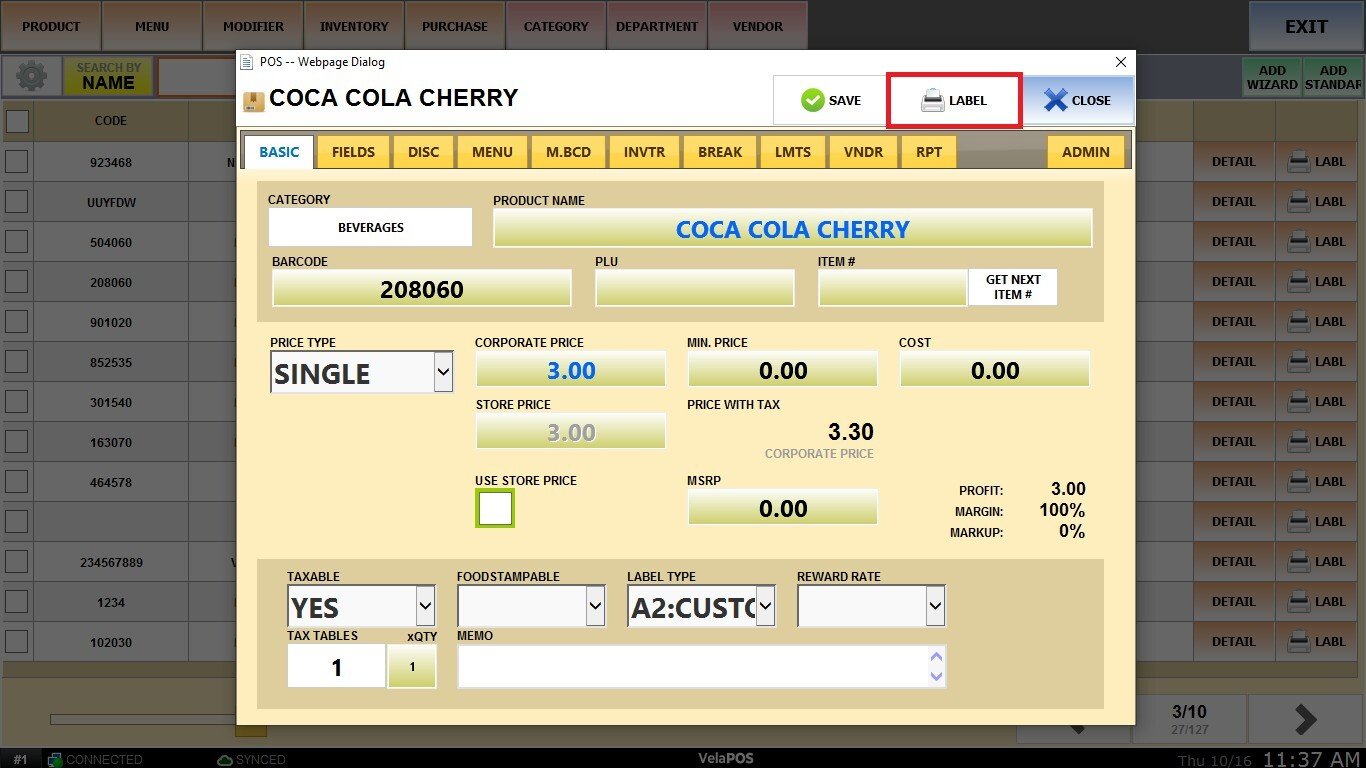
Or use the LABL option located next to DETAIL.