Item Ring Up
There are three ways to ring up products: Manual Search, Scanning the Barcode and Entering the Barcode Manually.
Main Screen> Number Pad> Sales Screen
1. Manual Search
Select the department and category of the desired product and click on the item.

Result:
The selected item will show on the left side of the screen.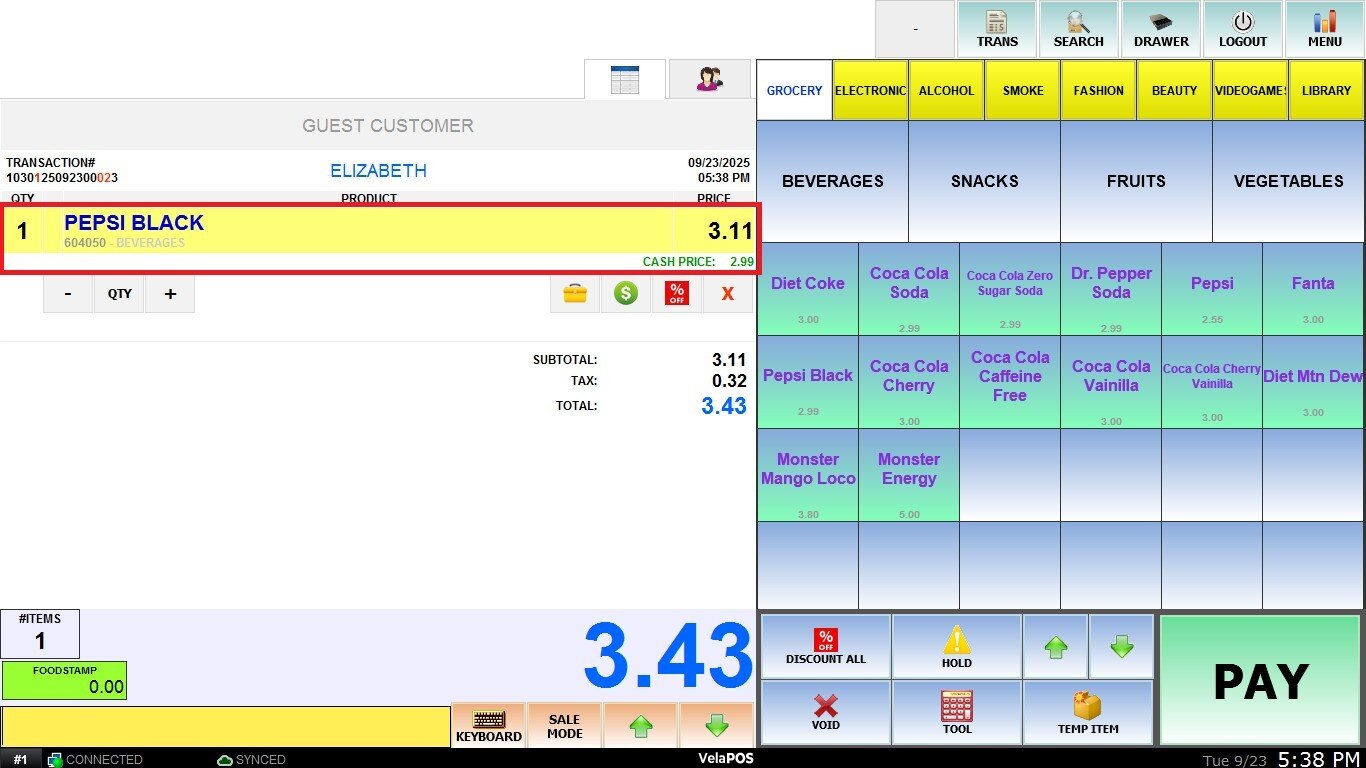
2. Scanning the Barcode
Use the scanner to read the product’s barcode, and the item with its price will appear automatically.
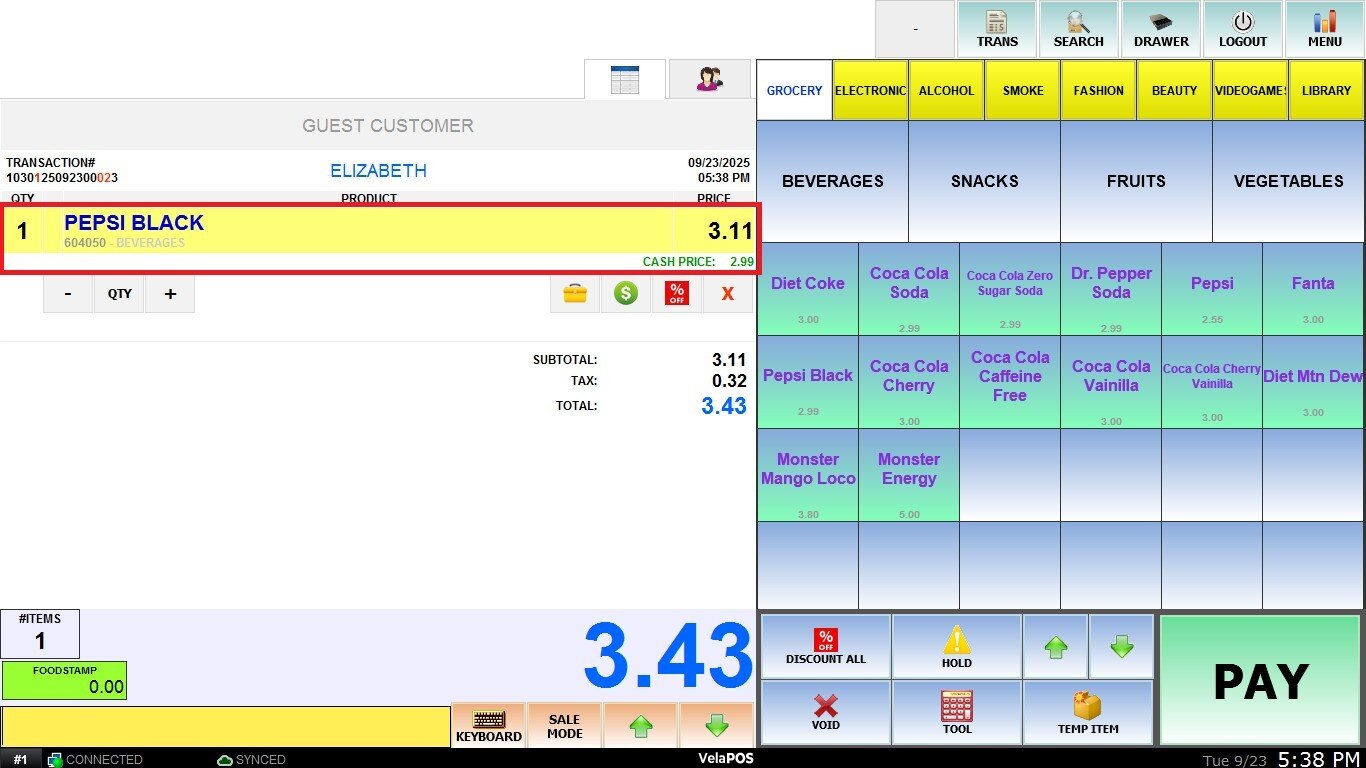
3. Entering the Barcode Manually
You can type the barcode number into the system, by using the on-screen KEYBOARD below and it will bring up the product.

.jpeg)