Shipping tool
This tool allows you to manage orders that need to be delivered to your customers' addresses.
Sales screen> TOOL> SHIPPING
Go to TOOL and press on SHIPPING.
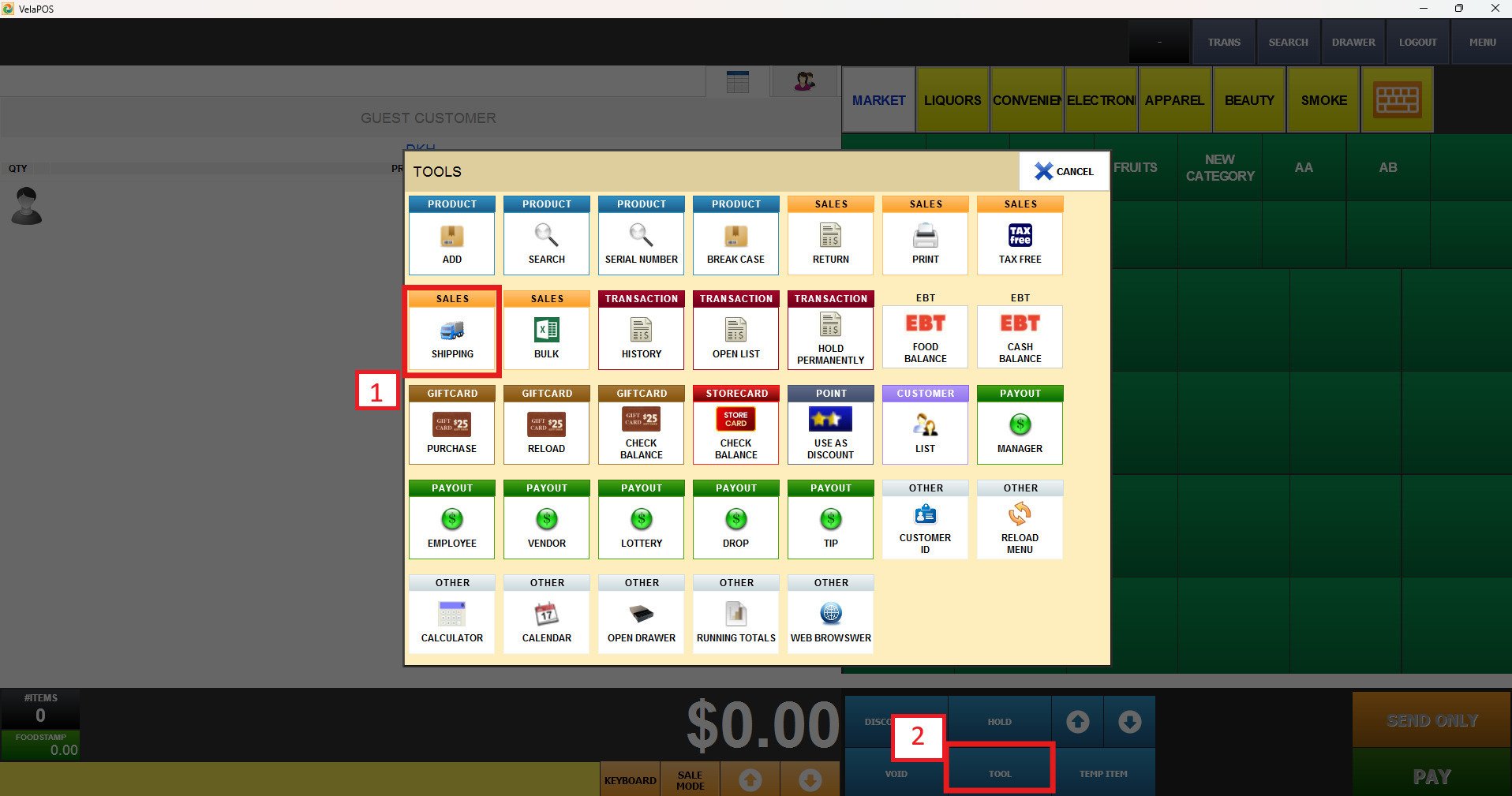
Choose the customer and press SELECT
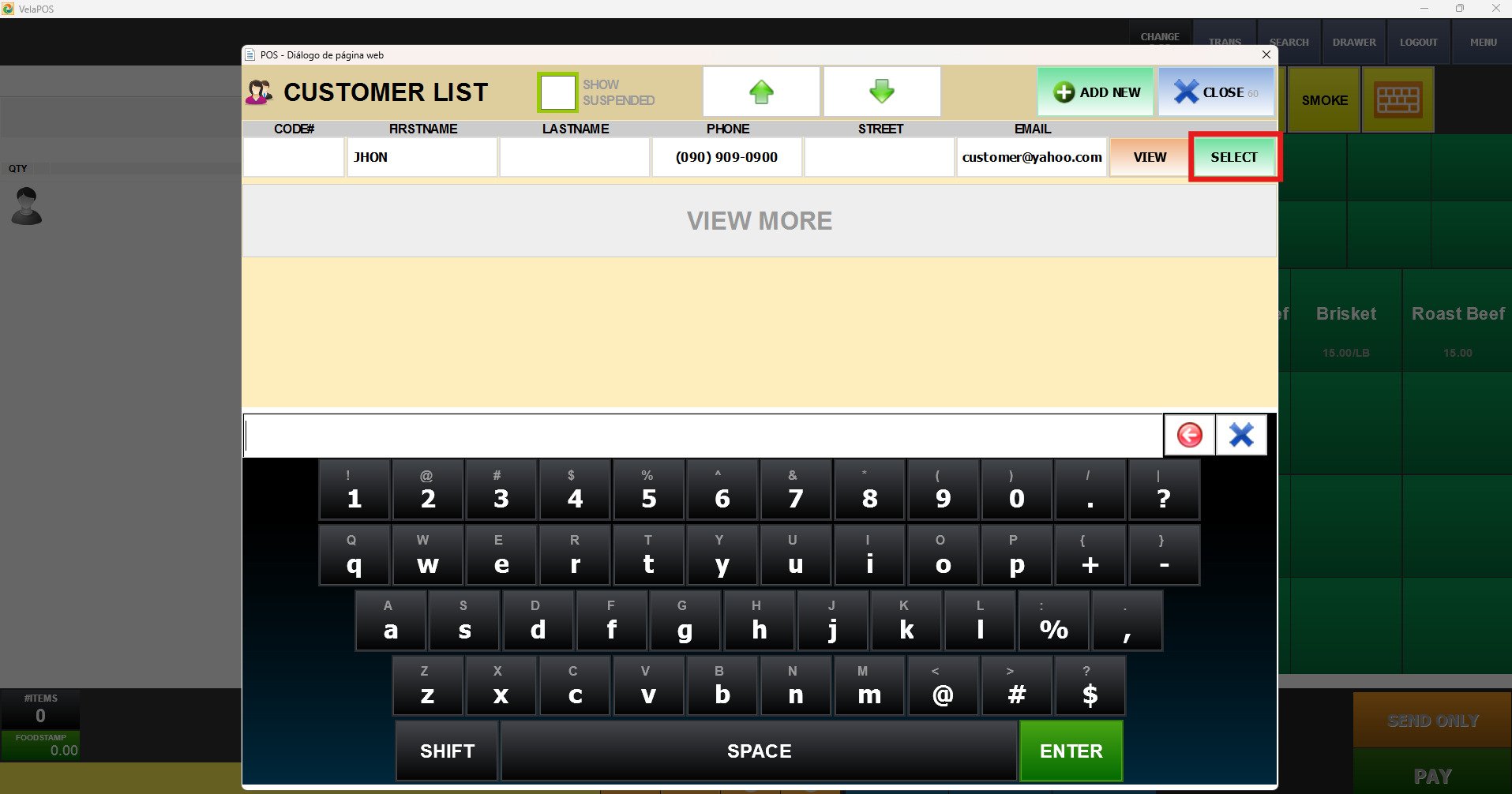
Set an address on SHIP TO, select between pick up and different shipping methods on SHIPPING CLASS, and add a SHIPPING PRICE, then press on SAVE.
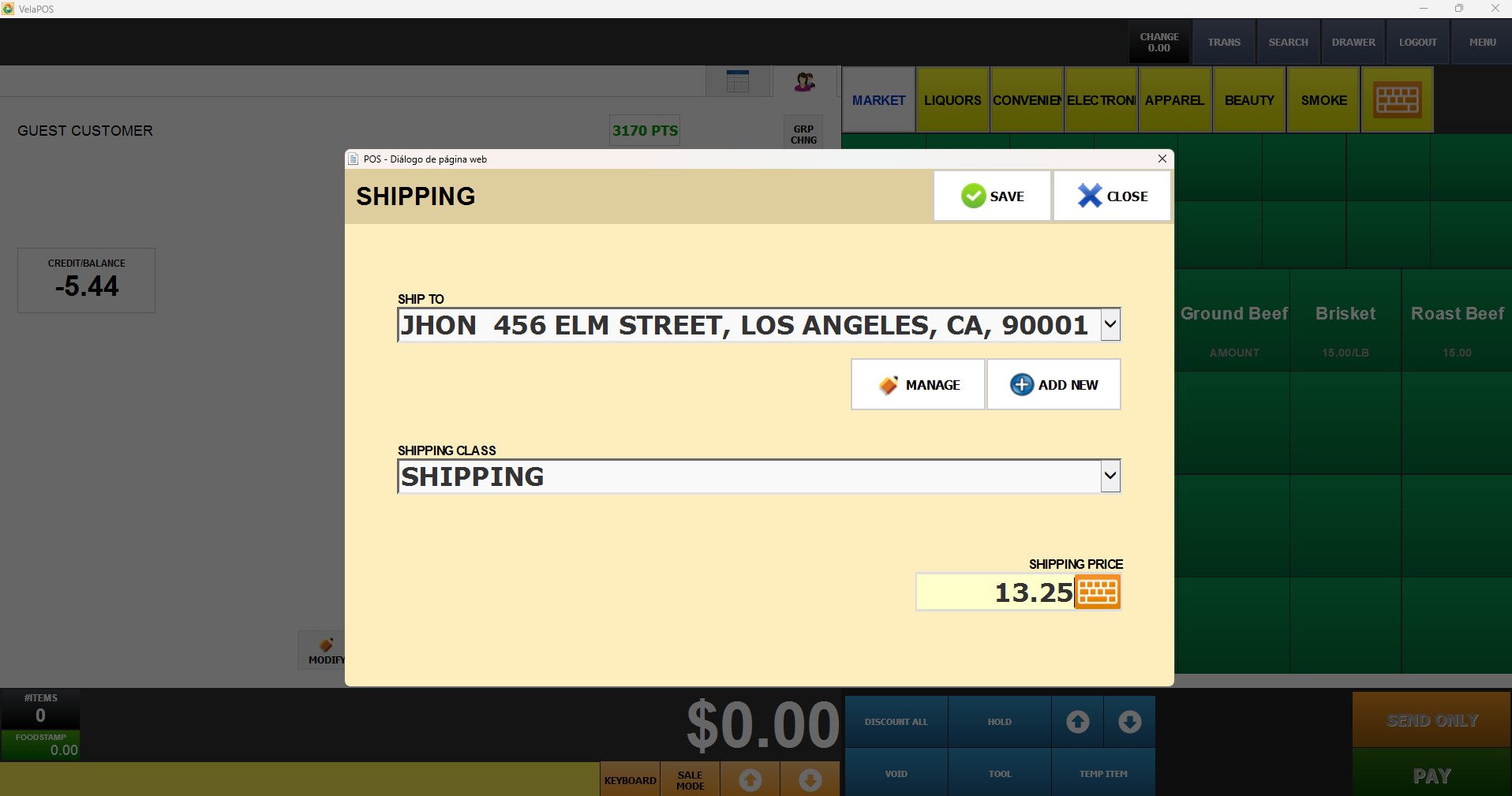
Hint: On SHIP TO, you can edit the customer information or add a new location for them.
RESULT:
The shipping address and customer information will be displayed below the items.
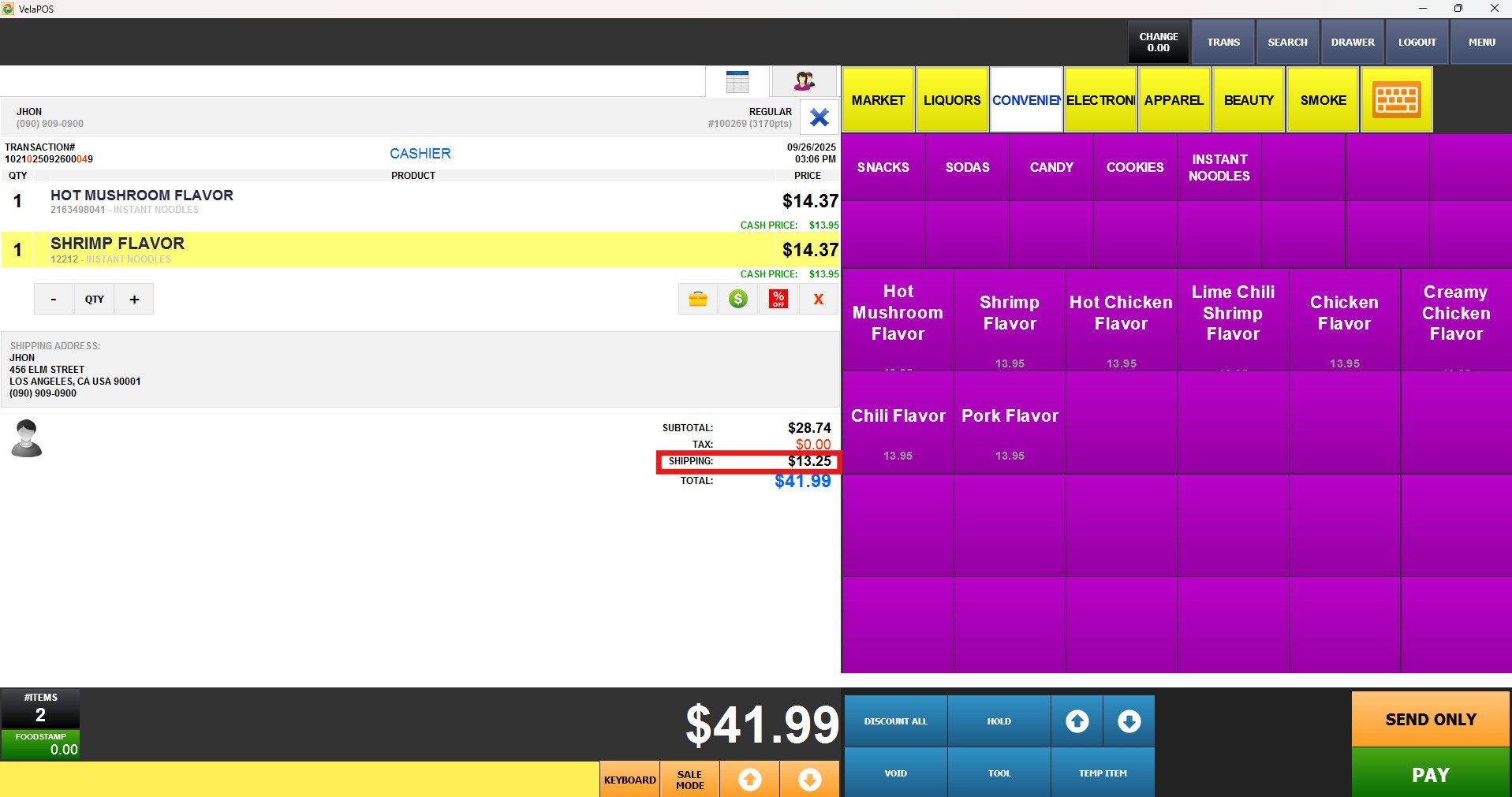
Hint: The shipping price will be detailed under the TAX.