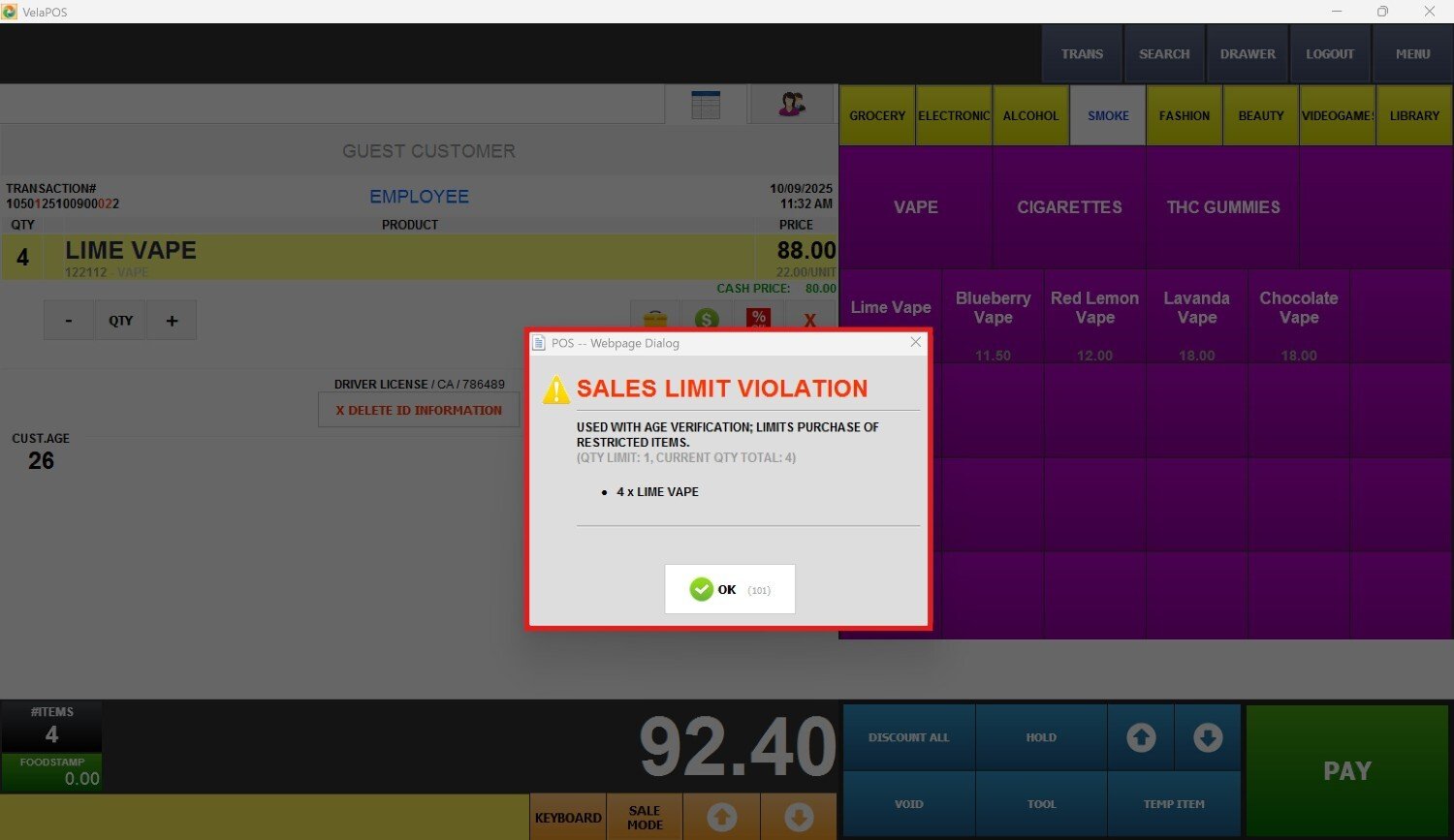Category Limits
In this tab, you can set quantity limits per sale for an entire category. All products within that category will automatically inherit the same restriction.
Main Screen> MENU> PRODUCTS> CATEGORY> LIMITS tab.
Go to MENU and press on PRODUCTS.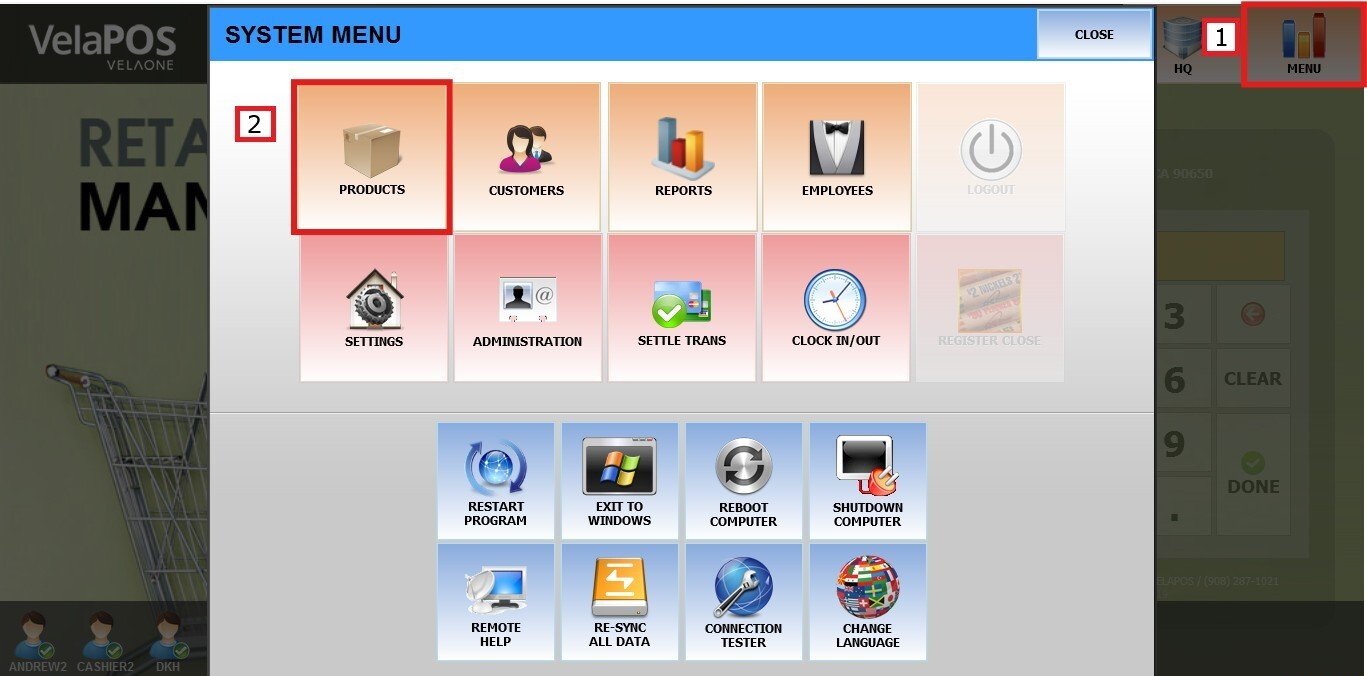
Press on CATEGORY and choose the one you want to configure.
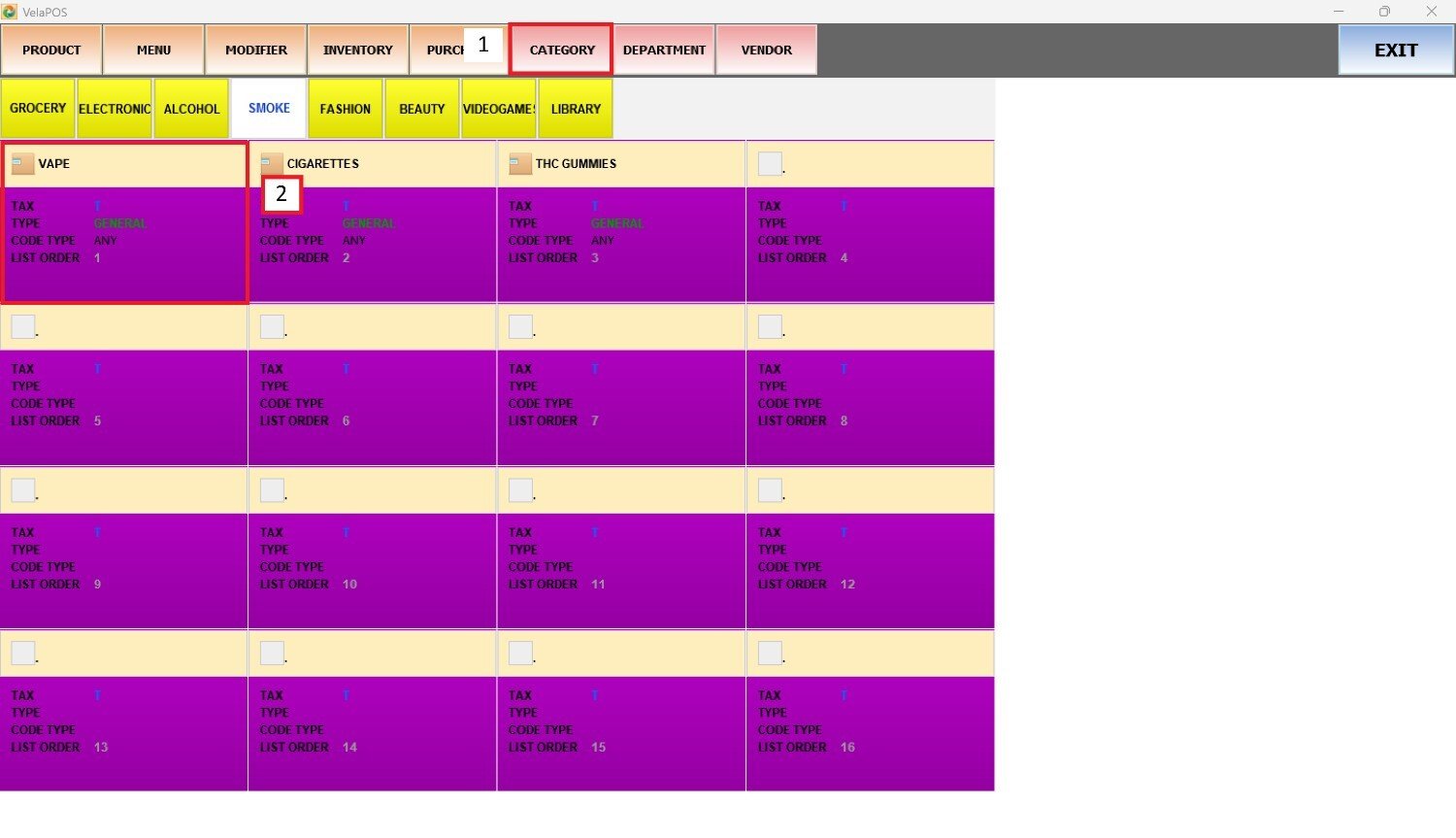
Go to the LIMITS tab, open the dropdown menu, and select one of the available limits from your system. To create LIMITS, refer to (How to set up Limits on settings).
Press SAVE to apply the chosen limit.
Hint: If a limit is applied to the category a product belongs to, that limit will automatically apply to the item as well.
Result:
On the sales screen, choose the category with the applied limit and ring up an item from it. If the quantity exceeds the set limit, the system will display a warning when pressing on PAY and will prevent the transaction from being completed.