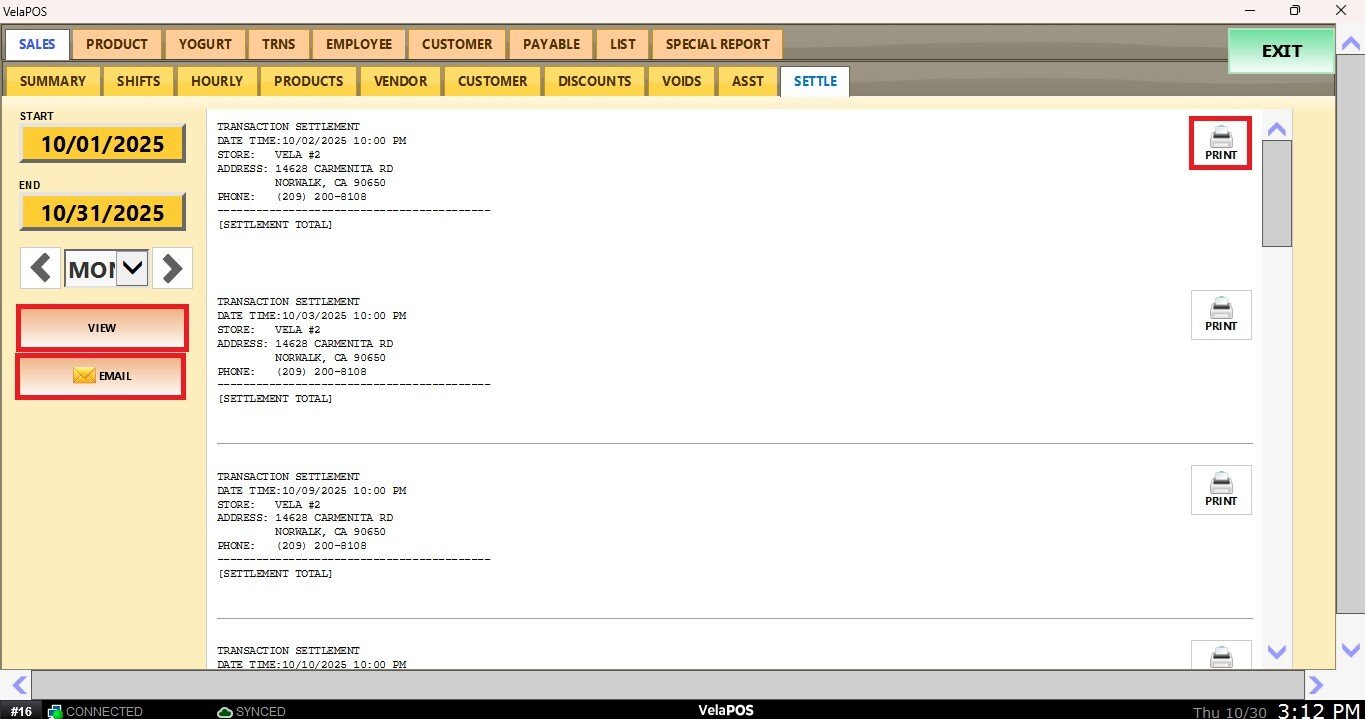Settle
This report provides a detailed list of all credit card settlements processed in the system. It allows you to verify whether each settlement was successful, check if it was processed on a specific date, and track when the last one was completed.
Main Screen> MENU> REPORTS> SALES> SETTLE
Go to MENU and press REPORTS.
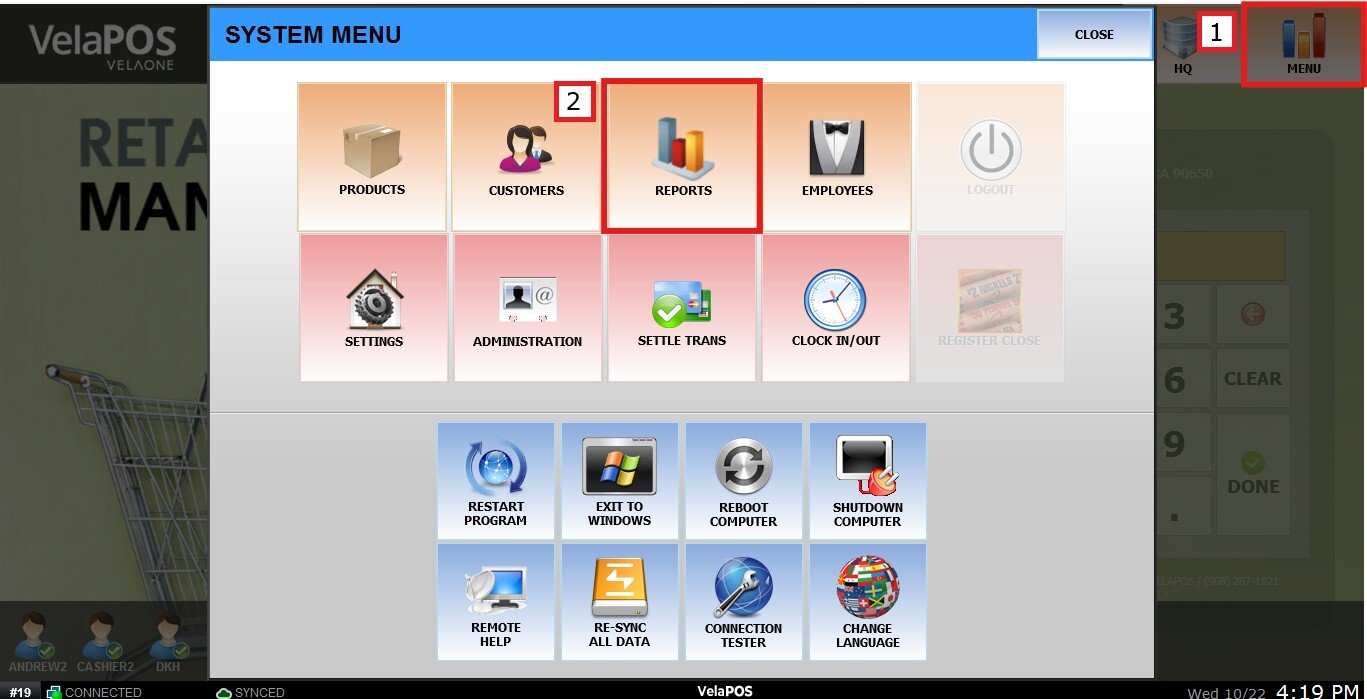
On the SALES tab, click SETTLE.
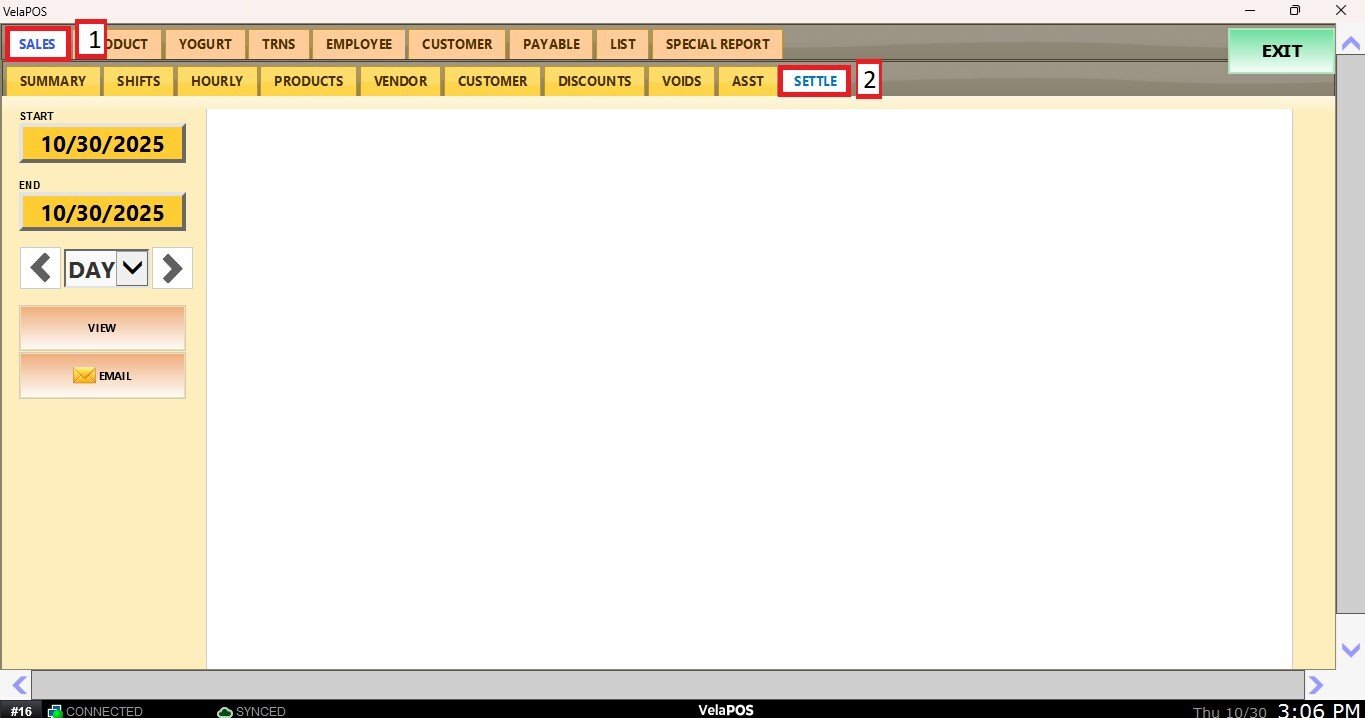
Filters
You can choose how you want the report to be grouped.
1. Filter by customized range: to view the report, begin by selecting its date range. Press on the START field to input the starting date.
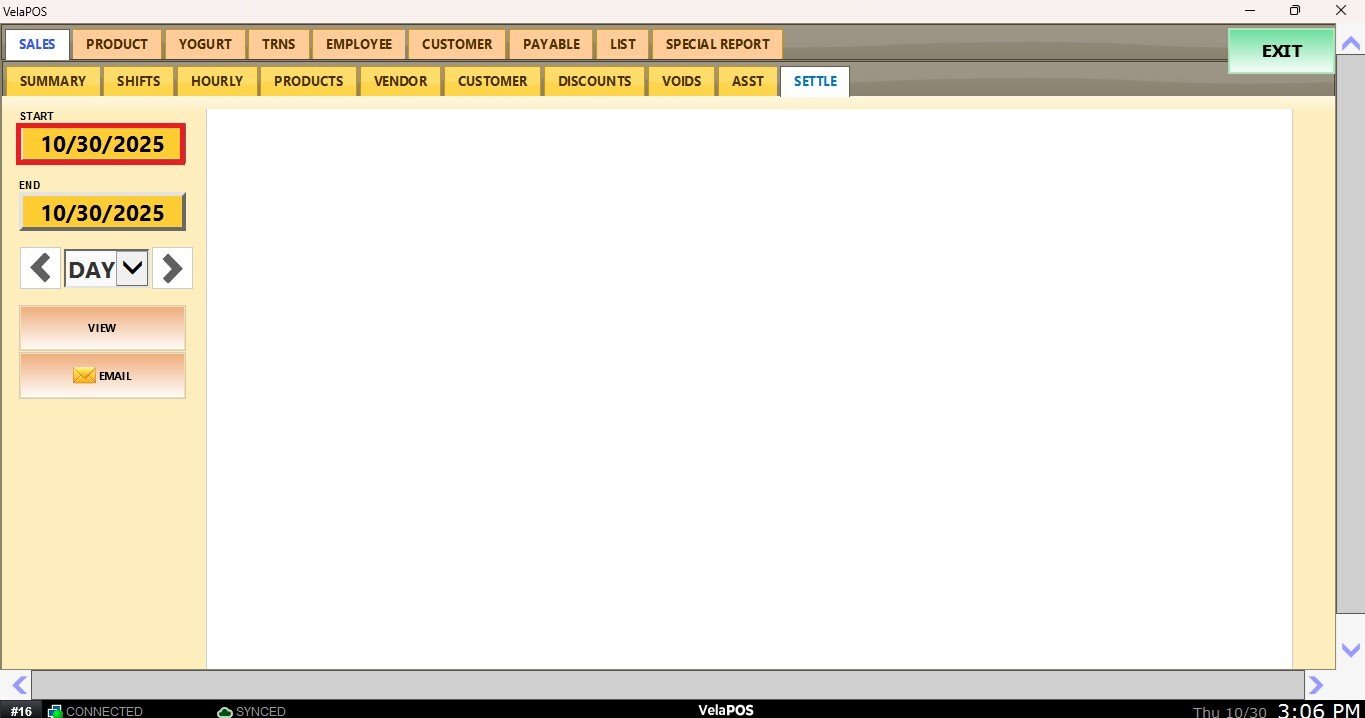
A calendar screen appears where you can select the date (day, month and year).
Press on DONE.
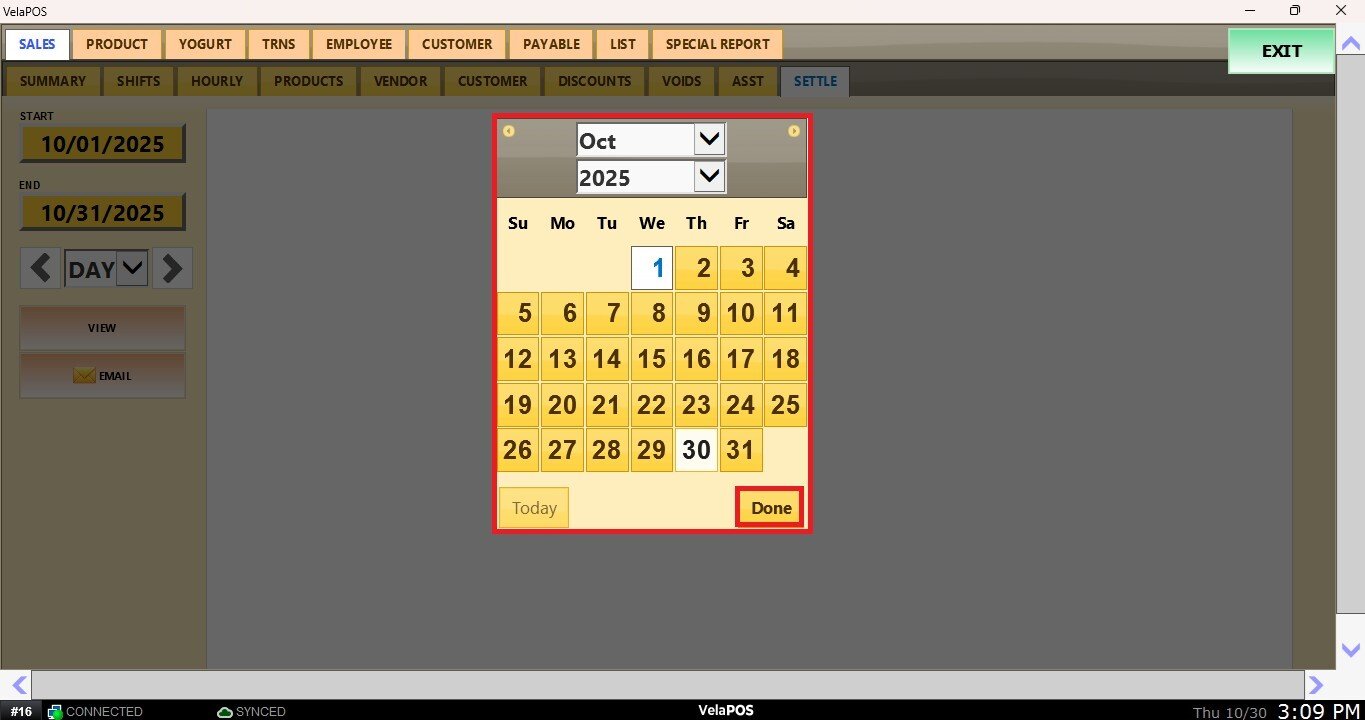
Repeat the same process for the END field to set the final date of your report.
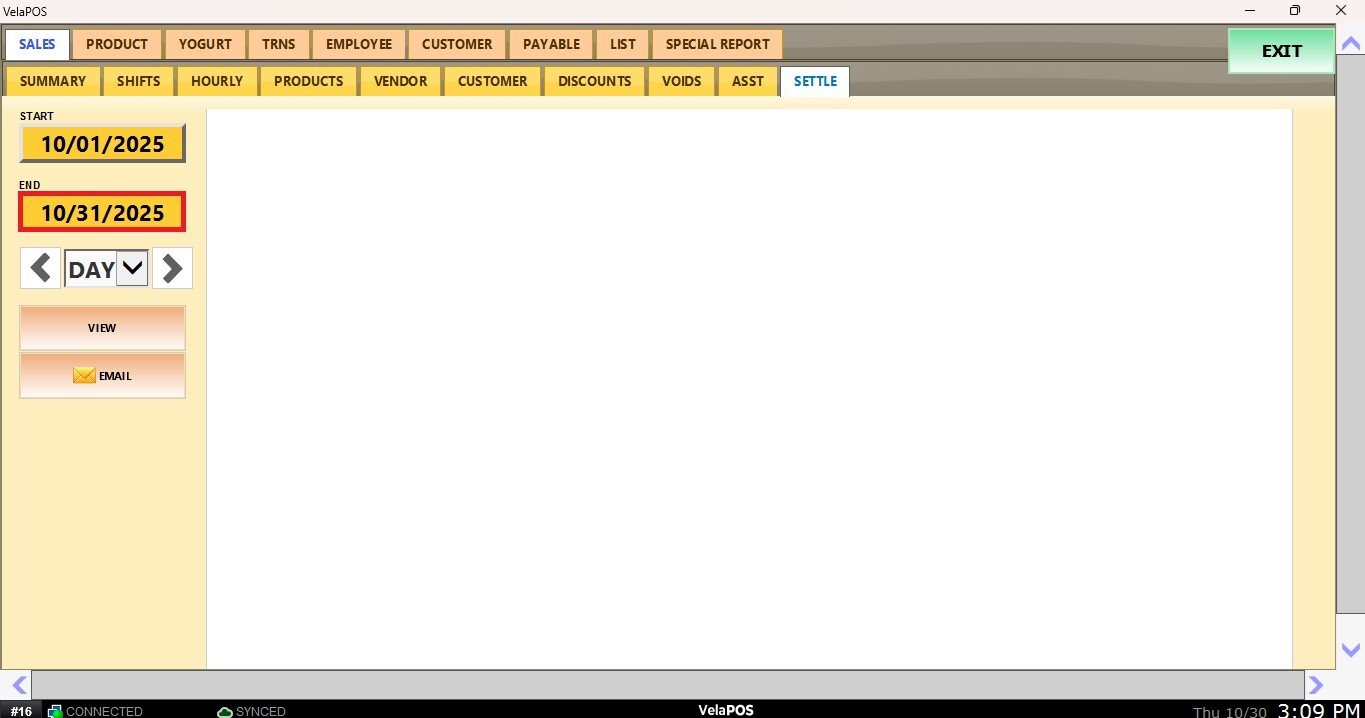
2. Filter by a time frame: you can filter the report by time frame (day, week, month, quarter, year). Press on the field and select the time duration of your choice.
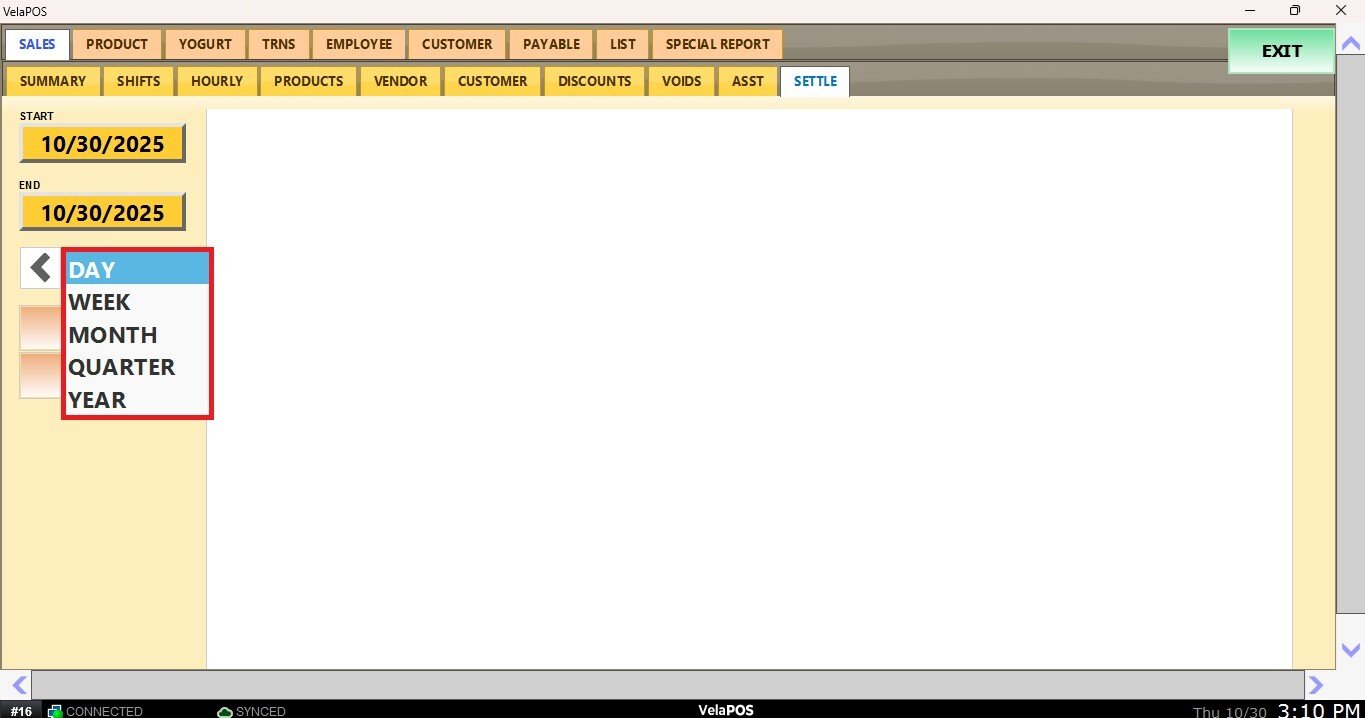
Depending on whether you select Day, Week, Month, Quarter, or Year you can use the side arrows to move forward or backward through those time periods.
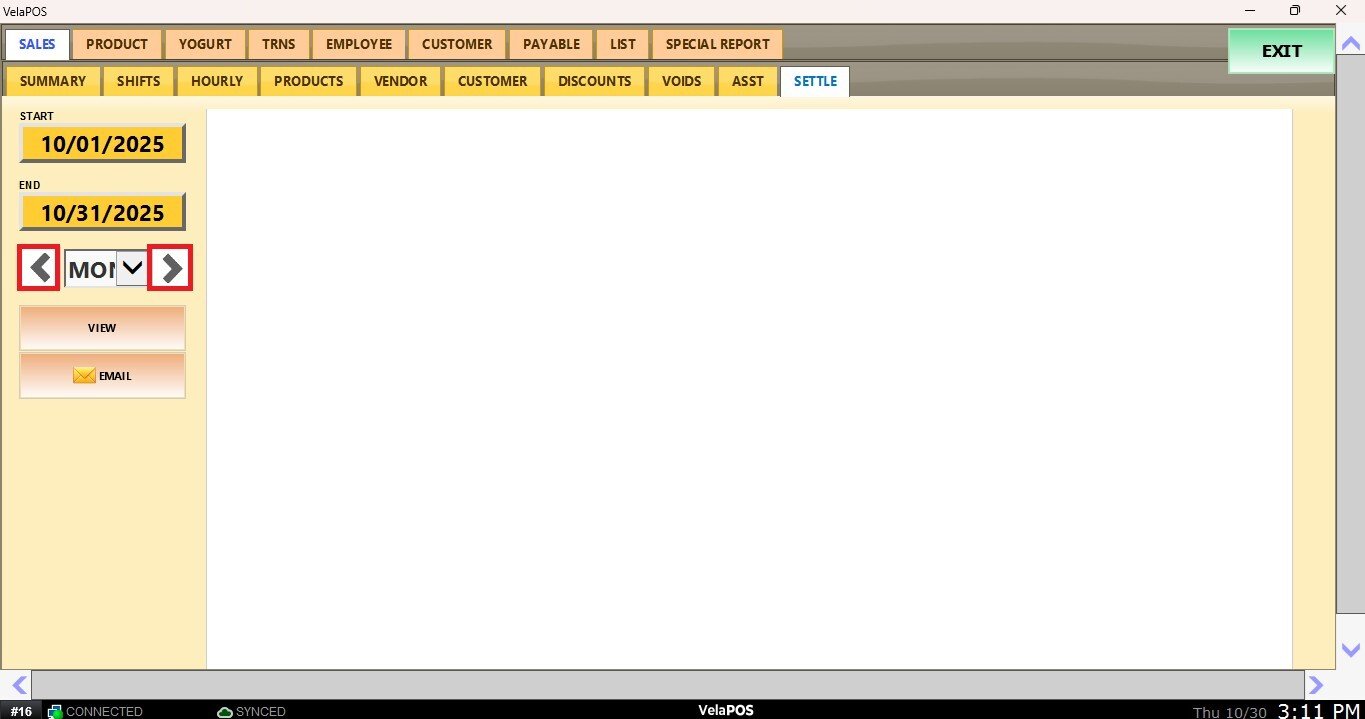
View
After setting the date range, time frame, press VIEW to display the settlements processed, along with the date and time they were performed. The results can be printed or emailed.