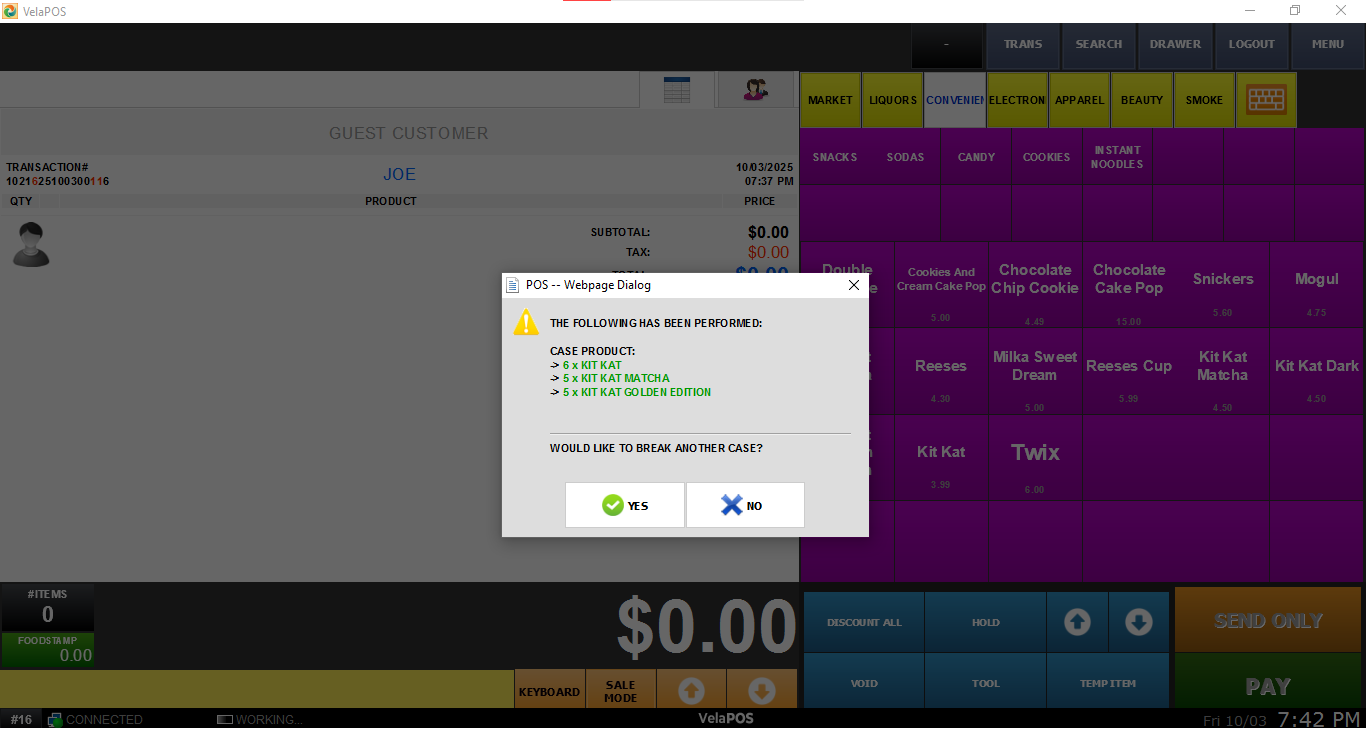Break Case
This tool allows you to sell and add items individually from a larger case, ensuring accurate pricing and inventory tracking.
Number Pad> Sales screen> Tool> Break Case
Go to TOOL and click on BREAK CASE.
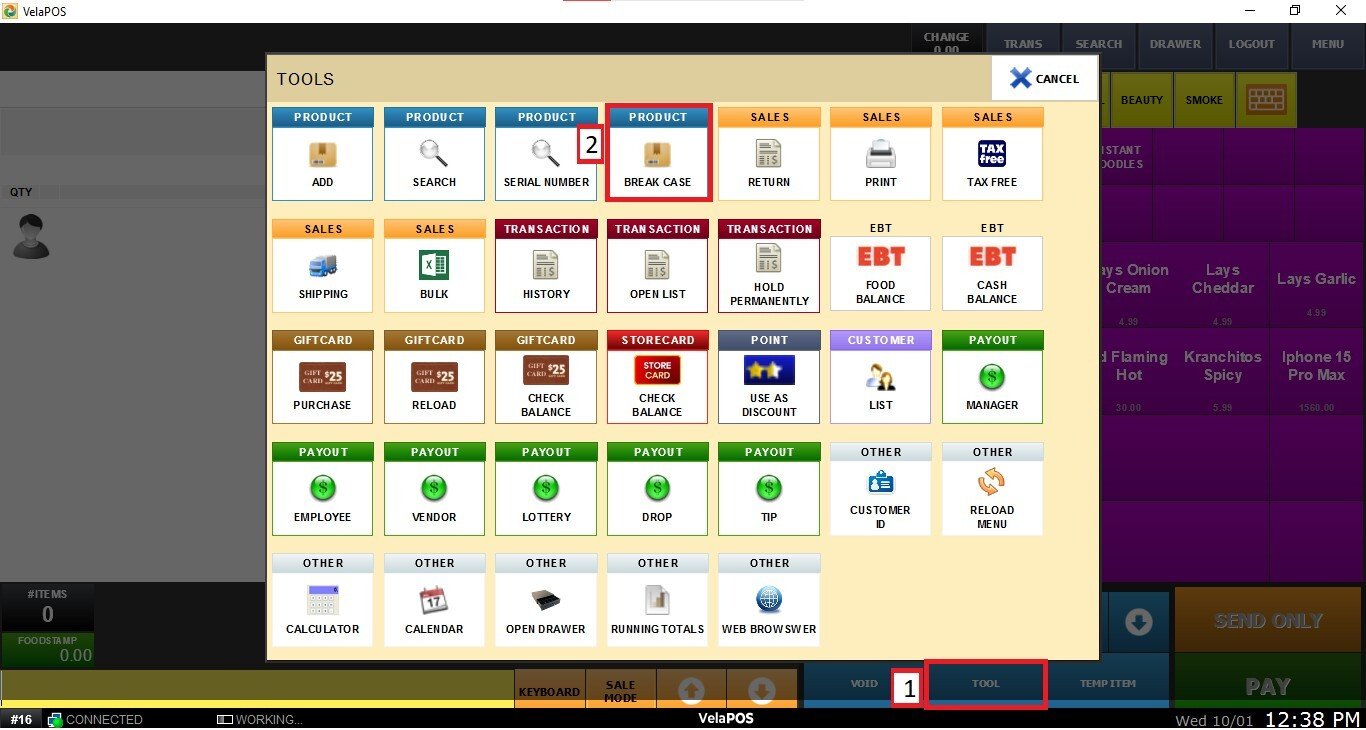
Enter the BARCODE of the product for which you want to break the case:
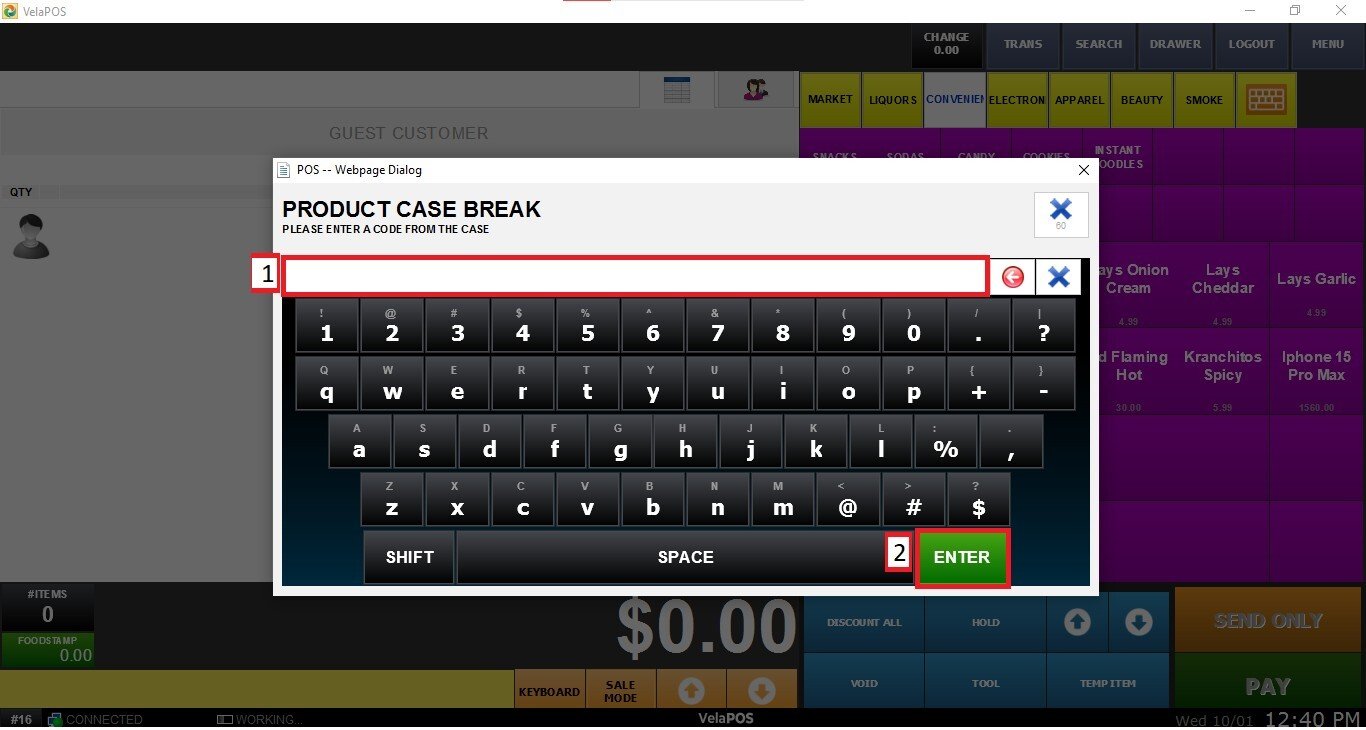
If the case size has not been set previously on the product detail the following screen is going to pop up, click SEARCH to select a product from your inventory and input the quantity that comes in the case. If you have set it up but you need to update any quantity or product due to changes in your orders or if your vendor adjusts the box contents, you can do it from the product detail.

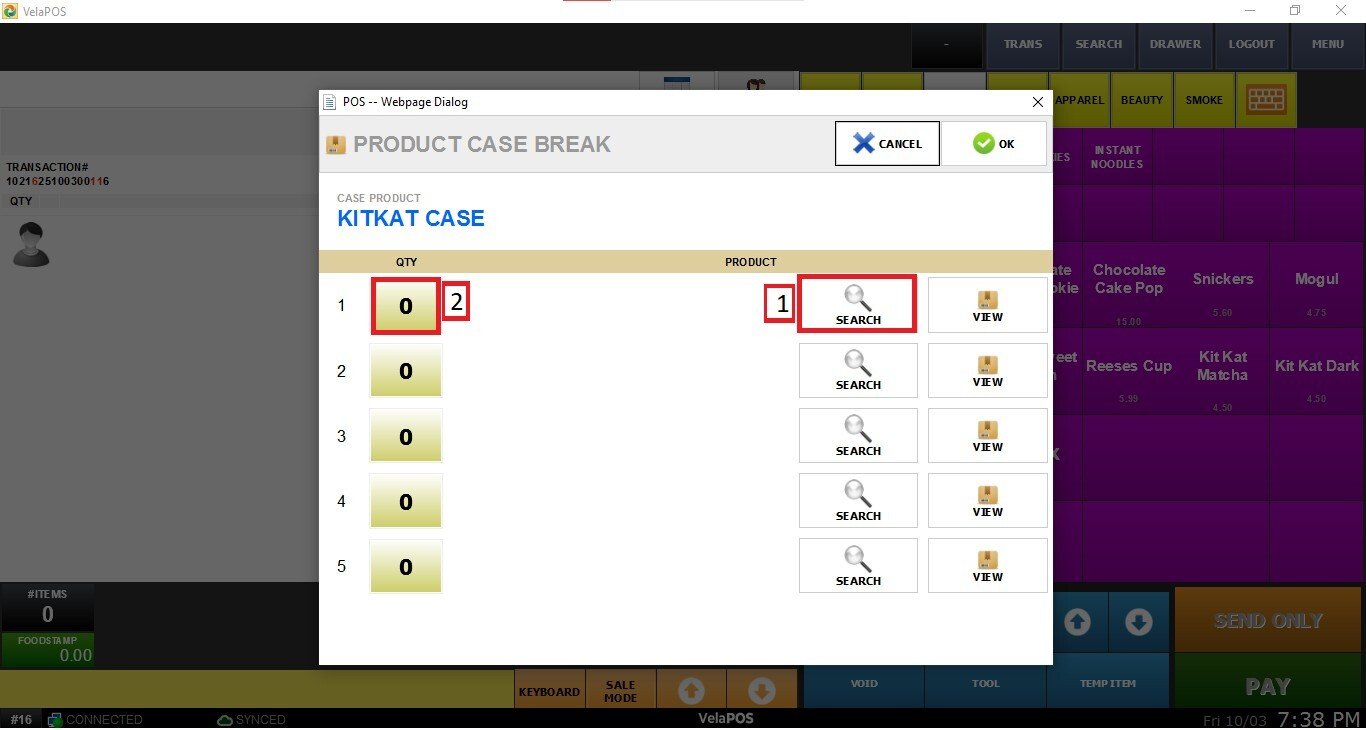
Hint: Press VIEW to see the product details.
If it's a mixed case, you can select up to five different products.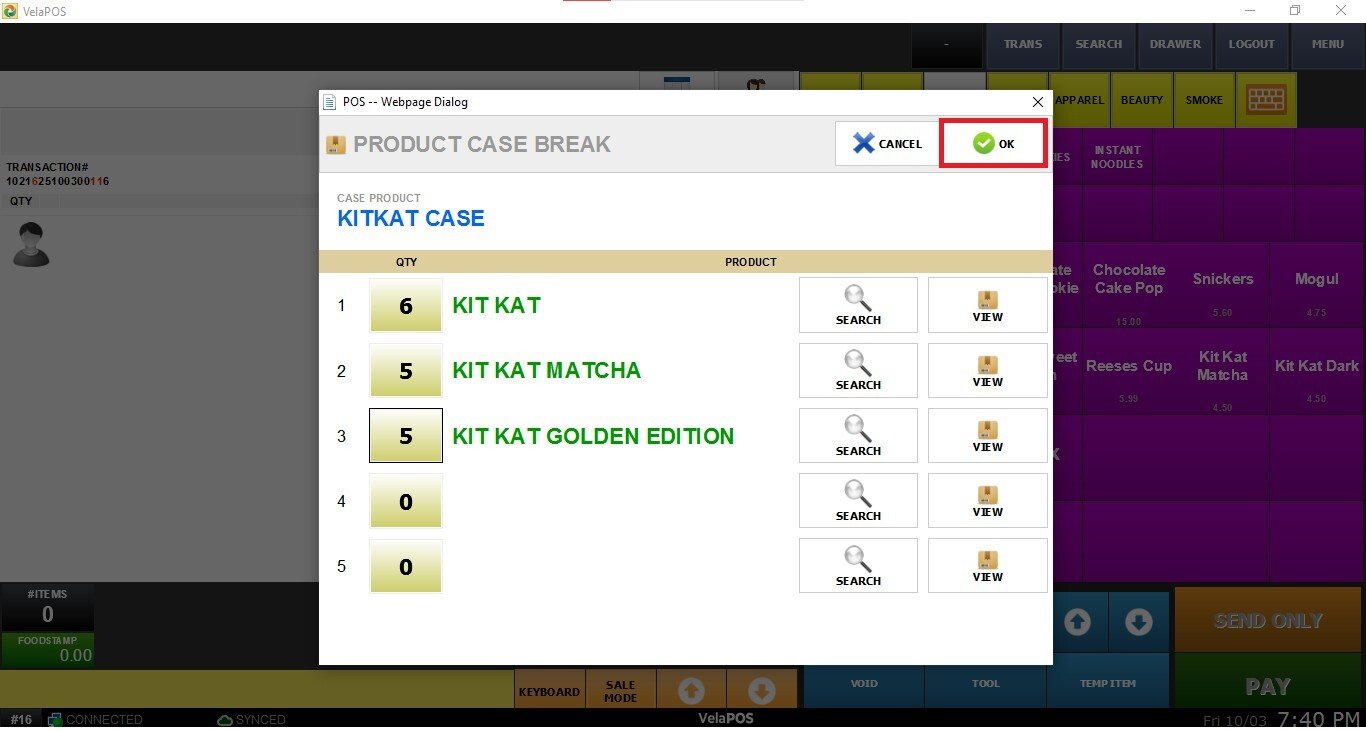
Result:
The case associated with the barcode you entered will be successfully broken and the stock will be added to the inventory. The system will ask you if you want to break another case, scan or enter the barcode as many times as cases are going to be added.