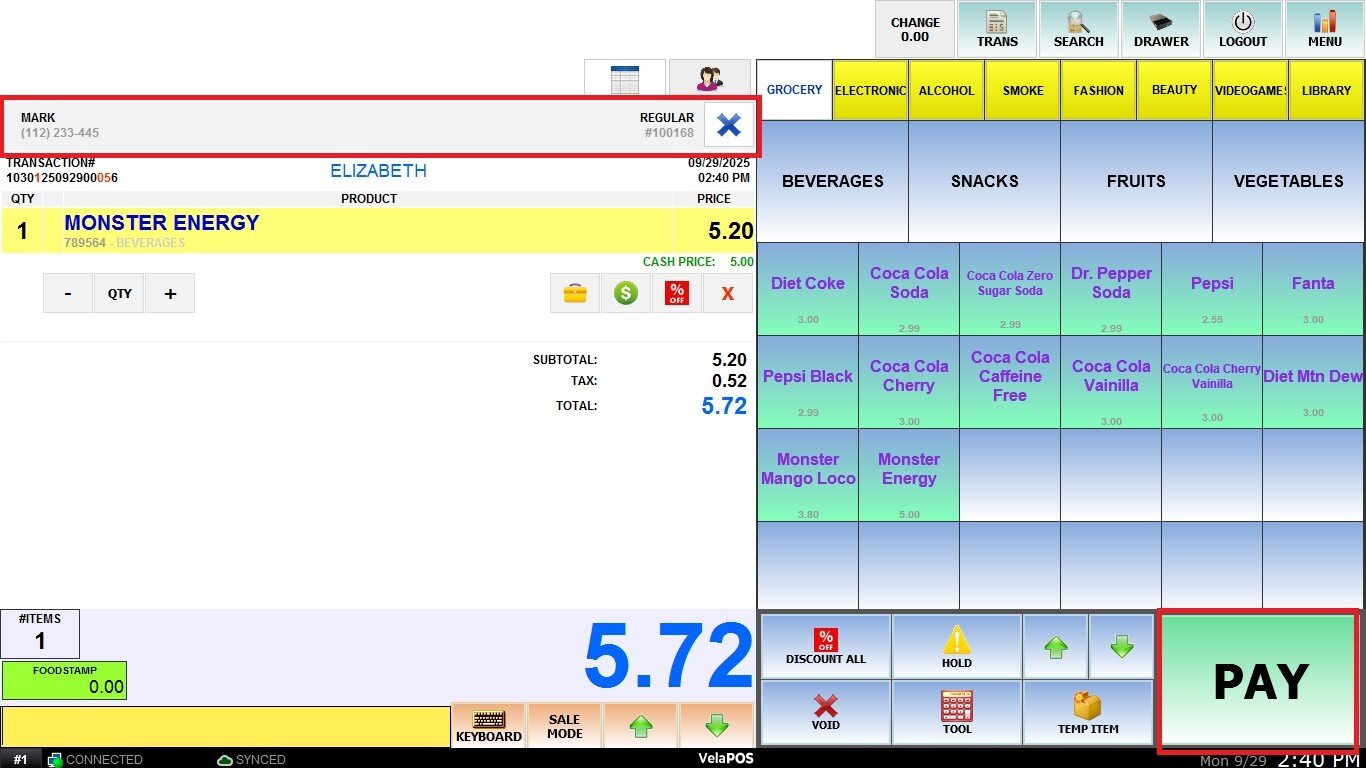Customer Tools
The Customer Tool List enables efficient management of customer information. From this section, you can view the complete customer list, access detailed client data, select a customer to associate their information with a transaction, and register new customers.
Sales Screen>TOOL
Click on TOOL.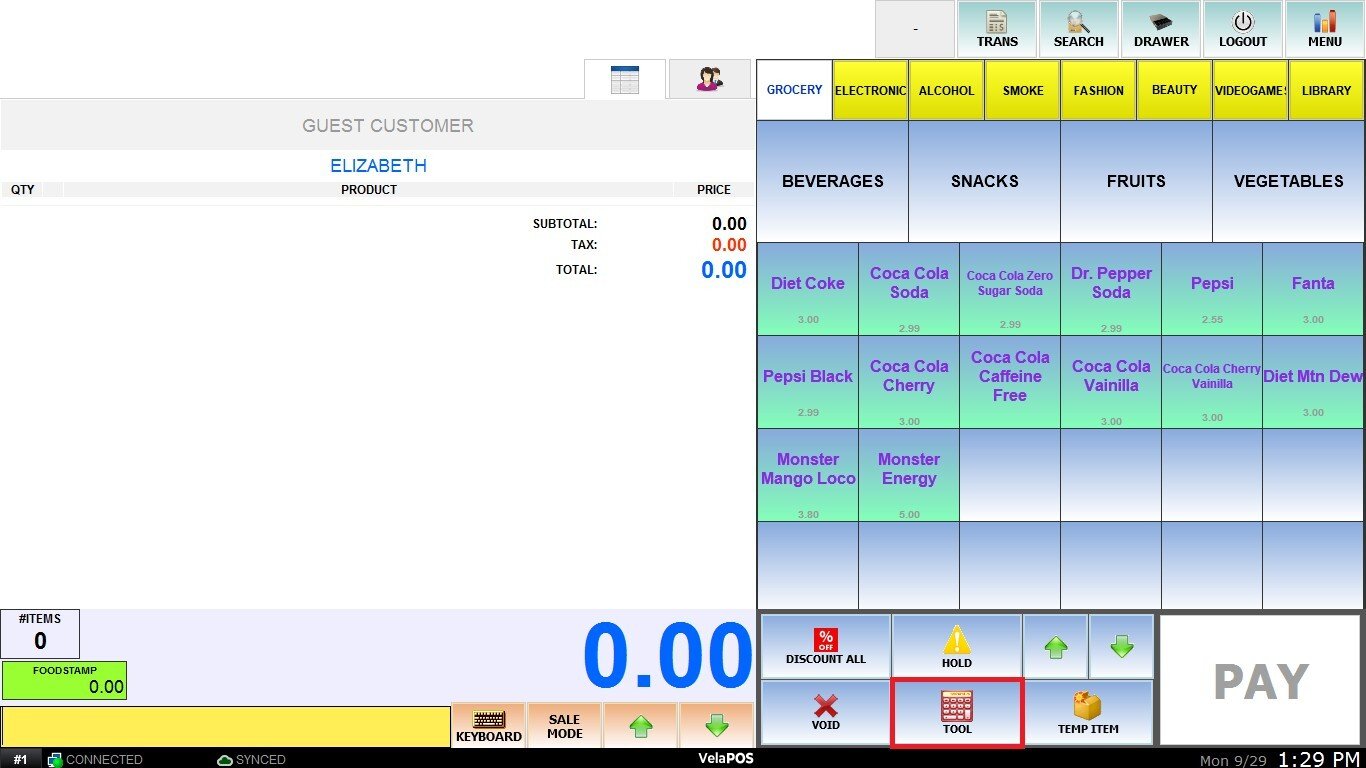
Click on Customer List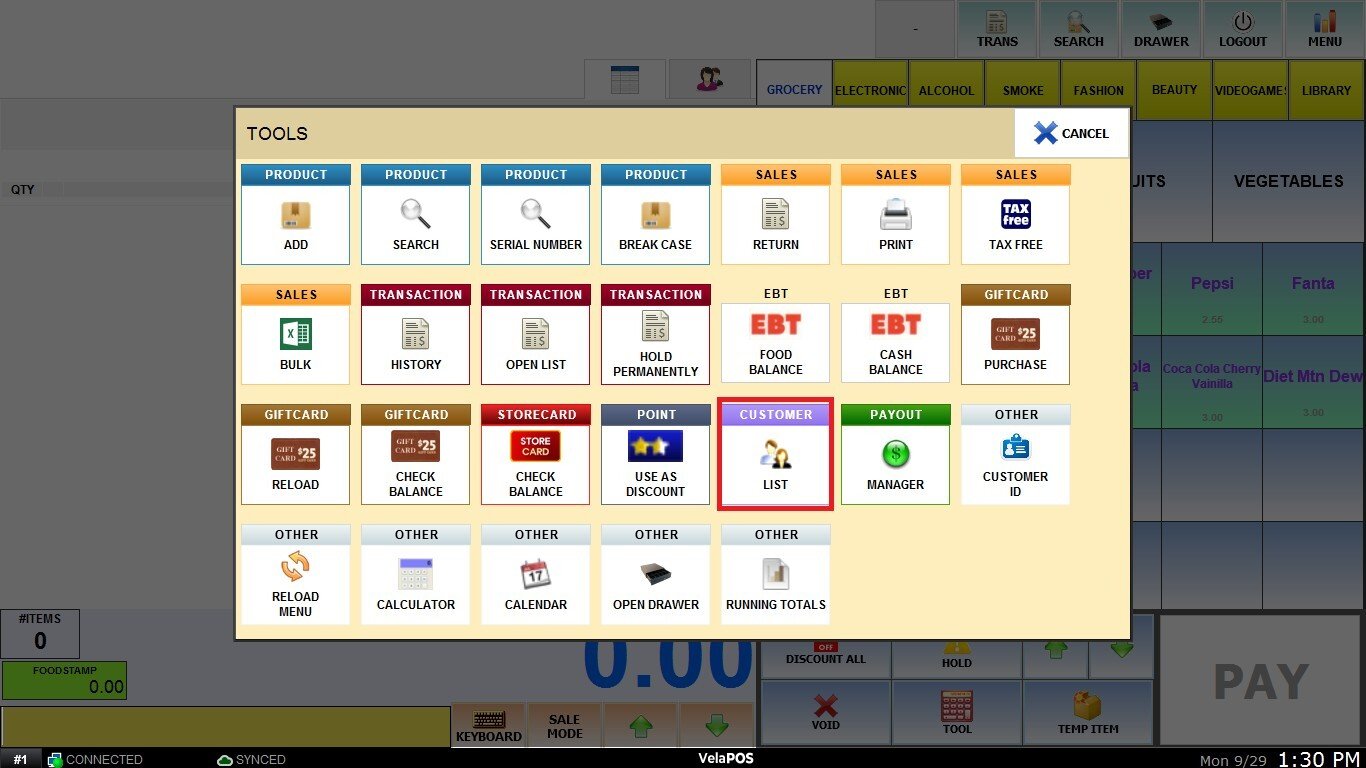
The Customer List will pop up, you can search or click on the screen to view all customers.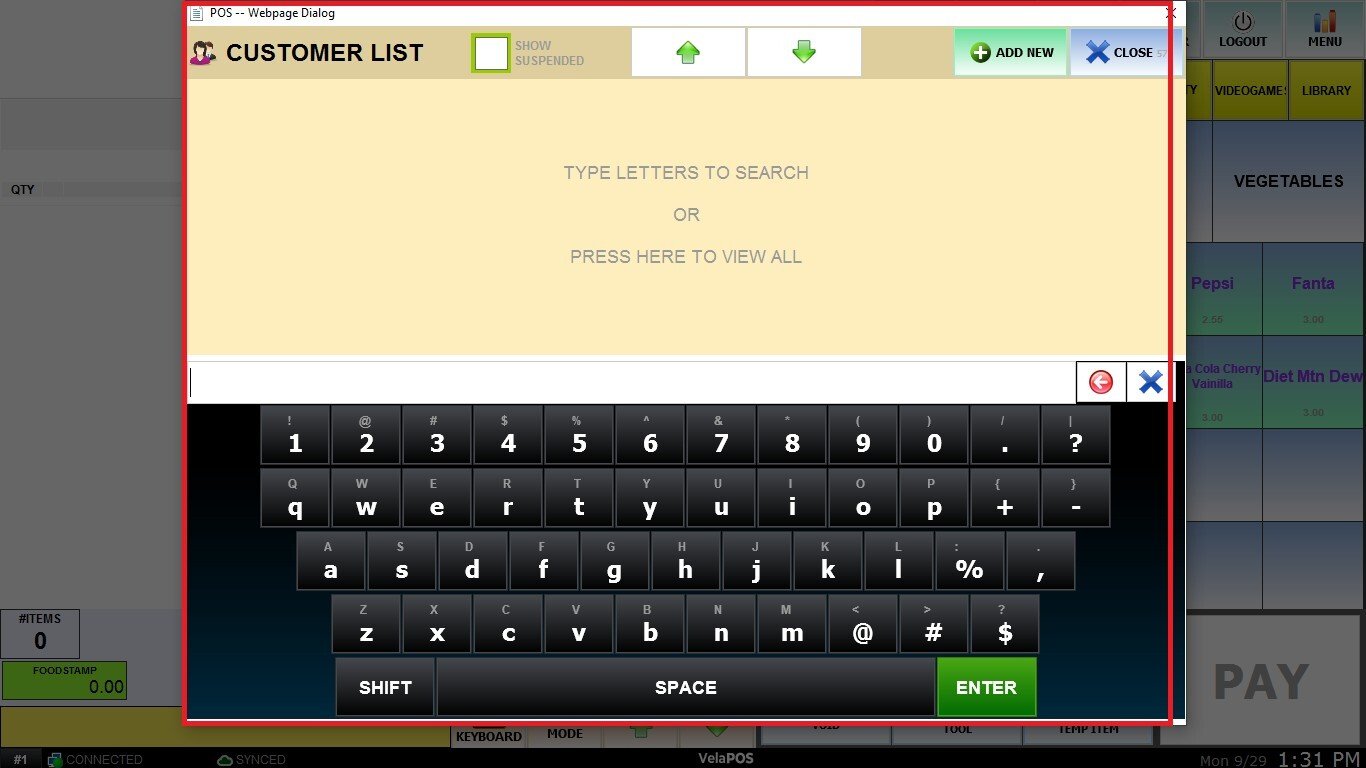
Click on VIEW to access and review a customer's saved details, SELECT to link the customer's profile to the transaction.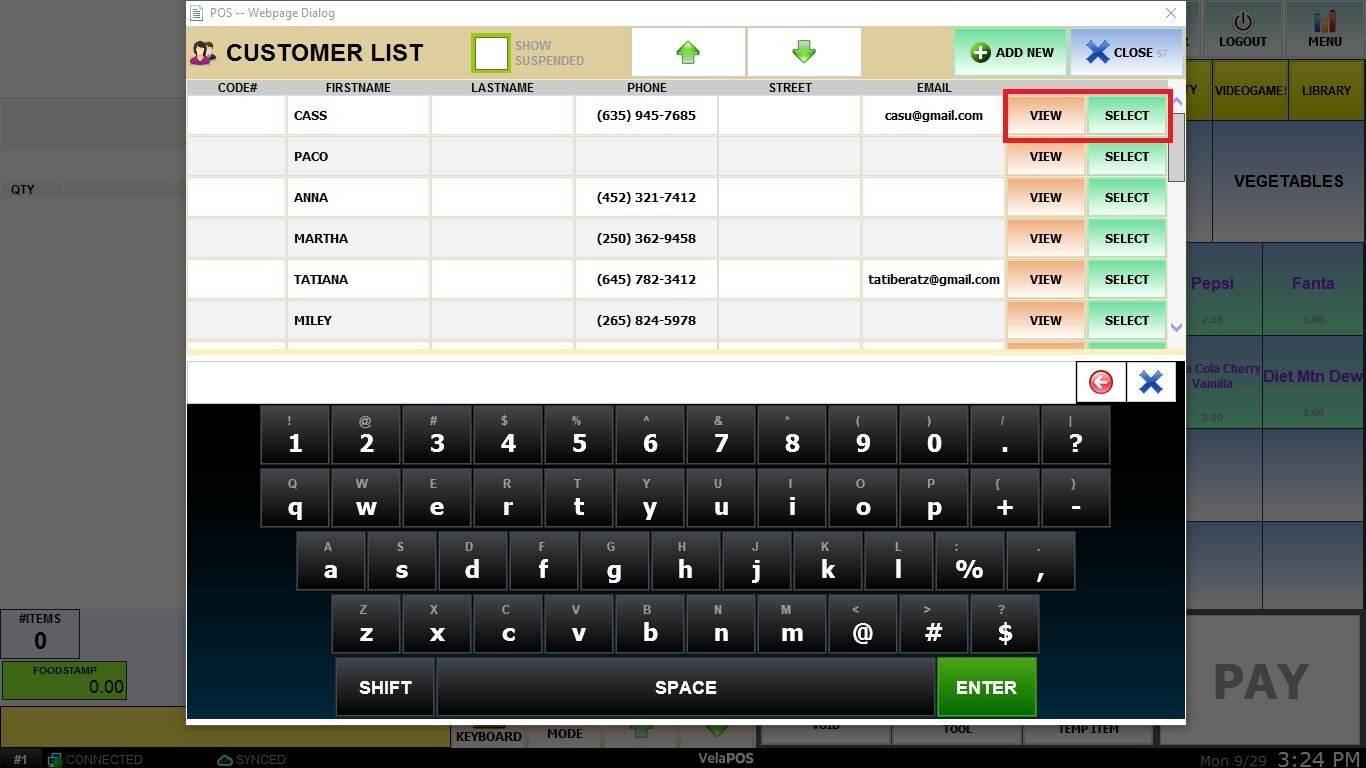
To create a new customer's profile click on ADD NEW.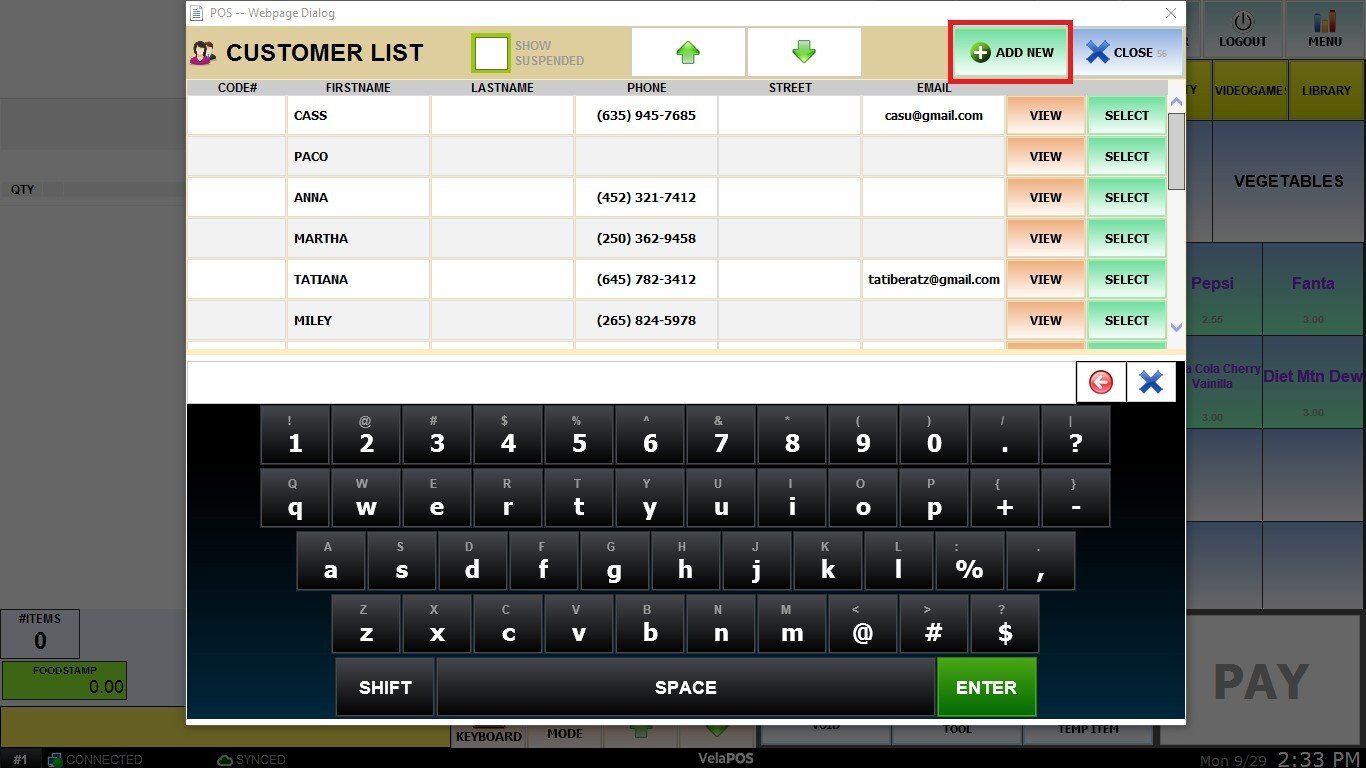
Enter the customer's information and SAVE. 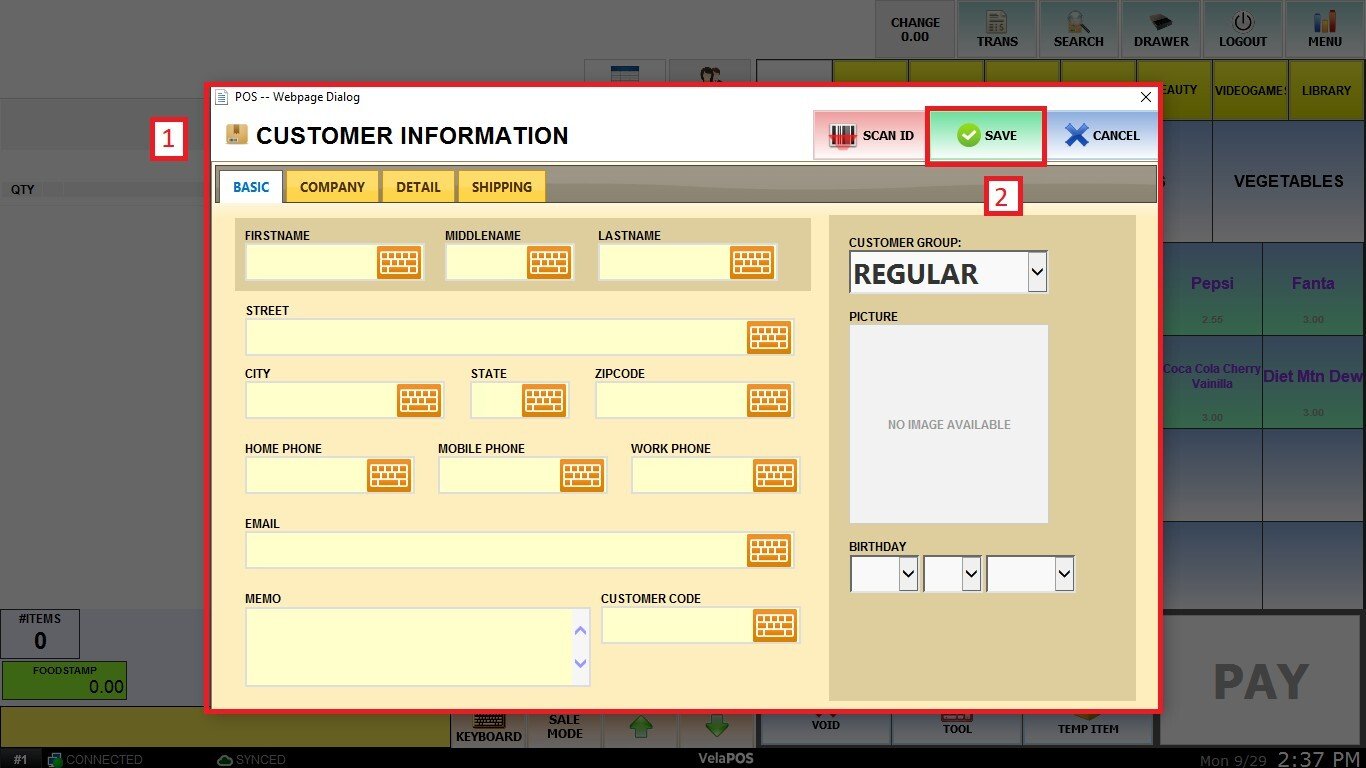
The customer's information will be shown on the Sales Screen above the transaction information.