Export Storecard
This feature lets you generate and download an Excel file containing all the store card information from your system.
Main Screen> MENU> ADMINISTRATION> TOOLS> EXPORT DATA
Go to MENU and select ADMINISTRATION.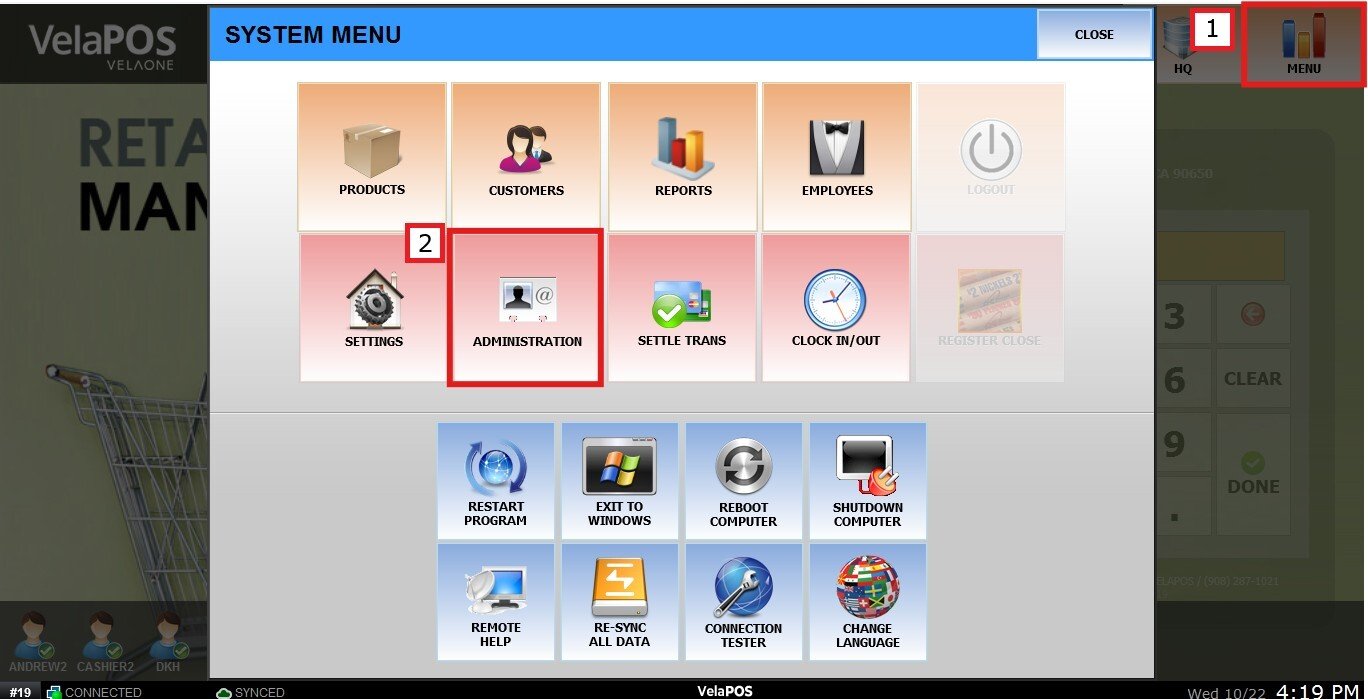
Open the TOOLS tab, and click on EXPORT DATA.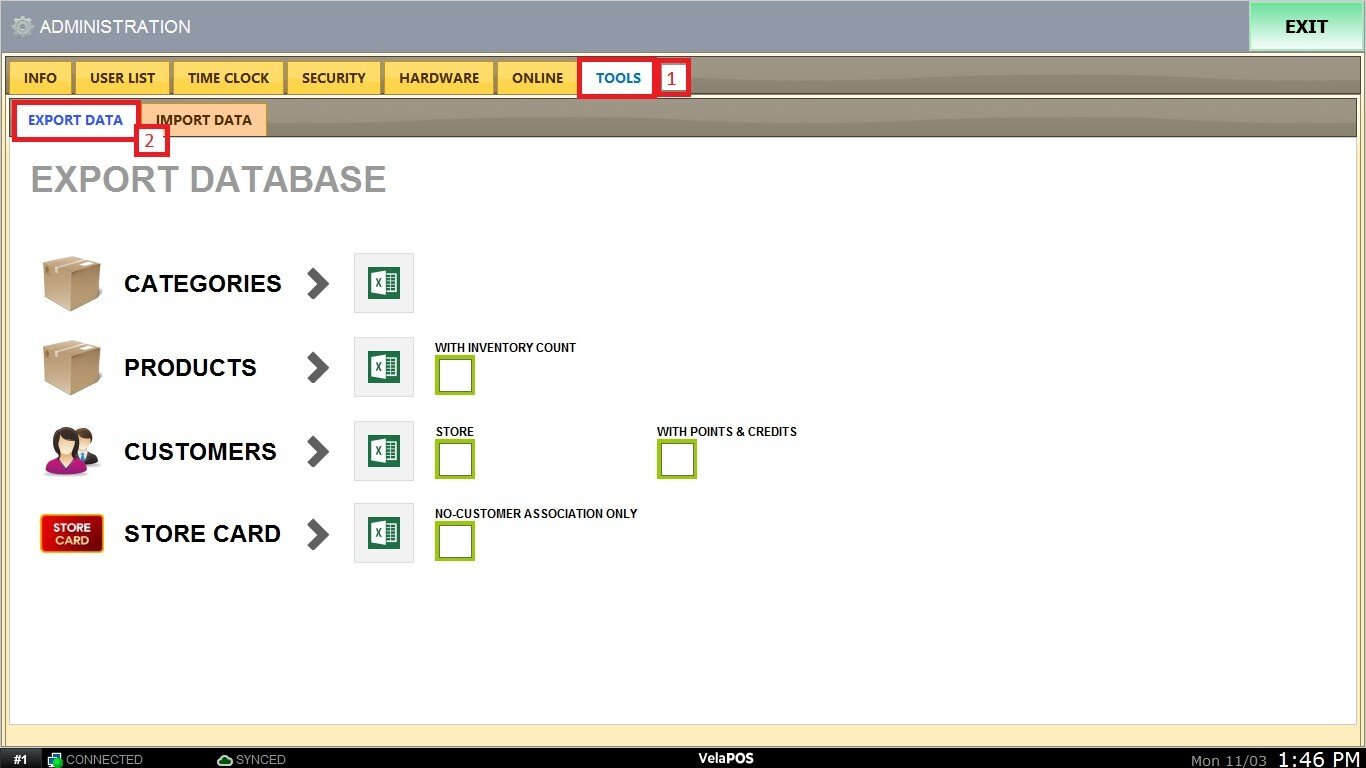
From the list, choose STORE CARD and click on the Excel icon to export the data.
If you enable NO CUSTOMER ASSOCIATION ONLY, the export will include only store cards that are not linked to a customer account.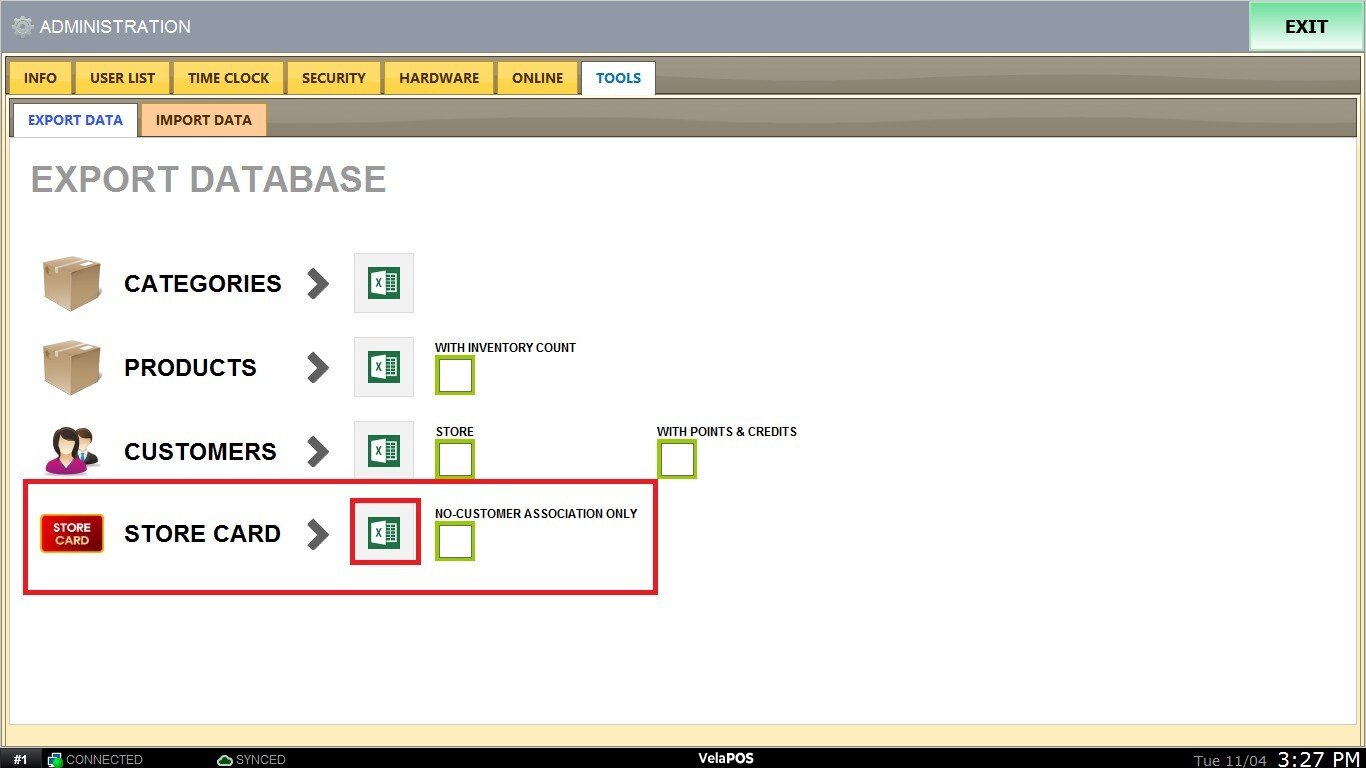
After clicking the Excel icon, the system will generate the file. with all store card details. Save it to your device when prompted.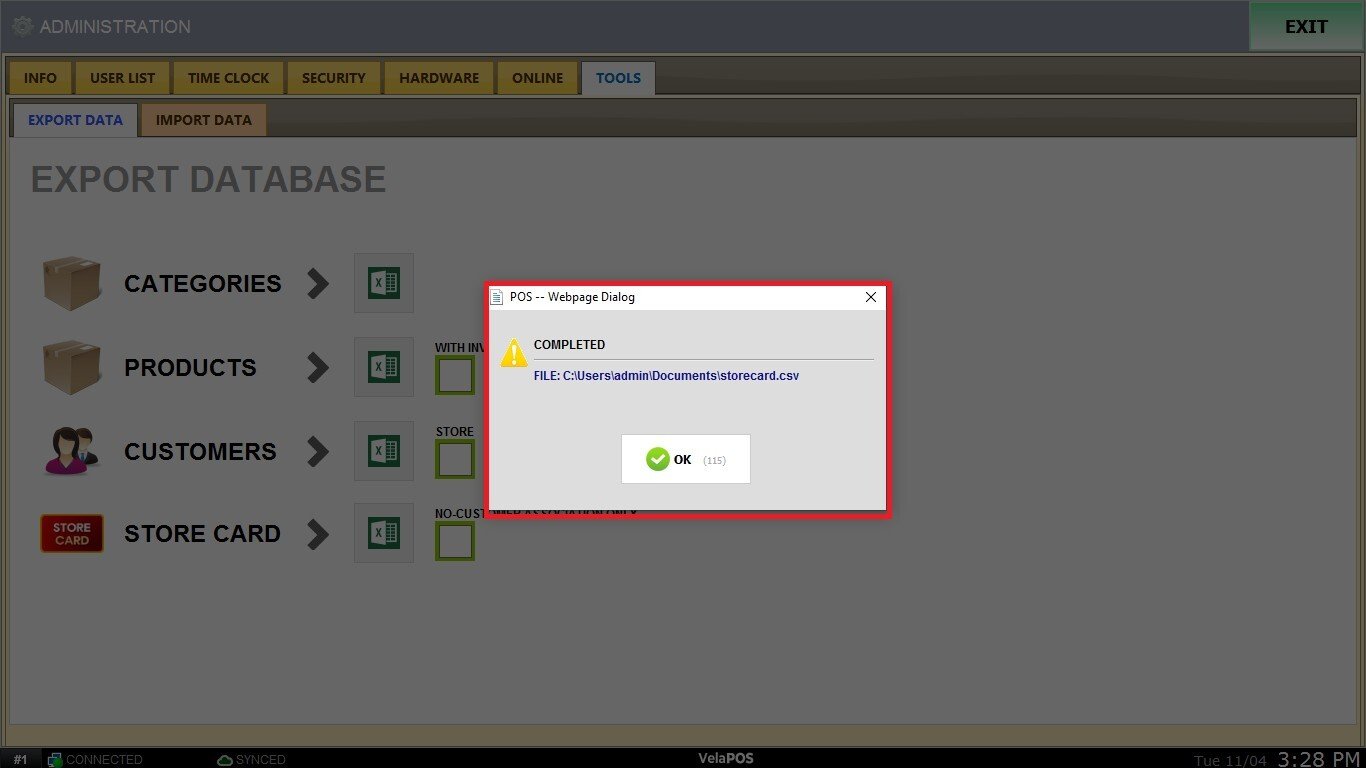
The exported spreadsheet includes key information such as:
1. CODE: Store card number
2. MASKED CODE: Partially hidden version of the card number
3. PHONE: Phone number linked to the card (if available)
4. FIRST/LAST NAME: Customer information (when applicable)
5. BALANCE: Current store card balance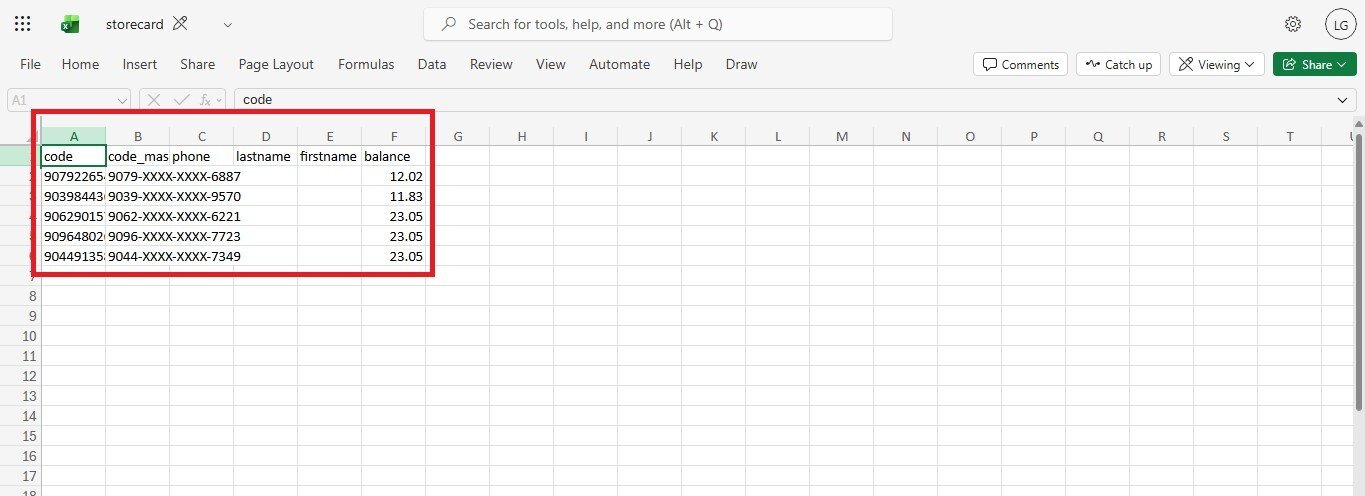
This tool provides a quickly way to access and manage store card data outside the system, making it easier to audit, share, or update records as needed.