Bulk update
This feature allows you to quickly update products in bulk. There’s no limit to the total number of products you can update, but only 1,000 records can be uploaded per batch.
MENU> PRODUCTS> GEAR ICON> BULK UPDATE
On the main screen open MENU and go to PRODUCTS.
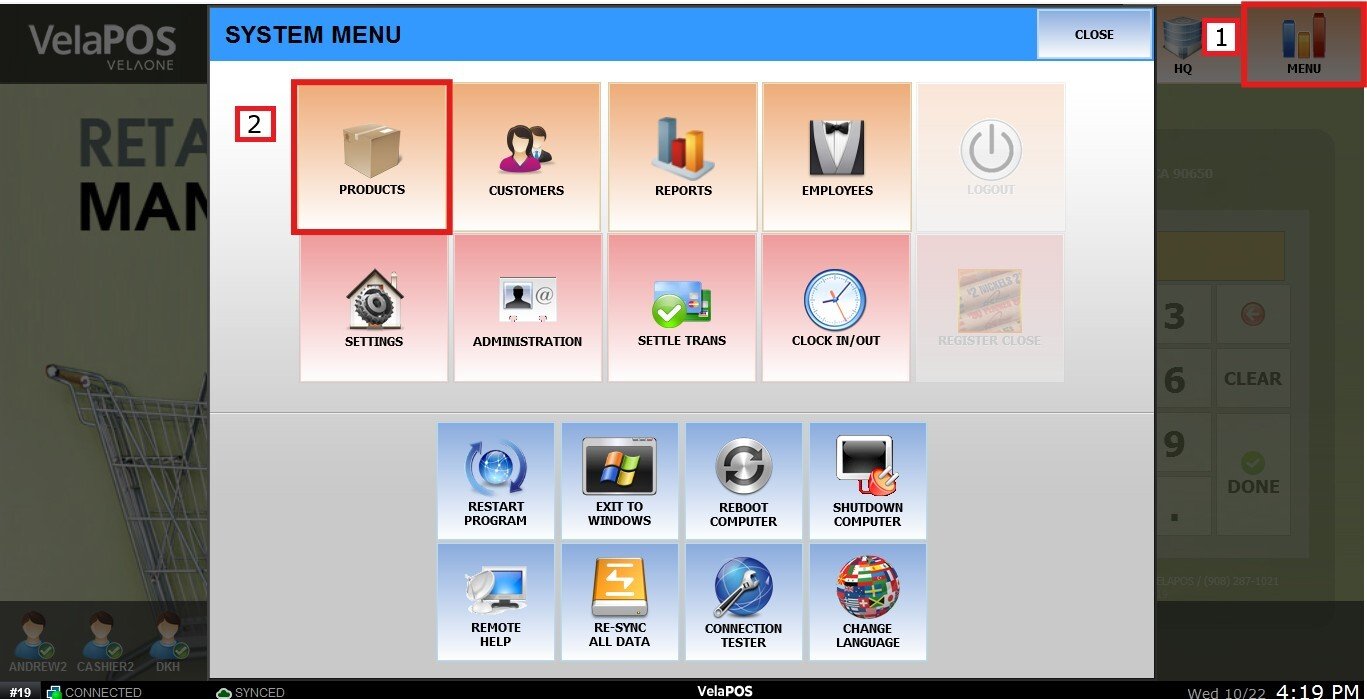
Note: To perform a bulk update, you have to Export the Product List from the system, or have the Product Code, PLU, or Product Number available.
On PRODUCT press the GEAR ICON and select BULK UPDATE.
![]()
Download the template.
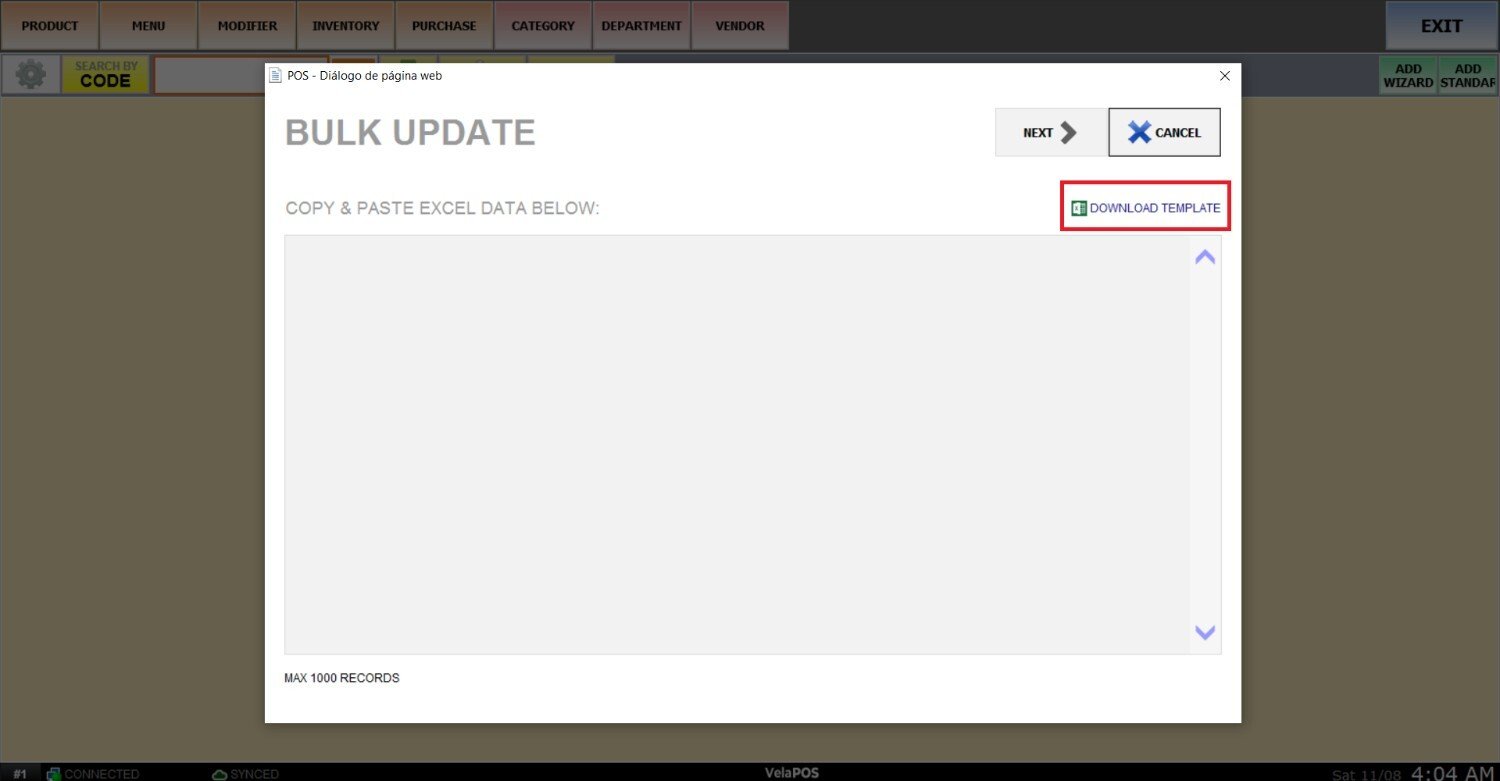
Fill in the excel with the products information you want to update plus one of the three search criteria for the system to recognize the product: CODE, PLU or ITEM #. Find this information on the exported product list file.
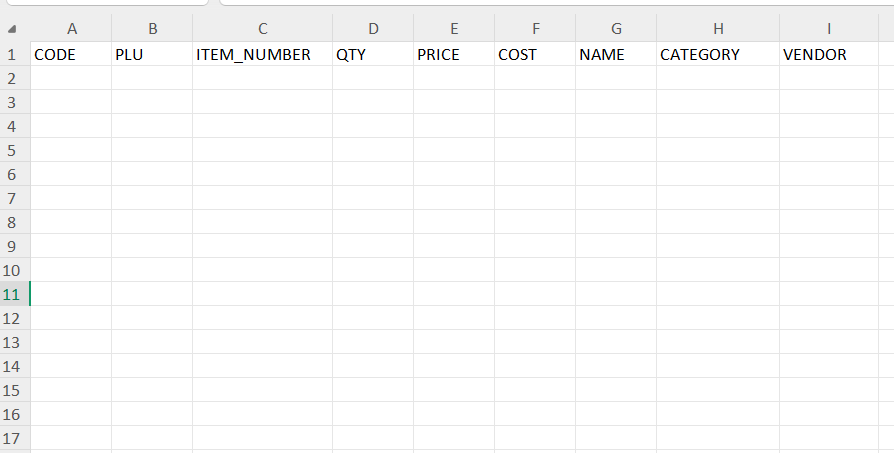
Once the information is filled, copy all data, including the column headers.

Paste the information into the blank space and click NEXT.
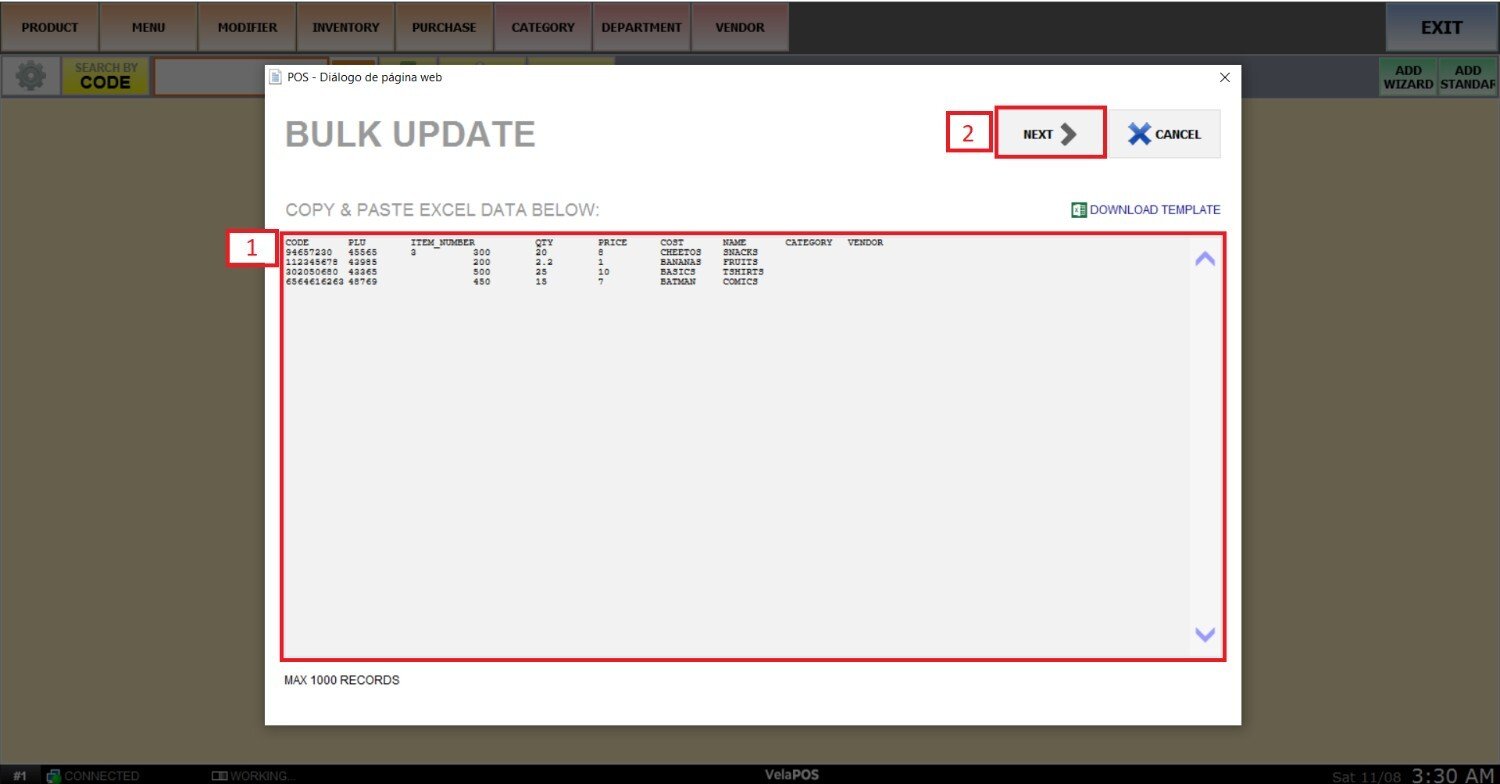
1. Search Criteria: Select your search criteria se the system can identify the products.
2. Update Criteria: Choose the fields you want to update. For stock, you can select between Add, Set, or Remove.
If the template is filled out correctly, the column headers will appear in green.
Once ready, click PROCESS.
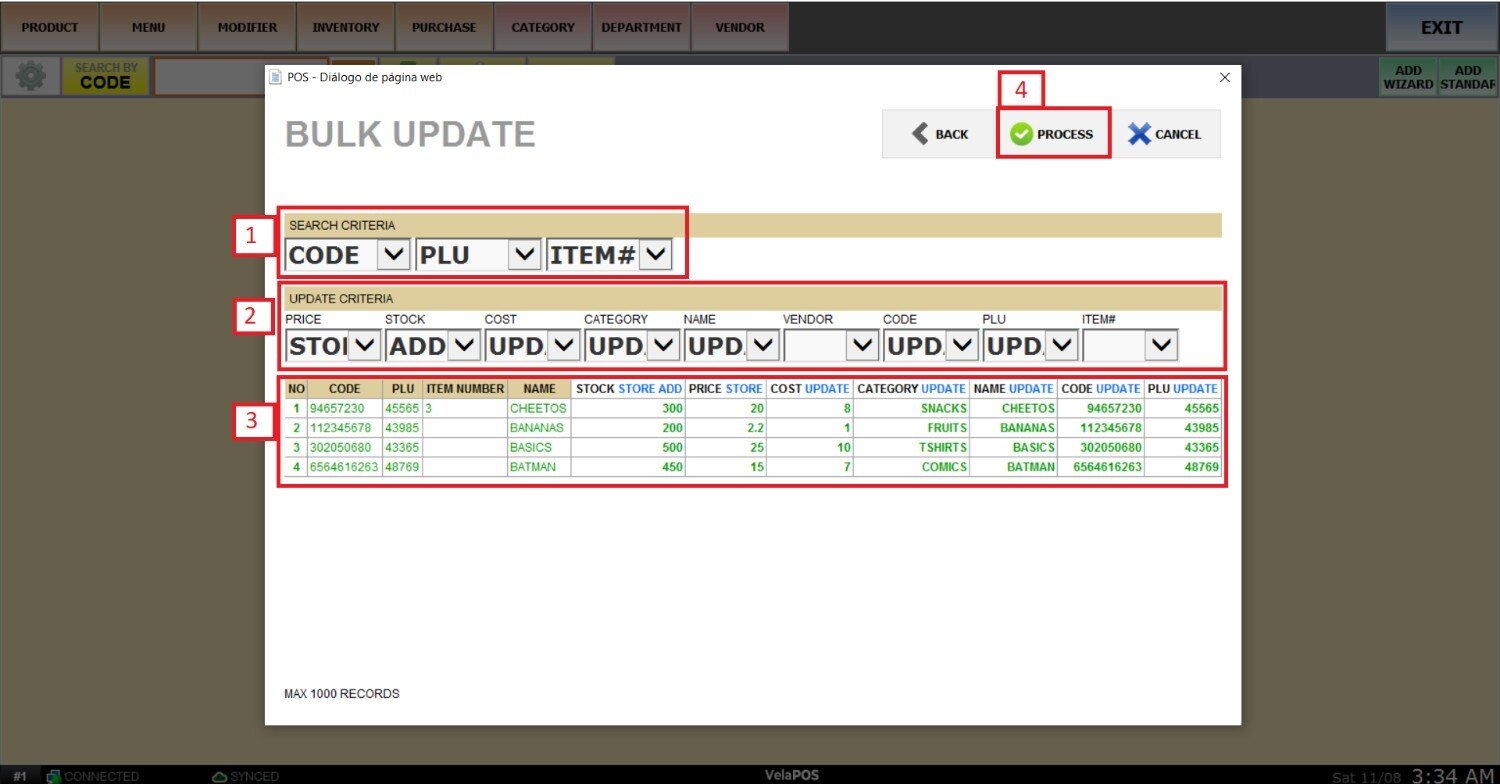
The confirmation message will be displayed on the screen.
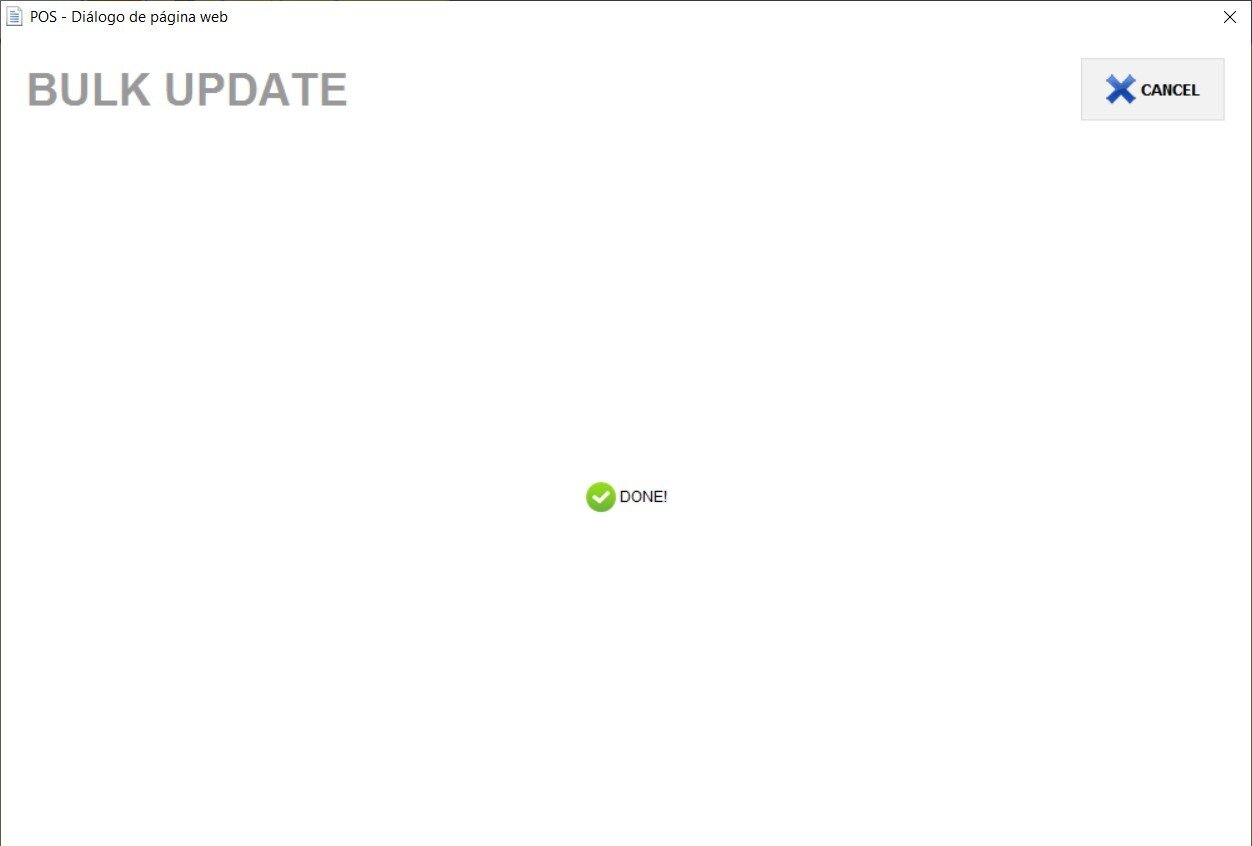
Finally return to the main screen, go to MENU and RESTART PROGRAM to apply the changes.
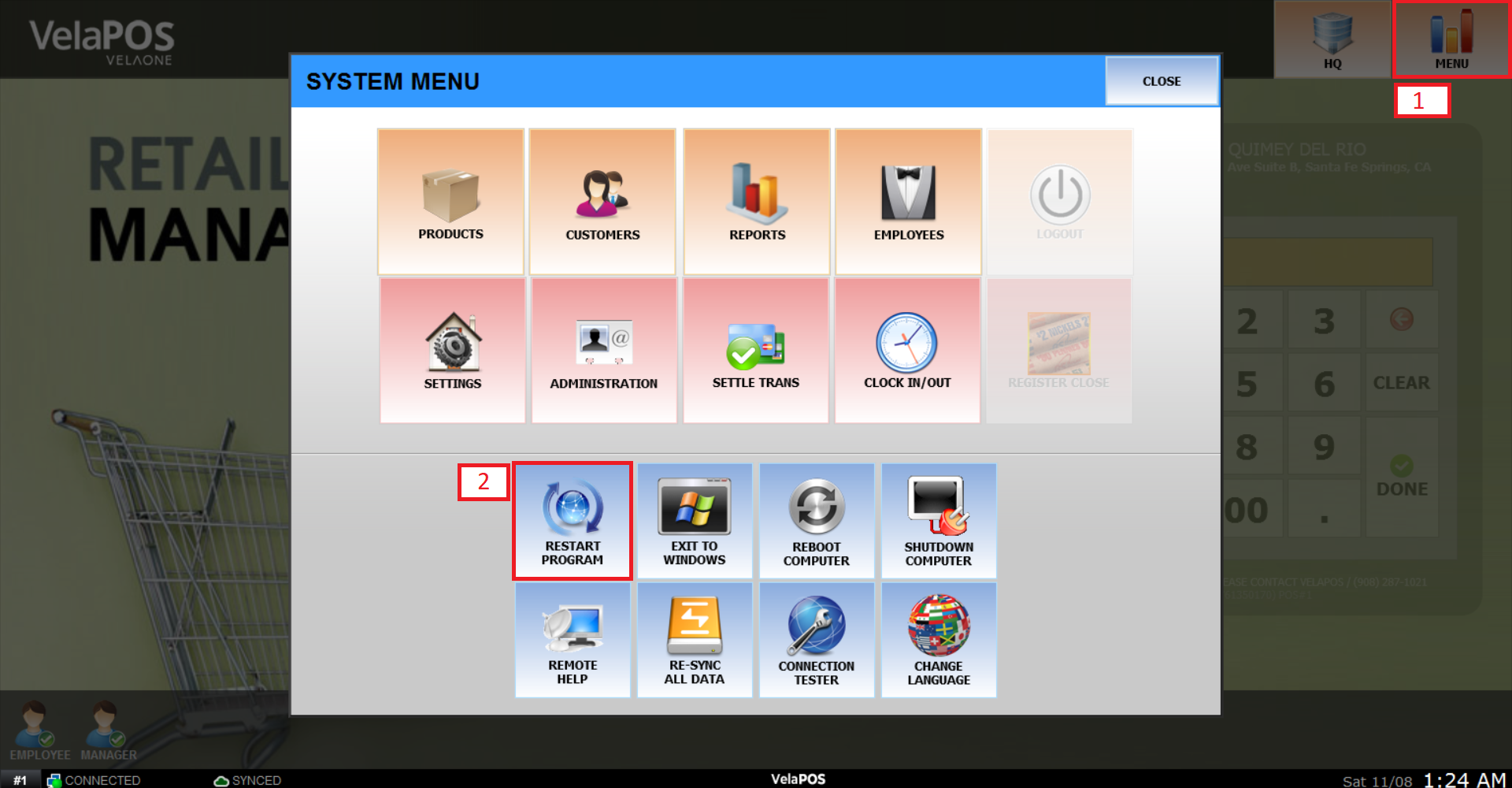
Hint: The system can process up to 1,000 items per batch, so repeat the process if you need to update more.